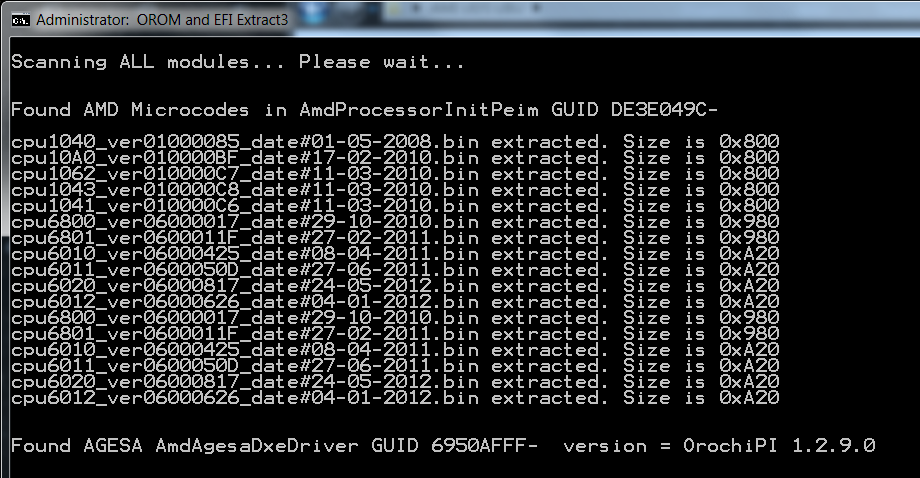Yes, 2 hours ago.
The Marvell firmware 1.0.0.1033 for controller 9120-a0 does not work for my motherboard ASRock Extreme4 - cursor blink problem
Strange, but it doesn’t matter. I am tired of this situation.
Thanks for your effort to help me for a solution to this problem.
UBU Tool works without any problem until now.
Can you add an update of agesa driver in the future?
What do you mean ? Can you please explain in more detail?
I think the 4392 is not used but im not sure.
There is also another problem with the Agesa.
In my BIOS there is a Info Screen which ram slots are populated etc.
With 1.5.0.2 that isnt working anymore.
Is it possible that the efi driver stores something in the efi nvram?
Likely to do a firmware update for your controller. In this forum there are topics on the subject.
While I can not promise anything.
That’s what I’m trying to understand. I then offer you another option dlch testing RAID in Legacy mode.
Sorry, I do not quite understand you, what you have problems with AGESA?
In my BIOS there is a Info Screen.
Where i can see which ram slots are used.
What Ram Size, Speed etc.
For Example:
Slot 1: 8GB 1600 mhz etc
With Agesa 1.5.0.2. It doesnt work.
for example:
Slot 1: Unknown
In my Bios there is also a module called raidloader maybe that needs to be replaced also?
And are you sure that the HiiDatabase module also needs to be replaced?
Because i cant get the efi raid driver to work. I get just a black screen :-/
Sonix
I have the latest bios for my motherboard with Marvell firmware 1.0.0.1027 (manually update to 1.0.0.1029)
Controller 4392 is not used, only 4393 with newer amd uefi motherboars 990fx 970
shm0
If you can, update the agesa driver to version 1.5.0.5 - use it at your own risk
Otherwise use the default agesa driver of your motherbord bios
AmdAgesaDxeDriver_ver1.5.0.5.rar (53.2 KB)
Thanks for posting mate.
System boots up fine with 1.5.0.5 and seems to work as indeed,
But info screen still bugged but it doesnt bother me.
Here is a screenshot:
And for the efi raid driver black screen problem.
Maybe the problem is that my motherboard is a hybrid efi ?
UBU v1.8.0 RC 4
Added MISC 4292 as FD
Added MISC 4293 as FC
@shm0
Make update and check the SATA controller in Legacy mode.
I was not talking about the OROM BIOS about FirmWare (FW).
Example
Problems Updating firmware of Marvell 9120 Sata controller
Problem after flashing firmware to Marvell 9123 addon SATA3 controller
Thanks for update.
Legacy worked before but without cache.
But i guess the problem here is i installed win 8 in efi mode.
So in legacy mode cache isnt working. even with stock bios. (but works under win 7 in non efi mode)
I guess the legacy modules are fine.
For efi black screen problem.
i tested with the modules from MSI 990FXA-GD80 and they are working.
Problem is there are only version 1.0.0.20 but they work. (my stock bios is 1.0.0.17)
Cache also works.
Efi Raid 1.0.0.20.zip (156 KB)
@SoniX
In the file attached you will see why AGESA is impossible to be replaced. They are not just different, they are almost unrelated. Even if you will check for the same board with different BIOS version, you will see at least 4 different bytes that are checksum/signature related, meaning that this module is a result of internal building. And that’s not the end of it, as AGESA code is found in other modules as well. Even similar boards from the same manufacturer have different code (the last time I checked), so it is not as simply as borrowing the module. If anyone wishes to risk his board with this, then it is their own choice.
However, I was able to replace the microcodes by using UEFIPatch and a long string (the entire microcode added in patches.txt), so it can be done if UEFIPatch will allow file replacement, i.e.
2
3
[GUID] [Section] P:[begin pattern]:F:[File]
or
[GUID] [Section] P:[begin pattern]:S:[Total Size]:F:[File]
In CrosshairV-Formula-ASUS-1703.zip there is a bug, missing 4393 MISC.BIN. And from a quick check, it seems that Asus indeed stores 4392/7802 in FD.ffs and 4393/7803 in FC.ffs. So UBU 1.8.0 RC4 does the right thing.
agesa.rar (252 KB)
Thanks for the info.
Are the files you attached are already patched?
//Edit
No they arent.
Can you please explain how to update / patch the µcode pls?
And for efi raid driver i think there two versions.
one for pure uefi bioses and one for hybrid uefi bioses.
Maybe that explains also the different version numbering.
for example:
1.17 vs 1.0.0.45
i mean the 0.0. between the numbers (ignore the different ending numbers)
@shm0
I take it you were talking to me? If so, then the files are all originals, as extracted. Furthermore, I will add another example, where AGESA is again different for the same version. The differences are smaller this time, since is the same manufacturer - Asus. So it is a dead end for AGESA updating.
If you wish to update microcodes, they are found inside AmdProcessorInitPeim. There are too many messages to find your original post, so please post your exact board and BIOS version you use, I will take a look later. A link will be fine, don’t upload the official BIOS here. But notice that AMD microcodes are not as independent as Intel ones, they need AGESA.
As for EFI RAID, 1.17 is actually 1.0.0.17 and is an older version. If updating 4 files is not enough, then blame AMD for doing everything difficult. My only suggestion is to use a clear CMOS before+after and start with a new RAID.
AgesaDxeDriver OrochiPI 1.5.0.2.rar (146 KB)
Yes i were talking to you ![]()
I have a Crosshair V not the Z one. Bios version is 1703.
So no way to update the agesa + µcode?
This Bios has Efi Raid 1.17
I tried with 1.0.0.20 and it works.
1.0.0.45 and 1.0.0.49 arent working.
MAybe you have some older version below 1.0.0.45 and newer then 1.0.0.20 ?
//edit
Okay i tried to use the AmdProcessorInitPeim and AmdAgesaDriverDXE from the Z Version (which are newer)
But as you said it doesnt work. Still shows the old µcode. ![]()
@shm0
I don’t see anything worthy in microcode update. Here is your BIOS:
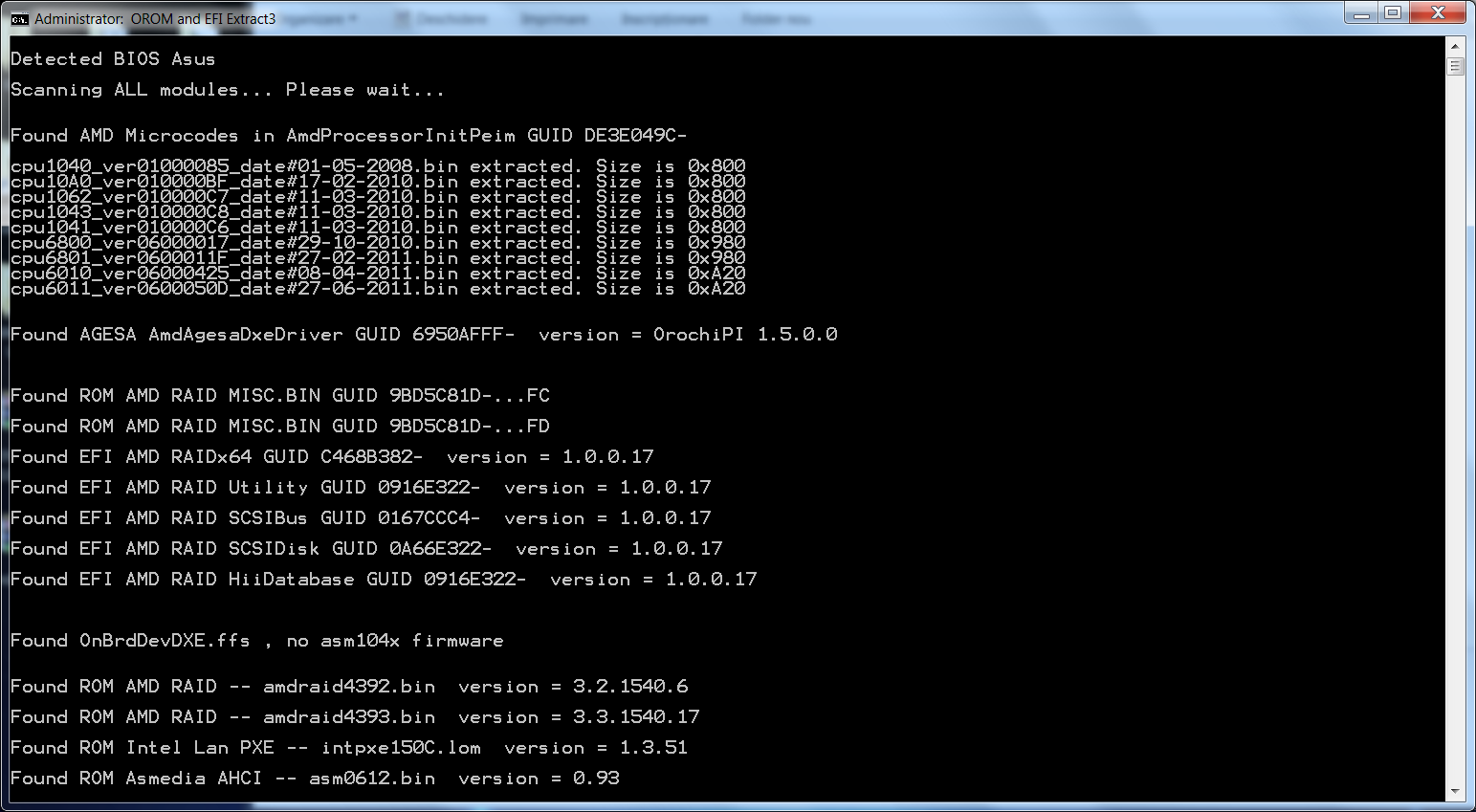
Only cpu10A0_ver010000BF_date#17-02-2010 can be updated to cpu10A0_ver010000DC_date#24-10-2011. This doesn’t mean that there are no updates available, just that I haven’t found anything newer than that.
What is your current CPU and microcode - a screenshot of CPU-Z? If you know that some BIOS have a newer microcode, please point me to a download link.
I have some 1.0.0.41 and 1.0.0.42 AMD EFI RAID, but that was before I knew that they use 5 files, so I only have RaidX64 and RaidSetup. Don’t know why they use so many small modules instead of a single and better one. I don’t see any errors in UBU updating, so either AMD has screwed by involving yet another module, or you need to start over with clear CMOS and new RAID, since it is quite a jump from 1.0.0.17 to 1.0.0.49.
AmdProcessorInitPeim.ffs is attached with updated cpu10A0_ver010000DC_date#24-10-2011. Patches.txt is an example file that shows how UEFIPatch can be used for AMD microcode updating.
AmdProcessorInitPeim.rar (146 KB)
Thanks for helpinig me out ![]()
for the µcode version see here:
http://forum.hwbot.org/showthread.php?t=80506
i have µcode version 06000629
The newest seems to be: 0600063D
My CPU is and AMD FX 8120 Zambezi.
Can you please upload the Versions anyway pls?
I already tried cmos reset. still no go.
And i cant recreate the raid array. 6 TB array with almost 4.5TB filled.
thanks mate.
i tried the patched AmdProcessorInitPeim
Still shows µcode version 06000629.
For the efi raid.
i looked at some newer bioses from gigabyte and msi.
they have no HiiDatabase module.
Maybe the problem is there?
lordkag
My motherboard is ASRock 990FX Extreme4 with latest bios 2.70 and agesa version 1.2.9.0
http://www.asrock.com/mb/AMD/990FX%20Extreme4/?cat=Download
My CPU is AMD FX 6300 Vishera with ìcode 06000817
newest Vishera µcode is 06000822
Can you patch the AmdProcessorInitPeim module?
Thanks for any help you can provide
@shm0
Even though I had that link bookmarked for a while, it seemed that I had forgotten about it when writing my script. These are the microcodes in your BIOS:
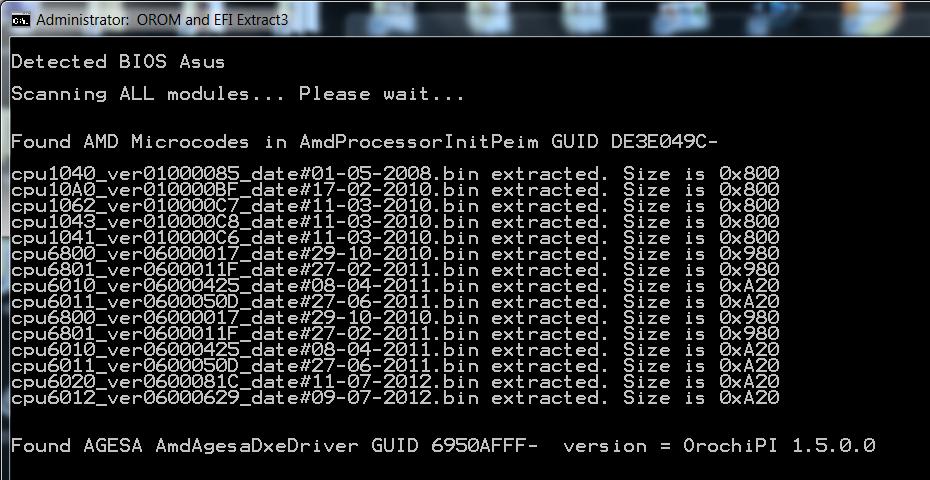
Here is another AmdProcessorInitPeim.ffs with the following updates:
- cpu10A0_ver010000DC_date#24-10-2011
- cpu6012_ver0600063D_date#06-03-2013
- cpu6020_ver06000822_date#03-01-2013
Replace the module with the same name using either MMTool or UEFITool. I will upload the EFI RAID files in a few days, just let me recheck my files and find all 4 modules.
@kgbab
Will look into your BIOS soon.
AmdProcessorInitPeim2.rar (145 KB)
Thank you very much it worked fine.
Now it shows: 0600063D
Thanks again ![]()
EDIT by Fernando: Unneeded quoted text and pic deleted (to save space within this big thread)
@kgbab
This is is your BIOS:
[[File:990FX Extreme4(2.70)ROM.png|none|auto]]
This is your file, it has the same 3 updates.