Sonix
I found a Marvell 9120 module in my motherboard(asrock990fxextreme4) bios with name Marvell9120_DXE
Does the problem exist here?(Marvell 9120-a0 1.0.01038 - cursor blink)
Thanks anyway
ASRock990FXextreme4Bios2.70.rar (2.63 MB)
Sonix
I found a Marvell 9120 module in my motherboard(asrock990fxextreme4) bios with name Marvell9120_DXE
Does the problem exist here?(Marvell 9120-a0 1.0.01038 - cursor blink)
Thanks anyway
ASRock990FXextreme4Bios2.70.rar (2.63 MB)
@lordkag
Ok. As you said, this is really AGESA not so simple. Overall I thought it over and decided to exclude AGESA update. Leave only the display version.
And I have another questions.
For 7802/7803 also need variant 7803 -> FC / 7802 -> FD?
AND GOP driver may be updated or the same problems as with AGESA?
@kgbab
This driver is used in UEFI mode and does not affect the OROM. Unfortunately, I can not say why you do not work OROM starting with version 1.0.0.1030. I can only assume that it is necessary to update the firmware of the controller itself.
@SoniX
I don’t think 7802/7803 needs the same reversed treatment for Asus. By looking at the BIOS from these boards, it seems that either they don’t have a MISC at all, or they have only 7802 + MISC in FC. Others like MSI A88XM-E45 v25.3 have the full package.
You are good to go with updating GOP + VBIOS. I have always have found the same file for the same version. Latest versions updated below.
@kgbab
Based on user feedback, I would say the same as Sonix, that you need to update your whole firmware (AUTOLOAD + OROM + Firmware) for the Marvell controller to work properly. But this kind of updating is more like flash&pray than flash&play, so be careful. Download the package attached, add it on the root of a DOS flash, boot and type “go -r -y”. Again, only “go -r” and “y” to read back the chip. Upload the IMAG_RB.bin that is read, I’ll see if it is safe to build an updated image.
AMD VBIOS+GOP.rar (267 KB)
marvell 9120.rar (301 KB)
@lordkag
It’s just awful! On the AMD platform, though that you can upgrade without incident for the fifth point??
Even the GOP, like Intel, only one can not be updated? Where is the guarantee that the modules VBIOS not configured for a specific model of motherboard is? %-(
@SoniX
I’m having trouble understanding your message. I presume you used Google Translate, which did a lousy job.
I assume you are asking if the update of AMD VBIOS and AMD GOP can be done without risks? If so, my answer is yes. I always compare the module from a BIOS with the ones from my collection and they were always the same, no variations. But it is better to trust your own research, so here is what I have. Pick any FM2+ AMD board and you will see that they are always the same.
Once again, you can update without worries. Just watch out that the VBIOS can be found either in CSMCORE or in separate ffs.
AMD VBIOS+GOP _v2.rar (587 KB)
lordkag
The result is, I beleive, that we can’t do anything because the marvell controller is on the board and there is not access to the chip.
Look at this:
MARVELL FLASH TOOL
----------------------------
MVF_MAG v1.0.0.2461
Turn off CPU Access
No supported flash found!!
Thanks for your try.
@lordkag
VBIOS from Intel must now configure, or you may get a black screen. VBIOS from AMD does not need to configure?
I tried RC4 with a M5A78L-M LX/BR and running it the first message that came up was CSMCORE not present? What did go wrong?
M5A78L-M-LX-BR-SI-1101.zip (820 KB)
The attached BIOS cannot be modded by the UBU tool, because it is not an Aptio UEFI one.
Look here:
You have to mod the BIOS manually by using the AMI MMTool v3.26.
@SoniX
I haven’t seen any customized VBIOS from AMD. Maybe they are used as original, or the settings are stored in other module. From my point a view, it is safe to update AMD VBIOS + AMD GOP.
@kgbab
First of all, you haven’t replied back after the patched AmdProcessorInitPeim.ffs I provided you a couple of messages back. Why ask for something if you don’t plan on using it?
The error message from the Marvell flasher is not uncommon and it means that the chip is not registered. I have successfully patched this flasher for some U3S6 cards, but I had the ID of the chip. So inspect your board and locate the Marvell controller, then check the chips around it. It must be 512KB in size.
Released UBU 1.8.0 PR1
Added AMD GOP Driver v1.54.0.0.0
Excluding AGESA Driver
Displays the version of RAIDXpert2
@lordkag
I still did not add OROM AMD VBIOS.
Added:
Thank you all for your help and support!
I’m temporarily Interrupted. And then my head is no longer understands. While the look and test and write comments. ![]()
@ Sonix:
Thanks for all your efforts to get the UBU tool working for AMD chipset UEFI BIOSes.
Since I have read all your conversations especially with lordkag (big thanks to him as well!), I know how difficult this task was and still is.
That is totally understandable. Relax, don’t think about UBU for a while and come back, when you have gotten your head free and really want to continue the development of your brilliant tool.
Best wishes!
Fernando
lordkag
---------
I have not replied to you, because I have not test the new module AmdProcessorInitPeim.ffs yet.
I never said that I don’t plan to use the Marvell controller but maybe there is not a fix for this problem.
I’ll try to locate the contloller and check the chips.
When I am ready I tell you the results.
You must be patient. I work hard for my family with many problems.
See you maybe tommorow. Thank you for all.
add:
The information for the Marvell chip is:
M
88SE9120-NAA2
PAF1230A.1
1106 B2P
TW
and for the chips arround it :
ASMEDIA
ASW1453 114
ASW00800A0 T8T
NUVOTON
NCT6775F
113G9B211B078-ZYFB
(Texas Instruments ?)
GD75232
15KG4
A3X9
?
M2(7?)10D
040
065
The new module AmdProcessorInitPeim.ffs from you works very well.
Tell me if you need more informations to fix the problem with the controller.
Sonix
-------
The results from the test of UBU Tool are good but you must make EFI AMD RAID and Utility optional to avoid problems with some boards.
Like this:
Do you want to update EFI AMD RAID and Utility?
1.yes
2.no
I don’t have FM2+ motherboard to test AMD GOP Driver (or GOP Driver could be used with AM3+ boards?)
I agree with the exception of the agesa driver.
Thank you for this great tool.
You should relax like Fernando said.
It is not the end of the World. It will take a while.
You are right. I make a choice on the menu, similar to the following:
—
1 - Update OROM only
2 - Update EFI only
3 - Update all modules
0 - Exit
—
Only for those who have this driver in BIOS.
When updating sata 2 roms are displayed but only 1 flashed, updated not both. Anyone know why? Do I need to disable each one in bios?
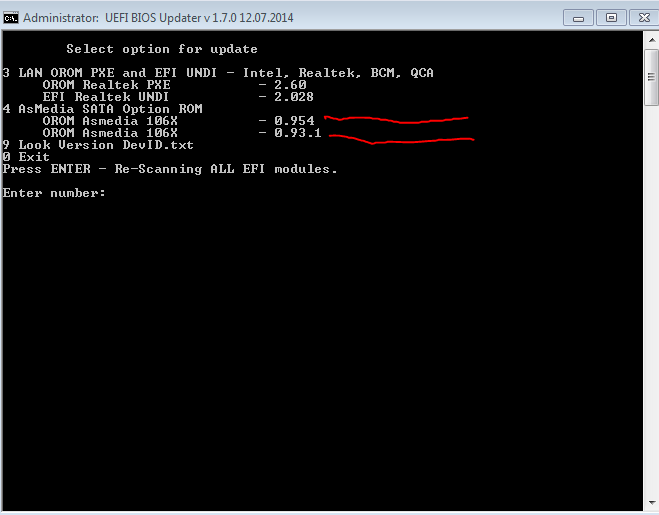
AFAIK only one of these ASMedia 106x AHCI-ROM modules will be used by the related ASMedia SATA3 Controller. You can check it by forcing the "AddOn ROM Display" (or "Option ROM Messages") within the "BOOT" section of the BIOS (the ASMedia SATA Controller has to be set to "AHCI").
Some mainboard manufacturers insert more OROM modules into the BIOS than the special mainboard really needs or can use.
Hey can someone extract the microcode from Asus x79 pro ,bios version 1203 . So I can include that microcode into my evga x79 bios . Or is there any tools?
I thought the mmtool could do that but I don’t know which part of the guid I should extract from Asus bios using mmtool?.
Thanks
Although I am not an expert with the CPU microcode module, I think, that it is within the second line of the ASUS P8X79 PRO BIOS 1203 with the GUID starting with 17088572.
No warranty from my side!
Hey thanks for your response , il try what you said.
If I update the microcode using the microcode update option using the UBU tool , will it allow the CPU to work in this board ?
I got a screen shot of that CPU working on a Asus p9x79 pro from google.
In that pic I see these info :
CPU signature: 206d2
Microcode patch: 8000020c
Also rest of CPU info like speed and other stuff .
The mobo you mentioned in last post is the Asus P9X79 pro right ? I’m asking because you mentioned ‘P8X79’
I don’t know that.
No, I have written "ASUS P8X79 PRO" and it was the BIOS 1203 for that mainboard, which I had opened by using the AMI Aptio MMTool.