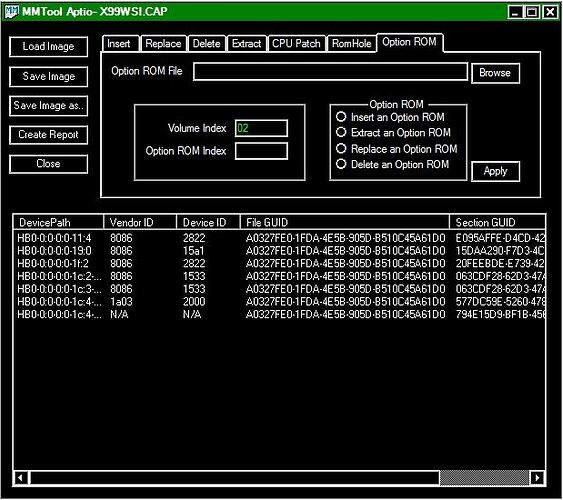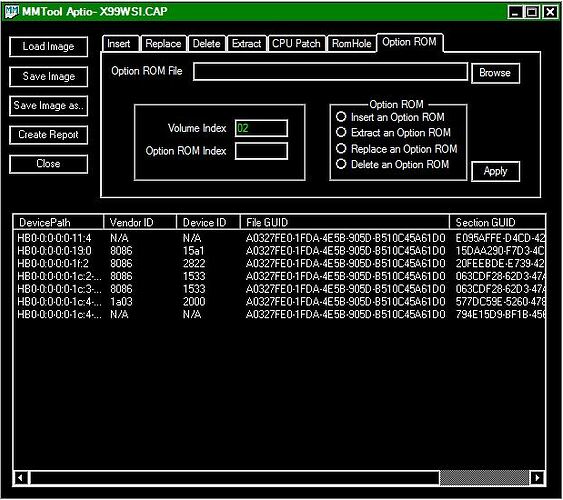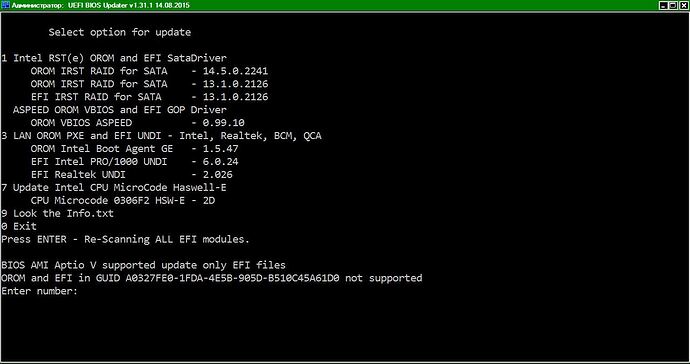@SoniX
I was about to post the same thing. The problem is between OEMs (for adding an unnecessary attribute to already fixed files) and MMTool for not being able to work with such files. If you remove that fixed attribute (change EFI_FFS_FILE_ATTRIBUTES from 0C to 08) MMTool will work. I don’t see how you could do this in UBU, as MMTool can’t touch such volumes with fixed files. Maybe if Fernando would add a guide to first post, with my help if needed?
You also said that MMTool can’t replace files in A032— GUID. What is the general problem? I tried with one file and it worked, but maybe there are certain conditions in which it fails?
Try to replace all of the files.
@lordkag
Before
Replacing all Sata OROM 2822
After
As you can see, one file does not change, and "lost."
And such a situation, not only the replacement of a particular file. On the Z170 can be changed such as the GOPDriver or VBIOS or OROM LAN, and be sure to "lose" another file.
Edit:
If similar did not occur, I would long ago have updated OROM for Aptio5.
I’m trying to mod a gigabyte bios (Z97M-DS3H) with this tool and there is something i don’t understand abou the microcode.
When i load the bios on UBU it shows two CPU microcode one for haswell processors and one for broadwell processors
2
3
7 Update Intel CPU MicroCode Haswell/Broadwell
CPU Microcode 040671 BDW - 0D
CPU Microcode 0306C3 HSW - 1C
But when i update any of them, the other disappears so i'm not sure how to proceed and if it is safe to use this bios with any of the microcodes updated. Let's say i got a haswell CPU but i update the bios with the broadwell microcode (since they seem to be more up to date) and the haswell microcode is "gone", my question is, will i be able to use this modded bios with my haswell CPU?, thanks!.
Just FYI, as the UBU tool wanted me to report and upload this microcode modded by Svet in the MSI HQ Forum: E7885IMS.195 beta.
I updated it with the latest RST UEFI ROM using UBU.130.1 and flashed it.
This beta BIOS has more extensive OC settings, a newer Intel UEFI LAN ROM and works like a charm.
Just to let you know …![]()
E7885IMS.196.rar (5.82 MB)
@ quetzalin
Because now targeted microcode read from FIT.
And if you do not correct the address for the second microcode, in FIT, it will not work.
@ ModFX:
Is that what you mean?
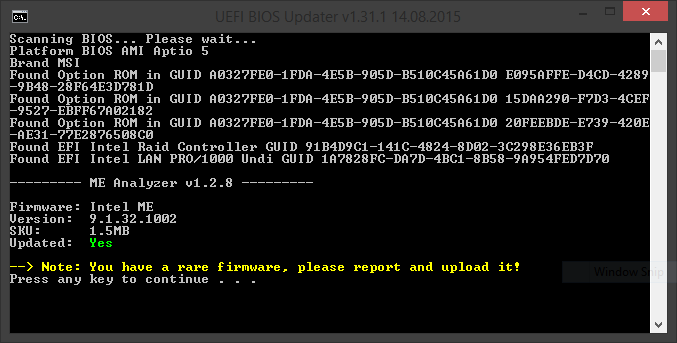
If yes, it told you to report the ME firmware inside, not a new microcode. UBU is using an older ME firmware DB and that’s why it thinks it’s new. It’s ok, we already have 9.1.32.1002 firmware. Thank you for reporting it though. 
@ SoniX:
I will change the message slightly when run via -ubu to make it more clear for UBU users.
Ok. ![]()
@ plutomaniac:
Yes, that’s what I mean. All BIOS content is “microcode” to me, and ME Firmware is thus part thereof … 
I am not a coder by profession, so please bear with me whenever I use wrong terminology … 
There is a proposal. We probably confusion in words.
All as MEI write Firmware or FW. This is what is in the BIOS (SPI Image).
Microcode or uCode - write only for CPU
I think that this will solve some not understanding. ![]()
Hello, i would like to ask if it’s also possible to update the cpu microcode for mobile platforms like Core M.
The Bios shows Microcode Revision 1f, i guess it’s Platform C0 that is used for mobile Broadwell processors.
Sorry but i don’t know what do you mean with FIT and i also don’t know how to correct the address for the second microcode.
@ Wootever
You have the latest version of the CPU microcode. More new I have not. Do not change anything.
@ quetzalin
If it is short
In UEFITool look for a file containing FIT and "Extract it as body". Open in hex-editor. Example for Asus Z97-Pro
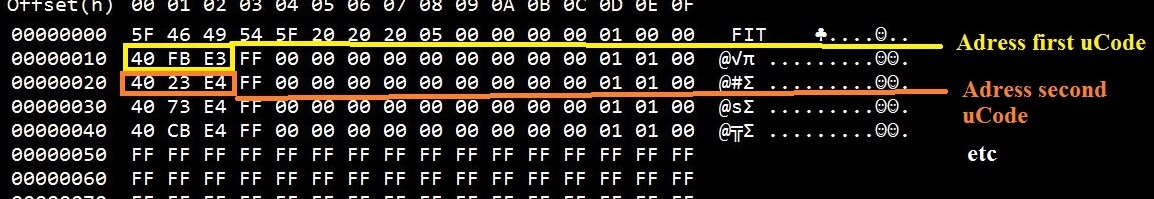
The addresses are specified for the BIOS (SPI Image) 16MB, 8MB to be 40 FB 63, first microcode, and etc.
Opwn in hex-editor file BIOS (SPI Image) and looking for some new microcode address. And introduces new addresses in FIT.
The modified file FIT back into the BIOS (SPI Image).
In general, solid handmade.
So it is easier to update only one correct microcode.
Ok, if the bios microcode can’t be modified just using UBU then i give up, can’t be arsed to do anything with an hex editor.
Thanks anyway.
If the file size of the microcode was always constant, there is no problem. However, with each new version of the size it may change, and therefore will offset the address for second microcode.
For the first microcode address is usually always remains unchanged.
@ all
Seeking OOROM Intel LAN Boot Agent GE version 1.5.63 on 1.5.69.
Is there any hope of the UBU being able to update the AMD AEGESA for CPUs in the future? I know currently it reports the version but has no option to update it.
AGESA consists of several PEI and DXE drivers and is available as source to BIOS vendors, so it can (and will) be modified for each board and BIOS version. I’m not SoniX, but I work on BIOSes with AGESA every day for almost a year, and my answer to this question is “no, because it’s hard as sh*t”.
Attention.
OROM Intel LAN Boot Agent GE v1.5.7x do not support chips 82579/i217/i218.
Chips i210/i211/i350 I did not check, I simply do not have. If one check will be very good.
But with the latest UBU, there is no way to avoid 1.5.72 it is automatically installed with the EFI version select, i 'm not a BIOS expert but i didn’t notice any error and i’ve a 82579V on board.
Ghostearth.
@ Ghostearth
Turn the load on the local network, you will see an error about not compatibility.
@ all
Files for tests:
CL_0104\10d5.lom - new OROM Intel LAN Boot Agent CL v0.1.04
(should support chips 82579/i217/i218)
GE_1562\10d5.lom - ORM Intel LAN Boot Agent GE v1.5.62
(It must support all the chips as EFI v6.6.04)
Put one of the files in a folder Modules\LAN.
Edit:
File remove. Implemented in UBU v1.32