Dump from both boards:
- ASRock H81 Pro BTC R2.0
- ASRock H97 Anniversary
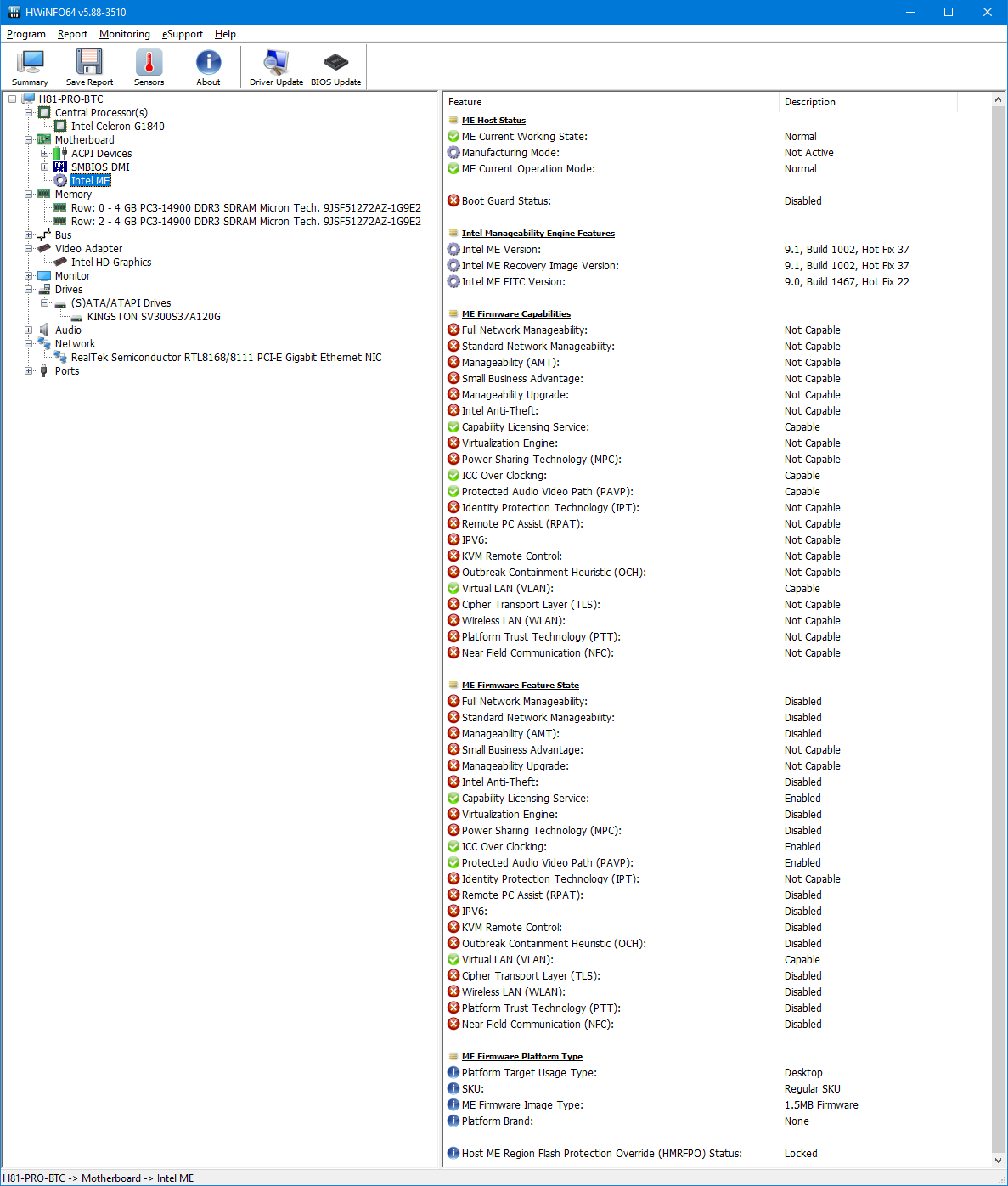
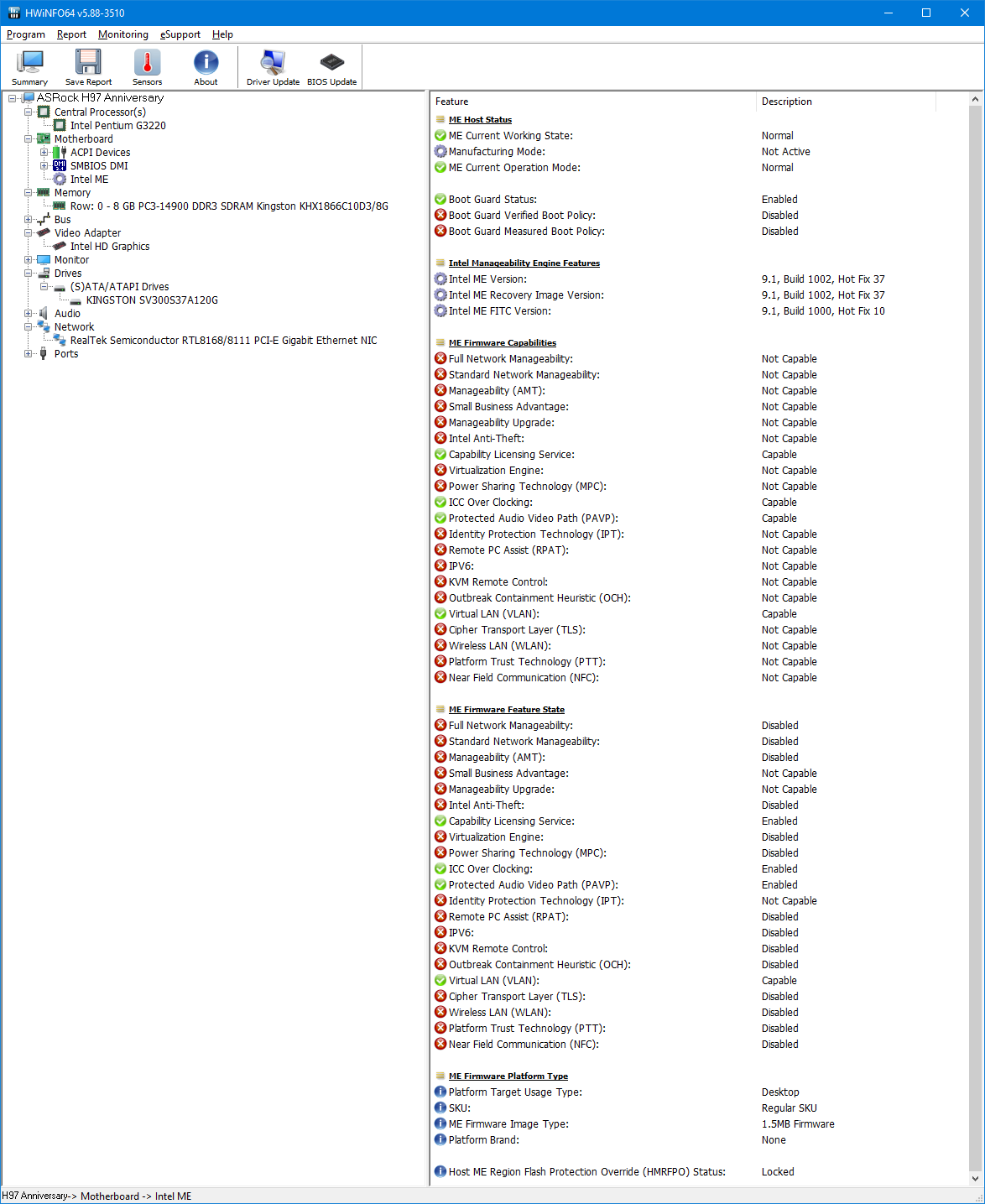
H81 Pro BTC R2.0 - backup 1.40beta MEI 9.1.37.1002.zip (3.33 MB)
Dump from both boards:
- ASRock H81 Pro BTC R2.0
- ASRock H97 Anniversary
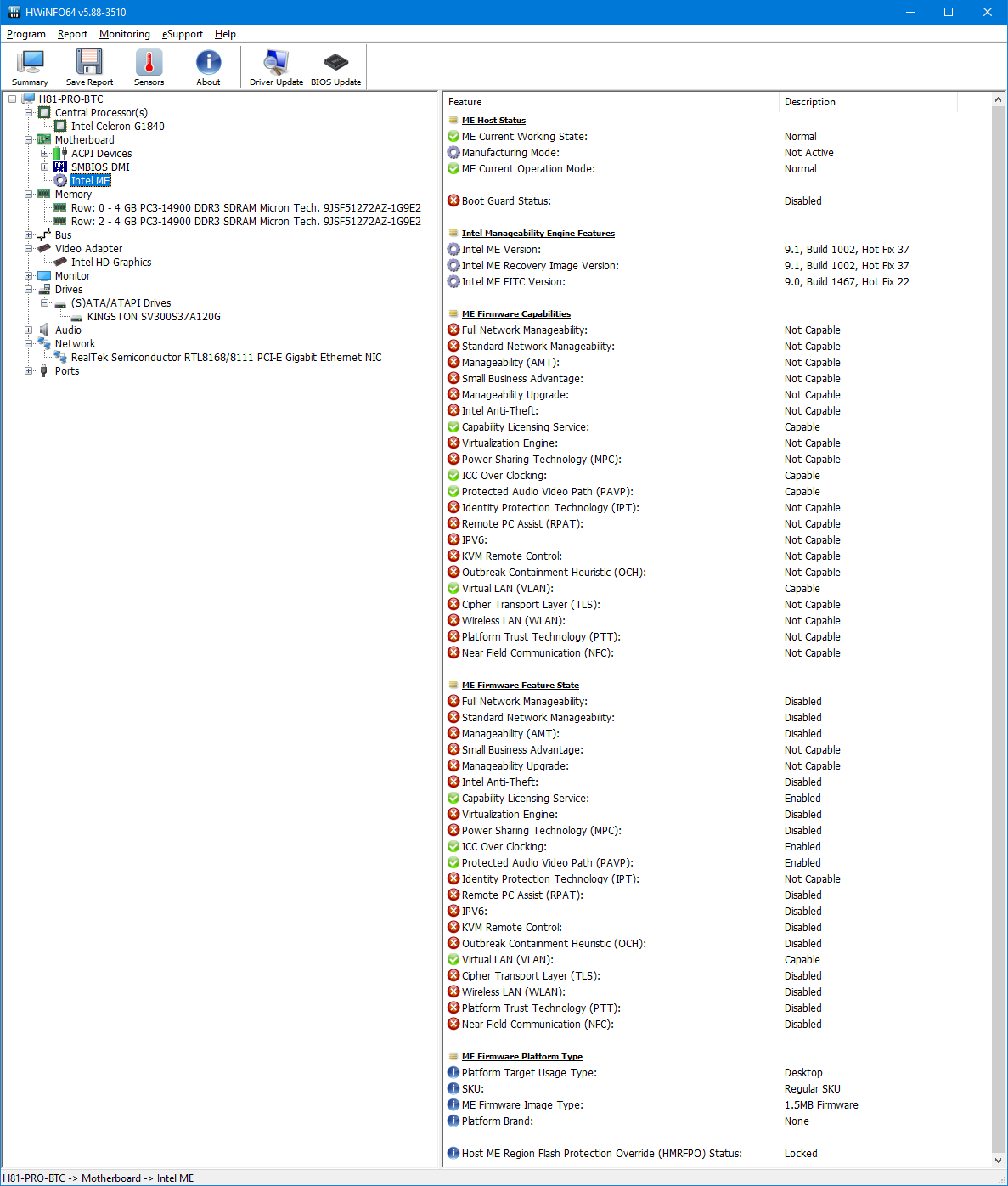
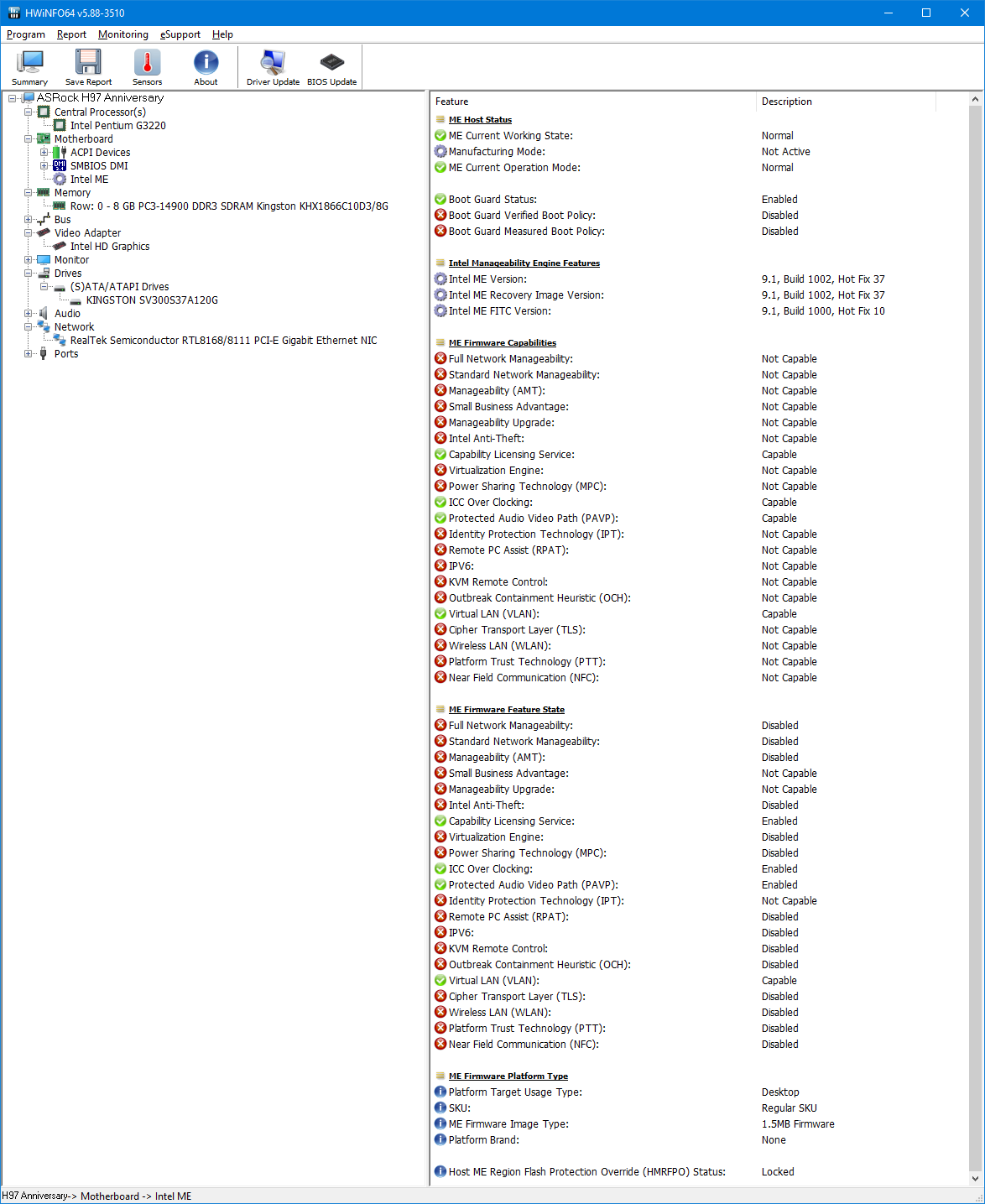
H81 Pro BTC R2.0 - backup 1.40beta MEI 9.1.37.1002.zip (3.33 MB)
This board have same PCB as H97M-ECO.
MS-7850: Z97 PC Mate, H97 PC Mate and B85-G41 PC Mate also share same PCB and BIOS.
Checking into this for you now!
@DeathBringer - H81 BIOS missing these two modules
SAPolicyinitpei - FD236AE7-0791-48C4-B29E-29BDEEE1A822
SMBusMemoryDown - F6A59595-BB9F-415B-A7F3-DC7C09387BE6
Do you think it’s OK to proceed without those, editing all other modules (13 vs 11 without these two) or could they possibly be under another name? I searched with UEFITool via Unicode/non-uni and GUID, nothing for either.
Proof of the pudding is in the eating.
Thanks DeathBringer - That’s not good 
Will see how it goes I guess, @JanCerny do you have flash programmer yet? If not, please order one now, it’s not safe to test without having one in hand and ready to recovery if necessary  Never mind, I finally found you said you have TL866CS - will edit test BIOS and let you know once ready.
Never mind, I finally found you said you have TL866CS - will edit test BIOS and let you know once ready.
@oldirdey - you do not have Broadwell CPU anymore correct?  I know you have programmer
I know you have programmer 
@DeathBringer - maybe I can’t do this? First file I started looking at ACPIPlatform (Which I did try to run through iASL, no output), I find 70 06 04 00 twice, but I do not find c0 06 03 00 or c3 06 03 00 which is already compatible CPU.
Does that mean move on from this file, don’t edit? Or, what is the 306C3 mask to look for? Trying to figure out how these are supposed to be inserted, which I assume is different possibly for each file, but it’s not a good sign the first one I pick is giving me trouble already 

I am searching for one since weeks. Last week there were 2 on eBay, one I missed and on the other one I was outbid. But I got the H81M Eco Board.
Well, it may be for nothing anyway, unless @DeathBringer can give me a little more guidance or maybe a guide or tips via PM etc, I don’t understand how to do the modifications since I’ve never done this type before 
And in the end, in the H81 BIOS file, two modules are missing that are in the Z97 BIOS, so editing 11 modules with updated CPU info may not be enough 

All mods are senseless without Broadwell CPU.
Try copy & past hole modules. Not editing.
One by one.
Thanks @DeathBringer - Sounds like bad way to do it, but we can try  Still H81 missing those two modules (SAPolicyinitpei + SMBusMemoryDown), add them in too, last or first if yes?
Still H81 missing those two modules (SAPolicyinitpei + SMBusMemoryDown), add them in too, last or first if yes?
Is there really no way to manually edit, all this time you meant copy paste module one by one?
I need this board and CPU in hand @JanCerny - thanks for your donation to the cause 
 J/K
J/K
So, you will need to test 13+ BIOS programmings, are you ready? Have you worked with your programmer a while now yet, and learned how to use and able to make good verified backup?
If yes, have you now also erased chip, blank checked, and wrote back your backup to the chip and board started properly?
I am ready.
OK< I will make for you tonight! Hopefully one my reply from DeathBringer before I get to it 
*Edit - doing mods now - I think this will be huge fail without more in-depth explanation on how to actually modify instead of swap out @DeathBringer -
I’m doing now, and stopped dead in my tracks, knowing these two module swap outs will be fail no matter what >> CMSCore and Setup Module 
Also, at MemoryInit - replace entire module, PE32 body only, or PE32 as-is, gives error >> PEI Core Entry Point can’t be found in VTF, VTF Not patched - I have fixed this before, but cannot find the correct values in the VTF to fix now, file looks OK after save is complete though, maybe UEFITool fixes post-error?
Stopping now, at 8th module, Section_PE32_image_NBPEI_NBPEI.sct >> No Space left to insert VTF need b59h more, VTF = invalid UEFI Volume >> Or, skipping this module for now, carrying on without = so now missing 3 modules vs the Z97  - I think this will all be a fail
- I think this will all be a fail
Same on next… I think 7th module I need to fix that VTF, and can’t, so were stuck there unless someone can help me for real.
I have BIOS with these swapped out without issue so far, but everything after memoryinit VTF error fails, I can save that for last and start on 6 again, but I already had 4 modules saved for last as it, if I add this that will be 5 modules I suspect will be auto-failure, so I think this is a total bust until someone else can do this mod 
I assume doing what DeathBringer initially mentioned, but manually adding the correct info instead of module swap, would probably be a more sound method to do this.
1. Section_PE32_image_PowerManagement_PowerMgmtDxe.sct
2. Section_PE32_image_NBDXE_NBDXE.sct
3. Section_PE32_image_NBSMI_NBSMI.sct
4. Section_PE32_image_SaInitDxe_SaInitDxe.sct
5. Section_PE32_image_SaLateInitSmm_SaLateInitSmm.sct
6. Section_PE32_image_AcpiPlatform_AcpiPlatform.sct >> All above swapped OK, all below error/fail ^^ So I think buck stops here and I doubt 6 modules swapped is enough out of the 13 originally intended.
7. Section_PE32_image_MemoryInit_MemoryInit.sct >> Error PEI Core Entry Point Error VTF Not patched, tried to patch, but could not find, looks OK post-save maybe UEFITool fixed on save? Carrying on since all looks OK
8. Section_PE32_image_NBPEI_NBPEI.sct >> No Space left to insert VTF need b59h more, VTF = invalid UEFI Volume >> Or, skipping this module for now, carrying on without = so now missing 3 modules vs the Z97 - I think this will all be a fail, stopping now for sure
*edit - Switched some order around, and got 1-2 more in there before all that’s left error or I know will fail (CMSCore + Setup)
1. Section_PE32_image_PowerManagement_PowerMgmtDxe.sct
2. Section_PE32_image_NBDXE_NBDXE.sct
3. Section_PE32_image_NBSMI_NBSMI.sct
4. Section_PE32_image_SaInitDxe_SaInitDxe.sct
5. Section_PE32_image_SaLateInitSmm_SaLateInitSmm.sct
6. Section_PE32_image_AcpiPlatform_AcpiPlatform.sct
7. Section_PE32_image_NBPEI_NBPEI.sct
8. Section_PE32_image_SaInitPeim_SaInitPeim.sct
So, missing we have 5 modules not changed out
Section_PE32_image_MemoryInit_MemoryInit.sct << this errors one way or another with the VTF, either not enough room or the entry point error (not getting that now with this at the end, only not enough room to insert VTF  Errors both ways in MMTool as well, no luck moving forward on any of the following I guess.
Errors both ways in MMTool as well, no luck moving forward on any of the following I guess.
Section_PE32_image_Setup_Setup.sct
Section_PE32_image_CSMCORE_CSMCORE.sct
Section_PE32_image_F6A59595-BB9F-415B-A7F3-DC7C09387BE6_SmBusMemoryDown.sct << Not in H81 BIOS
Section_PE32_image_FD236AE7-0791-48C4-B29E-29BDEEE1A822_SaPolicyInitPei.sct << Not in H81 BIOS
So, I guess this is huge fail, at least for me attempting the mod… Maybe someone else can do it properly?
Do you want the 8x BIOS I created @JanCerny ?
I will try it.
@JanCerny - sorry I could not complete all intended test BIOS  I doubt any of these will work, but worth as shot to try I guess.
I doubt any of these will work, but worth as shot to try I guess.
I guess, start with #8 since it has most modules changed out, then work backwards
https://www.sendspace.com/file/0qzccn
Sorry! I forgot something, two things!  First, I never put CPU microcode in there for Broadwell, and each file needs FIT table corrected I think! *Edit, FIT is fine
First, I never put CPU microcode in there for Broadwell, and each file needs FIT table corrected I think! *Edit, FIT is fine
I stopped, got mad I couldn’t manually edit in CPU stuff DeathBringer mentioned, so that made me forget to put in microcodes, and then while trying to do the module swap outs and all those issues I ran into, I forgot each file needs FIT Table fixed too!FIT table is likely why it does not work with Haswell, since that was officially supported anyway, correct? Or, if stock BIOS you sent does not support Haswell then that could be why  306C3 rev 24 is there, I just checked
306C3 rev 24 is there, I just checked
Also, I did no other modifications, such as ME or vBIOS etc. If you know those are needed, you would also need to do those before it would work with Broadwell.
Sorry, this mod attempt had me all flustered, since I couldn’t make any real looking progress, so I stopped at the above edits thinking you’d never want to try anyway since 5 other modules could not be completed in the swap attempt.Here is #8 with FIT table corrected, if this does not work with 306C3 CPU, then the module swap out failed and causes other issues, possibly due to it always would or due to not being able to swap in at least 3 of the 5 I left out (MemoryInit.sct, SmBusMemoryDown.sct not in BIOS, and SaPolicyInitPei.sct)
I still suspect CMSCore and Setup swap would never work, so never expected to put those in there.
Never mind, I see FIT Table is fine! So it’s a total fail since stock supported Haswell fails to boot now, sorry!
Did you ever find H81 or B85 stock BIOS that supported Broadwell?
These, but I can’t confirm that.