Good Days!
I have a hackintosh system. My motherboard is ASUS X99-E WS. (Not the one X99-E WS/USB 3.1. Mine is without 3.1)
Recent OS changes needs both MSR 0xE2 Unlock (AKA CFG Lock) and the most important one NATIVE NVRAM.
For Native Nvram if I execute this terminal command (sudo nvram -p | grep ‘TestVar’) I get nothing so my NATIVE NVRAM is not working.
My board manufacturer doesn’t allow both. It is really hard to modify it for me.
Latest version BIOS version is 4001 (2019/08/12)
I will really appreciate if it is possible. I have tried it without success.
Thanks in advance.
Updated:
X99EWS Ver 4001 (Non-USB 3.0/1)
Ubu’ed as of 12/20
http://s000.tinyupload.com/?file_id=41391192522496471504
Use Flashback to install ![]()
Edits Done
NVRAM whitelist unlock
0F 84 B3 00 00 00 41 F6 - Locked
90 E9 B3 00 00 00 41 F6 - Unlocked
MSR 0xe2 Unlock
0F BA 6C 24 40 0F - Locked
0F BA 74 24 40 0F - Unlocked
Thank you for replying back. I am on Catalina Hackintosh right now.
I have no idea how to dump my bios!
Is there a guide?
Download and unzip AFUWIN.
Run AFUWIN X64 and click save ![]()
https://www.bios-mods.com/tools/index.ph…d=AFUWIN440.zip
AFUWIN is a windows exe. I am on OSX.
Do I need to install Windows to dump my bios or is it possible with another app on OSX?
Thanks a lot!
HAHAHA, Sorry saw you said it but my uncaffeinated brain didn’t click.
You need AFUDOS and a USB stick.
let me see if I have a guide ![]() @Lost_N_BIOS You have one I could steal for people lol?
@Lost_N_BIOS You have one I could steal for people lol?
I am trying to figure out but people using it flashing for bios i think.
I need coffee too by the way.
Thanks ![]()
![]()
![]()
--------------------------
I think i figured it out. I created a usb with rufus. Copied AFUDOS to the root. Booted to dos. Typed afudos mybios.rom /O then i get this error.
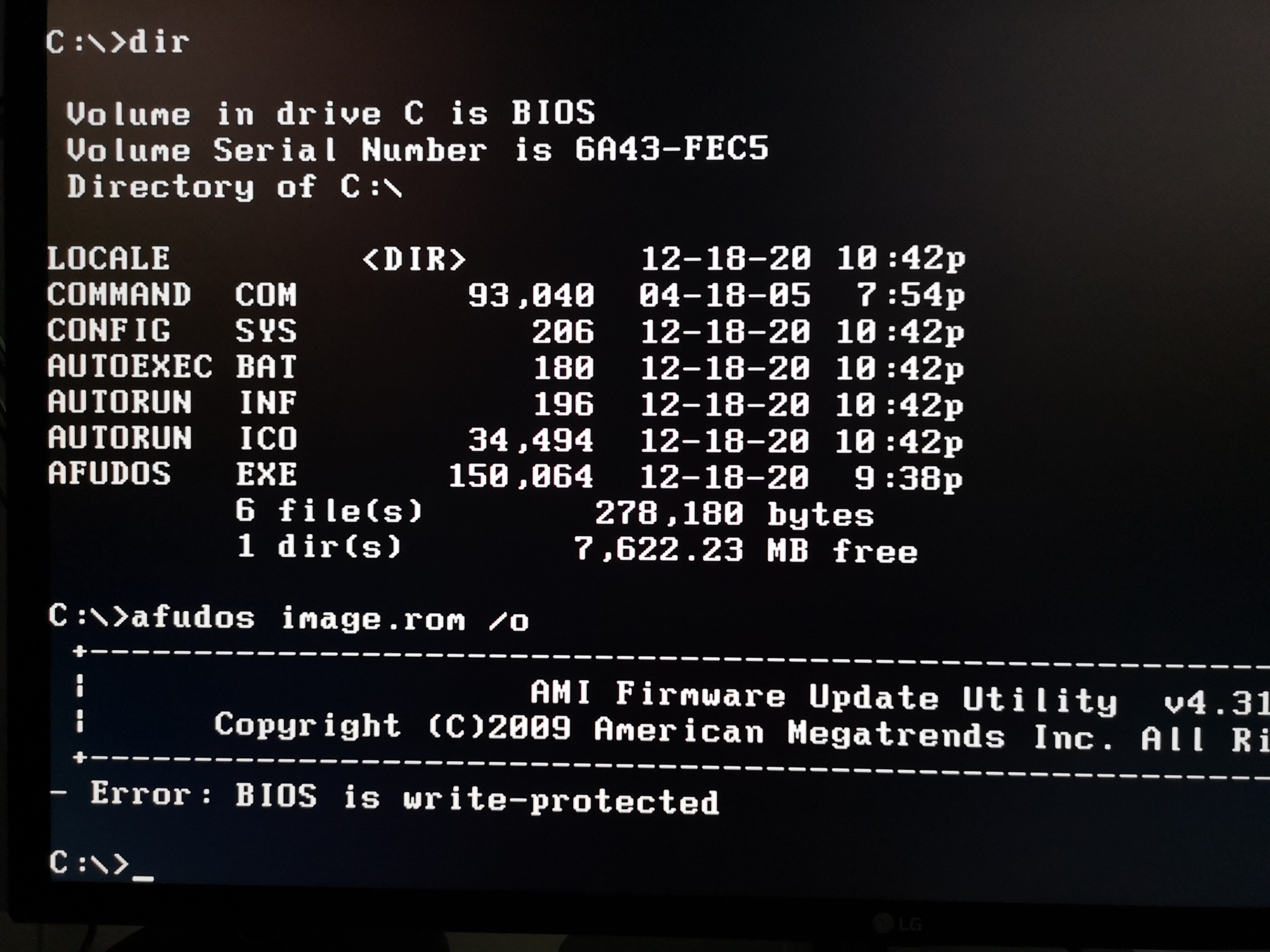
@dragonsun252 - Sorry, no, I steer clear of anything AFU whenever possible, and it’s almost always possible thankfully!
In this case, this board has USB Flashback, that should be used to flash in any mod BIOS.
Download stock BIOS, remove from capsule (See #5904 in this link), do edits w/ UEFITool 25.0 (I suggest), then place back in capsule, saving and renaming to USB Flashback (X99EWS.CAP) name and flash via USB Flashback
@motionworks - Please wait for dragonsun252 to do edit, do not use AFU 
Flashing is not an issue (Thanks to flashback)
What’s the best way to make a backup before hand in OSX? (I’m always over cautious)
AFU is only good for backups ![]()
Once I finish this GPU bios I will knock this out in the A.M. ![]()
Osx backup is not an issue right now for me. Because i already wiped my previous osx (Catalina) to install new os Big Sur. Of course i back up my personal data before wiping.
I know how to install bios with usb flashback. There is a special port and a button. I just plug cap file then install.
Thanks for replying back. I appreciate
-------------------------------------
Previously i have successfully patched my bios msr unlock with uefitool on osx. But not with the latest one.
My issue is actually related with native nvram of course i need msr unlock. Because at the beginning of usb big sur installation, i get a Device is write locked error.
I googled it and found haswell x99 boards and a few z97
boards have this issue. If i am not wrong, installer trying to write to nvram. My Nvram is locked by Asus. So installer restart immediately.
In this topic a user somehow found an old bios version before spectre and meltdown issues with whitelist they say. They copy nvramsmi from older bios with whitelist and replace this code within newest bios rom. So they got nvram enabled.
Here is the post. There is hidden content part he explains it.
https://www.insanelymac.com/forum/topic/…pen-core-guide/
I tested it with the terminal command like this
sudo nvram TestVar=HelloWorld
then i restart my computer then
nvram -p | grep 'TestVar’
And i got nothing because i don’t have nvram enabled.
If it is enabled, i should get Hello World.
Sorry for such a long message. Kind a difficult to explain it. ![]()
![]()
![]()
Hi everyone, I’m new in this forum.
I also have an ASUS X99-E WS (not usb 3.1) with modded bios for unlocking MSR 0xe2 but now i’m having problems with hackintosh and NVRAM (native required).
Someone would be so kind as to modify the last bios for all the patches needed to BigSur?
Thanks so much for the help.
Same issue. I am also stucked. So wait for the patched latest rom. I have been waiting too. @dragonsun252 will patch ![]()
![]()
Working on it now. Sorry about the delay life has been busy lol.
Thank you so much ![]()
![]() We really appreciate.
We really appreciate.
Test this out with flashback and let me know how it works.
http://s000.tinyupload.com/?file_id=41391192522496471504
Thanks a lot. I will test immediately.
---------------------
Nvram is working correctly and Msr is unlocked. Now i will try to install Big Sur. I will post the results. ![]()
![]()
![]()
--------------------
You just saved my life man! Thank you very much. It works great. No issues right now. I have successfully installed Big Sur to my Asus X99-E WS without any issue.
I will test XMP settings after setup then i will post here again.
I appreciate you.
@dragonsun252
I’ll try tomorrow but from what motionworks says I can only thank you once again for the precious help!
@dragonsun252 - Nice to see! Thanks for jumping in to help when and where you can, always appreciated!! 

I confirm everything is working perfectly! Thanks again to @dragonsun252 and @Lost_N_BIOS
Have a nice holiday season! ![]()
