@remembertellfriends - Flash back your original dump from post #94, then all is back to your serial/info and 1.05 BIOS, problem solved! Then update to 1.06, and dump again and send to me
@Lost_N_BIOS , unfortunately I tried that and all of the info changed to “Serial Number” which I assume is their “To be filled by OEM” version of not set. I tested this with wmic get in command prompt
When I then try to upgrade the BIOS I am given a “DMI tables don’t match” style error.
@remembertellfriends - Hmm, OK, I did not check your dump above yet for system specific info. How did you create that?
I assumed you used flashrom like everyone else in this thread, if you use AFU then that’s going to be a problem (ie just no info may be there), and I’ll have to add it all back in manually (And you have to flash it in with flashrom, not AFU).
Before we do anything, please check your Ethernet and be sure you can connect to internet on it or not. If you can, please run this command and give me your MAC ID >> IPConfig /ALL
Then send me your serial # too.
Also, how did you flash in someone else BIOS, same way you dumped your file above?
@Lost_N_BIOS , The backup was done using flashrom, but you mentioning that the BIOS revision was 1.05 has me thinking that I tried to update the BIOS a different way (windows prompt…) prior to looking into the unlocked BIOS. I thought I had successfully updated the BIOS then, but I guess not if my backup was 1.05.
The backup and the subsequent flash were done using flashrom.
On the backup ROM my Serial Number is “Standard”, my UUID is “00020003000400050006000700080009”, my MAC Addr. is B0:25:AA:30:C5:37. My laptop’s actual S/N is M142BK19I01083 (from bottom.)
It does not appear to matter which BIOS I use, the MAC addr. stays the same. So the only ill effects I can find are my Serial Number and UUID on the backup rom are defaults.
Everything technically works fine right now on the other users BIOS, I have had no issues. I just came back because the S/N not matching in BIOS irked me. Are there other ill effects if I continue to use someone else’s BIOS?
Edit: Another interesting thing is my fTPM has to be rebuilt every time I flash, regardless of if I am going to a modified BIOS or back to the backup rom.
I also always get a scary message after a flash saying DO NOT REBOOT OR POWER OFF but I’m a risk taker.
edit edit: When I flashed to backup ROM to get the info, I did not have to rebuild fTPM but I did get the scary message. When I flashed back to the safety of ABS Taco’s BIOS the flash was successfully verified and but I had to rebuild fTPM.
@Lost_N_BIOS Finally had some time to get my Motile up to 1.06 and got the dump/backup. I hope you’re not sick of these requests yet. I read through a few threads I am pretty sure this is the right thing haha. I also ended up ordering a 3200MT/S 16GB stick of RAM so I’ll get to play with that in a couple of days as well.
I’d appreciate it if you have some time to work your magic on my BIOS here.
BACKUP06.zip (4.62 MB)
@remembertellfriends - What do you mean you updated BIOS via “Windows Prompt” Do you mean, you updated the BIOS to 1.05, from some older BIOS, via the stock update package from Motile, using the “F.bat” file?
If that is not what you did, please explain, exactly what you did. Flashrom should not be used to update the BIOS, but I don’t think you did that, I see your serial in your 1.05 dump
Does your Ethernet work now, can you connect to internet with Ethernet cable attached (disable Wifi adapter before checking) If there is no Ethernet, then we do not have to worry about this
Don’t worry, we’ll fix your serial and UUID etc, well at least serial anyway. I will have to give you a new UUID, because you may not have a valid backup of your original BIOS that contains your original UUID, not sure I will have to see if I can find it.
Unless this looks familiar to you, maybe it’s your UUID (5266810208D5E911810895BC4E1E1100) Or do you have any image of your original UUID, maybe on BIOS main page, old image?
Not sure what fTPM is, but if that is “TPM” it should be disabled and removed before any backup, or flash, then put back once you are done, this is common practice.
When you see a DO NOT reboot or power off message, you should wait until it’s done!
So where are you now, with your backup in there, or with ABS Taco BIOS in there (this is 1.06), you can’t reflash update to 1.06 by running “F.bat” from the stock BIOS update package?
Do you have the full 1.06 package? If not, let me know and I will send to you. You should run F.bat from BIOS folder and then f.nsh from shell to update the EC FW, then reboot and run the app.nsh from DMI Tool folder.
I can fix all this manually in a 1.06 dump for you, the serial, all the DMI info etc. But, it would be ideal if you could properly update to 1.06 (you should do this while on your old 1.05 dump programmed back in)
Or, if you want, I can go ahead and modify your original 1.05 dump?
Windows key is in BIOS you flashed, as well as serial and UUID etc are sometimes tied to various software activations.
So it’s not good for you, or for ABS Taco, for you to use his BIOS - Hence all the warnings in red you see with each mod BIOS I post, also included inside package contents too
@pamplemousse5 - I wondered where you went 

Here is your unlocked BIOS >> http://s000.tinyupload.com/index.php?fil…479713353731869
*** WARNING - To ANYONE with laptop and unlocked BIOS!!!
DO NOT try to enable this graphics card or disable that card, switch cards etc. Otherwise you will end up with no display output (ie black screen) and no way to recover except by blind flash or with flash programmer.
You can change graphics related settings, like changing memory sizes, or core speeds etc, just don’t try to disable one card or change which is main etc.
Additionally, be very careful when trying to undervolt CPU, you can leave BIOS unbootable due to CPU voltage too low (Sometimes even 0.05 is too much)
WARNING *** - This BIOS is user specific! If you are not user pamplemousse5 at Win-RAID.com forum, DO NOT USE THIS BIOS!!
If you do, and you are not pamplemousse5, then you will loose your serial, UUID, OG NVRAM, and possibly LAN MAC ID as well.
You have been warned!!!
@Lost_N_BIOS , the error I get when flashing to the backup BIOS is “Failed byte count from… Your flash chip is in an unknown state.” After the flash is done restarting after this has no issues.
Motile had a windows push notification to update BIOS for a while. I assume it downloaded the package from Motile and attempt to run it. Doesn’t seem like it was successful as many people reported the desktop push notification method of bricking their machines. I may have done a full overwrite with the updated BIOS ROM somehow when I tried it before?
My backup was made on my machine before ever attempting any flashing.
My product key is the same on my backup ROM and any other BIOS. This is from the backup ROM after updating to 1.06.
Edit: I got the BIOS updated by booting into a shell from USB.
Attached is my backup BIOS 1.06. My MAC addr. is the same, and I do not have a UUID or Serial Number.
About using wrong BIOS, what was Facebook’s slogan for years “Move fast and break things”? A better quote is Forrest Gump: “stupid is as stupid does”, I’m not very smart. Lesson learned.
I see that under Device Specifications my Device ID is 733A74A6-C5B4-45FD-98AA-D0263AC83F2E which looks like a valid UUID. However it is not stored in my BIOS. My Serial Number using wmic bios get is “Standard”.
BACKUP.zip (4.57 MB)
So I got it flashed and working great and now I’m so far out of my league it’s a bit intimidating. Already had to pull the CMOS battery pin after reading an article talking about how easy it was to set manual RAM timings. I ended up only enabling RAM overclock and only changing the mhz with everything else on auto. I was able to go all the way up to 3200 mt/s (1600mhz) with the stock 8GB stick, CPU-Z looked like the CL was at like 20 for everything over stock though, and stock is like 18 CL I think.
For testing I drove around in the training field in Rocket League. I was able to get about a steady 10fps higher. I guess that is reasonable I am just still very unsure of this whole process and what it is I am changing. I’m comfortable with assembling and troubleshooting PCs (I work in IT, for what thats worth) but I’m not sure where to start (or stop, ha) with all this.
My 16GB 3200 MT/s stick comes tomorrow, I am curious what it will run at and if the performance will scale the same - not sure what all “AUTO” on every RAM timing is doing for me. If I can get the 16GB running at 3200 with the same 10fps boost in RL I will probably call it a day.
I also thought I read something that read like you could change what % the battery charges to in the unlocked BIOS, anyone know anything about that? Any other neat settings to change that someone could point out?
Thanks again to @Lost_N_BIOS for doing the hard parts, I’m interested in learning more about that whole process but right now it’s all foreign to me.
@pamplemousse5 , Every set of RAM is going to be different, especially if it is not “binned” to be run at tighter timings. A few things to note: You should have Command rate to T2, and Gear Down Mode disabled. The timings in the bios are in hex, therefore if you want 16-18-18-18-38 (the timings I use on the stock Motile ram) you would put 10h-12h-12h-26h CL-tRCD-tRP-tRAS. My bank cycle rate (tRC) is 38h (or 56 decimal). Put auto for anything else.
For your new ram, it should have also included a set of timings at that 3200 MHz speed. Timings are (pretty much) as important to memory bandwidth as clock frequency. So if the RAM has advertised timings, try to match those in your BIOS just as you do for frequency.
Neat setting:
I’m not sure why you want to set the battery charge level, batteries now do not really have the issues as they used to (charge memory effect, etc)
Using the unlocked BIOS navigate to Advanced tab, AMD CBS, NBIO Common Options, GFX Configuration
Set Integrated Graphics Controller to [Forces], set UMA Mode to [UMA_SPECIFIED], set UMA Frame buffer size to [64M] or whatever you want.
The system will recognize more RAM, and if the graphics card needs more it will use more. I have mine set to [256M] and play games fine. System recognizes 7.7ish GB.
Technically this could lead to issues if you had only an 8 GB stick and did something memory heavy on the CPU and GPU… But with 16 GB it’s probably less of an issue. The impact on framerate by setting UMA to 256 MB was less than 1%, much lower than the 10-15% gain I got by overclocking to the above numbers.
@remembertellfriends - Is that from Flashrom? If yes, are you using latest version?
Serial, and other info, is already in your BIOS in the proper location (in NVRAM), same as all other users in this thread - At least in the backup you sent to me before
Timings in the BIOS are in HEX!!???!! WTF that’s crazy!! Please show me image of CPU-z memory tab + what you have set in BIOS for memory timings, so I can see this myself, thanks!
That value you gave above is probably windows UUID or SID. What are you seeing that in, what application or area of windows etc?
Good you were able to update to 1.06, please wait for unlock BIOS, so I can ask pampelmousse5 to confirm questions below.
Actually, never mind, we don’t have to ask him! I have images of Main page + user info from drmusama, all stuff I see in your BIOS is in NVRAM same as his (in your old 1.05 backup), and his info shows in BIOS Main page properly.
But, I see all this now missing in your 1.06 file above!
Please run the DMI Tool App.nsh that came with the 1.06 BIOS update package, and then dump again and send to me. This needs to be run from Shell.
That should correct all of the following,
Manufacture Name >> "MOTILE"
Product name >> "M142"
Asset Tag >> Standard (not used by Motile)
Product Number >> 1/2 >> Will write 2 with 1.06 DMI package that I have, if you have M141, change to 1 I assume is correct.
And App.nsh will also fix Baseboard manufacture and Baseboard Product (which you see with WMIC Baseboard commands)
Baseboard Manufacturer >> "MOTILE"
Baseboard Product >> "PF4PU1F"
Asset tag should be “Standard”, but serial above that should be your correct serial. And Product number should be 1 or 2, I assume 1 for M141 and 2 for M142
What WMIC command are you using when you see “Serial” as standard? Only Asset Tag is “Standard”, however, right now, all this missing from your 1.06 BIOS
You can fix serial and UUID by editing App.nsh, and add these two lines with your exact info, then run it again >>
@AMIDEEFIx64.ef /SS “M142BK19I01083”
@AMIDEEFIx64.ef /SU “5266810208D5E911810895BC4E1E110”
^^ This is your correct original UUID, or at least the one that was in 1.05 backup you posted initially.
And I confirmed it’s neither one of the UUID’s in both BIOS in ABS Taco’s package I uploaded for him, so it must be your original
/SS << Writes serial
/SU << Writes UUID (16 Bytes)
After that, confirm they now show up in BIOS main page again, then make new dump and send to me so I can unlock for you 

@pamplemousse5 - Thanks for report back, glad to hear all went smoothly!
What is your main (first) four memory timings, such as 18-18-18-38 etc? What are these when you run stock 1600 with XMP enabled (if you have XMP stick), and what do you get at 3200 in auto?
Show me image of CPU-z SPD tab, with one module selected (in case it’s blank when you open this tab, upper left, select another module)
I don’t see anything about battery or charge in the BIOS settings, where did you read this, maybe I need to search with different term/name?
@Lost_N_BIOS , I do not have an unlocked BIOS anymore to show you, but yes the timings you set in BIOS are in hex. Took me a second to figure out why all of my timings were in the 20s when I was setting "16-18-18" lol. I will show you a screenshot with the unlocked BIOS later to compare to a CPU-Z screenshot.
I suspect @pamplemousse5 you did not have Command Rate at 2T or gear down mode disabled when you were tweaking your timings. As discussed much earlier in this thread, to enable memory OCing GDM needs to be disabled, and to allow "safer" or more stable operation is 2T. These settings are one sub menu up or down from where you set the timings.
You are right, that is probably my Windows UUID. I have no way (myself) to verify the UUID that you have given me, but the S/N is correct.
I ran App.nsh in the shell and all of the information appears to be correct now in BIOS… if only I knew it was that easy. A lot of this lower level computer stuff is definitely esoteric information, so your knowledge is exceptional.
What tool are you using to edit the BIOSes? I have looked around but the tools do not appear to be easily available.
Attached is my now-correct 1.06 BIOS with proper information:
BACKUP_AFTER_APP_1_06.zip (4.64 MB)
@remembertellfriends My 16GB stick came in a bit ago so I have been playing with various things (and hoping my CMOS will clear when the computer won’t boot, ha). So at first I did what you said and did 2T command mode and disabled GDM and set the RAM to 1600MHz with everything auto. My stock 8GB stick worked with this previously (except for the command rate and GDM). As everyone else who has tried with a 16GB stick, it wouldn’t boot.
Cleared CMOS and set only speed to something low, worked fine. Slowly worked up to 1367 Mhz, worked fine. Anything over that with the 16GB stick won’t boot. The RAM didn’t come with timings but it does say 22CL at 3200. So I made note of the timings at 1367Mhz, and changed the CL to 22 (it was running at 20 at that point on auto). Won’t boot.
I’m feeling pretty ignorantly confident that the motiles just aren’t going to boot a 16GB stick at over 1367Mhz. So at 1367Mhz I started manually adjusting the timings, still with GDM and control rate at auto. Things were going good so i said screw it and used your exact timings, I know, different stick, whatever, worked fine. So now I’m at ~2700MT/s with 16CL and CPU-Z says 1T. It appears it is dropping to 933MHz on idle.
From my very unscientific benchmark of driving my car in circles in training in Rocket League, it seems lowering timings increases my lowest FPS, while higher mhz increases my max FPS. It seems I have the choice that I feared when I ordered the 16GB stick, I can either have twice as much RAM, OR a few more FPS. I am thinking I am pretty happy with where it is at now, I don’t know if tweaking further is really going to have much more of a noticeable impact or if I’m just increasing the chances of not being able to boot again. I am open to ideas. Right now I am running your exact timings (although I didn’t see what mhz you were running). Do you (or whoever) think it is worthwhile to try to tighten them up more? At this point I would just be lowering numbers randomly.
Is it worthwhile to set all the timings to really high numbers and CL to 22 and see if I can get the 16GB stick to run at 1600Mhz?
@Lost_N_BIOS I can confirm the timings are all in hex. The fields that require direct entry vs. picking from a list are also hex. Kind of odd but it works fine.
Also @remembertellfriends out of curiosity why do you not have an unlocked bios anymore? Get rid of the computer or flash back to stock? And if stock, why, anything you’d mind sharing?
@remembertellfriends - Ok, yes, please show me timings once you have unlocked BIOS again, thanks 
 That is so funky! Does it tell you in the BIOS they are in hex?
That is so funky! Does it tell you in the BIOS they are in hex?
If not, wow, I wonder how many calls per day they get about that!? Ohh, wait, NONE! No one can change unless they unlock, derp! 


So, great to hear you now have fixed info! Yes, I do believe that must be your original UUID, since it’s not either of ABS Taco’s UUID’s in those BIOS I did for him, and that’s the only other one you flashed, correct?
If yes, then it’s yours, looks like UUID does not get written over during update, but rest/other info may have been messed up since you did not use App.nsh post update possibly?
To do this BIOS edit, I use UEFITool 51 (for inspection and extractions), and UEFITool 25.0 for insertion post edit, then hex editor for main edit, and notepad for interim info collection/pre-edit preparations.
If you want, I can send you short how-to info, images etc?
Here is unlocked 1.06 for you - http://s000.tinyupload.com/index.php?fil…442404585662244
*** WARNING - To ANYONE with laptop and unlocked BIOS!!!
DO NOT try to enable this graphics card or disable that card, switch cards etc. Otherwise you will end up with no display output (ie black screen) and no way to recover except by blind flash or with flash programmer.
You can change graphics related settings, like changing memory sizes, or core speeds etc, just don’t try to disable one card or change which is main etc.
Additionally, be very careful when trying to undervolt CPU, you can leave BIOS unbootable due to CPU voltage too low (Sometimes even 0.05 is too much)
WARNING *** - This BIOS is user specific! If you are not user remembertellfriends at Win-RAID.com forum, DO NOT USE THIS BIOS!!
If you do, and you are not remembertellfriends, then you will loose your serial, UUID, OG NVRAM, and possibly LAN MAC ID as well.
You have been warned!!!
@pamplemousse5 - you probably need to increase VccSA and or vCCIO too, for the 16GB module. If you can’t get up to 3200, then it may be better to use less with tighter timings anyway
Thanks for confirmation about the hex thing, so weird! I’ll see if that can be changed for you guys, so it’s less of concern for everyone!
@pamplemousse5 , I did a no-no and test drove someone else’s BIOS. Lost_N_BIOS is helping me update and unlock my own, so I am running stock BIOS right now.
I will post a more detailed set of settings when I get my RAM OC’d again. Your RAM at 22CL implies 18-22-22-42? Most likely your RAM cannot run the full frequency and tight timings.
So you are running at 2734 MHz CL16 timings right now with no issues? One potential issue is that it “seems” stable. There are programs available to test RAM stability. One thing you could try is for each incremental increase in frequency (up to your RAMs rated frequency) increase your timings by 1 (so, 17-19-19-37.)
I have done some refresher reading and it seems that the best bang for your buck for memory throughput will be trying to get the frequency up to 1600 (or 3200 DDR) MHz, instead of tighter timings.
Edit: Lost_N_BIOS has a good point above that was posted while I was writing this. Increasing your voltages for the larger RAM may be necessary.
See my edit above in case you missed it @pamplemousse5 - And yes, if it’s better for these systems to have more speed vs tighter timings, loosen things way up (24-26-26-48) and see how far you can go, may need more voltage as mentioned, could also need ram voltage increased too, if possible.
To you both, what menu and submenu is your memory timings settings contained within? @remembertellfriends - Is is in CBS maybe?
Never mind, I found in CBS! So, I see pre-defined lists, so yeah hex would be only option there unless I directly change the displayed value for each.
Would that help, or is it only confusing on the direct key in areas? And, please give me one example where you have to key in in hex, so I’m sure I am looking at a correct one
@Lost_N_BIOS , attached are two photos showing BIOS timings/CPU-Z timings and what each line item is listed as.
HEX does not bother me, as I am familiar with it, and the “h” sort of gives it away… but it is peculiar for them to have the entry done that way. Like you said, not many people will ever see this menu.
Thank you very much for assisting me with my BIOS.
edit: Also, I would appreciate a short guide on how you did this. I will probably not ever do it again (this laptop was picked up on a whim because of how good of a deal it was, and I only use it for coding and general browsing) but having a general know-how might come in handy!
@pamplemousse5 , attached are my timing settings in BIOS. The only two menus I changed things in are command rate to 2T and GDM disabled. There is another menu item that has a memory OC setting too I think, I recall seeing but I did not edit that. I only edited the attached menu (and 2T/GDM).
Again, to reiterate above, try to get your frequency to 3200 first, then timings later if you feel the need (it will lower latency by a few nanoseconds which in RAM world isn’t trivial.)
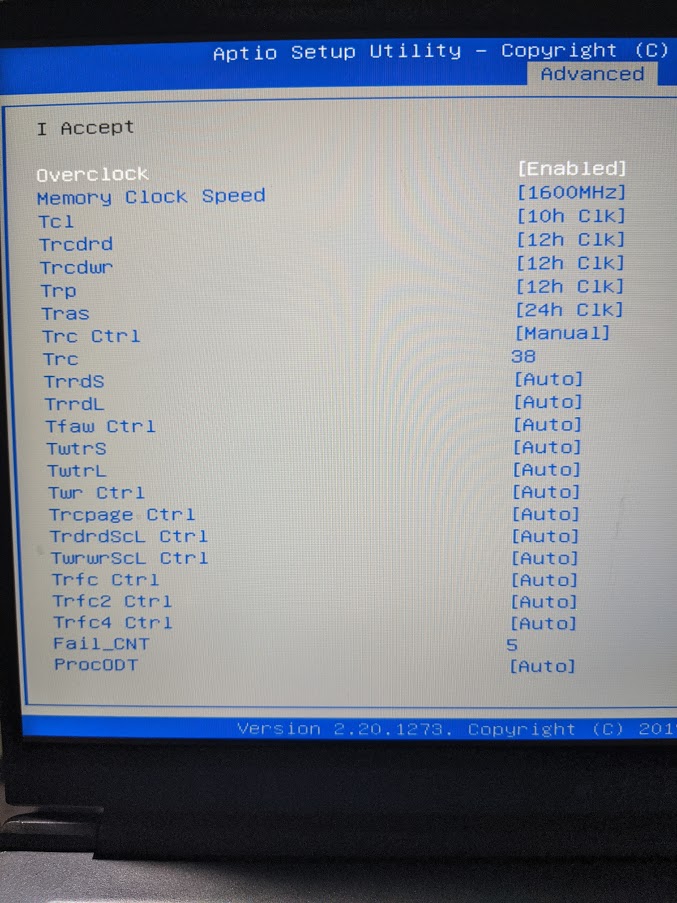
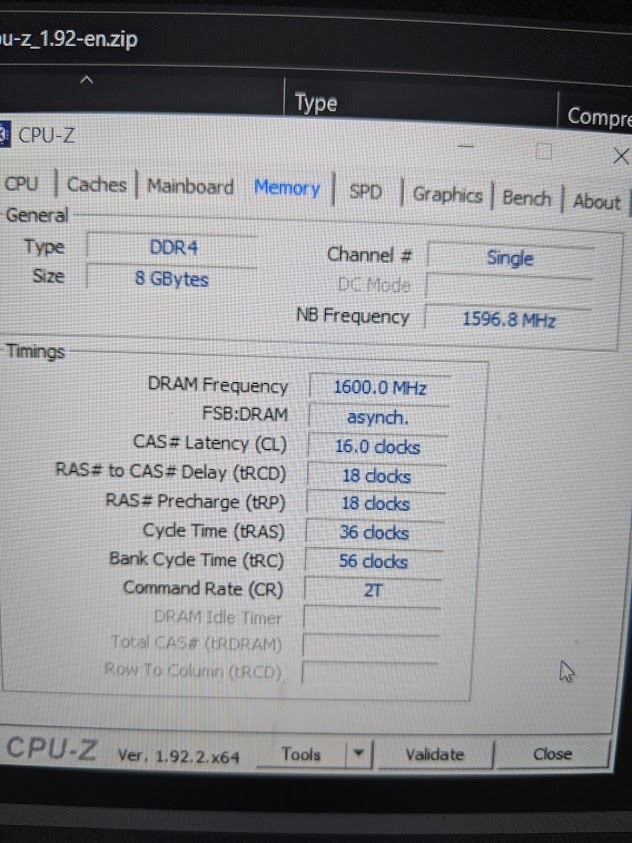
@Lost_N_BIOS Yeah the hex doesn’t bother me either, by the time someone is using this BIOS they’ll have to see this thread and they’ll know it anyway.
I am wondering if either of you @remembertellfriends could help guide me to increasing voltage. The only place I have seen voltage so far is Advanced -> AMD PBS -> VDDP voltage / VDD18 Voltage / 5V_S5.
Changing voltage on desktops has never scared me that much but on these cheap laptops I’m a little nervous, will the cooling and PCB be able to handle it? Or is that part of the fun of tinkering? Haha. I could open the timings up but I’m really betting it needs more voltage, just from running in to the same wall as others, and Auto will boot with at least some automatic timings for the 8GB stick at 3200. I may go ahead and try it while I await some help with figuring out voltage - I am not at all comfortable changing those without a little help/direction from one of you.
Edit - I feel like if it would work without more voltage then it would boot with timings on Auto, because every other configuration will at least POST with it on auto and a manual mhz.
@pamplemousse5 unfortunately I am at the end of the road for tweaking my laptop. If there is something that @Lost_N_BIOS can recommend to change for you, if you are concerned about making the change I can do it first for you to confirm it does not break anything. I’ve been rather cavalier with my motile why stop now?
Have you tried Lost_N_Bios’ recommendation for timings above? CL24
@remembertellfriends I did just try the suggested 24-26-26-48 and no boot. I do feel like a voltage increase would “fix” it, or at least give it a chance to boot, I’m just not sure exactly what voltage setting to change. I have only seen voltage in Advanced -> AMD PBS -> VDDP voltage / VDD18 Voltage / 5V_S5, and I don’t know how each of those relates to RAM - if any of them do, or if i am missing the correct area entirely.
@pamplemousse5 I will do some digging. Keep in mind that tiny voltage changes can be detrimental to the …life… of your machine. Doing some googling it’s looking like conservative maximums are (from overclockers.com):
DRAM V 1.40V
VCCIO 1.20V
I will do some digging in the BIOS now.
