Yes i made swap for first time in my life. My friend helped me with this, so we made it well. Cpu 3700u i bought on ebay for 30$
Very nice work, it’s clean too 


Nice upgrade for $30 too 
Hi Lost_N_BIOS. Can you please help me out w/ my BIOS for M141? How should I send the file to you? Thanks in advance.
It’s required for new users to have more posts before being able to access more features in the forum.
----------------------
If I want to make a donation for your hard work, please let me know how it can be made
-------------------------
@Lost_N_BIOS Hope you can help me out. ![]()
@simplelife13 - I replied to your PM, and thank you for your support too! 

For sure I can make you unlocked BIOS, but you will have to dump BIOS per the method Fernando mentioned and linked at post #4 of this thread.
After you do that, you can send me your BIOS in a max compressed zip, via PM or you can post link here
You only needed one valid post on the forums before you could then post links, so you’re good to go now 
I bricked my laptop but that’s ok. Just sent you an Ebay gift card. Please let me know if you received it. Thanks.
@simplelife13 - 

We can fix with flash programmer, once you get the right tools. Let me know if you need links to order, or if they’ll just swap it out for a new one for you at the store(?)
Thanks for your help on this topic.
Dear @Lost_N_BIOS
I have follow the step that in the #4 and used the tool to backup the rom file to the Backup.Rom and zio with winrar
My Laptop is Motile M142 Ryzen 3500U with 8GB Ram
Customized with the WD Blue 250GB M.2 SSD
I hope the moded bios could help with the Laptop Keyboard Back Light issues and fixing the Random CPU Fan noise problem
BACKUP.rar (3.73 MB)
@Gundam303 - Before I do anything here, what is your keyboard back light issue? What BIOS version are you using?
I did not download to check yet, but if you are not using latest BIOS you may want to update to that first and then make new backup for me to edit, that may fix your CPU Fan noise issue, if it’s EC FW related. Be sure you update both BIOS + EC
If you need the 1.06 BIOS + EC FW package grab it here - http://motilecustomerservice.com/m142.html
Here is best way to update both - https://www.reddit.com/r/motile/comments…eeding_windows/
BIOS version : N1.06
EC: 1.05.00
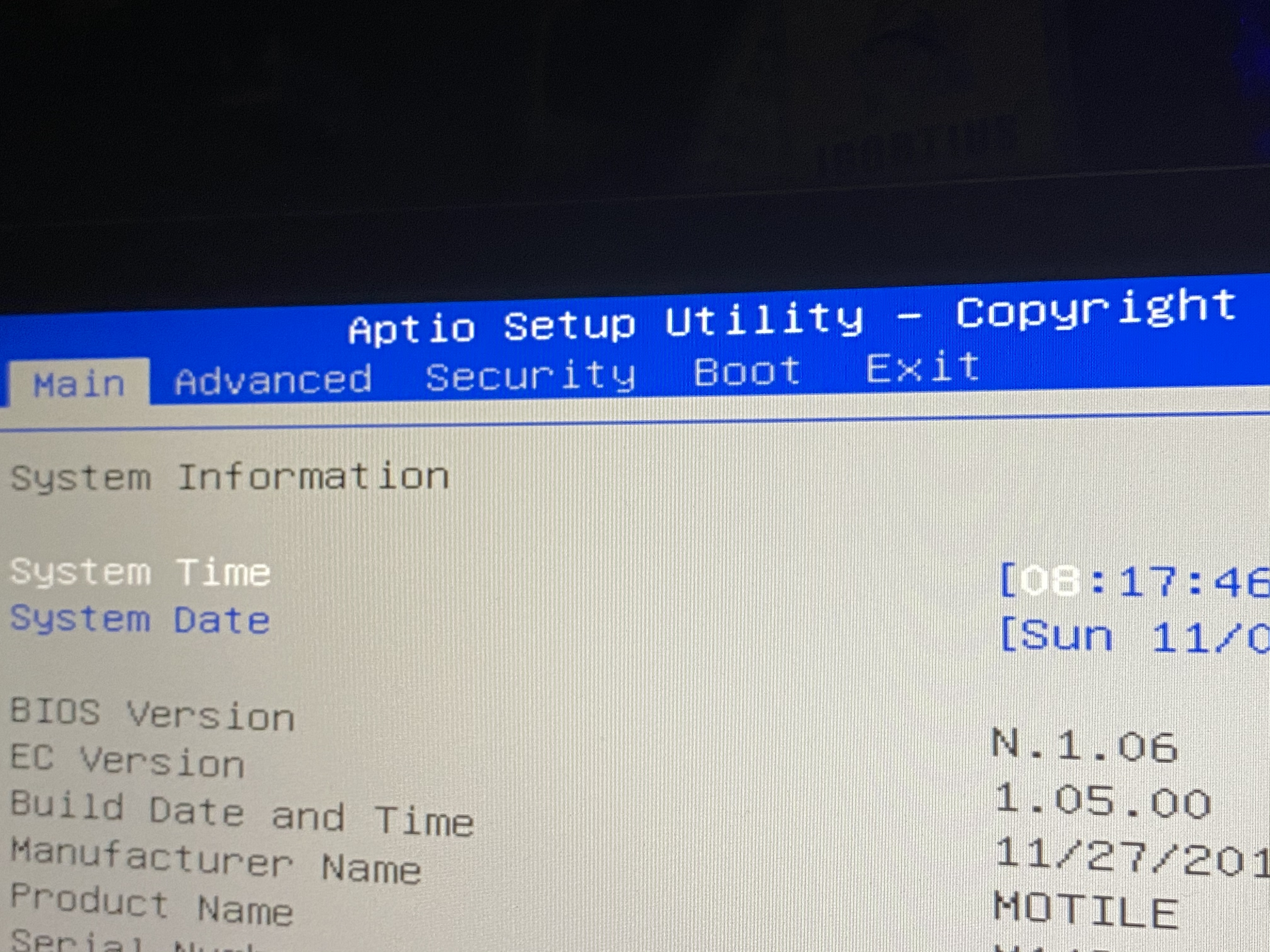
@Gundam303 - You need to update EC, it’s supposed to be EC_1.08.00 with BIOS 1.06, both should always be updated at same time.
That may be the cause of the CPU Fan issue, maybe keyboard backlight too (but not sure, you still have not said what the issue is with the backlight?)
The backlight suddenly goes off and I have to tap again to light it up.
Sounds like it may be a power saving feature? Try changing power saving modes in windows control panel, go advanced and see if there is anything for keyboard etc.
But, it could be due to EC FW and BIOS mismatch as I mentioned. Update EC FW to what I said above and see if that fixes it or not.
Finally Updated the EC
But still no luck
The backlight problem becomes worsen as I cannot use fn key to control it
Anyway I will now attach the new bios for u to edit
------------------------------
And the Updated EC with Bios rom backup is now in here
* Removed by Lost_N_BIOS during post-merge, already have the file
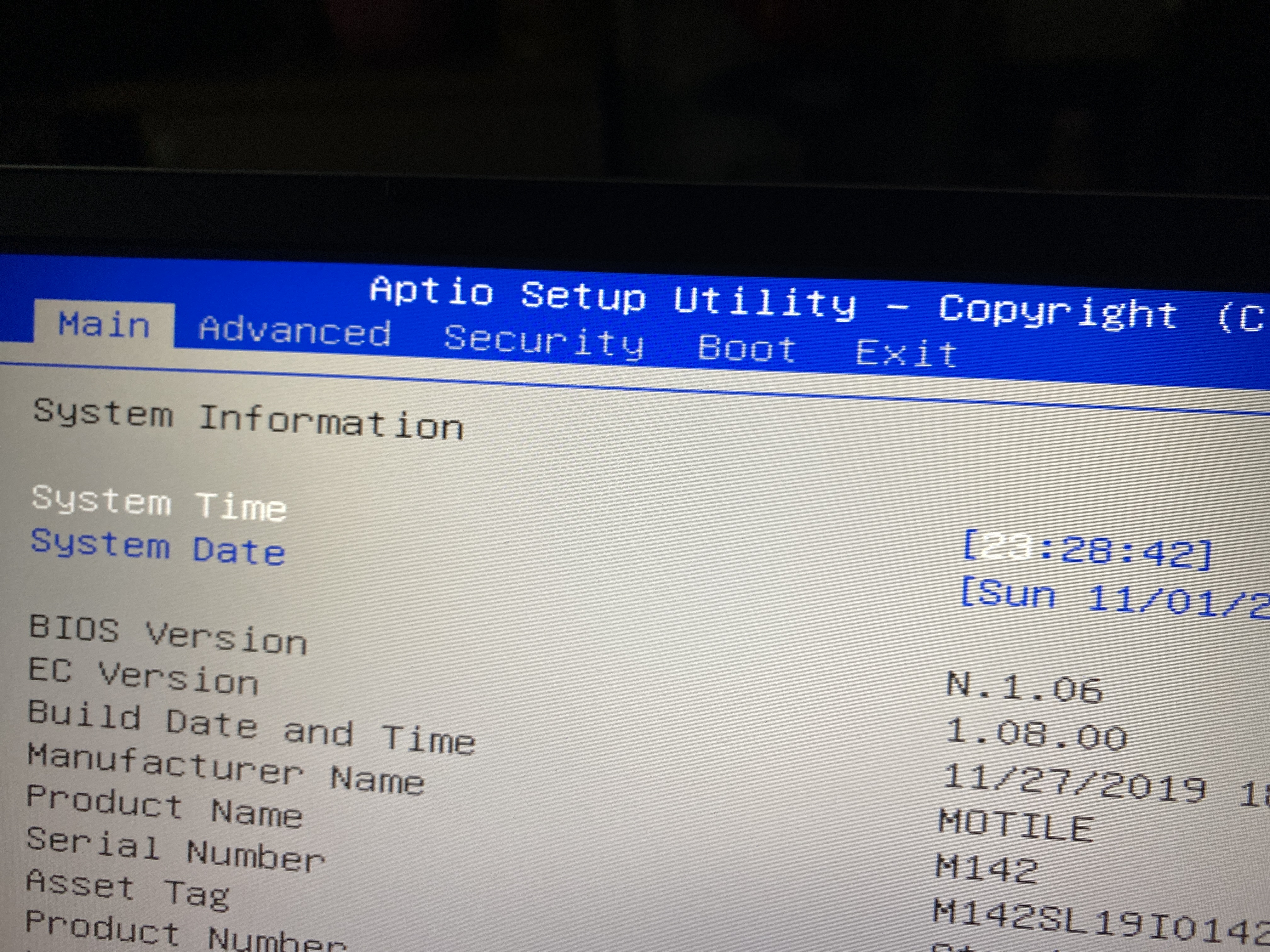
@Gundam303 - Sounds like a faulty keyboard, I’ve never seen anyone report such issues. If you just purchased it, then I would consider taking it back and asking for replacement
Tell them you are typist and can’t deal with faulty keyboard issues, and that your unit does not function correctly but the floor model (or other unit of same model you have used at friends etc) all work correctly.
Here is that BIOS unlocked - http://s000.tinyupload.com/index.php?fil…565532039815727
DEAR @Lost_N_BIOS ,
HERE IS MY M141 BACKUP BIOS
MOD THIS PLEASE
THANK YOU FOR YOUR WORK
GOD BLESS!
s000.tinyupload.com/index.php?file_id=65786851468263916962
@matt523 - You’re welcome!!
Here you go - http://s000.tinyupload.com/index.php?fil…646224830215110
*** WARNING - To ANYONE with laptop and unlocked BIOS!!!
DO NOT try to enable this graphics card or disable that card, switch cards etc. Otherwise you will end up with no display output (ie black screen) and no way to recover except by blind flash or with flash programmer.
You can change graphics related settings, like changing memory sizes, or core speeds etc, just don’t try to disable one card or change which is main etc.
Additionally, be very careful when trying to undervolt CPU, you can leave BIOS unbootable due to CPU voltage too low (Sometimes even 0.05 is too much)
WARNING *** - This BIOS is user specific! If you are not user matt523 at Win-RAID.com forum, DO NOT USE THIS BIOS!!
If you do, and you are not matt523, then you will loose your serial, UUID, OG NVRAM, and possibly LAN MAC ID as well.
You have been warned!!!
Dear @Lost_N_BIOS
My bios version as below:
BIOS version : N1.06
EC: 1.08.00
s000.tinyupload.com/?file_id=03164776716125496835
Appreciate if you can help me to unlock my bios. Thank you very much and stay safe.
@ivanpaseo - Here you go - http://s000.tinyupload.com/index.php?fil…571307311813262
And thank you, please stay safe too it’s crazy time in our little blue marble!
*** WARNING - To ANYONE with laptop and unlocked BIOS!!!
DO NOT try to enable this graphics card or disable that card, switch cards etc. Otherwise you will end up with no display output (ie black screen) and no way to recover except by blind flash or with flash programmer.
You can change graphics related settings, like changing memory sizes, or core speeds etc, just don’t try to disable one card or change which is main etc.
Additionally, be very careful when trying to undervolt CPU, you can leave BIOS unbootable due to CPU voltage too low (Sometimes even 0.05 is too much)
WARNING *** - This BIOS is user specific! If you are not user ivanpaseo at Win-RAID.com forum, DO NOT USE THIS BIOS!!
If you do, and you are not ivanpaseo, then you will loose your serial, UUID, OG NVRAM, and possibly LAN MAC ID as well.
You have been warned!!!