Thanks @Lost_N_BIOS it working nicely. Stay safe~! and cheers.
@ivanpaseo - Great to hear it, thanks for the test and report back! 
Dear @Lost_N_BIOS
My bios version as below:
BIOS version : N1.06
EC: 1.08.00
s000.tinyupload.com/?file_id=24876602764855769985
I really want to thank you for your help.
@baenaway - Here you go  And for sure, you’re welcome!
And for sure, you’re welcome!
http://s000.tinyupload.com/index.php?fil…895696851807406
*** WARNING - To ANYONE with laptop and unlocked BIOS!!!
DO NOT try to enable this graphics card or disable that card, switch cards etc. Otherwise you will end up with no display output (ie black screen) and no way to recover except by blind flash or with flash programmer.
You can change graphics related settings, like changing memory sizes, or core speeds etc, just don’t try to disable one card or change which is main etc.
Additionally, be very careful when trying to undervolt CPU, you can leave BIOS unbootable due to CPU voltage too low (Sometimes even 0.05 is too much)
WARNING *** - This BIOS is user specific! If you are not user baenaway at Win-RAID.com forum, DO NOT USE THIS BIOS!!
If you do, and you are not baenaway, then you will loose your serial, UUID, OG NVRAM, and possibly LAN MAC ID as well.
You have been warned!!!
Thanks @Lost_N_BIOS it works great. you rock !!!
@baenaway - You’re welcome, thanks for the quick test and report back 
Hello @Lost_N_BIOS
I really need your help with this bios for my Vorke V2 PLUS (bios attached)
It keep rebooting 4-5 times everytime I turn it ON before it successfully enter windows. So I thought to check "the locked" menus for change some settings and see if I can fix it this way since the Support from Vorke is dead…
Thank for you help and I hope You are safe and well!
VORKE V2 PLUS BIOS_402_Vork.zip (79.7 KB)
@mortillo - Sounds like maybe memory issues, have you ran memtest86+ for long time to be sure your memory is not faulty? Does this happen with no hard drive? Remove the drive, does it boot properly to BIOS always?
I did mod for someone on Vorke V2 before, but it was “Pro” variant. Please give me images of ALL your entire BIOS, so I can see all menus, submenues, all contents/all settings.
Please resize these images to 800-1000 px wide, save as jpeg or PNG, whicehever is less kb’s, then put in max compressed zip.
I’m on limited internet, and only need to see these for a few seconds, so 2-5MB per images are way too much, thanks 

Please also do the following
Additionally, please remove all BIOS passwords, disable secure boot, and disable TPM or Encryption if you have enabled. Do this before moving on to below
If you do not have Intel ME drivers installed, install them now from your system driver download page, then start over here after reboot.
Check your BIOS’ main page and see if ME FW version is shown. If not then > DOWNLOAD HWINFO64 HERE <
Once HWINFO is open, look at the large window on the left side, expand motherboard, and find the ME area.
Inside that section is the ME Firmware version. Take note of the version. (ie. write it down or get a screenshot)
Once you have that, go to the thread linked below, and in the section “C.2” find and download the matching ME System Tools Package for your system.
(ie if ME FW version = 10.x get V10 package, if 9.0-9.1 get V9.1 package, if 9.5 or above get V9.5 package etc)
> DOWNLOAD " ME System Tools " packages HERE <
Once downloaded, inside you will find Flash Programming Tool folder, and then inside that a Windows or Win/Win32 folder (NOT x64).
Highlight that Win/Win32 folder, then hold shift and press right click. Choose “open command window here” (Not power shell! >> * See Registry file below *).
If you get an error, reply to this post with a screenshot of it, OR write down the EXACT command entered and the EXACT error given.
((If “open command window here” does not appear, look for the “Simple Registry Edit” below…))
Step #1
Now you should be at the command prompt.
You are going to BACKUP the factory un-modified firmware, so type the following command:
Command: " FPTw.exe -bios -d biosreg.bin "
>> Attach the saved "biosreg.bin ", placed into a compressed ZIP/RAR file, to your next post!!! <<
Step #2
Right after you do that, try to write back the BIOS Region dump and see if you get any error(s).
Command: " FPTw.exe -bios -f biosreg.bin "
^^ This step is important! Don’t forget! ^^
If you get an error, reply to this post with a screenshot of it, OR write down the EXACT command entered and the EXACT error given.
Here is a SIMPLE REGISTRY EDIT that adds “Open command window here as Administrator” to the right click menu, instead of Power Shell
Double-click downloaded file to install. Reboot after install may be required
> CLICK HERE TO DOWNLOAD CMD PROMPT REGISTRY ENTRY <
If the windows method above does NOT work for you…
Then you may have to copy all contents from the Flash Programming Tool \ DOS folder to the root of a Bootable USB disk and do the dump from DOS
( DOS command: " FPT.exe -bios -d biosreg.bin " )
Hi @Lost_N_BIOS
Here you are the zipped images of my bios, I also screenshotted memtest page wich can’t find what memory is testing… very strange. I also checked the cmos battery and seems fine 4v on 3v battery but I noticed that the settings on the bios reset every time i take power off from the wall.
vorke v2 plus bios images.zip (1.78 MB)
And here you are the Bios region dump
biosreg.zip (3.19 MB)
@mortillo - Maybe CMOS battery holder or connector is loose, or cold solder joint etc??
Battery should not be 4V? Should be 3.0-3.2V area, if it’s 4V then replace it, that is bad and surprised it’s not blown up or bulging. Unless your meter is off some?
What error did you get at step #2 of the FPT spoiler? Also, not sure what you’re asking or saying about the memtest86+ image?
Hello @Lost_N_BIOS I’ve changed the battery and now is properly working… thanks for your consulting :*
@mortillo - Great to hear, so battery was bad after all?
Still need to know >> What error did you get at step #2 of the FPT spoiler?
Yes it was the battery, don’t know why, first time was 4v and yesterday was 0.8v…
I’ve attached the flashing, no error just GbE region does not exist…
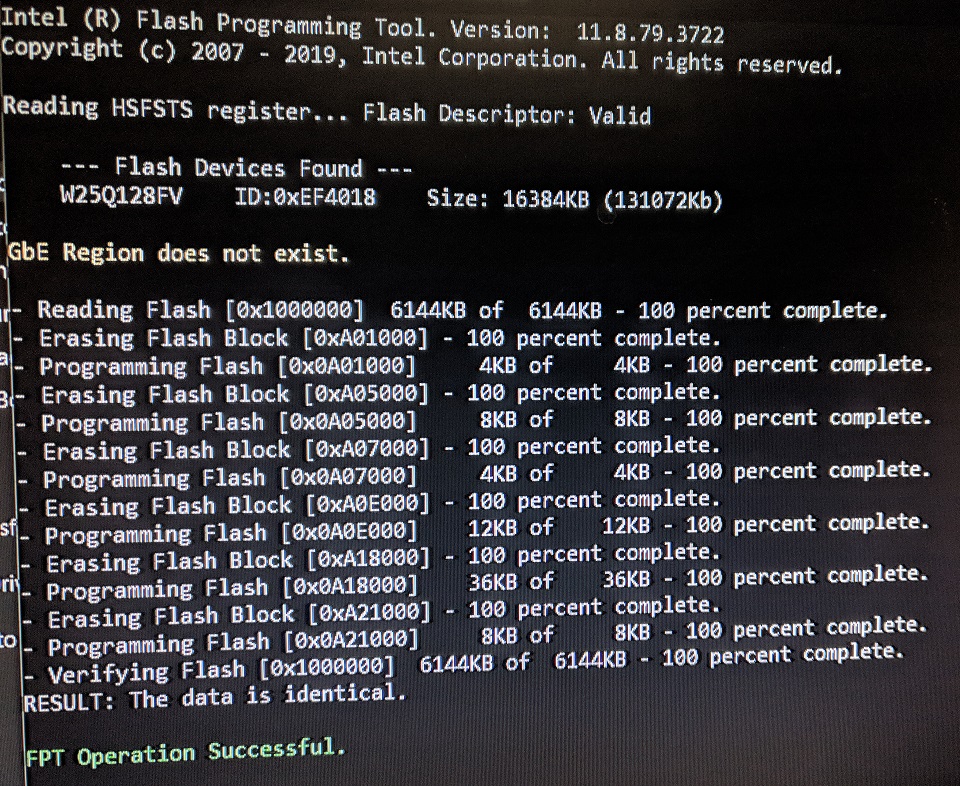
@mortillo - Ohh yes, 0.8v not going to work at all 
Great to see above, that means you don’t have to do anything else to flash in mod BIOS, I will do the edit now, give me about 10-15 minutes
* Edit - Sorry, we need to check one more thing first, to be sure Intel Boot Guard is not active!
Please run the following from the ME System Tools >> MEINFO >> Win32 folder and show me image of the bottom of the report >> MEINFOWin.exe -verbose
Hi @Lost_N_BIOS
Sorry but I was away from home for working.
I think that there is no more need of the unlocked bios, thanks man and merry christmas! :*
Hi @Lost_N_BIOS
Any chance I could get an unlock? Your work is super awesome.
BIOS version: N.1.06
EC: 1.08.00
s000.tinyupload.com/?file_id=00064889508665979220
Kind thanks in advance!
@mortillo - We can unlock your BIOS, it’s OK and should not be an issue, if you still want to do?
@furui - Thanks! 
 Here is your unlocked BIOS, flash it back via >> FPTw.exe -bios -f biosregunlock.bin * Edit to remove @furui << Sorry about that, forgot this system you do dump/flash other way, just habit I guess
Here is your unlocked BIOS, flash it back via >> FPTw.exe -bios -f biosregunlock.bin * Edit to remove @furui << Sorry about that, forgot this system you do dump/flash other way, just habit I guess 


http://s000.tinyupload.com/index.php?fil…859549161829804
*** WARNING - To ANYONE with laptop and unlocked BIOS!!!
DO NOT try to enable this graphics card or disable that card, switch cards etc. Otherwise you will end up with no display output (ie black screen) and no way to recover except by blind flash or with flash programmer.
You can change graphics related settings, like changing memory sizes, or core speeds etc, just don’t try to disable one card or change which is main etc.
Additionally, be very careful when trying to undervolt CPU, you can leave BIOS unbootable due to CPU voltage too low (Sometimes even 0.05 is too much)
WARNING *** - This BIOS is user specific! If you are not user furui at Win-RAID.com forum, DO NOT USE THIS BIOS!!
If you do, and you are not furui, then you will loose your serial, UUID, OG NVRAM, and possibly LAN MAC ID as well.
You have been warned!!!
Hi Lost_N_BIOS! I just got my Motile 142 and love it! I want to unlock the 3200mhz RAM speed option, so I can put 3200mhz ram in it and compensate for the single channel bottleneck.
Current Bios version: N.1.06
Current EC version: 1.05
Can you modify my stock bios .ROM file to unlock it and grant access to advanced features like RAM speeds? Here is a link to my stock bios ROM: drive.google.com/file/d/1AjBn89gov0C7JYJAZBrwC_f8VgFQChXg/view?usp=sharing
Do I have to do anything to the EC, or can I just leave it at 1.05? I have read that is the ideal version.
Thanks a ton in advanced, and let me know if there is any way I can repay you for your services!
@mattj7 - Sure, we can do! 
Please see post #4, follow that link and find “Annex” method at end of post #1, dump BIOS that way and send to me.
BIOS and EC will all be same as current. If you need to update BIOS or EC, do that before you go to post #4
Shoot me a PM if you want to send something my way, thanks for asking! 

