@Lost_N_BIOS
As requested in Determine configurable aperture size from BIOS file (2) here is a separate thread. This motherboard seems to have no option to change the IGD aperture (I can only change the DVMT amount) in bios and is locked to 256MB. I suppose the ability to change the amount to different values would be most useful but even upping the value to something that works would be a big help.
@BroccoliCheddar - Thanks! Show me image of the page you can set DVMT on, then we proceed 
Does your board have USB Flashback, and have you used it successfully before?
Some USB Sticks not compatible, so you have to find one that works. Smaller = better 128MB-2GB (repartition down can help sometimes with lager) USB 2.0, MBR, FAT32, BIOS on root of USB, BIOS must be renamed to flashback name
On DVMT, on the setting you can see, you should have 128, 256, and MAX
But, there is hidden one which we’ll reveal later probably, that offers many increments up to 1024MB
I’m not right in front of the machine at the moment but it looks like this video at 7:22 https://www.youtube.com/watch?v=G8EfWiTbSJo
No USB Flashback on this board unfortunately. I’m suddenly wishing it had it!
See my edit above, I was just putting in edit while you replied. No rush here, I will wait for you to get image (you can screenshot with F12 to USB)
Due to no flashback, once you get to the system do the following
Check BIOS main page and see if ME FW version is shown, if not then download HWINFO64
Then on the large window on left side, expand motherboard and find ME area, inside that get the ME Firmware version.
Once you have that, go to this thread and in the section “C” download the matching ME System Tools Package
(ie if ME FW version = 10.x get V10 package, if 9.0-9.1 get V9.1 package, if 9.5 or above get V9.5 package etc)
Intel Management Engine: Drivers, Firmware & System Tools
Once downloaded, inside you will find Flash Programming Tool folder, and inside that a Windows or Win/Win32 folder.
Select that Win folder, hold shift and press right click, choose open command window here (Not power shell).
At the command prompt type the following command and send me the created file to modify >> FPTw.exe -bios -d biosreg.bin
Right after you do that, try to write back the BIOS Region dump and see if you get any error >> FPTw.exe -bios -f biosreg.bin
If you do get error, show me image of the command entered and the error given
^^ This is important step, don’t forget ^^
If you are stuck on Win10 and cannot easily get command prompt, and method I mentioned above does not work for you, here is some links that should help
Or, copy all contents from the Flash Programming Tool \ DOS folder to the root of a USB Bootable disk and do the dump from DOS (FPT.exe -bios -d biosreg.bin)
https://www.windowscentral.com/how-add-c…creators-update
https://www.windowscentral.com/add-open-…menu-windows-10
https://www.laptopmag.com/articles/open-…ator-privileges
Or here is simply registry edit that adds “Open command window here as Administrator” to the right click menu
Double-click to install, reboot after install may be required
http://s000.tinyupload.com/index.php?fil…134606820377175
@Lost_N_BIOS
Attached is the screenshot of bios screen
I’ll try to perform the pre-req tasks soon, unfortunately I don’t have to much time with my machine during the week these days.
Edit:
Whoops, attached
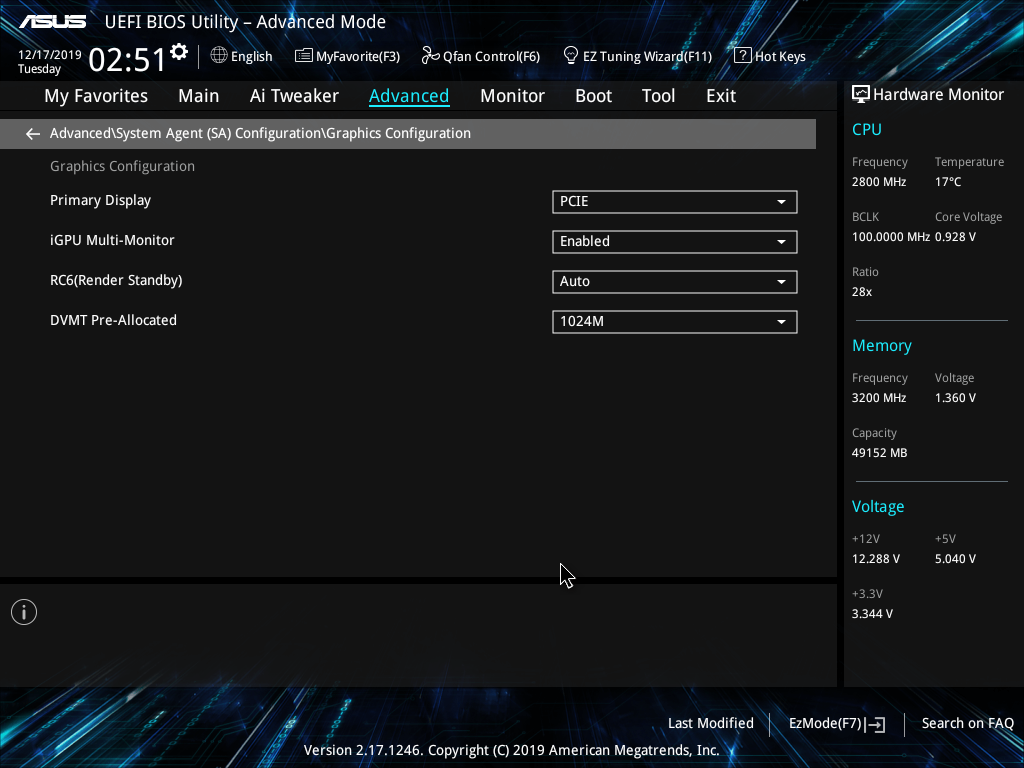
@BroccoliCheddar - nothing attached above - also, no hurry here, whenever you get to stuff we’ll get things going
* Edit @BroccoliCheddar - Now that I see your images, that’s easy edit for this one, just need to make Aperture setting visible in the section you can already see (one byte change)
I await your FPT BIOS region dump, and the reflash test attempt result 
Should I update to the latest bios before I perform the steps you laid out? I see a few versions have been released since I purchased my board.
Yes, you can if you want  Don’t upload the biosreg.bin to me just yet, I will probably have to walk you through disabling a BIOS or SMI lock first (Due to error at step #2), and then after that you will make a new biosreg dump and finally you will send that one to me.
Don’t upload the biosreg.bin to me just yet, I will probably have to walk you through disabling a BIOS or SMI lock first (Due to error at step #2), and then after that you will make a new biosreg dump and finally you will send that one to me.
So I finally solved my other problems so I’m going to try and move ahead on this tomorrow.
If I don’t want to update the bios, is that more problematic? I don’t see anything in the updates I’m particularly interested in but I can update to latest if that makes more sense.
Also you mentioned Windows 10 having problems with command lines or something. I currently don’t have Windows installed on that PC, but I can install 7 or 10, I guess 8 as well.
You don’t have to update BIOS if you don’t want to, but for security purposes and to get all the latest enhancements and bug fixes in BIOS, I always suggest using latest unless there is some known issue with it.
Win10 just makes it tougher for user to get at Admin CMD line easily, but you can install that reg key I linked above and then it’s a right click only at the selected folder.
Since you don’t have any windows installed, you can use DOS, or install Win7 if you want it to be easier (There you only need to do the select, hold shift + Press right click at selected folder)
So up to you what you don’t, it can be done on any Win7-10, just in different ways, or just do from DOS if you want. If you do it from windows, Intel ME drivers also need to be installed first
@Lost_N_BIOS
OK, so I ended up installing Windows 10 since I wasn’t having much luck with freeDOS. There was a win64 version of this utility, but I usued the win32 one. Not sure if that is a problem.
I just ran command prompt from start menu with right-click run as admin then navigated to the location:
Ran this successfully.
FPTw.exe -bios -d biosreg.bin
But second step fails:
fptw.exe -bios -f biosreg.bin
Intel (R) Flash Programming Tool. Version: 11.8.65.3606
Copyright (c) 2007 - 2018, Intel Corporation. All rights reserved.
Reading HSFSTS register… Flash Descriptor: Valid
— Flash Devices Found —
MX25L12875F ID:0xC22018 Size: 16384KB (131072Kb)
Error 368: Failed to disable write protection for the BIOS space.
FPT Operation Failed.
I unfortunately cannot upload the file. Even zipped its 8mb and the forum seems to block at 6mb.
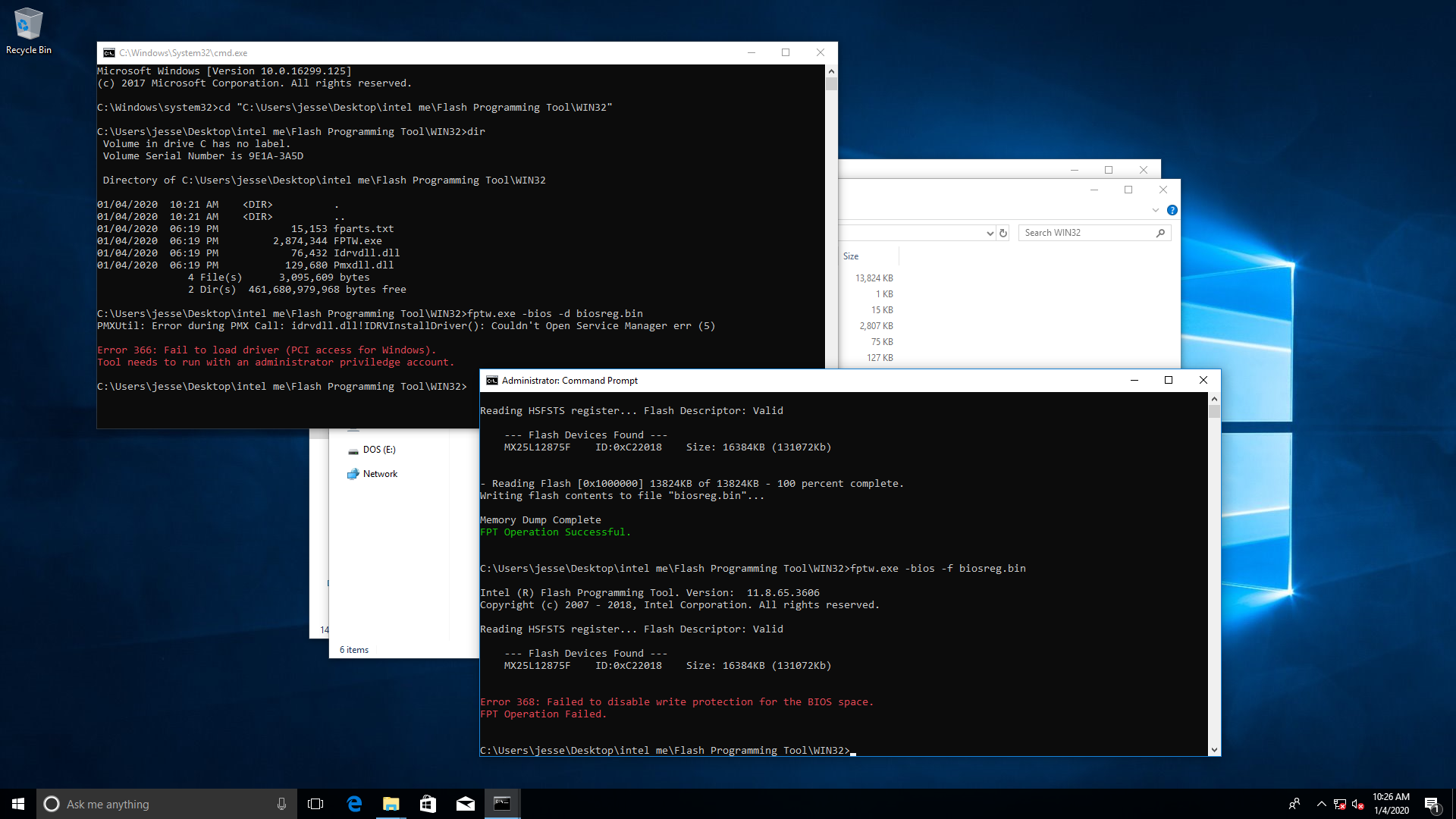
@BroccoliCheddar - Yes, I always use Win98 SE 
I do not need your biosregion file yet, you will make a new one once you unlock BIOS lock. Here is guide, start at step #6 - [GUIDE] Grub Fix Intel FPT Error 280 or 368 - BIOS Lock Asus/Other Mod BIOS Flash
Rename your .efi file to >> Shell.efi
BIOS Lock Variable to change >> 0x99D
At grub prompt you will type the following (case sensitive)
setup_var 0x99D 0x0
After that, make new FPT biosregoin dump, then try to write it back, once it’s successful, then you send me that new biosreg.bin file
YOu can upload to any free file host, but many people seem to like don’t work for me (google, mega.nz, dropbox, box, mediafire)
These work great for me http://tinyupload.com/ & https://uploadfiles.io/
@Lost_N_BIOS
OK, I followed those directions. I first flashed the bios (1202) to latest through asus tool. Then I performed the original directions through windows, which failed again the same way (368 error, expected). I saved that file.
After that I made the changes to disable secure boot and used the efi shell boot to run the setup_var command.
Then I booted a freeDOS usb key I made, which had the fpt tool on it. I used the DOS one to get the biosreg.bin file. And then I ran it again with the -f and it was successful and verified successful.
That file is here: https://ufile.io/ezarj0f7
Note that it is ~14mb instead of the 16mb from before. I don’t know if that is just because it was from freedos or that is expected. Edit: Nevermind on this, the one captured in Windows is a similar size. Maybe it has to do with the bios update or something else.
At that point I booted windows 10 and tried fptw.exe dump again. That worked but the reflash (second step) again failed. I think that is expected? but I thought I’d mention it.
Thanks!
@Lost_N_BIOS
If you need me to recapture the file through Windows 32 version of the utility instead of the DOS one, I can do that. I’m assuming that the efi shell setup_var step just needs to be performed again to make that work? But no real rush or anything.
@BroccoliCheddar - It should always be 13.5MB (13,824kb) file, since you use -bios flag in command it only dumps the BIOS region.
No, no need to dump anything again, and the changes you made in grub will remain now until/unless you flash in stock BIOS region again.
Here is your mod BIOS region, reflash via >> FPTw.exe -bios -f biosregm1.bin
or if in DOS >> FPT.exe -bios -f biosregm1.bin
http://s000.tinyupload.com/index.php?fil…288674212476268
I made following visible, if you still cannot see, let me know, will do additional edit then for sure will be visible 
*Note - due to one additional edit required, other items in that section may be also visible, if they are, and you want, I can hide them for you in another edit (just let me know)
GTT Size
Aperture Size
DVMT Total Gfx Mem
Thanks! I’ll try this out tonight. Not sure I have any need for anything besides Aperture size, but if they don’t hurt anything I have no problem just ignoring them.
You’re welcome. No, those wont hurt anything, just other graphics related options is all. Look around the IFR, or in AMIBCP, if there is anything else you want visible I can do it for you usually 
So I didn’t get to spend enough time with this last night, but I did successfully flash the mod. I had to go to grub and do the setup_var command to remove the protection again. Weird. But it flashed afterward and I changed the option successfully. There were actually a lot of extra options on that screen pertaining to GPUs.
Thanks!
@BroccoliCheddar - Great to hear flash success, and settings are visible for you 
The reason there are others now visible too is because one area you wanted settings from the part that suppressed it encompassed a chunk of a few+ settings, so I just undid the suppression and then only set access level for the ones I intended to be visible, others may be visible anyway solely due to the unsupression.
If you want, I can hide anything you didn’t want there, by moving it back into a suppressed bracket, or hide via Show Yes/No flag, if you want anything hidden. Also, as I mentioned before, if there’s anything else you need visible let me know