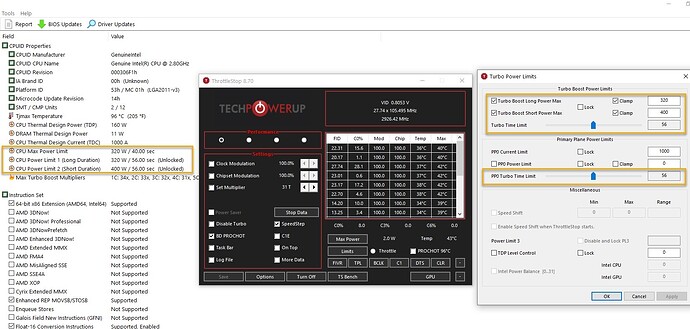Please put in archive, thanks!
archiv?
7zip, rar, zip - Compressed archive for sharing files online 
@wirkstoff - BIOS images missing in that package. Missing Tool image, and Ai Tweaker (Scroll up/down show me all you see there). Also, please redo all images, with BIOS in English, thanks.
bios finisch?
@wirkstoff - No, I need all new BIOS images from you, with BIOS Language set to English. Also, please include "Tool" page, and "Ai Tweaker" page (all, scroll up and down so I can see all settings there - do that also for "Root" of Advanced page)
That has nothing to do with what we’re doing here. Please post the images I asked for or I can’t unlock all menu options for you.
Hello, been long time since I posted a comment on this site, very interesting thread going on, question for you all:
Is it possible for this mod to work with an:
ASUS: Z10PE-D8 WS???
With bios 4001???
Or to unlock all cores to turbo mode in general, possible???
Here’s the link to the bios for this particular motherboard:
https://www.asus.com/us/Commercial-Serve…/HelpDesk_BIOS/
If its possible, could you guys mod this particular bios for me?
Thanks alot.
It is possible if you have a CPUID Revision 306F2 (stepping 2)
Looking into CMD: SET
Processor_Architecture=AMD64
Processor_Identifier=Intel64 Family 6 model 63 stepping 2, genuineIntel
Processor_Level=6
Processor_Revision=3f02
Help this helps some.
@wirkstoff - thanks, I can work on this now  This is very involved and intricate mod to do, because I only just noticed the main settings you wanted visible are not inside setup area.
This is very involved and intricate mod to do, because I only just noticed the main settings you wanted visible are not inside setup area.
So I will have to replace/re-link some other menu with a link to the IntelRCSetup menu instead as a new “submenu” Please be patient, it may take a few days, but I will get done for you
Oh, I’m curious ![]()
Any luck on my part?
@FernandosBugBear - If you are asking me, sorry, I didn’t realize you needed anythign done here, I thought you dropped in to comment/help. What is it you need one exactly?
Ohh, I see, you need some other mod than being discussed here, and for some other board. Very confusing, you’ll have to make your own thread for that board and outline what you want done
Then, you also need to link me to some discussion/mod about that being possible for your board/CPU and then I can do whatever mod they discuss. I am not certain what all is required for that mod as it’s rarely asked to be done.
I think that is MCE for Asus right? If yes, I think you need certain microcode (or none) depending on CPU, BIOS Option needs to be hidden in your BIOS to be revealed, and then some other stuff you have to do on your end that’s CPU/microcode specific.
I think there is a huge thread on Anad forums about this, if I am remembering correctly.
@wirkstoff - Do you have flash programmer, like CH341A or similar?
i have afudos
@wirkstoff - That is software, not what I meant and that should not be used on this board ever (unless you are flashing stock BIOS, with latest AFU, not some old ES version that allows /GAN etc, and even then it’s not ideal or suggested).
I meant hardware flash programmer like CH341A or other similar tool. Best you order one of these before we do anything on this menu edit, in case it bricks BIOS and I need to do other way.
Due to location of your desired menu, and type of edit required, it may take a few attempts to sort it out, and some may brick or not allow BIOS entry etc, and any of those could be bad enough to not let USB Flashback work too.
You need CH341A ($2.60 on ebay) + SOIC8 test clip with cable, if BIOS is soldered to board ($3.60 on ebay), or if BIOS is in socket you don’t need that test clip, you only need U Type Flat IC Extractor ($1 on ebay)
Or, if you just want setting defaults changed in place (As mentioned at post #55, change with AMIBCP = done), not made visible to you, we can do that instead, up to you