Hi everyone!
First post in this forum. After reading a few posts I thing it is the best place for me to ask for help.
Here is my story.
I have a laptop, a Dell Latitude E6420 (with nVidia Card).
I decided to upgrade the BIOS from A16 to A25 since it was supposed to fix a seurity thing with Intel Processor.
Bad idea! I forgot the old moto : If it ain’t broke, don’t fix it.
The computer works. I can boot it, works in Windows, etc.
But…
Whenever it receives a “reboot” command, it power-off.
Reboot from Windows? Power-Off
CTRL+ALT+DELETE from DOS? Power-Off
CTRL+ALT+DELETE from the BIOS or Boot Selection Menu? Power-Off
Sleep command from Windows? Power-Off
Shutdown and hibernate works though.
So I decided to roll-back to A24 (or the first version that will fix the problem)
But… it can’t!
When running the bios file (either form Windows, WinPE or DOS) it dost some “preparation” and try to reboot. The power-off.
The flashing process never start and I am stuck with A25.
What I wan to know if is there is any program that can flash the bios “live” without having to reboot?
Like the old way “toolname.exe -flash biosfile.rom”.
If yes, which one? And where to find it?
Also, I suppose I cannot flash the EXE file itself and that I must fid a way to unpack it?
I heard about HDR file and a Python script in the MDL Forum to extract the HDR file and an unpacker for it after but I am not sure what I need and what I need to do, in which order.
Anyone here can help me?
Thanks a lot in advance for your time!
No one? ![]()
@anarethos - Sounds like ME FW is messed up, can you see ME FW version listed w/ HWINFO64
On the large window on left side, expand motherboard and find ME area, inside that get the ME Firmware version. Or, do you see no ME FW area, or 0.0.0.0 or N/A for the version
You may need to order a flash programmer (such as CH341A) + SOIC8 test clip with cable to fix this.
Good news is they are cheap (less than $7 total shipped for both parts), bad news is it’s a long wait 3-5 weeks if you order cheap, but you can pay more and get faster if you are in a hurry and don’t care about prices.
Let me know if you need linked examples to these on ebay.
Also, lets see what you can do with FPT for now too
Check BIOS main page and see if ME FW version is shown, if not then download HWINFO64
Then on the large window on left side, expand motherboard and find ME area, inside that get the ME Firmware version.
Once you have that, go to this thread and in the section “C.2” download the matching ME System Tools Package
(ie if ME FW version = 10.x get V10 package, if 9.0-9.1 get V9.1 package, if 9.5 or above get V9.5 package etc) >> A16 and A25 both contain V7 ME FW, so get the V7 tools package
Intel Management Engine: Drivers, Firmware & System Tools
Once downloaded, inside you will find Flash Programming Tool folder, and inside that a Windows or Win/Win32 folder.
Select that Win folder, hold shift and press right click, choose open command window here (Not power shell).
At the command prompt type the following command and send me the created file to modify >> FPTw.exe -bios -d biosreg.bin
Right after you do that, try to write back the BIOS Region dump and see if you get any error >> FPTw.exe -bios -f biosreg.bin
If you do get error, show me image of the command entered and the error given
^^ This is important step, don’t forget ^^
If you are stuck on Win10 and cannot easily get command prompt, and method I mentioned above does not work for you, here is some links that should help
Or, copy all contents from the Flash Programming Tool \ DOS folder to the root of a USB Bootable disk and do the dump from DOS (FPT.exe -bios -d biosreg.bin)
https://www.windowscentral.com/how-add-c…creators-update
https://www.windowscentral.com/add-open-…menu-windows-10
https://www.laptopmag.com/articles/open-…ator-privileges
Or here is simply registry edit that adds “Open command window here as Administrator” to the right click menu
Double-click to install, reboot after install may be required
http://s000.tinyupload.com/index.php?fil…134606820377175
Ok. Here is what I got.
FPT -ME -D C:\ME.DMP
2
3
4
5
6
7
8
9
10
11
12
13
14
15
16
17
Intel (R) Flash Programming Tool. Version: 8.1.60.1561
Copyright (c) 2007 - 2014, Intel Corporation. All rights reserved.
Platform: Intel(R) QM67 Express Chipset
Reading HSFSTS register... Flash Descriptor: Valid
--- Flash Devices Found ---
W25Q64BV ID:0xEF4017 Size: 8192KB (65536Kb)
W25Q16BV ID:0xEF4015 Size: 2048KB (16384Kb)
Error 26: The host CPU does not have read access to the target flash area. To enable read access for this operation you must modify the descriptor settings to give host access to this region.
MEINFO -VERBOSE
Intel(R) MEInfo Version: 8.1.56.1541
Copyright(C) 2005 - 2014, Intel Corporation. All rights reserved.
FW Status Register1: 0x1E000245
FW Status Register2: 0x60000006
CurrentState: Normal
ManufacturingMode: Disabled
FlashPartition: Valid
OperationalState: M0 with UMA
InitComplete: Complete
BUPLoadState: Success
ErrorCode: No Error
ModeOfOperation: Normal
ICC: Valid OEM data, ICC programmed
SMBIOS Table Data
SM BIOS Spec Version : 2.6
Starting address: 0x F20E0
Table Size in Bytes: 4614 ( 0x1206 )
Number of Table Entries: the 106 ( 0x6A )
Table Type 218 ( 0x DA ) found, size of 251 (0x FB ) bytes
Table Type 218 ( 0x DA ) found, size of 251 (0x FB ) bytes
Table Type 218 ( 0x DA ) found, size of 251 (0x FB ) bytes
Table Type 218 ( 0x DA ) found, size of 251 (0x FB ) bytes
Table Type 218 ( 0x DA ) found, size of 251 (0x FB ) bytes
Table Type 218 ( 0x DA ) found, size of 23 (0x 17 ) bytes
Table Type 0 ( 0x 00 ) found, size of 24 (0x 18 ) bytes
SMBIOS Table Data
SM BIOS Spec Version : 2.6
Starting address: 0x F20E0
Table Size in Bytes: 4614 ( 0x1206 )
Number of Table Entries: the 106 ( 0x6A )
Table Type 218 ( 0x DA ) found, size of 251 (0x FB ) bytes
Table Type 218 ( 0x DA ) found, size of 251 (0x FB ) bytes
Table Type 218 ( 0x DA ) found, size of 251 (0x FB ) bytes
Table Type 218 ( 0x DA ) found, size of 251 (0x FB ) bytes
Table Type 218 ( 0x DA ) found, size of 251 (0x FB ) bytes
Table Type 218 ( 0x DA ) found, size of 23 (0x 17 ) bytes
Table Type 0 ( 0x 00 ) found, size of 24 (0x 18 ) bytes
Table Type 1 ( 0x 01 ) found, size of 27 (0x 1B ) bytes
Table Type 2 ( 0x 02 ) found, size of 15 (0x 0F ) bytes
Table Type 3 ( 0x 03 ) found, size of 21 (0x 15 ) bytes
Table Type 4 ( 0x 04 ) found, size of 42 (0x 2A ) bytes
Table Type 7 ( 0x 07 ) found, size of 19 (0x 13 ) bytes
Table Type 7 ( 0x 07 ) found, size of 19 (0x 13 ) bytes
Table Type 7 ( 0x 07 ) found, size of 19 (0x 13 ) bytes
Table Type 8 ( 0x 08 ) found, size of 9 (0x 09 ) bytes
Table Type 8 ( 0x 08 ) found, size of 9 (0x 09 ) bytes
Table Type 8 ( 0x 08 ) found, size of 9 (0x 09 ) bytes
Table Type 8 ( 0x 08 ) found, size of 9 (0x 09 ) bytes
Table Type 8 ( 0x 08 ) found, size of 9 (0x 09 ) bytes
Table Type 8 ( 0x 08 ) found, size of 9 (0x 09 ) bytes
Table Type 8 ( 0x 08 ) found, size of 9 (0x 09 ) bytes
Table Type 8 ( 0x 08 ) found, size of 9 (0x 09 ) bytes
Table Type 8 ( 0x 08 ) found, size of 9 (0x 09 ) bytes
Table Type 8 ( 0x 08 ) found, size of 9 (0x 09 ) bytes
Table Type 8 ( 0x 08 ) found, size of 9 (0x 09 ) bytes
Table Type 8 ( 0x 08 ) found, size of 9 (0x 09 ) bytes
Table Type 8 ( 0x 08 ) found, size of 9 (0x 09 ) bytes
Table Type 8 ( 0x 08 ) found, size of 9 (0x 09 ) bytes
Table Type 8 ( 0x 08 ) found, size of 9 (0x 09 ) bytes
Table Type 8 ( 0x 08 ) found, size of 9 (0x 09 ) bytes
Table Type 8 ( 0x 08 ) found, size of 9 (0x 09 ) bytes
Table Type 8 ( 0x 08 ) found, size of 9 (0x 09 ) bytes
Table Type 8 ( 0x 08 ) found, size of 9 (0x 09 ) bytes
Table Type 8 ( 0x 08 ) found, size of 9 (0x 09 ) bytes
Table Type 8 ( 0x 08 ) found, size of 9 (0x 09 ) bytes
Table Type 8 ( 0x 08 ) found, size of 9 (0x 09 ) bytes
Table Type 8 ( 0x 08 ) found, size of 9 (0x 09 ) bytes
Table Type 8 ( 0x 08 ) found, size of 9 (0x 09 ) bytes
Table Type 8 ( 0x 08 ) found, size of 9 (0x 09 ) bytes
Table Type 8 ( 0x 08 ) found, size of 9 (0x 09 ) bytes
Table Type 8 ( 0x 08 ) found, size of 9 (0x 09 ) bytes
Table Type 8 ( 0x 08 ) found, size of 9 (0x 09 ) bytes
Table Type 8 ( 0x 08 ) found, size of 9 (0x 09 ) bytes
Table Type 8 ( 0x 08 ) found, size of 9 (0x 09 ) bytes
Table Type 8 ( 0x 08 ) found, size of 9 (0x 09 ) bytes
Table Type 8 ( 0x 08 ) found, size of 9 (0x 09 ) bytes
Table Type 8 ( 0x 08 ) found, size of 9 (0x 09 ) bytes
Table Type 8 ( 0x 08 ) found, size of 9 (0x 09 ) bytes
Table Type 8 ( 0x 08 ) found, size of 9 (0x 09 ) bytes
Table Type 8 ( 0x 08 ) found, size of 9 (0x 09 ) bytes
Table Type 8 ( 0x 08 ) found, size of 9 (0x 09 ) bytes
Table Type 8 ( 0x 08 ) found, size of 9 (0x 09 ) bytes
Table Type 8 ( 0x 08 ) found, size of 9 (0x 09 ) bytes
Table Type 8 ( 0x 08 ) found, size of 9 (0x 09 ) bytes
Table Type 8 ( 0x 08 ) found, size of 9 (0x 09 ) bytes
Table Type 9 ( 0x 09 ) found, size of 17 (0x 11 ) bytes
Table Type 9 ( 0x 09 ) found, size of 17 (0x 11 ) bytes
Table Type 9 ( 0x 09 ) found, size of 17 (0x 11 ) bytes
Table Type 9 ( 0x 09 ) found, size of 17 (0x 11 ) bytes
Table Type 9 ( 0x 09 ) found, size of 17 (0x 11 ) bytes
Table Type 9 ( 0x 09 ) found, size of 17 (0x 11 ) bytes
Table Type 9 ( 0x 09 ) found, size of 17 (0x 11 ) bytes
Table Type 9 ( 0x 09 ) found, size of 17 (0x 11 ) bytes
Table Type 9 ( 0x 09 ) found, size of 17 (0x 11 ) bytes
Table Type 9 ( 0x 09 ) found, size of 17 (0x 11 ) bytes
Table Type 9 ( 0x 09 ) found, size of 17 (0x 11 ) bytes
Table Type 10 ( 0x 0A ) found, size of 6 (0x 06 ) bytes
Table Type 10 ( 0x 0A ) found, size of 6 (0x 06 ) bytes
Table Type 11 ( 0x 0B ) found, size of 5 (0x 05 ) bytes
Table Type 12 ( 0x 0C ) found, size of 5 (0x 05 ) bytes
Table Type 13 ( 0x 0D ) found, size of 22 (0x 16 ) bytes
Table Type 16 ( 0x 10 ) found, size of 15 (0x 0F ) bytes
Table Type 17 ( 0x 11 ) found, size of 28 (0x 1C ) bytes
Table Type 17 ( 0x 11 ) found, size of 28 (0x 1C ) bytes
Table Type 19 ( 0x 13 ) found, size of 15 (0x 0F ) bytes
Table Type 20 ( 0x 14 ) found, size of 19 (0x 13 ) bytes
Table Type 20 ( 0x 14 ) found, size of 19 (0x 13 ) bytes
Table Type 21 ( 0x 15 ) found, size of 7 (0x 07 ) bytes
Table Type 22 ( 0x 16 ) found, size of 26 (0x 1A ) bytes
Table Type 26 ( 0x 1A ) found, size of 22 (0x 16 ) bytes
Table Type 27 ( 0x 1B ) found, size of 12 (0x 0C ) bytes
Table Type 28 ( 0x 1C ) found, size of 20 (0x 14 ) bytes
Table Type 29 ( 0x 1D ) found, size of 22 (0x 16 ) bytes
Table Type 32 ( 0x 20 ) found, size of 20 (0x 14 ) bytes
Table Type 34 ( 0x 22 ) found, size of 11 (0x 0B ) bytes
Table Type 41 ( 0x 29 ) found, size of 11 (0x 0B ) bytes
Table Type 41 ( 0x 29 ) found, size of 11 (0x 0B ) bytes
Table Type 41 ( 0x 29 ) found, size of 11 (0x 0B ) bytes
Table Type 126 ( 0x 7E ) found, size of 26 (0x 1A ) bytes
Table Type 126 ( 0x 7E ) found, size of 26 (0x 1A ) bytes
Table Type 177 ( 0x B1 ) found, size of 12 (0x 0C ) bytes
Table Type 178 ( 0x B2 ) found, size of 76 (0x 4C ) bytes
Table Type 208 ( 0x D0 ) found, size of 16 (0x 10 ) bytes
Table Type 209 ( 0x D1 ) found, size of 12 (0x 0C ) bytes
Table Type 210 ( 0x D2 ) found, size of 12 (0x 0C ) bytes
Table Type 216 ( 0x D8 ) found, size of 9 (0x 09 ) bytes
Table Type 217 ( 0x D9 ) found, size of 8 (0x 08 ) bytes
Table Type 219 ( 0x DB ) found, size of 11 (0x 0B ) bytes
Table Type 220 ( 0x DC ) found, size of 20 (0x 14 ) bytes
Table Type 221 ( 0x DD ) found, size of 19 (0x 13 ) bytes
Table Type 222 ( 0x DE ) found, size of 16 (0x 10 ) bytes
Table Type 255 ( 0x FF ) found, size of 6 (0x 06 ) bytes
Table Type 129 ( 0x 81 ) found, size of 8 (0x 08 ) bytes
Table Type 130 ( 0x 82 ) found, size of 20 (0x 14 ) bytes
Table Type 131 ( 0x 83 ) found, size of 64 (0x 40 ) bytes
MEBx Version found is 7.0.0.0063
Get ME FWU info command...done
Get ME FWU version command...done
Get ME FWU feature state command...done
Get ME FWU platform type command...done
Get ME FWU feature capability command...done
Get ME FWU OEM Id command...done
FW Capabilities value is 0x1111C60
Feature enablement is 0x1111C60
Platform type is 0x411
Intel(R) ME code versions:
BIOS Version: A25
MEBx Version: 7.0.0.0063
Gbe Version: 1.3
VendorID: 8086
PCH Version: 4
FW Version: 7.1.91.3272
FW Capabilities: 0x01111C60
Intel(R) Active Management Technology - NOT PRESENT
Intel(R) Standard Manageability - NOT PRESENT
Intel(R) Anti-Theft Technology - PRESENT/ENABLED
Intel(R) Capability Licensing Service - PRESENT/ENABLED
Protect Audio Video Path - PRESENT/ENABLED
Intel(R) Dynamic Application Loader - PRESENT/ENABLED
Get iCLS permit information command...done
Command response status indicates invalid signature
Get iCLS CPU allowed feature information command...error
Error 8203: Unexpected result in command response (Get CLS Allowed Feature Info)
Cryptography Support: Disabled
Last ME reset reason: Power up
Local FWUpdate: Enabled
Get BIOS flash lockdown status...done
BIOS Config Lock: Enabled
Get GbE flash lockdown status...done
GbE Config Lock: Enabled
Get flash master region access status...done
Host Read Access to ME: Disabled
Host Write Access to ME: Disabled
SPI Flash ID #1: EF4017
SPI Flash ID VSCC #1: 20052005
SPI Flash ID #2: EF4015
SPI Flash ID VSCC #2: 20052005
SPI Flash BIOS VSCC: 20052005
Protected Range Register Base #0 0x0
Protected Range Register Limit #0 0x0
Protected Range Register Base #1 0x0
Protected Range Register Limit #1 0x0
Protected Range Register Base #2 0x0
Protected Range Register Limit #2 0x0
Protected Range Register Base #3 0x0
Protected Range Register Limit #3 0x0
Protected Range Register Base #4 0x0
Protected Range Register Limit #4 0x0
BIOS boot State: Post Boot
OEM Id: 00000000-0000-0000-0000-000000000000
Get Intel(R) AMT state command...done
Link Status: Link down
Get system UUID command...done
System UUID: 4c4c4544-004d-5810-804b-c4c04f345231
Get LanInterfaceSettings command for wired interface...done
MAC Address:
Get Provisioning Tls Mode command...done
00-00-00-00-00-00
IPv4 Address: 0.0.0.0
Get LanInterfaceSettings command for wireless interface...done
Command response reports interface doesn't exist
Get provisioning state command...done
Configuration state: Not started
Get Provisioning Tls Mode command...done
Provisioning Mode: None
Capability Licensing Service: Enabled
Get iCLS permit information command...done
Command response status indicates invalid signature
Get iCLS permit information command...done
Command response status indicates invalid signature
Get iCLS CPU allowed feature information command...error
Error 8203: Unexpected result in command response (Get CLS Allowed Feature Info)
Get iCLS PCH allowed feature information command...error
Error 8203: Unexpected result in command response (Get CLS Allowed Feature Info)
Get iCLS PCH allowed feature information command...error
Error 8203: Unexpected result in command response (Get CLS Allowed Feature Info)
Get ME FWU OEM Tag command...done
OEM Tag: 0x00000000
Get ME FWU Platform Attribute (WLAN ucode) command...done
Wireless Micro-code Mismatch: No
Wireless Micro-code ID in Firmware: 0x0000
Wireless LAN in Firmware: Unknown
Wireless Hardware ID: 0x0082
Wireless LAN Hardware: Intel(R) Centrino(R) Ultimate-N 6205
Get ME FWU Platform Attribute (WLAN ucode) command...done
Localized Language: Unknown
Get ME FWU Info command...done
Independent Firmware Recovery: Disabled
FPT -BIOS -F C:\BIOS.DMP
2
3
4
5
6
7
8
9
10
11
12
13
14
15
16
Intel (R) Flash Programming Tool. Version: 8.1.60.1561
Copyright (c) 2007 - 2014, Intel Corporation. All rights reserved.
Platform: Intel(R) QM67 Express Chipset
Reading HSFSTS register... Flash Descriptor: Valid
--- Flash Devices Found ---
W25Q64BV ID:0xEF4017 Size: 8192KB (65536Kb)
W25Q16BV ID:0xEF4015 Size: 2048KB (16384Kb)
Error 280: Failed to disable write protection for the BIOS space!
FPT -I
2
3
4
5
6
7
8
9
10
11
12
13
14
15
16
17
18
19
20
21
22
23
24
25
26
27
28
29
30
31
32
33
Intel (R) Flash Programming Tool. Version: 8.1.60.1561
Copyright (c) 2007 - 2014, Intel Corporation. All rights reserved.
Platform: Intel(R) QM67 Express Chipset
Reading HSFSTS register... Flash Descriptor: Valid
--- Flash Devices Found ---
W25Q64BV ID:0xEF4017 Size: 8192KB (65536Kb)
W25Q16BV ID:0xEF4015 Size: 2048KB (16384Kb)
--- Flash Image Information --
Signature: VALID
Number of Flash Components: 2
Component 1 - 8192KB (65536Kb)
Component 2 - 2048KB (16384Kb)
Regions:
Descriptor - Base: 0x000000, Limit: 0x000FFF
BIOS - Base: 0x600000, Limit: 0x9FFFFF
ME - Base: 0x005000, Limit: 0x5FFFFF
GbE - Base: 0x001000, Limit: 0x004FFF
PDR - Not present
Master Region Access:
CPU/BIOS - ID: 0x0000, Read: 0x0B, Write: 0x0A
ME - ID: 0x0000, Read: 0x0D, Write: 0x0C
GbE - ID: 0x0118, Read: 0x08, Write: 0x08
Total Accessable SPI Memory: 10240KB, Total Installed SPI Memory : 10240KB
FPT Operation Passed
Oh, I did everything from DOS (W98 version).
Dump Info.zip (2.02 MB)
@anarethos - You never answered my first question, but I guess I do see the ME FW version info in the meinfo output = 7.1.91.3272 (So you should be using V7 system tools, not V8)
Sorry, I am not great at diagnosing ME FW issues, I only know how to fix/reflash etc, so the meinfo output doesn’t help me much. Please answer my first question above, how I asked you to look
Back to FPT, we can sometimes get around error 280, but only for the BIOS region but that is your goal here.
Please redo the FPT stuff, properly, exactly how I posted it (but for DOS), do not use file locations in the command lines, files will be on your USB device.
Enter commands only exactly as I posted, then send me the dump and I will see about which ways you can possibly try to get around 280 and how easily I can make you a BIOS from A16 to use
1. FPT.exe -bios -d biosreg.bin << Send me this file
Test #2 (expected error 280, but redo as typed, just to confirm) >> FPT.exe -bios -f biosreg.bin
Me Current Working State : Normal
Manufacturing Mode : Not Active
Me Current Operation Mode : Normal
ME Version : 7.1, Build 3272, Hot Fix 91 (Idem for Recovery Image)
AMT Version : 7.1.91, Build 3272
--------------------------------------------
ME INFO with version 7 (rather than 8)
2
3
4
5
6
7
8
9
10
11
12
13
14
15
16
17
18
19
20
21
22
23
24
25
26
27
28
29
30
31
32
33
34
35
36
37
38
39
40
41
42
43
44
45
46
47
48
49
50
51
52
53
54
55
56
57
58
59
60
61
62
63
64
65
66
67
68
69
70
71
72
73
74
75
76
77
78
79
80
81
82
83
84
85
86
87
88
89
90
91
92
93
94
95
96
97
98
99
100
101
102
103
104
105
106
107
108
109
110
111
112
113
114
115
116
117
118
119
120
121
122
123
124
125
126
127
128
129
130
131
132
133
134
135
136
137
138
139
140
141
142
143
144
145
146
147
148
149
150
151
152
153
154
155
156
157
158
159
160
161
162
163
164
165
166
167
168
169
170
171
172
173
174
175
176
177
178
179
180
181
182
183
184
185
186
187
188
189
190
191
192
193
194
195
196
197
198
199
200
201
202
203
204
205
206
207
208
209
210
211
212
213
214
215
216
217
218
219
220
221
222
223
224
225
226
227
228
229
230
231
232
233
234
235
236
237
238
239
240
241
242
243
244
245
246
247
248
249
250
251
Intel(R) MEInfo Version: 7.1.50.1166
Copyright(C) 2005 - 2011, Intel Corporation. All rights reserved.
Platform stepping value is 4
FW Status Register1: 0x1E000245
FW Status Register2: 0x60000006
CurrentState: Normal
ManufacturingMode: Disabled
FlashPartition: Valid
OperationalState: M0 with UMA
InitComplete: Complete
BUPLoadState: Success
ErrorCode: No Error
ModeOfOperation: Normal
ICC: Valid OEM data, ICC programmed
SMBIOS Table Data
Starting address: F20E0
Table Size in Bytes: 4614 ( 0x1206 )
Number of Table Entries: 106 ( 0x6A )
Table Type 218 ( 0x DA ) found, size of 251 (0x FB ) bytes
Table Type 218 ( 0x DA ) found, size of 251 (0x FB ) bytes
Table Type 218 ( 0x DA ) found, size of 251 (0x FB ) bytes
Table Type 218 ( 0x DA ) found, size of 251 (0x FB ) bytes
Table Type 218 ( 0x DA ) found, size of 251 (0x FB ) bytes
Table Type 218 ( 0x DA ) found, size of 23 (0x 17 ) bytes
Table Type 0 ( 0x 00 ) found, size of 24 (0x 18 ) bytes
SMBIOS Table Data
Starting address: F20E0
Table Size in Bytes: 4614 ( 0x1206 )
Number of Table Entries: 106 ( 0x6A )
Table Type 218 ( 0x DA ) found, size of 251 (0x FB ) bytes
Table Type 218 ( 0x DA ) found, size of 251 (0x FB ) bytes
Table Type 218 ( 0x DA ) found, size of 251 (0x FB ) bytes
Table Type 218 ( 0x DA ) found, size of 251 (0x FB ) bytes
Table Type 218 ( 0x DA ) found, size of 251 (0x FB ) bytes
Table Type 218 ( 0x DA ) found, size of 23 (0x 17 ) bytes
Table Type 0 ( 0x 00 ) found, size of 24 (0x 18 ) bytes
Table Type 1 ( 0x 01 ) found, size of 27 (0x 1B ) bytes
Table Type 2 ( 0x 02 ) found, size of 15 (0x 0F ) bytes
Table Type 3 ( 0x 03 ) found, size of 21 (0x 15 ) bytes
Table Type 4 ( 0x 04 ) found, size of 42 (0x 2A ) bytes
Table Type 7 ( 0x 07 ) found, size of 19 (0x 13 ) bytes
Table Type 7 ( 0x 07 ) found, size of 19 (0x 13 ) bytes
Table Type 7 ( 0x 07 ) found, size of 19 (0x 13 ) bytes
Table Type 8 ( 0x 08 ) found, size of 9 (0x 09 ) bytes
Table Type 8 ( 0x 08 ) found, size of 9 (0x 09 ) bytes
Table Type 8 ( 0x 08 ) found, size of 9 (0x 09 ) bytes
Table Type 8 ( 0x 08 ) found, size of 9 (0x 09 ) bytes
Table Type 8 ( 0x 08 ) found, size of 9 (0x 09 ) bytes
Table Type 8 ( 0x 08 ) found, size of 9 (0x 09 ) bytes
Table Type 8 ( 0x 08 ) found, size of 9 (0x 09 ) bytes
Table Type 8 ( 0x 08 ) found, size of 9 (0x 09 ) bytes
Table Type 8 ( 0x 08 ) found, size of 9 (0x 09 ) bytes
Table Type 8 ( 0x 08 ) found, size of 9 (0x 09 ) bytes
Table Type 8 ( 0x 08 ) found, size of 9 (0x 09 ) bytes
Table Type 8 ( 0x 08 ) found, size of 9 (0x 09 ) bytes
Table Type 8 ( 0x 08 ) found, size of 9 (0x 09 ) bytes
Table Type 8 ( 0x 08 ) found, size of 9 (0x 09 ) bytes
Table Type 8 ( 0x 08 ) found, size of 9 (0x 09 ) bytes
Table Type 8 ( 0x 08 ) found, size of 9 (0x 09 ) bytes
Table Type 8 ( 0x 08 ) found, size of 9 (0x 09 ) bytes
Table Type 8 ( 0x 08 ) found, size of 9 (0x 09 ) bytes
Table Type 8 ( 0x 08 ) found, size of 9 (0x 09 ) bytes
Table Type 8 ( 0x 08 ) found, size of 9 (0x 09 ) bytes
Table Type 8 ( 0x 08 ) found, size of 9 (0x 09 ) bytes
Table Type 8 ( 0x 08 ) found, size of 9 (0x 09 ) bytes
Table Type 8 ( 0x 08 ) found, size of 9 (0x 09 ) bytes
Table Type 8 ( 0x 08 ) found, size of 9 (0x 09 ) bytes
Table Type 8 ( 0x 08 ) found, size of 9 (0x 09 ) bytes
Table Type 8 ( 0x 08 ) found, size of 9 (0x 09 ) bytes
Table Type 8 ( 0x 08 ) found, size of 9 (0x 09 ) bytes
Table Type 8 ( 0x 08 ) found, size of 9 (0x 09 ) bytes
Table Type 8 ( 0x 08 ) found, size of 9 (0x 09 ) bytes
Table Type 8 ( 0x 08 ) found, size of 9 (0x 09 ) bytes
Table Type 8 ( 0x 08 ) found, size of 9 (0x 09 ) bytes
Table Type 8 ( 0x 08 ) found, size of 9 (0x 09 ) bytes
Table Type 8 ( 0x 08 ) found, size of 9 (0x 09 ) bytes
Table Type 8 ( 0x 08 ) found, size of 9 (0x 09 ) bytes
Table Type 8 ( 0x 08 ) found, size of 9 (0x 09 ) bytes
Table Type 8 ( 0x 08 ) found, size of 9 (0x 09 ) bytes
Table Type 8 ( 0x 08 ) found, size of 9 (0x 09 ) bytes
Table Type 8 ( 0x 08 ) found, size of 9 (0x 09 ) bytes
Table Type 8 ( 0x 08 ) found, size of 9 (0x 09 ) bytes
Table Type 8 ( 0x 08 ) found, size of 9 (0x 09 ) bytes
Table Type 8 ( 0x 08 ) found, size of 9 (0x 09 ) bytes
Table Type 9 ( 0x 09 ) found, size of 17 (0x 11 ) bytes
Table Type 9 ( 0x 09 ) found, size of 17 (0x 11 ) bytes
Table Type 9 ( 0x 09 ) found, size of 17 (0x 11 ) bytes
Table Type 9 ( 0x 09 ) found, size of 17 (0x 11 ) bytes
Table Type 9 ( 0x 09 ) found, size of 17 (0x 11 ) bytes
Table Type 9 ( 0x 09 ) found, size of 17 (0x 11 ) bytes
Table Type 9 ( 0x 09 ) found, size of 17 (0x 11 ) bytes
Table Type 9 ( 0x 09 ) found, size of 17 (0x 11 ) bytes
Table Type 9 ( 0x 09 ) found, size of 17 (0x 11 ) bytes
Table Type 9 ( 0x 09 ) found, size of 17 (0x 11 ) bytes
Table Type 9 ( 0x 09 ) found, size of 17 (0x 11 ) bytes
Table Type 10 ( 0x 0A ) found, size of 6 (0x 06 ) bytes
Table Type 10 ( 0x 0A ) found, size of 6 (0x 06 ) bytes
Table Type 11 ( 0x 0B ) found, size of 5 (0x 05 ) bytes
Table Type 12 ( 0x 0C ) found, size of 5 (0x 05 ) bytes
Table Type 13 ( 0x 0D ) found, size of 22 (0x 16 ) bytes
Table Type 16 ( 0x 10 ) found, size of 15 (0x 0F ) bytes
Table Type 17 ( 0x 11 ) found, size of 28 (0x 1C ) bytes
Table Type 17 ( 0x 11 ) found, size of 28 (0x 1C ) bytes
Table Type 19 ( 0x 13 ) found, size of 15 (0x 0F ) bytes
Table Type 20 ( 0x 14 ) found, size of 19 (0x 13 ) bytes
Table Type 20 ( 0x 14 ) found, size of 19 (0x 13 ) bytes
Table Type 21 ( 0x 15 ) found, size of 7 (0x 07 ) bytes
Table Type 22 ( 0x 16 ) found, size of 26 (0x 1A ) bytes
Table Type 26 ( 0x 1A ) found, size of 22 (0x 16 ) bytes
Table Type 27 ( 0x 1B ) found, size of 12 (0x 0C ) bytes
Table Type 28 ( 0x 1C ) found, size of 20 (0x 14 ) bytes
Table Type 29 ( 0x 1D ) found, size of 22 (0x 16 ) bytes
Table Type 32 ( 0x 20 ) found, size of 20 (0x 14 ) bytes
Table Type 34 ( 0x 22 ) found, size of 11 (0x 0B ) bytes
Table Type 41 ( 0x 29 ) found, size of 11 (0x 0B ) bytes
Table Type 41 ( 0x 29 ) found, size of 11 (0x 0B ) bytes
Table Type 41 ( 0x 29 ) found, size of 11 (0x 0B ) bytes
Table Type 126 ( 0x 7E ) found, size of 26 (0x 1A ) bytes
Table Type 126 ( 0x 7E ) found, size of 26 (0x 1A ) bytes
Table Type 177 ( 0x B1 ) found, size of 12 (0x 0C ) bytes
Table Type 178 ( 0x B2 ) found, size of 76 (0x 4C ) bytes
Table Type 208 ( 0x D0 ) found, size of 16 (0x 10 ) bytes
Table Type 209 ( 0x D1 ) found, size of 12 (0x 0C ) bytes
Table Type 210 ( 0x D2 ) found, size of 12 (0x 0C ) bytes
Table Type 216 ( 0x D8 ) found, size of 9 (0x 09 ) bytes
Table Type 217 ( 0x D9 ) found, size of 8 (0x 08 ) bytes
Table Type 219 ( 0x DB ) found, size of 11 (0x 0B ) bytes
Table Type 220 ( 0x DC ) found, size of 20 (0x 14 ) bytes
Table Type 221 ( 0x DD ) found, size of 19 (0x 13 ) bytes
Table Type 222 ( 0x DE ) found, size of 16 (0x 10 ) bytes
Table Type 255 ( 0x FF ) found, size of 6 (0x 06 ) bytes
Table Type 129 ( 0x 81 ) found, size of 8 (0x 08 ) bytes
Table Type 130 ( 0x 82 ) found, size of 20 (0x 14 ) bytes
Table Type 131 ( 0x 83 ) found, size of 64 (0x 40 ) bytes
MEBx Version found is 7.0.0.63
Get ME FWU info command...done
Get ME FWU version command...done
Get ME FWU feature state command...done
Get ME FWU platform type command...done
Get ME FWU feature capability command...done
Get ME FWU OEM Id command...done
FW Capabilities value is 0x1111C60
Feature enablement is 0x1111C60
Platform type is 0x411
Intel(R) ME code versions:
BIOS Version: A25
MEBx Version: 7.0.0.63
Gbe Version: 1.3
VendorID: 8086
PCH Version: 4
FW Version: 7.1.91.3272
FW Capabilities: 17898592
Intel(R) Active Management Technology - NOT PRESENT
Intel(R) Standard Manageability - NOT PRESENT
Intel(R) Anti-Theft Technology - PRESENT/ENABLED
Intel(R) Capability Licensing Service - PRESENT/ENABLED
Protect Audio Video Path - PRESENT/ENABLED
Intel(R) Dynamic Application Loader - PRESENT/ENABLED
Get iCLS permit information command...done
Command response status indicates permit not found
Get iCLS CPU allowed feature information command...done
CPU Upgrade State: Upgrade Capable
Cryptography Support: Disabled
Last ME reset reason: Power up
Local FWUpdate: Enabled
Get flash lockdown status...done
BIOS and GbE Config Lock: Enabled
Get flash master region access status...done
Host Read Access to ME: Disabled
Host Write Access to ME: Disabled
SPI Flash ID #1: EF4017
SPI Flash ID VSCC #1: 20052005
SPI Flash ID #2: EF4015
SPI Flash ID VSCC #2: 20052005
SPI Flash BIOS VSCC: 20052005
Protected Range Register Base #0 0x0
Protected Range Register Limit #0 0x0
Protected Range Register Base #1 0x0
Protected Range Register Limit #1 0x0
Protected Range Register Base #2 0x0
Protected Range Register Limit #2 0x0
Protected Range Register Base #3 0x0
Protected Range Register Limit #3 0x0
Protected Range Register Base #4 0x0
Protected Range Register Limit #4 0x0
BIOS boot State: Post Boot
OEM Id: 00000000-0000-0000-0000-000000000000
Get Intel(R) AMT state command...done
Link Status: Link down
Get system UUID command...done
System UUID: 4c4c4544-004d-5810-804b-c4c04f345231
Get LanInterfaceSettings command for wired interface...done
MAC Address: 00-00-00-00-00-00
IPv4 Address: 0.0.0.0
Get LanInterfaceSettings command for wireless interface...done
Command response reports interface doesn't exist
Get provisioning state command...done
Configuration state: Not started
Get Provisioning Tls Mode command...done
Provisioning Mode: PKI
Capability Licensing Service: Enabled
Get iCLS permit information command...done
Command response status indicates permit not found
Get iCLS permit information command...done
Command response status indicates permit not found
Get iCLS CPU allowed feature information command...done
Get iCLS PCH allowed feature information command...done
Get iCLS PCH allowed feature information command...done
Get iCLS PCH allowed feature information command...done
Get iCLS PCH allowed feature information command...done
Capability Licensing Service Status: Permit info not available
Get ME FWU OEM Tag command...done
OEM Tag: 0x00000000
--------------------------
Bios dump with tools v7
Same error number (280).
BIOSREG.zip (2.02 MB)
Please edit your posts if you need to add more info and no one has replied yet, thanks
Also, still waiting on you to confirm ME FW version the way I originally asked you to check (This is all that matters to me)
Oh sorry!
Will do it next time :S
BTW, thanks for helping me!
And the ME version is : 7.1.91.3272
Thanks. Please see my edit above at #9 (I’m not asking you the ME FW version, I can see that in the MEInfo reports, as I noted above in my first reply tonight)
And you’re welcome! Hopefully I can help you fix this.
MEFINFO report looks OK, based on comparing to a MEFINO report checked by our ME FW guru and forum owner here
Latitude E6420. ME SpiLock failed after CPU change. (3)
But, that does not always mean it’s 100% OK, flash programmer or pinmod to unlock FD and reflash ME FW may still be required.
But, hopefully I can get you back to A16 BIOS version (ME FW rollback is not possible, at least not easily, you need unlocked FD via programmer or pinmod)
Here are the available sections under “Motherboard- Intel ME”
- ME Host Status
- Intel Manageability Engine Feature
- ME Firmware Capabilities
- ME Firmware Feature State
- ME Firmware Platform Type
No other sections.
BTW, this laptop was shipped without the vPro feature. I don’t have the Intel Management option in the boot menu.
Show me image just like this from HWINFO64, I only wanted to see if ME area is there, and if ME version is shown correctly or not. I assume it will be now, since your MEINFo report looks "OK" as far as we can see
Also, see my edit above ^^ Per your Edit, later, once fixed, if you want, we can enable VPRO via ME FW edit (But you need unlocked FD via Programmer or pinmod)
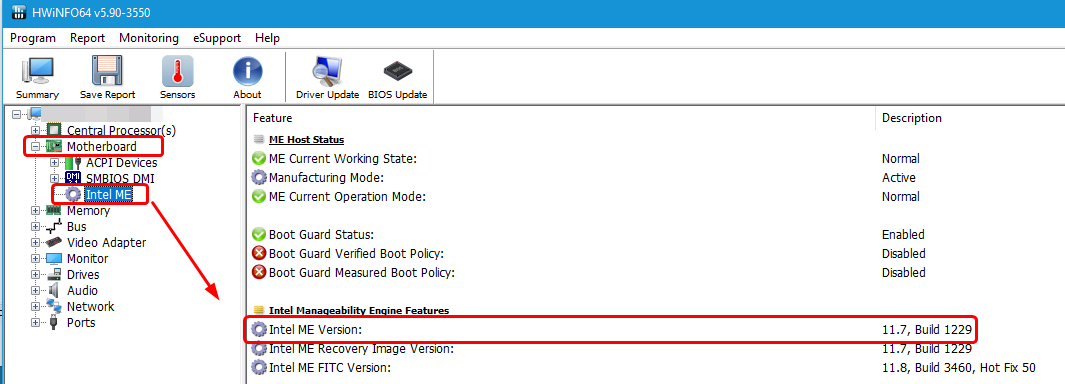
Like I said in my answer #6, the Intel Me Version is : 7.1, Build 3272, Hot Fix 91
Thanks!
Picture attached.

As mentioned, I already know your ME FW version, and wasn’t asking for you to tell me it either (only to confirm you could see ME area in HWINFO, and if yes, if you could see proper version listed or only 0.0.0.0 or N/A (corrupted ME FW))
All of which, we already know is not the case at face value now (ME FW may still be messed up though, based on your original issues mentioned). Once we get you back to BIOS A16, then we know if it’s a ME FW issue solely or not.
Please wait, let me check this BIOS and get you info on how to try and disable the lock causing error 280 
I must be really tired because I didn’t understood (obviously) what you wanted exactly.
Sorry for that !
BTW, what is this PIN Mod you are talking about? I suppose a programmer is a better tool? Compatible with many systems?
I have found the lock causing error 280, but in this BIOS, only way to remove it is via directly BIOS module edit (ie we’d have to flash/program in an edited BIOS with lock edit bypassed, which is not possible while enabled, unless you have flash programmer)
Please also make this FPT dump and send me the file >> FPT.exe -desc -d FD.BIN
I think I can help you relfash via AFU Flash, but it’s not ideal to flash that way, but it will retain your system info in place.
It would be best if you order a flash programmer, dump both chips, send to me so I can edit back in original ME FW and original A16 BIOS region etc, then you program back
* Edit - Didn’t see your post above. It’s OK, I thought maybe you kept missing what I was asking
Sorry, I thought I linked you to the pinmod info, see section E.1 here - [Guide] Unlock Intel Flash Descriptor Read/Write Access Permissions for SPI Servicing
Do not do anything for this yet, even if you want to, until I see your fd.bin dump above (it may not be any help with BIOS region flash anyway, it would only help us to reflash the ME region easier, BIOS region is not usually locked in FD)
Yes, programmer is best way, it’s cheap and compatible with many systems (will save you in the future too) Less than $7 shipped for both items you need, if ordered with 3-5 week wait, can be purchased for more $$ at various places if you want to pay more for quicker delivery
Here is examples of the two items you need
https://www.ebay.com/itm/332735579991
https://www.ebay.com/itm/382486015977
If I buy this programmer, will I will be able to keep everything? MAC address, service tag, Master Password (that I already know) etc ?
This will allow me to revert to any version ?
Also, this computer has 2 bios chip, I suppose I will have to flash both?
Here is the requested file. (DESC)
I’m in Canada.
Here is what I found on EBay.
Good?
https://www.ebay.ca/itm/CH341A-24-25-Ser…et/173953660335
FD.zip (365 Bytes)
Yes, you will dump current BIOS contents (both chips) and always be able to go right back to square one any time.
Yes, both are dumped, often but not always, BIOS region is split between the two (some of it starts on the smaller one) Other times the small one contains FD/ME region only and BIOS is by itself on the larger rom.
No matter what situation is, when working on BIOS like this, I have users dump both, append together, then edit, the split once done and program back.
If we find after dumping both, that FD/ME only on the small one, we can first do BIOS/large chip only if you want, and leave FD/ME as is, to see if ME FW part of the issue or not
Ideally though, first write back, you’d want to unlock FD anyway, so best we at least do that, and program both back that first re-write time.
“Revert” is not as easy as you think, so once it arrives please wait for help! Do not erase or write to any chip, or use any “Auto” Function of software because it’s usually erase, blank check first two actions.
Once it arrives, I will link you to software package. If you open your system before that, tell me what the BIOS ID’s of each chip are, in case I need to tell you to use some specific version or other than exact ID
"Master Password" Is this something you added? If yes, remove it before you dump BIOS with programmer, because I may not carry it over into BIOS when I do the downgrade for you.
If it’s always in stock BIOS, then it will remain.
Yes, that kit is OK 
Thanks for FD, as expected BIOS region is unlocked for write in FD (So BIOS/SMI lock I found is only one causing error 280
ME Region = NO Read/Write, as expected << This what I meant with pinmod or flash programmer, unlock FD we change this to allow write to ME region with FPT
You can dump GbE now too if you want, this usually contains your LAN MAC Address (if board has Intel Gigabit Ethernet)
FPT.exe -gbe -d gbe.bin
If there, open with hex editor and at start of file (00-05h) and sometimes 1000h will be your MAC Address
If you find 88 88 88 88 87 88, or all FF then your LAN MAC ID is not stored in GbE, meaning it will be in BIOS region, or stored directly on-chip FW
If you get error, no GbE region exists then same as above ^^
Here is the Network Dump.
The mac is : Removed
This match the start of the dump file. Also at position 2000h
I ordered a similar kit, from Canada. Faster shipping and I will be 100% sure there is no custom fees. Also include the 1.8 volts adapter for AMD in case of future needs.
The Master Password is the Dell password to bypass all user added password. Given to me by Dell. Derivated from the Service Tag. I don’t know if the password in saved in the BIOS or only the algorythms to create it from the service tag is there.
Can you explain me what you will do? You will take my BIOS dump ans replace parts of it with A16 version?
What change will you make to it?
Will you enable the ME on boot?
Will I be able to do bios update after? I would like to update to the latest stable version. So will do A16-A17-A18 until it crash, reload the bios from backup with the programmer and upgrade to latest stable version I found working and stay there.
Please note that there is 2 model of E6420. One with only Intel video card and one with Intel/nVidia (Optimus). I have the one with nVidia.
While I wait for my programmer, is ther anything I can do other than opening the case? For that, I will wait since the laptop works partially for now.
Thanks!
@anarethos - 1.8v adapter used on Intel board too, but this mainly on more modern systems, good you grabbed it too, it will be handy to have in the future if you need to do BIOS mod or recover from bricked BIOS etc.
Yes, I will take your dump, replace some volumes of the BIOS region with volumes from A16 and then copy in all the areas that contain your system specific info (Serial, Asset Tag, Service Tag, LAN MAC ID, NVRAM etc)
Then we test as is, if it fails still, then ME FW is broken and I will find known working BIOS dump from this same model
Then I will use it’s ME FW to update and transfer settings into a new ME FW, then swap that into your BIOS and you program in again.
^^ at this point, you will already have unlocked FD region from the first program in, so you will be able to reflash ME FW with FPT from windows
Sorry, I don’t know what you mean enable ME on boot? Yes, you will be able to update BIOS normally using standard Dell procedure/method once we are done and it’s fixed.
Link me to both E6420 BIOS download pages so I can confirm, but they probably use same BIOS.
No, nothing to do while you wait, unless you want to open it up and get the BIOS chip ID’s off the chips? Up to you, it can wait
I have your MAC ID now, so you can edit above post and remove file+Image and MAC ID txt if you want 
If you want, you can send me image of your BIOS main page, so I can see service and asset tag, if it’s shown there, this way I can find easier in BIOS and make note of it now etc
It is the same file for the version with nVidia and without.
A friend of mine has the same laptop. E6420 with nVidia, Smart Card Reader, etc.
With an older BIOS.
If we take a dump of his BIOS, do we just have to change the MAC address and the SKU/Serial Number?
Would it be easier for you to start from a full working BIOS rather than trying to fix mine?
For the ME on boot, I mean the Management Interface option in the boot menu. My laptop was shipped with ME disabled (no vPro).
Thanks again!
I will send the Service Tag later tonight. The ASSET and OWNER tag can be set from command line tools ASSET.COM and I will take care of it myself.
Which tolls do you use to edit/modify/add/remove feature of Dell Bios? Do you directly edit the file in HEX by hand? o_O
