But you can still view the file versions in device manager. There is a "Details" button in the driver tab of a device. No need to find the driver directory (everyone messing around with drivers should know the directory anyways).
This tab just shows the same date, which has been written into the .INF file. The final compilation of the driver itself is often much later. In case of >this< Intel SRT driver the shown driver date and the real driver date differed at least 1 year.
mr_nuub is talking about the version, not date. Basically this:
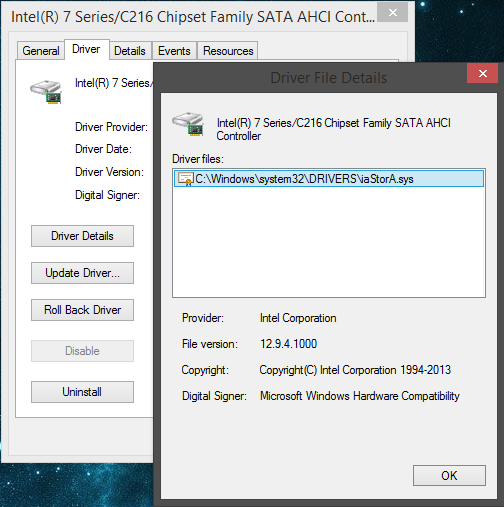
The date is indeed .inf-based
mr_nuub and plutomaniac are right: Only after having clicked onto the "Driver Details" button from within the "Driver" tab the Device Manager shows the correct driver version.
Look here:
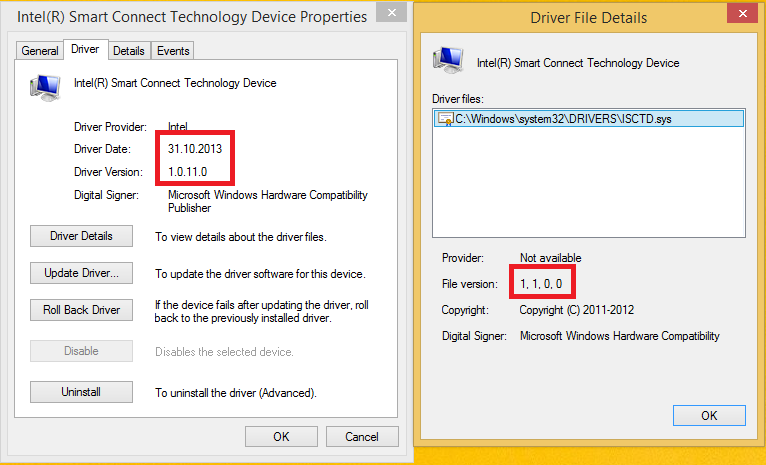
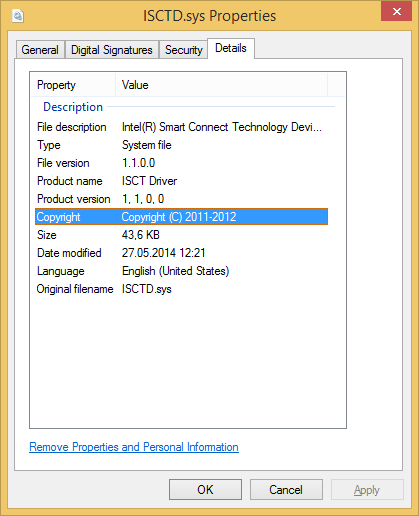
In this case the correct driver version was 1.1.0.0. dated 05/27/2014, but shown within the "Driver" tab as being v1.0.11.0 dated 10/31/2013.