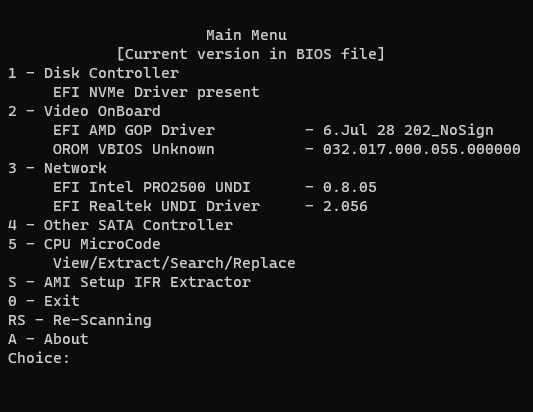Anyone having problems with XMP profiles after modding your bios, should try this procedure (took from ASUS Maximus VII Z97 Hero Big Sur Open Core Guide - Installation Guides | InsanelyMac) , it worked on my z97 sabertooth mark II :
YOU DO THIS AT YOUR OWN RISK and I AM NOT RESPONSIBLE FOR ANYTHING
Tools used(newer versions may not work correctly):
UEFITool 0.28.0
MMTool Aptio 4.50.0.23
AFUWIN64 tool v3.05.04 can be downloaded from the guide linked below
Open the older BIOS that has the working nvram driver. In my case version 1104.
Search by text and enter nvramsmi, in the messages section at the bottom you can click where it says found in PE32 to go right there.
Select the PE32 image section that is under NvramSMI/Compressed section and Extract body, save the bin file.
Take note of the GUID 842A45A… we will need this later. You can keep this open for reference and open another window.
Now open the latest BIOS in UEFITool in another window, in my case 3503.
Same as earlier search by text and enter nvramsmi. This time we will replace body.
Select the PE32 image section that is under NvramSMI/Compressed section and replace body with the bin you just saved.
After replacing it should look like below. Now save the new image.
Open up MMTool, Load Image and select your modified BIOS you just saved. Like I said this sounds redundant but just do it.
Go to the extract tab and scroll down to find the nvramsmi driver, the filename will be missing so using the GUID from UEFI tool you can confirm you selected the correct one.
They will also be in the same order as shown in UEFITool, so you can see NvramSMI is between NTFS and OpalSecurity. Match the GUID to be sure.
After you find and select the nvramsmi driver, click the browse and make a name like mmNvramsmi, then press extract, file will be saved
Now using MMTool load your unmodified latest bios file. This time go to the Replace tab.
Find the Nvramsmi driver again and select it.
Click browse and select the above mmNvramsmi, and then replace.
Save Image As, and name it how you like. I named mine mod.rom and then use AFUWIN to flash from Windows. USB Flashback won’t work since we are saving the rom without the capsule headers.