@monta990
you could normally start pressing Del to enter BIOS,pressing F8 Qflash to flash bios
You could find all about QFLASH detail information in instruction manual book
@holisticmax - keep trying, you will get it. Make sure you’re doing it fast and throughout the entire startup process, if you get boot menu or other menu, or nothing, reboot and try again. Don’t hold the keys down, keep pressing them together at quick intervals.
What you mentioned does not mean the backup BIOS is corrupted at all. That simple means those settings failed hard, and may not be able to kick in dual BIOS recovery. Clear CMOS for extended period should get rid of those saved settings (8-10 hours, no power, no batteries, CMOS pins with jumper on)
If that fails to get it going, that still only means your main BIOS is messed up, nothing you done there will touch the backup BIOS (Unless you used the hotkeys I mentioned to copy main to backup previously with those bad settings, but even then it would still be OK, since settings would not be transferred over)
@monta990 - You can flash mod BIOS with Qflash as mentioned above, enter using END key at startup (instead of DEL to enter BIOS), or as mentioned above press F8 while already inside the BIOS
If you get “Invalid Image” With Qflash, you either need to make this change - [OFFER] Gigabyte GA-Z370-Aorus Gaming 7 BIOS mod (6)
Or it’s a bad BIOS mod. If you need someone to make that edit above for you, upload your mod BIOS file.
When I was in backup bios, I tried to update this section. All my issues are occured after this.
Today I will try copy main to backup process with my other keyboard.
@holisticmax - How was you in “Backup BIOS” without switch? That’s not possible. Hotkeys will work, keep at it, you’ll get it.
While trying to overclock settings, bios kicked me in backup bios.
@holisticmax - That doesn’t happen, I mean that’s not how it all works. If you corrupt the main BIOS with bad overclock settings and it fails to load properly, dual BIOS kicks in if it can, and then backup BIOS is loaded into memory and then reflashed into the main BIOS.
Then you reboot and are on the main BIOS still with fresh copy of BIOS loaded from the backup onto the main. Only on boards that have physical switches can you boot from or use the backup BIOS chip yourself.
Hi Lost_N_BIOS, whilst that is not how Gigabyte says it works, it can in fact boot from the BACKUP BIOS chip without any warning message to tell you this has happened on any dual BIOS Gigabyte board that does not have a dip switch.
The amount of times DualBIOS™ recovery kicked in for me in over 3 years of using 2 gigabyte boards with dual BIOS is exactly once - the number of times it has booted from BACKUP BIOS chip to due failed overclock or corrupt BIOS = 20 or more times.
Another important thing to note is that once you have booted from the BACKUP BIOS if you use Q-Flash or EFIFlash to attempt to recover the MAIN BIOS you will actually be updating the BACKUP BIOS and not the MAIN BIOS - which is where the danger lies to brick the board.
Gigabyte has a Windows tool called “Gigabyte Firmware Update Utility” which you can apparently use to recover the MAIN BIOS chip by booting from the BACKUP BIOS chip into Windows and then copying BACKUP BIOS to MAIN BIOS, I have never used it so I can’t comment whether it actually works.
Look at two videos:
First video; if settings are restored in main bios.
http://sendvid.com/b5u0a9ud
Second video; if main bios corrupted and backup bios kicked, bootloop as a result.
http://sendvid.com/6mwyf90f
Main to backup copy process (alt+f10) is not working. I tried it with 3 different keyboard.
This only works with Z97 and earlier (with UEFI).
@chinobino - how can you tell that’s really happening and not what I mentioned? Do they put “BIOS in use” LED’s on the boards that don’t have switches? Seems without that there is no way to tell, and I would say from experience what I explained is what happens.
If there is a LED to show you which BIOS on those boards, and you see it change and remain, then that may be true how you mentioned it works sometimes now (by accident), but it’s not the norm of how it should be working.
I have used ALT/CTRL + F10-12 on Gigabyte Z170XP-SLI and Z170N (have now, could show you vid) boards when people said it didn’t work there too, so I do not think it’s stopped at Z97.
I have not used any models above that Z170 though, but people said they could never get it to work all the time on Z77-Z97 too (And earlier as well), just a matter of doing it right and at right time (Sometimes on older models, with the right keyboard - PS/2 when port is there, otherwise USB2)
@holisticmax - no one can view images shot that way, video is even worse. So I have no clue what goes on there  J/K, I can see it not booting, that’s all.
J/K, I can see it not booting, that’s all.
Boot loop does not always mean backup BIOS kicked in, nor does it mean backup BIOS corrupted, it simply means bootloop is happening and either current BIOS settings are failing, current BIOS is corrupted, or it’s trying to recover or boot, or invoke backup BIOS (not there, trying)
Without you being able to switch BIOS or see via LED which BIOS is being used you can’t tell what’s really going on. If dual BIOS recovery was kicked in you would see it on screen, or at least top half of it, saying it’s about to recover etc.
Anyway, OK, you can’t get hotkeys working, we’ll have to fix normal way then. Order CH341A and SOIC8 test clip cable on ebay, total is around $5 and change shipped for both together. If you need links let me know.
Unfortunately the cheaper boards tend not to have diagnostic LED’s, but you can generally tell it’s the backup if the motherboard gives 6 short beeps (to indicate it can’t boot from main bios) then POST’s and boots into a different version BIOS (usually older being the backup).
Also if you have changed microcode or OROM that is a pretty big indicator when those things revert on the backup bios.
I agree that’s not how it should work but I think this is how many boards get bricked because the person doesn’t realise they are booting from the backup and then attempt to flash BIOS again (likely through @BIOS in Windows) and it fails (again).
There are many threads on the Gigabyte forums and Tweaktown about people unable to get DualBIOS™ to do a recovery after a failed BIOS update and trying to force it manually and I couldn’t find any Z170 success stories but I am glad you have verified it is possible on some boards at least, be nice to know which ones actually support the key combo’s.
I have also tried with a PS/2 keyboard and never got any key combination to do anything with any BIOS version I tried.
With the ALT/CTRL + F10-12 controls - has it worked for you on a Z170 after flashing a BIOS supporting Kabylake?
Yes, I guess seeing a different BIOS version would be an automatic giveaway that older BIOS is in use 
Aside from those 5 beeps which may be the only sign (Thanks, I had not heard of that before now), one could still be on main BIOS that auto recovered from the backup and user didn’t notice
I was talking about the hotkeys on Z170, not forcing dual BIOS recovery itself, just the manual actions like >> copy main to backup, copy backup to main, switch main and backup etc.
Both Z170 I’ve done it with were on latest BIOS, but the XP-SLI was a while back (maybe a year), unsure what microcodes were on it then, but I did update them myself and ME too before using the hotkeys.
The Z170N I have still, it’s on latest and works OK with the hotkeys, last I checked anyway maybe 1 BIOS ago. I will set it up and test later today and see if it still works on current latest BIOS.
Hi,
Got a Z390 Master I want to mod and as I understand if you have a modded bios made via Ubutool to get it to flash you have to use Efiflash via command line with ‘/x’ parameter?
Still need to mod a certain hexadecimal byte somewhere in the mod to unlock the file?
Apologize for not being up on topic on this subject.
Thank you
I know this is a bit old for a reply, but the F10 / F12 methods stopped working in Z270. Stasio on the Gigabyte tweaktown thread said that this was removed in those bios chipsets (for an unknown reason).
Also, some Gigabyte Bioses will switch to the backup bios (or the backup to the main bios!) by doing something as innocuous as powering off the system normally and unplugging the AC cable afterwards and waiting 30 seconds.
Yes, I’ve seen that directly with Z390 Master F7a (older beta bios). The diagnostic LED’s also show that the "opposite" bios is active as well. And that means that the dip switch on the board becomes inverted…e.g. Bios #1 is backup and Bios #2 dip switch is main.
I believe this strange bug is fixed if you flash both Bioses to f8e or newer (and you can tell by having one bios without any saved profiles and the main one with saved profiles, it never autoswitches anymore).
Thanks @Falkentyne - I think we may have discussed some of that in PM or another thread too, sounds familiar 
@davidm71 - it depends, what error does Qflash give you? If you can flash with Qflash do it, if it tells you no, then check this and edit it
[OFFER] Gigabyte GA-Z370-Aorus Gaming 7 BIOS mod (6)
EFIFlash parameters vary between versions, sometimes some work, other times all are ignored, you can try >> /X or /Y or /Z
@Lost_N_BIOS - Not getting an error. I was just wondering about the preparation required to mod bios for Gigabyte Z390 line of motherboards. After some research it seems
as if there are two ways to accomplish this first being just using efiflash on command line and the second carrying out a byte change so that you can use qflash. Furthermore
it seems that if you use Ubutool Sonix had said that MMTool ver 5.2.0.24 may work best to over come an error in FIT address that you can use with these gigabyte bios files,
though many times I read it was advised according to Fernando and Sonix to use ver 5.0.0.7. So still a little confused there but point being got to check your work for errors
before you flash to make sure the FIT table addressing is correct. Thanks.
Yes, I’d have to look at the actual BIOS before I could tell you if anything like that is needed, it’s not always something you have to do, only some BIOS.
I don’t use MMTool or UBU regularly, or at all for BIOS modifications, if I can help it, all manually, so I can’t comment on that.
But yes always check before you flash, compare stock BIOS and mod BIOS with UEFITool NE Alpha version so you can see the FIT tab for each and make sure the mod matches the stock BIOS (info filled/not blank FIT Table)
I need to update my guide on fixing fit, it’s much easier to do now that UEFITool NA Alpha is updated, but here is manual method guide with older version (New version, you can get “Mircocode Header” address directly via each individual microcode w/ Version 52-55, this is what you use to fix FIT)
[GUIDE] Update CPU Microcode + Fix FIT Using UEFITool / Hex
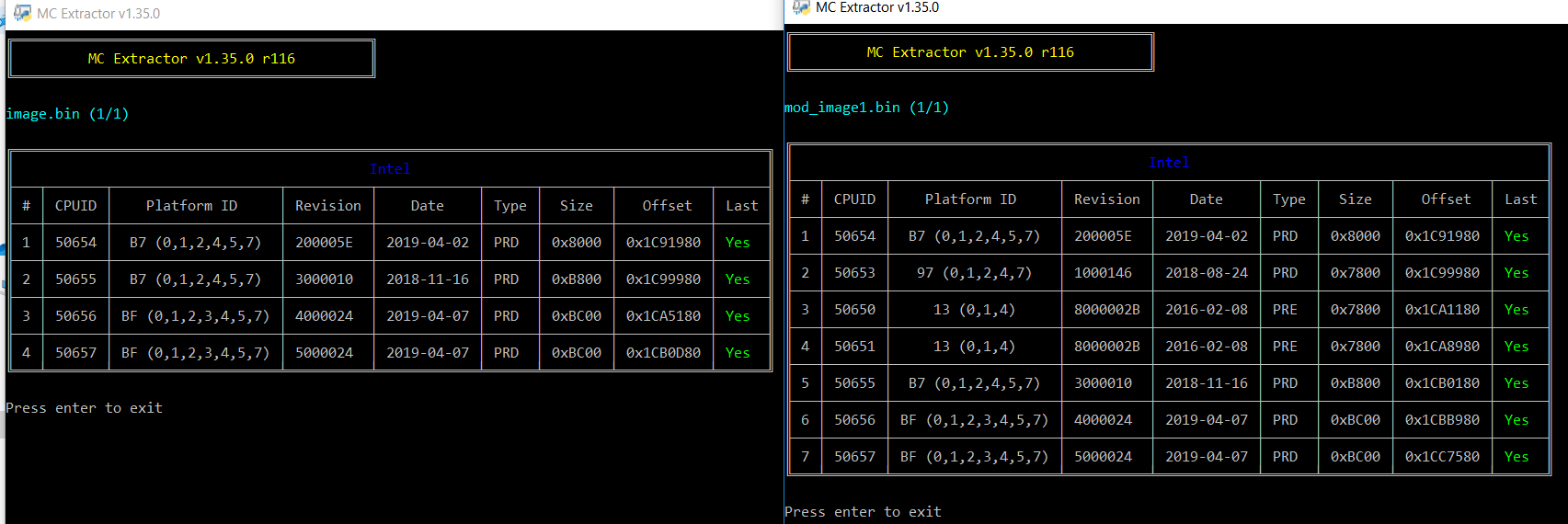
Hi,
I have read and followed the thread “Allow B0 stepping on Asus W621E Sage”.
Now i haave Giagabyte MD71-HB0, and would like to know what if the board can be modified to work with B0 cpus.
Thanks
Bios link is here http://download.gigabyte.us/FileList/BIO…d71-hb0_R03.zip
and link for mod bios is here (only add microcode) https://www.mediafire.com/file/0301ajbim…image1.bin/file
Would you like to check what if the mod bios is valid or not.
i am afraid that if i flash this bios to my board, the board would be brick.
@nhan72nn - this is a question you should have asked in your other thread, not here, this is mean for discussion about how to get around or fix “Invalid BIOS Image” or other BIOS flashing issues when trying to flash your BIOS (which you’ve not done  )
)
What is the CPU you have? If it’s not 50650-50653 then adding those microcodes wont help.
The mod BIOS you attached is broken and should not be flashed. FIT Table is broken & Non-UEFI-pad file is missing/broken/changed too.
First, you need to confirm if bootguard is enabled on this system via MEInfoWin -verbose
Check the end of report, see if Measured + Verified Boot are enabled, if they are then you cannot flash mod BIOS.
This is not likely for Gigabyte, but I’ve not seen many of their server BIOS so it could be normal/enabled on server boards, best to check first
I can’t find MEInfo for SPS4 ME - please wait!
plutomaniac do you know how we can check this on SPS4 without MEInfoWin?