I would like to use dual H0(50654) and dual B0 (50652); I did read the topic and it said that I could make a request in here.
Thanks so much, I am just a newbie and would like to know more in modding bios.
Thanks again
Thanks for confirming what CPU’s you want to use. Please wait for reply from plutomaniac about bootguard and then I will make you a BIOS.
50654 is already in the stock BIOS, 50653 is not, so 50653 is the only one you need to add in, as for 50654 if it’s failing then you need to use some other version or the BIOS is not compatible with the CPU for other reasons.
Thanks so much for the help @Lost_N_BIOS . Yes. The board can use 54 since 54 used for retail one.
My target is 652,but it would be nice to have 50, 51 and 53 too.
1 more thing, if I flash your bios in windows, if the bios is not match or contain some error, I don’t know that would brick my motherboard.
Also, if it would, can I recover the current bios (unbrick the board) by using programmer tool? Sorry, I am just newbie and would like to have a back up plan for the risk.
Again. Thanks so much for your help.
If possible. Would you like briefly show me how to mod bios correctly and check it. I have compare th stock bios and modded bios from you for asus 621ce, and have read some article from the site the gain my knowledge but my modded bios still fail many times.
It’s no problem to put all those in there, I mainly wanted to focus on the CPU’s you actually have in hand right now so you can see if it’s working or not, but no problem to do them all. And sorry, I meant to say 50652 in my comment above at #142 
You should not flash any BIOS in windows, not even stock one. Always flash from DOS or from Qflash if this board has Qflash within BIOS. Yes, you can always recover with programmer, if you have one now make a backup and confirm it’s valid then you never have to worry.
How do you know your BIOS mods fail, aside from what I said above about that BIOS? Did you flash any before? If yes, how did they fail? I mean could you boot with other known compatible CPU and just not the ES ones, or did it not work with any CPU’s?
I do believe the above BIOS I checked would fail with any CPU, since it’s broken in several ways, but you could be lucky and it works… hard to know for sure without testing it, but I’d put money on it being a bricked BIOS.
I mod BIOS like this for CPU microcodes - [GUIDE] Update CPU Microcode + Fix FIT Using UEFITool / Hex
And at first I would not use all latest microcodes, maybe after confirming it’s working, then you can try updated all to latest.
If UEFITool 25 breaks BIOS with things I mentioned above, I would use MMTool instead, either way then you must fix FIT once you are done.
I checked, and UEFITool 25 does break it, so MMTool must be used instead, you can do one by one in CPU patch tab or extract main microcode module near bottom and update that way.
Doing this is more involved for user, due to you must update checksum, module size, and be sure footer remains, so I suggest doing the CPU patch tab way if you’re not familiar with BIOS modding/hex editing etc.
This is very involved mod, I had to use several tools, find several methods to juggle around and find way that didn’t break BIOS, and allowed correct FIT corrections too, but all break things bootguard checks so that needs to be looked at immediately.
We need to find out if BootGuard is enabled on this system before you flash anything anyway, especially in this case because microcodes are in the most secure volume.
I have test BIOS ready to send you once we hear back from plutomaniac about checking BootGuard enabled or not on this system.
If bootguard is enabled then you can’t mod BIOS, at least not for microcode updates due to their location, usually this also means all other mods usually off the table too but occasionally there may be a few things you can edit
thanks so much for the help @Lost_N_BIOS.
i havent flashed custom bios to the board. my board is at RMA for BMC error (causes the fans PWM always run with 100). I suppose to get back the board very soon.
i know my mod bios is fail or broken since i compare 1 by 1 and see the format not the same.
you can take a look at the picture.
also, i have try with MMtool but no success.
here isthe link for the programmer i have mentioned above.
https://www.ebay.com/itm/USB-Programmer-…yIAAOSw-tdcUzMV
i wonder what if i can use this programmer to backup both bios and firmware (BMC) fot h board in case something goes wrong.
Best regards.
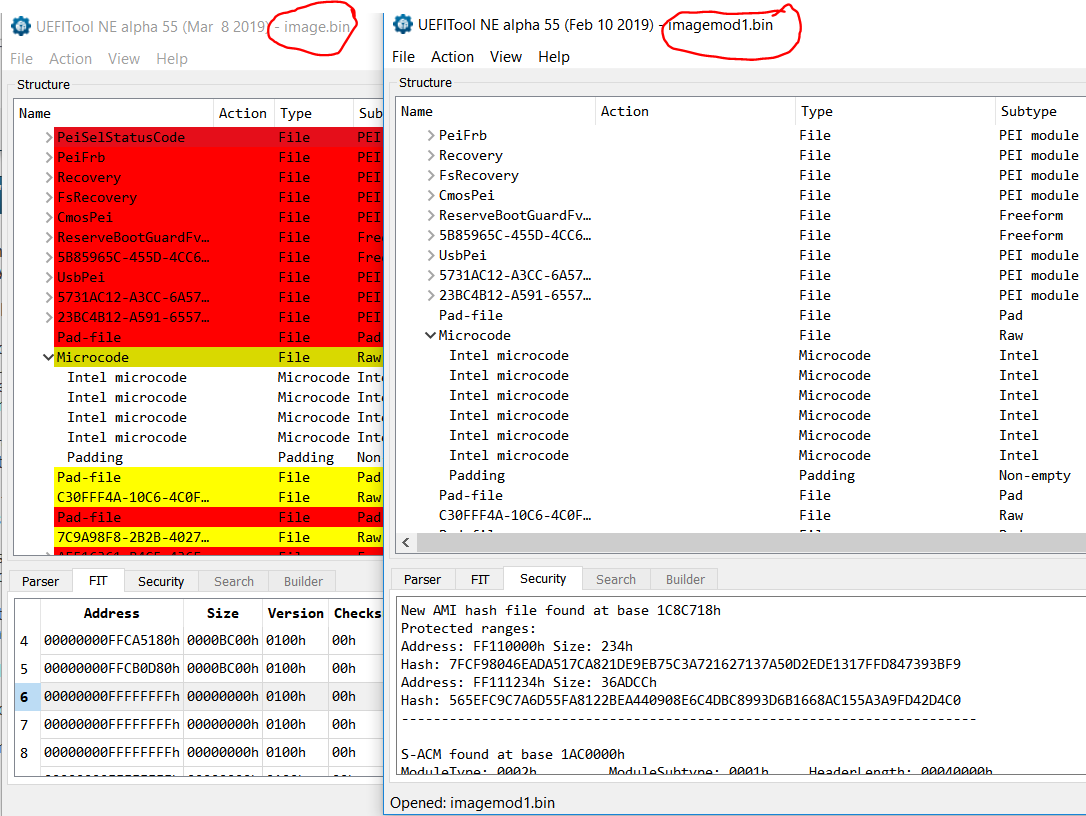
Yes, you can use programmer to recover if things go wrong. But, before you rely on that you need to use programmer to make dumps, find which software version works best for each chip, and then and have someone confirm for you they are valid and OK to rely on.
I can/have made you BIOS that will be OK to use, once we are able to confirm if Intel Bootguard is fully activated on this system or not.
We can check that once you get your board back, and once Plutomaniac tells us method to use on these SPS4 type ME boards.
Hi @Lost_N_BIOS.
I have some old graphic cards, ithey can be recognized by windows with the motherboard, but their outputs are just no signal. I believe they are because of legacy boot from graphic cards not compatible with the motherboard since it boots in uefi. I don’t know what if I can flash bios of graphic cards or not. And if I can, can I mod graphic card bios from legacy to uefi bios?
Disable UEFI/Secure boot and then you will know. This should be a BIOS setting, either secure boot enable/disable, or OS Choice Type Win8-10 (choose other), or enable CSM etc. If you cannot see anything like that then you need mod BIOS to make the setting visible for you
Yes, I checked, at “Boot” BIOS section, you should have “Boot Mode Select” option, if not then it’s hidden from you and needs to be made visible.
Of course, some cards may actually be too old/incompatible, hard to say since this is a server board. If you have some other system to do the vBIOS card flashing/recovery on if needed that would probably be best.
Yes, some graphics cards vBIOS can be updated to be UEFI compatible. What cards are you talking about? Dump their vBIOS for me with GPU-z and I can update for you if possible.
Yes, the board support to have legacy boot too, and before sent to RMA, it was setup auto. For the graphic cards, I will send you pictures tomorrow. I am still waiting for the programmer I bought from eBay. Therefore, cannot dump the bios now. Will take a look at GPU-z later since those graphic cards I left at work. Will used another PC to work with those graphic cards and see what I can get.
Also, I have read a comment from https://www.eteknix.com/gigabyte-md71-hb…ard-review/amp/ and see that if i select legacy boot, it might freeze the board and need to flash the bios. That’s why I haven’t tried to select legacy boot.
Another question about the board, does the board have dual bios, from what I see, it does have only 1 bios.
Thanks a lot for your help and kindness @Lost_N_BIOS
Hi @Lost_N_BIOS .
i just only added 1 graphic cards, the others cause the system not booting while they are okay with the board i have asked for a help (the system booted but graphic cards had no output signal); have to wait until i get the board back to work with other grahic cards.
sorry, it is just very old graphic cards, might not worth your time, but it is good to see what if legacy graphic cards can be mod bios to boot in uefi.
https://www.mediafire.com/file/1dcuq2bt2…/GF108.rom/file
https://www.techpowerup.com/gpu-specs/quadro-600.c1318
again, thanks so much for the help
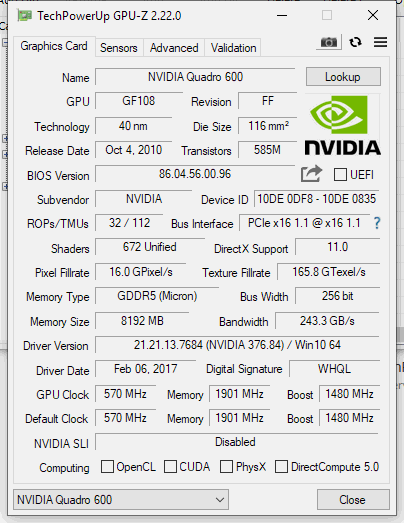
I’ve test this file and found it can not bypass the "OEMID" check , test on my B150M D3H DDR3 when flashing from F1 to F20 .
Update:
I’ve bypassed all verification such as OEMID/BIOS ID/Downgrade/FFS GUID .
And I found an interesting thing . When I use efiflash to backup my BIOS , it will correct checksum automatically , and I can use Q-Flash to flash this file.
Can you mod this one to bypass all the checks? I need the latest version for my Gigabyte Z390 board and for some reason now if I use the \NoOemID flag I get an invalid command error where it has worked in the past.
https://drive.google.com/file/d/1LCtzhF7…iew?usp=sharing
@KedarWolf - if you can’t get that mod, did you do the mod to allow Qflash to accept the BIOS? If not, see this post, or send me your mod BIOS and I will fix for you so you can flash it via Qflash
[OFFER] Gigabyte GA-Z370-Aorus Gaming 7 BIOS mod (6)
@nhan72nn - I think we discussed this vBIOS on another thread, I remember the odd choice when doing the mod. You will need to solder in a larger chip if you want to test UEFI/GOP mod BIOS for that card.
@dsanke kindly provided me with an Efiflash with all checks removed and it works great! I needed it for users in another forum that use modded BIOS’s on their Gigabyte Z390 motherboards. One of them had the ‘OEMID Mismatch’ error that for some reason the \NoOeMID flag no longer worked with Efiflash.
https://drive.google.com/open?id=1LCtzhF…lWF5Yz1sif1nI9s
Efiflash all checks removed for Gigabyte BIOS’s.
To use, make a FreeDos USB with Rufus, add BIOS and Efiflash.exe, boot to USB not UEFI, run.
efiflash Z390AOMA.F9
Thanks, I will keep a copy too just in case anyone needs re-up (version 0.74). And I will take note of the changes, so if necessary I can redo for other versions in the future too if needed.
* Edit @KedarWolf - wait, this file at post #155 and post 151 are exact match? Where is the modified one?
That one was provided to me by PM, I never knew they were the same. ![]()
Are you sure you didn’t give me wrong link? Download them yourself and see, compare in hex, it’s exact match which isn’t possible if the file is modified (even same “last modified date” too)
Or maybe dsanke gave you wrong link, if that’s the link he gave you back in PM?
Thanks @dsanke - file “Mod All” is exact match to stock EFIFlash, at least what I assumed was stock, that KedarWolf upload at post 151. He didn’t mention model so I can’t download stock BIOS package to check. I downloaded latest from master model and it’s 0.76 version.
I think that is not stock file he posted at $151, but is file you edited back in Jan. The “Mod All” and posted file by Kedarwolf at 151 has EB unconditional jumps for all bypasses, the “Mod Invalid BIOS” does not (74/75’s in place)
So I assume now maybe that file at post #151 was your earlier “mod all” as I doubt Gigabyte use EB that much if at all.
So, why the “Mod All” not work for KedarWolf first, and you have to use the separate “Invalid BIOS ID” mod too?
Someone please upload stock 0.74 for me, thanks. Then I will edit 0.76 too, unless you want to do that dsanke?
Here is stock 0.76 - http://s000.tinyupload.com/index.php?fil…129223806135751
