Hi,
Was wondering what is the rational for blocking certain pads on the cpu with tape? Is it to limit the power draw or some other reason? If someone could explain…
Thank you
someone can help me please… I make biosmod i3-8100 - 5 option coffee time app. i did 2 isolate pins cause my board is MSI H110M VH PRO PLUS. I installed biosmod and working my g4560, but when i put my I3-9100F U0 Revision with 2 isolate pad pins only my pc just cooler spin and stop. My ME version is attached… someone can help me??
https://ibb.co/411k244
@hawkdown77 - which microcode did you add for the 9100F?
Also, I assume you have a discrete graphics card installed?
gomoza9
Yes, it seems to H110i PRO will work fine with 8400 U0.
For MSI no need pins shorting, just isolate two.
davidm71
Pins for isolation has “reserved” status and didn’t used on 1151v1 socket. Most of them just shorted to the ground.
But on 1151v2 some of them received voltage payload and this can damage 1151v1 socket pins or board VRM if not isolated.
hawkdown77
Modbios from your screenshot should works fine with 9100F_U0.
I assume that modbios reflashed incorrectly, maybe without FD and ME regions.
Make current bios dump and compare it with your screenshot.
@svarmod
Thank you for explaining. Saw on HWBot some people had issues with socket degradation. The pins looked melted.
So wonder how do you know if you have a successful mod and that no current is flowing though those pins?
Any software can tell?
Thanks
davidm71
It’s not a socket degradation, it’s just no any isolation were applied.
Pins are melted because without isolation it make short circuit and small contact pad (1-2 pins) will works like a fuses and burns at first, before any serious damage.
You may see, that for Gigabyte 100 there are a lot of pins for isolation. If they all wasn’t isolated then a large contact area will allow to save pin pads but VRM will be damaged.
Check out 1151 v1/v2 pinout comparison.
Well I hope I did it correct. Thanks.
@svarmod
I was able to solve the problem. I needed to choose option 4 in the tool. I had previously chosen the i3-8100 option when I should choose the I5-8xxxxx option (I3-9100F U0 Revision). Now everything is workin '.
Hi. I have a ga g110m gaming 3 motherboard
(https://www.gigabyte.com/Motherboard/GA-…ing-3-rev-10#ov) bios ver. F25
I have this motherboard with a G4620 pentium.
I would like to make it work with an I3 8100. Is there someone who has already done it? Regards.
@svarmod can i use my H110M Pro Vh Plus with I5 8xxxxx series??
hawkdown77
Yes, you can.
@svarmod
I was able to solve the problem. I needed to choose option 4 in the tool. I had previously chosen the i3-8100 option when I should choose the I5-8xxxxx option (I3-9100F U0 Revision). Now everything is workin '.
So, if you have an i3 9100F revision BO, then you need to select option 5 (i3-8100).
and
If i3 9100F revision u0, then you need to select option 4 (I5-8xxx), right?
Yes.
I39100f b0 = i3 8100 option
I39100f u0 = i5 8xxxx option
Hi, when I run the microcode update, I do not have the update function, there is a c - create FFC with microcode, e view / edit MCUpdate, m - user select … UEFI BIOS Updater v1.74.0.3. What should I do to insert coffee lake microcode?
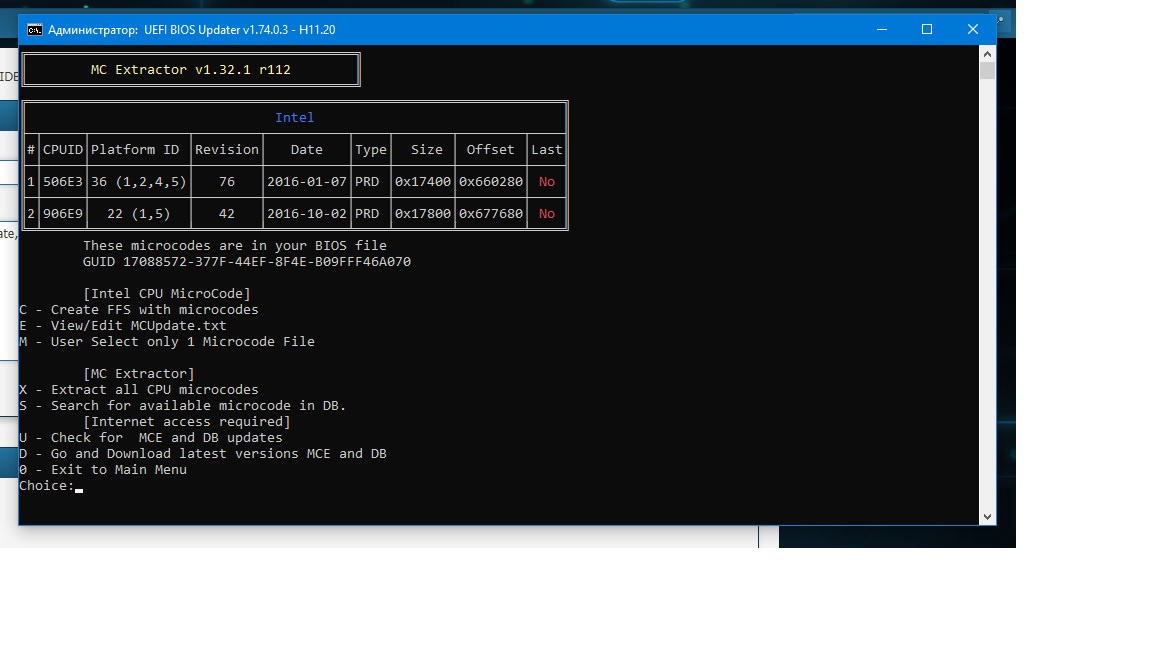
I3 8100 running in GA h110m gaming3.
Images
https://drive.google.com/open?id=11iqVRk…QLQfRGNCuNwuAGK
https://drive.google.com/open?id=1PjQxJq…VUoJKTibZ2jcwk1
Made with ubu (thanks to elisw) and patched (thanks to Mov AX, 0xDEAD)
Flashed with Efiflash modded (thanks to Fernando, Mrcarl0s8)
Link
Rom modded (kaby/coffe) here https://drive.google.com/drive/folders/0…LW1fa1ZXSS1UMUk
And about I5-9400f?
Can i use with MSI H110M PRO VH PLUS?
@svarmod
Would this method be compatible with an ASRock Z170A-X1/3.1? I could not find any references to this particular processor with the search. - Thanks
i have Gigabyte Ga-H110M-s2pv -ddr3 board anyone give me complete mood bios … for i3 8100. Hope some one help me
hawkdown77
MSI H110M PRO-VH PLUS has too weak VRM, but it should work with any 6c/6t coffee.
mofakkhar
Make modbios yourself with CoffeeTime or Revlaay’s AIO tool.
yenlegion
Yes, it will completely ok.
Check out a little gallery with coffeemod systems, most of modbioses made with CoffeeTime. There is a one system on ASRock Z170A-X1 listed too.
< View gallery >
Hey sorry for my question, I have msi b250m mortar, ai see the modded bios in previous post but was removed. Anyone can upload for me? I would buy a Core I5 9400F and the modded bios is necessary. Thanks