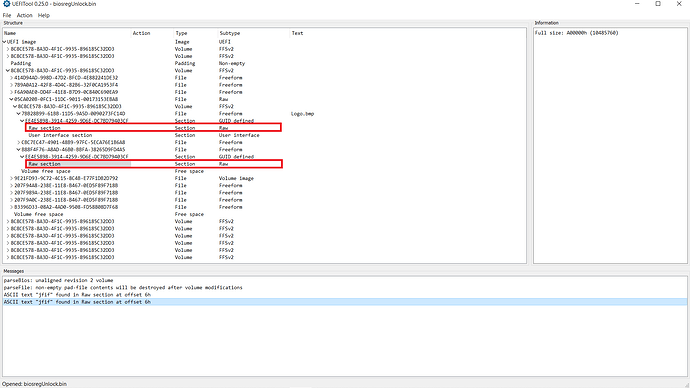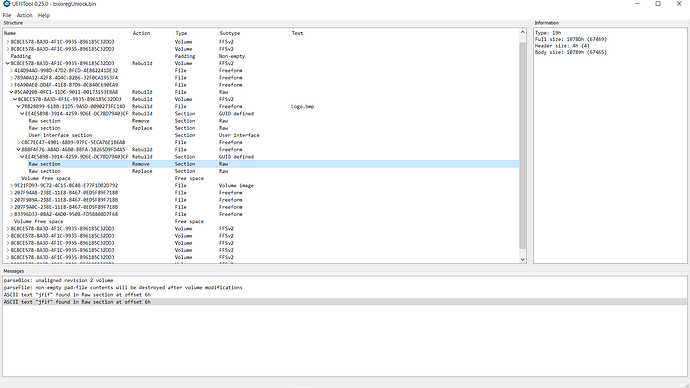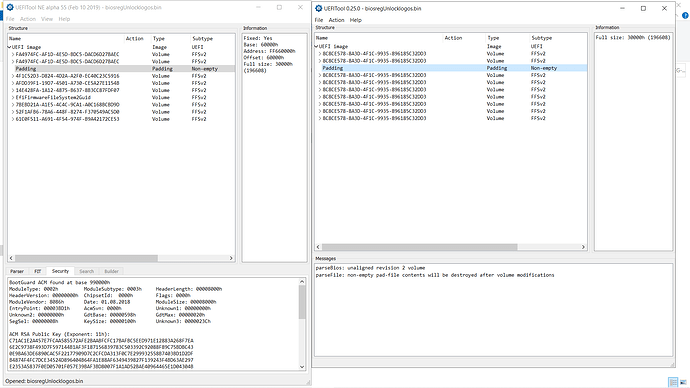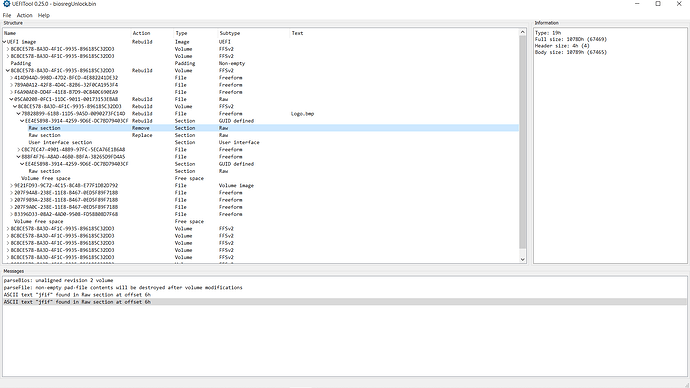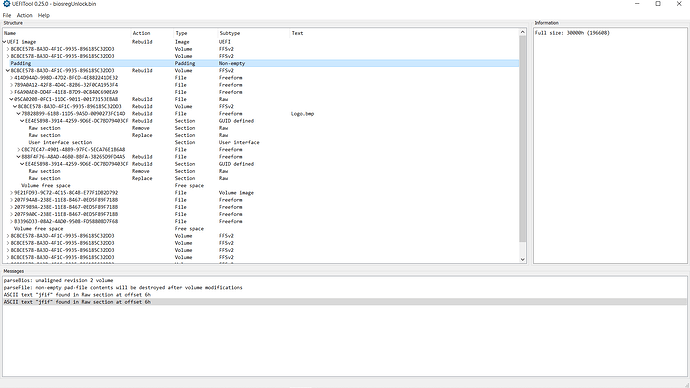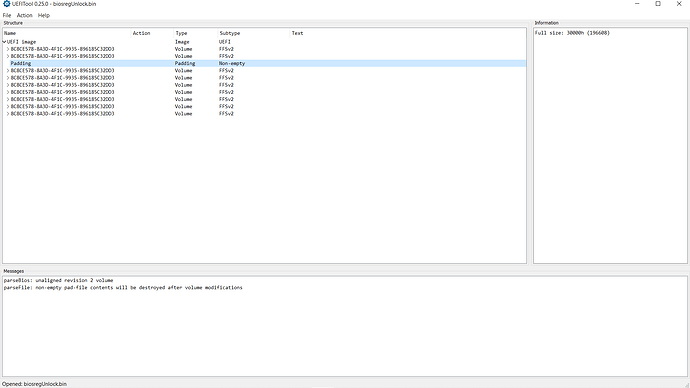@Necipking66 - Sorry, not sure if you need help unlocking, or you got it? About LED, the issue others had a few times was no LED working, not the setting changing. The setting will always revert back to default if you changed it, and then reflashed stock or edited stock BIOS.
When I ask about LED Lighting feature, it’s because I need to see what is first/last in your current visible setting, so I can know which other one to reveal to you so you’ll have more than original default options.
You should never flash anything with FPT dumped with AFU, this can mess up your NVRAM (LED Function!) and cause issues with future flashing (Sometimes) which can only be corrected with flash programmer
Do you need unlocked BIOS? If yes, send me your FPT dumped BIOS region from BEFORE you did anything with AFU
@knowsthedose - TheRiddick’s system was EVOO GK5CP6X - But yes, if you want me to unlock you need to dump your BIOS region with FPT and sent to me. Yes, unlock failure is rare, either it works or would not unlock and no changes etc (only random glitch would cause brick)
But for these systems, there is no failure, I can unlock them all 
@Lost_N_BIOS My ME FW version is 12.0.20.1307, so I believe the right file is Intel CSME System Tools v12 r23 - (2020-05-03) (For 300/C240-series systems which run CSME v12).
I had trouble downloading NE 54 because of an error, so I’m using NE alpha 55 and ufeitool 0.26.0
**read through the thread and it seems the version of the ufeitool doesn’t matter.
The next hiccup I had was administrator command prompt. Luckily there is a registry edit file available online that activates this exact feature just by running the registry file. That link is below:
https://www.tenforums.com/tutorials/5968…ndows-10-a.html
I’m a bit stuck on step 9. Did I skip the step where I’m supposed to to use mediafire and upload my biosreg.bin file?
**Yes, I read through the thread and realize I’m not the only silly person here ![]()
http://www.mediafire.com/file/o50x10pmtq…iosreg.bin/file
I see you make mention of a manufacturer supplied bios in several posts, I don’t think that will be available for my manufacturer will that be a problem?
-Many Thanks for the help
@knowsthedose - DO NOT USE UEFITool 26 to insert modules! You can use any UEFITool NE/Alpha version you want to inspect or extract (5157 is fine)
I’m not sure what you are doing? If you’re going to edit the BIOS yourself, then I don’t need your BIOS region, if you want me to edit it then you can send me the biosreg file anytime and there is no steps to take.
The guided steps you see on page one, not in spoiler, are only for if you are using the pre-modified files I provided for a matching system/BIOS version (of which, none apply to your system GK5C6X)
So you should not be following the main guided steps not in spoiler, and the one in spoiler may/may not apply directly to your BIOS, there may be more/less that needs edited.
If you do not have stock BIOS package it’s OK, I only ask for that in case someone needs later in order to flash to that BIOS to use the mod files
Is the above linked file at mediafire your untouched (you did not edit anything) FPT BIOS region dump?
Right before step #2 is registry fix for Admin CMD Prompt
Yes, that’s my untouched biosreg.bin file from the first few steps of this guide. I would like you to please mod the bios for me. The sleep state is the main feature I would like to access. Hopefully I can also remove the oem boot logo for a blank interface. I will only use the NE 55 tool, thanks for the heads up.
make/model: EVOO Products EG-LP5
tong fang model: GK5CP6X
@knowsthedose - You can use version 25 for insert, if you want to mod your boot logo etc. This one - https://github.com/LongSoft/UEFITool/releases/tag/0.25.0
And, after edit, compare side by side in NE version, make sure all “padding” comments in “Parser” tab match, none missing, and expand any volume you edited and make sure all paddings are same, none added or removed.
I guess you do have same model as TheRiddick after-all 
Here is your unlocked BIOS, flash back in via >> FPTw.exe -bios -f biosregUnlock.bin
http://s000.tinyupload.com/index.php?fil…705404890179476
*** WARNING - To ANYONE with laptop and unlocked BIOS!!!
DO NOT try to enable this graphics card or disable that card, switch cards etc. Otherwise you will end up with no display output (ie black screen) and no way to recover except by blind flash or with flash programmer.
You can change graphics related settings, like changing memory sizes, or core speeds etc, just don’t try to disable one card or change which is main etc.
Additionally, be very careful when trying to undervolt CPU, you can leave BIOS unbootable due to CPU voltage too low (Sometimes even 0.05 is too much)
WARNING *** - This BIOS is user specific! If you are not user knowsthedose at Win-RAID.com forum, DO NOT USE THIS BIOS!!
If you do, and you are not knowsthedose, then you will loose your serial, UUID, OG NVRAM, and possibly LAN MAC ID as well.
You have been warned!!!
I did also find this post by you which has helped need help to change asrock a320m dvs r4.0 logo
I was able to search and find the logo and replace it. However, it was suggested serching with the term JFIF, where I find the same logo placed in two different guid.
Do I replace both of them?
I believe I’m supposed to compare padding of the modified bin to the bin I’ve modified side by side?
Or possibly compare the final modified bin in the two separate tools verifying the padding match which I’ve done below.
"I guess you do have same model as TheRiddick after-all " Ha, many refers to it as GK5C6X apparently because of a mistake omitting the P on the notebook review forum. The funny part is the OP corrects this mistake in the first sentence yet people subsequently omit the P, including myself.
"Here is your unlocked BIOS, flash back in via >> FPTw.exe -bios -f biosregUnlock.bin
http://s000.tinyupload.com/index.php?fil…4890179476" Really appreciate this.
@knowsthedose - Those are two different logo, you only need to replace one. To see which is which, save body of RAW as jpeg and then look at it in photo tools. Then replace whichever you wanted to replace - Never mind, after checking your BIOS, I see both are same 
On the padding stuff, I mean look at the “Parser” tab in UEFITool 5x, with before/after BIOS side-by-side, anything you see in Parser tab should match same/same (padding, non-UEFI, etc)
AND check top to bottom of the volume you edited in for any padding added or removed (there must not be any added or removed, only what was there originally)
None of this is the padding in your image, and you are not comparing side by side correctly, so be careful and do not flash yet until you’ve done this side-by-side check
You’re welcome, let me know how it all goes! 
 Yes, it must be due to that forum and this P, everyone gets model funky
Yes, it must be due to that forum and this P, everyone gets model funky
I was able to load the bios you sent me thank you. It has so many options it’s not funny. The laptop only goes into c10 state when the screen powers off, and c9 is inactive for the most part. At least c8 is active now and saves another 200-500mW. I don’t know if I need to continue my hunt for a driver/service issue, or give up because panel self refresh is possibly not enabled by manufacturer. HWinfo shows that the monitor supports it, but because intel’s panel doesn’t show it isn’t supported from a software/hardware level. I believe Fornando’s nvme drivers may help, just don’t like the idea of having unsigned drivers, and the possible pop ups.
The first few pages (old bios) can only be modified by software and no affect occurs when changing in bios and saving.
I was not confident enough to load my own bios, as I couldn’t get the image bit rate to match. I was using ms paint I think it was mentioned to use paint net, which I couldn’t install for some reason. It’s no problem at all.
original image: 960x540 66kb 72dpi 24 bit depth
new image: 960x540 27kb 120dpi 32 bit depth
@knowsthedose - Please explain >> The first few pages (old bios) can only be modified by software and no affect occurs when changing in bios and saving. << What "few Pages" do you mean, and since you said "old BIOS", do you mean it was there before, and if yes, did it work then?
Your image may not work, generally you should keep same DPI and bit depth, unless you have a flash programmer to recover from brick during testing.
Hi everyone, there is my new problem and whole bios modding experience ![]()
After I read the first post carefully I decided to mod my bios myself and actually it was good thanks to great guideline of @Lost_N_BIOS ![]() After I flash my new modded bios with FTP I have directly go to BIOS from Windows by using advanced recovery settings and I was able to see all of my changes in bios and everything was perfect. After some time I decided to change nothing for now and I have restored default settings in Save & Exit menu and just after that open the XTU compability setting in BIOS for giving a shot but I did nothing different. Just restoring the default settings and enabling the XTU setting which I could not remember precisely the place of it. Then I exit from BIOS and I faced with just a black screen and open keyboard light. I think the cause of this problem might be my undervolt settings - 100.0mV - which is saved in Windows by XTU but I am not sure.
After I flash my new modded bios with FTP I have directly go to BIOS from Windows by using advanced recovery settings and I was able to see all of my changes in bios and everything was perfect. After some time I decided to change nothing for now and I have restored default settings in Save & Exit menu and just after that open the XTU compability setting in BIOS for giving a shot but I did nothing different. Just restoring the default settings and enabling the XTU setting which I could not remember precisely the place of it. Then I exit from BIOS and I faced with just a black screen and open keyboard light. I think the cause of this problem might be my undervolt settings - 100.0mV - which is saved in Windows by XTU but I am not sure.
So, I have tried to replacing the CMOS battery and all of the discharging methods for solving the black screen but nothing worked and I ordered a CH341A programmer. Now my problem is that my FPT dump backup which is untouched is 6144 kB however, the file which is read from my BIOS chip with CH341A is nearly 8 mB. So, what can I do for flashing my FPT backup via CH341A to my BIOS chip?
My FTP Backup ------------------------------------>
Old FTP Backup.zip (3.09 MB)
Bios file from my corrupted BIOS chip ----->
Backup From Motherboard.zip (1.15 MB)
Thanks in advance!
@Necipking66 - Sorry to hear, and sorry this is short (out of time right now), but yes, possibly due to the XTU/under-volt you mentioned, or how you were doing what you were doing, not sure - that sounds weird and I’m not sure what you were describing doing 
Here is fixed BIOS below, be sure you either google around for what software version is compatible with your BIOS chip ID (search google for here >> chip ID CH341A site:win-raid.com), or tell me your chip ID and I will advise you, otherwise write may fail.
Ohh, wait! Sorry, this dump you uploaded is only partial BIOS too! Either this system has two BIOS chips and you need to dump both and send to me, or whatever software or chip ID you used selected wrong size, or you picked wrong size or ID etc (BIOS should be 16MB once dumped from chip)
What model do you have?? And what is your BIOS chip ID, look in person, don’t rely on software to tell you.
Looks like maybe you dumped wrong chip, unless this is just due to corrupted dump/wrong version/wrong ID - All this contains is multiple repeated vBIOS segments, so maybe you dumped the vBIOS and it’s repeated to fill the selected dump size due to wrong software?
@Lost_N_BIOS - Thank you for your quick reply! So actually I realized that something is wrong with this backup from motherboard by examining it in Hex Editor. So, the chip which I have took a backup was WINBOND 25Q80EWNIG -it is the full name of it on the chip - and as far as I understood from the datasheet of this chip it is an 8mB chip. Now I am not quite sure about which 8 legged chip on my motherboard is my bios chip so I will take the backups of the several chips -which are marked with colored pen by manfacturer ![]() - and I will let you know in a few hours.
- and I will let you know in a few hours.
Actually the bricked laptop condition is very hard for me because my final exams - which will be online ![]() - are coming in a few days. So I really need to this laptop in a short time. Why did I not just wait for the end of semester to customize this BIOS. Stupid myself
- are coming in a few days. So I really need to this laptop in a short time. Why did I not just wait for the end of semester to customize this BIOS. Stupid myself 
Thank you for your great effort  . You are like my new Hero
. You are like my new Hero
---------------------------
Hi again everyone!
@Lost_N_BIOS you were right. The previous dump attempt was completely wrong due to choosing wrong chip and wrong program. After my several attempts to read the whole 8 legged chips on my motherboard both with Linux and Win 10 -with the help of the documents of the chips- I found the correct BIOS chip -which has common parts with my FPT backup in hex editor :)-. So the actual BIOS chip is Gigadevice GD25Q64 (B). I will add the new BIOS file which is dumped with CH341A and the my untouched and working FPT backup. I hope you can give me the correct file to flash this chip.
Note: @Lost_N_BIOS , you said that the bios file should be 16MB but I have tried all of the 8-legged chips on my motherboard and none of them was carrying a 16 MB file. Actually the biggest file I can get from the chips was just 8 MB BIOS chip.
New BIOS dumped with CH341A ---->
New BIOS dumped with CH341A.zip (4.48 MB)
Working FTP Backup ------------------->
Old FTP Backup.zip (3.09 MB)
Thank you in advance!
@Necipking66 - Sounds like you did it all OK, just that XTU/Voltage mistake I think
For GD25Q64 chip use software version 1.34 and GD25Q64 ID. What software and version did you use for the above dump? Be sure to use this version/ID to write, or it may fail to write properly (Do erase, blank check, open BIOS file, write/verify)
Sorry, I was initially looking at other BIOS when I said 16MB, then forgot to edit that back to 8MB once I realized what FPT dump you sent.
Here is your fixed BIOS 

I also unlocked the additional Keyboard Light Feature option at OG Advanced so you should now see two options there so more choices. I unsuppressed both and set both to User in AMIBCP too, since I was not sure which you could see currently
http://s000.tinyupload.com/index.php?fil…937865565227984
Be sure to program back in as I mentioned above, if you need 1.34 software version it’s in this package
http://s000.tinyupload.com/index.php?fil…213094641136166
@Lost_N_BIOS - I really appreciate to your great effort to make this machine alive again ![]() It worked
It worked  I believe you should change your nickname to God_of_BIOS
I believe you should change your nickname to God_of_BIOS ![]() I sincerely thank you for both sharing your valuable knowledge and fixing my device. Now I have an unlocked BIOS and working laptop
I sincerely thank you for both sharing your valuable knowledge and fixing my device. Now I have an unlocked BIOS and working laptop
@Necipking66 You’re very welcome, and I’m happy to be able to help you save your system and get BIOS fixed and all sorted out without further issues!
Ha, thanks, that would be a good user name 
Anytime you need help with BIOS, let me know, I can probably help!
This is my new bios
https://drive.google.com/file/d/1kIrflfo…iew?usp=sharing
thank!
------------------------
I also want to ask, can this setting be modified in bios?
[[File:AOAQ(%6){VD6_@SAHR%(%HY.png|none|fullsize]]
------------------------
Hi there, I followed every step in this tutorial and got my Intel ME updated to the latest (12.0, Build 1551, Hot Fix 64
) first and then modified the bios, but when I try to flash the moded bios, got the error
Error 168: Hardware sequencing failed. Make sure that you have access to target flash area.
FPT Operation Failed.
need to mention I have a Machrevo Z2 Air, not the regular Z2, the Motherboard is displayed as MECHREVO GK5CP6X in hwinfo
original biosreg is attached in this post, can anyone help me to unlock the BIOS pls
biosreg.rar (3.8 MB)
@yaodao0yaodao - I can’t download that file from google, says I have to sign in. Please upload to tinyupload.com or uploadfiles.io - thanks!
Then I can check about the Turbo Boost Power Max setting for you. Is your board bricked again? If yes 
*** WARNING - To ANYONE with laptop and unlocked BIOS!!! ***
DO NOT try to enable this graphics card or disable that card, switch cards etc. Otherwise you will end up with no display output (ie black screen) and no way to recover except by blind flash or with flash programmer.
You can change graphics related settings, like changing memory sizes, or core speeds etc, just don’t try to disable one card or change which is main etc.
Additionally, be very careful when trying to undervolt CPU, you can leave BIOS unbootable due to CPU voltage too low (Sometimes even 0.05 is too much)
@371 - Please dump FD and send to me >> FPTw.exe -desc -d FD.BIN
Then, reboot and try FPT steps 1-2 again, from spoiler below.
What do you mean you updated ME to latest, ME what, FW or driver, and why did you update anything ME related?
If you do not have Intel ME drivers installed, install them now from your system driver download page, then start over here after reboot.
Check your BIOS’ main page and see if ME FW version is shown. If not then > DOWNLOAD HWINFO64 HERE <
Once HWINFO is open, look at the large window on the left side, expand motherboard, and find the ME area.
Inside that section is the ME Firmware version. Take note of the version. (ie. write it down or get a screenshot)
Once you have that, go to the thread linked below, and in the section “C.2” find and download the matching ME System Tools Package for your system.
(ie if ME FW version = 10.x get V10 package, if 9.0-9.1 get V9.1 package, if 9.5 or above get V9.5 package etc)
> DOWNLOAD " ME System Tools " packages HERE <
Once downloaded, inside you will find Flash Programming Tool folder, and then inside that a Windows or Win/Win32 folder (NOT x64).
Highlight that Win/Win32 folder, then hold shift and press right click. Choose “open command window here” (Not power shell! >> * See Registry file below ).
If you get an error, reply to this post with a screenshot of it, OR write down the EXACT command entered and the EXACT error given.
((If “open command window here” does not appear, look for the “Simple Registry Edit” below…))
Now you should be at the command prompt.
You are going to BACKUP the factory un-modified firmware, so type the following command:
Command: " FPTw.exe -bios -d biosreg.bin "
>> Attach the saved "biosreg.bin ", placed into a compressed ZIP/RAR file, to your next post!!! <<
Right after you do that, try to write back the BIOS Region dump and see if you get any error(s).
Command: " FPTw.exe -bios -f biosreg.bin "
^^ This step is important! Don’t forget! ^^
If you get an error, reply to this post with a screenshot of it, OR write down the EXACT command entered and the EXACT error given.
Here is a SIMPLE REGISTRY EDIT that adds “Open command window here as Administrator” to the right click menu, instead of Power Shell
Double-click downloaded file to install. Reboot after install may be required
> CLICK HERE TO DOWNLOAD CMD PROMPT REGISTRY ENTRY <
If the windows method above does NOT work for you…
Then you may have to copy all contents from the Flash Programming Tool \ DOS folder to the root of a Bootable USB disk and do the dump from DOS
( DOS command: " FPT.exe -bios -d biosreg.bin " )
Edit -
Please follow this guide, start at step #6 because I’ve done 1-5 for you and info is below
[GUIDE] Grub Fix Intel FPT Error 280 or 368 - BIOS Lock Asus/Other Mod BIOS Flash
You will have to use this method to boot to grub, follow this link and then in the post follow the additional link to other thread (do step 1-2 ONLY on other thread). Then come back to this linked post and do exactly as mentioned and shown in image
[Help needed] Hidden Advanced menu Bios HP Z1 J52_0274.BIN (2)
Rename your .efi file to >> Null, see above instead
BIOS Lock variable to change >> 0xB49
FPRR variable to change/ensure is 0x0 >> 0x1203
So, at grub prompt, you will type the following, one line at a time, enter between each (Case sensitive)
setup_var 0xB49 0x0
setup_var 0x1203 0x0
Then reboot, dump BIOS region again with FPT using new name (like BIOSregnew.bin) and then try step #2 again, if succcess now at step #2 then send me this new BIOSregnew.bin file and I can unlock for you
@Lost_N_BIOS ok I’ll do it, need to check the steps carefully. Regarding ME update, I found my Battery is draining even it is shut down, (yes shut down, complete off, not hibernate) as soon as my PC is off AC Power, some google search indicates it is Intel ME related so I hoped update to the latest ME firmware will hopefully help to resolve the issue…
FD.bin
FD.rar (481 Bytes)
See my edit above @371
Battery may be dying, if you can easily notice it draining when OFF, best to replace it. Intel ME FW or drivers are not active in OFF state, only system clock and possibly LAN module if you have Ethernet and Wake on LAN is enabled.