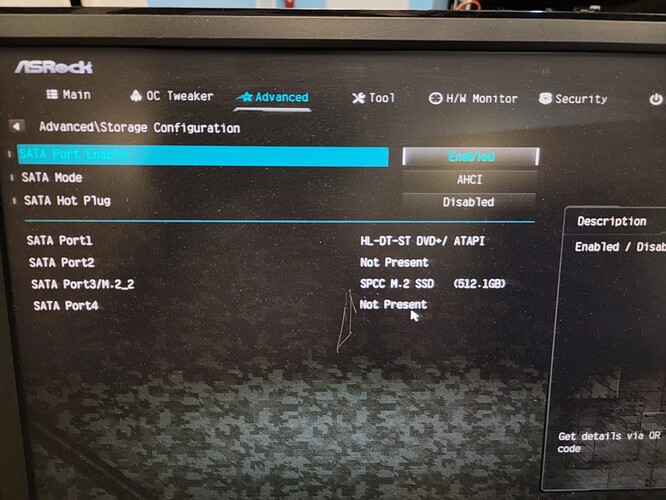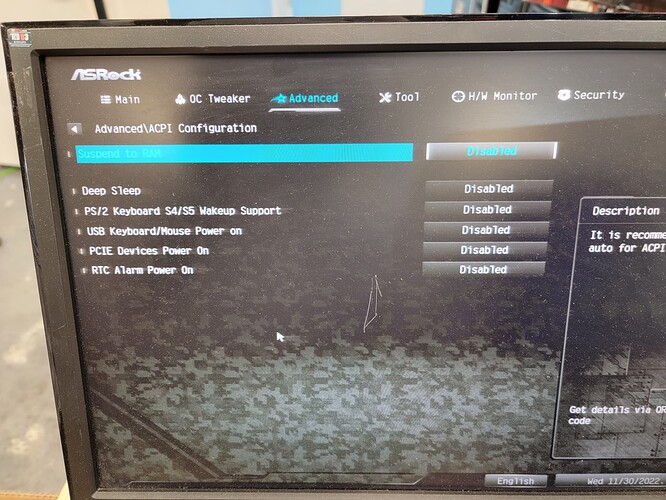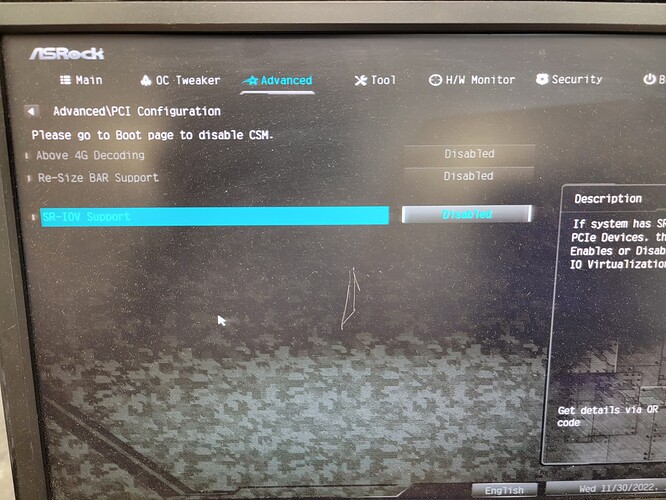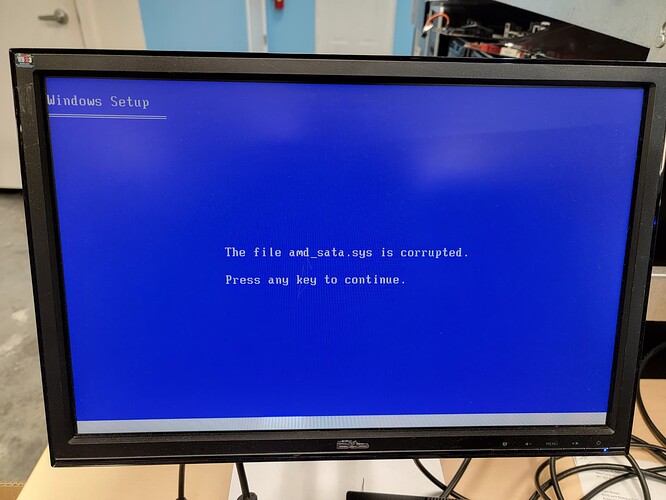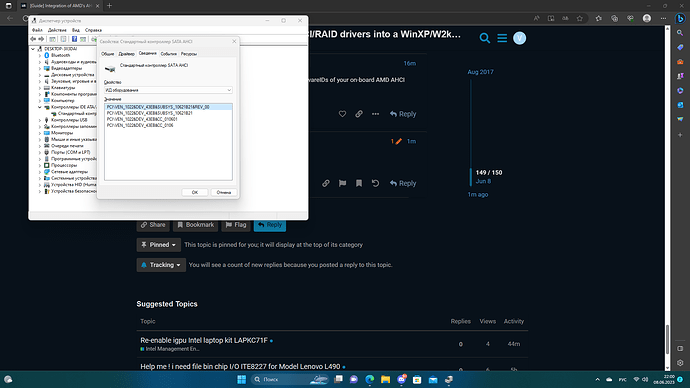I am pretty sure, that you are right regarding the second AMD AHCI Controller. It is a StoreMI one.
My advice: Remove the device, which is connected to the StoreMI Controller or disable the Controller from within the “Storage Devices” section of the BIOS.
Hi Fernando,
I don’t have any option in BIOS to turn off StoreMI! (Pictures attached)
I have only the option to disable and Enable the SATA port. The SSD does not found when disabling the SATA port.
Do you have any other Ideas?
or do you know any other AM4 motherboard which will support Ryxen 5 5600 CPU for windows WP?
I really appreciate your help, Thank you
Not really. Although I have an AMD X570 chipset PC, I have never tried to get Windows XP installed onto it (I will never try to do it).
My advice: Ask your grandfather or an old friend for a 2 decades old computer.
By the way - what about the M.2 SSD, which is connected to the SATA Port3 or the M.2_2 slot?
Does it use the AHCI or the NVMe data transfer protocol?
Thanks for your advice ![]()
Actually, this is a customer project (Windows XP and Windows 10 dual boot in an SSD). The customer wants to play some old games on Windows XP. He doesn’t want VM because some games do not work weel on VM though I did not try.
The SP 512GB M.2 SATA SSD is connected to the SATA Port3. and it is under AHCI.
I just tried the IOS 64bit with " [>Universal 64bit AMD AHCI driver v1.2.1.321 mod+signed by me<]"
It did not give me the BSOD 07B but it says the file amd_sata.sys is corrupted
@rmmorshed
The STOP 0x0000007B BSOD indicates, that at least 1 of the loaded/integrated storage driver(s) doesn’t match the HardwareIDs of the Storage Controller, which is managing the target system drive (drive C:).
The message “The file xyz.sys is corrupted.” usually indicates, that the architecture (32/64bit) of the related storage driver doesn’t match the architecture (32/64bit) of the OS.
Hello all,
I need an AHCI driver for Windows XP on an ASRock motherboard (FM2A58M-DG3+). The chipset is: AMD A58 FCH (Bolton-D2).
Does anyone have any idea where I can get this from?
Thanks…
@Emmett
Welcome to the Win-RAID Forum!
I have moved your post into this much better matching thread. You can find the requested AMD AHCI driver for Windows XP within the start post.
Good luck and Happy New Year!
Dieter (alias Fernando)
Thank you very much for the answer. What exactly is meant by “Startpost” and where can I find it? Maybe someone can email me the driver. I had already tried a few drivers from here, but they didn’t work (see links)
The “start post” is the thread opener (first post of it).
Thank you sir
I could not find this package:
“Universal 32bit AMD AHCI driver v12.1.321 mod+signed by me”
Did you meat these files:
PS: I have a 64bit system / machine
If you couldn’t find it, I recommend to look intensively into the first post of this thread.
Important is the interface of the OS (XP x86 needs 32bit drivers, XP x64 needs 64bit drivers).
Hi this sata driver dosent work on my asus prime b550 - plus, can i get help?
Im using windows xp pro 64 bit
@noname1
Welcome to the Win-RAID Forum!
Which specific SATA driver do you mean and what happens resp. which error message did you get?
With which mode (AHCI/IDE/RAID) is the on-board AMD SATA Controller running resp. which are its HardwareIDs?
Without these iformation I cannot help you.
Regards
Dieter (alias Fernando)
Hi
i use this driver MEGA (using the 64 bt one for Windows XP 64bit)
and i get the 7b bsod idk if its beckuse of the usb or sata
my sata contror Hardwhare id is = PCI\ven_1022&DEV_43EB&CC_0106
@noname1
I am sorry, but I cannot help you.
This is the thread about how to integrate AMD AHCI/RAID drivers into an XP x86/x64 CD, but this requires a driver ( *.sys file), which supports the on-board AMD SATA Controller.
Unfortunately the XP compatible AMD drivers, which I am offering within the first post of this thread, do not support modern AMD chipsets and vice versa the modern AMD AHCI/RAID drivers do not support outdated Windows Operating Systems like Windows XP.
To be able to get XP x86/x64 installed onto a modern AMD chipset system running in AHCI or RAID mode the user needs a driver, whose driver itself (that is the *.SYS file) has been modded by changing its hex code. Since this would be a severe violation of the driver manufucturer’s Copyright, I don’t offer such modded drivers.
Hello Dieter,
I have the same hardware ID as @noname1 (DEV_43EB) and I would like to know if doing modifications to the driver’s hex is hard or not and if it is possible to tell me, how can I do it.
Don’t worry, I will not share the driver if I modify it and will keep it to myself to avoid any Copyright violation.
Also, I don’t know where I can find a valid 32 bits driver since the driver used is Microsoft’s.
Thanks in advance for your answer
@AlfaYT
It is very easy to modify an hex coded file by using an Hex Editor like HxD, but the chances are extremely high, that the modified driver will not properly work.
Since I have never tried to modify the hex code of a *.SYS file (this would be a clear Copyright violation), I cannot help you.
Fernando hello! Please tell me is there an AHCI driver for the amd ryzen 7 5800x3d b550m chipset for Windows XP for integration into the distrubutive ? ) I install WinXP 32bit
To be able to answer your question, I need the HardwareIDs of your on-board AMD AHCI Controller.