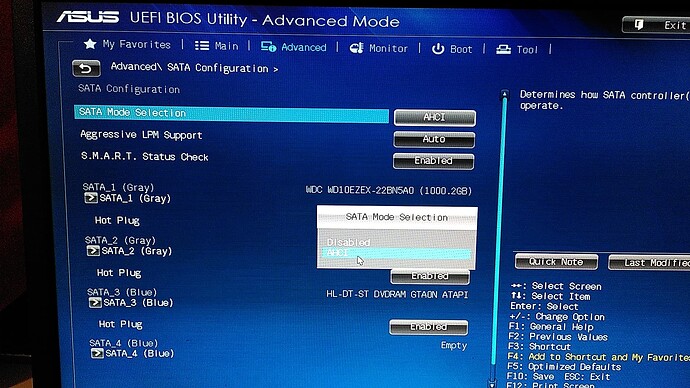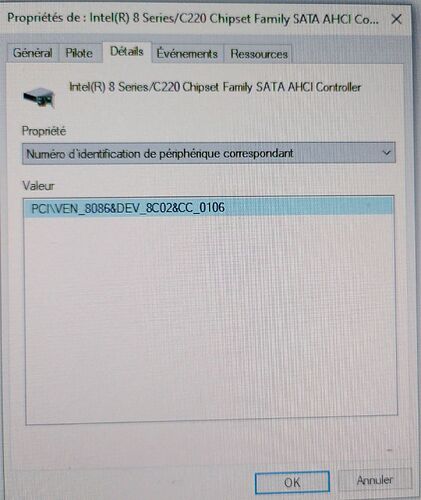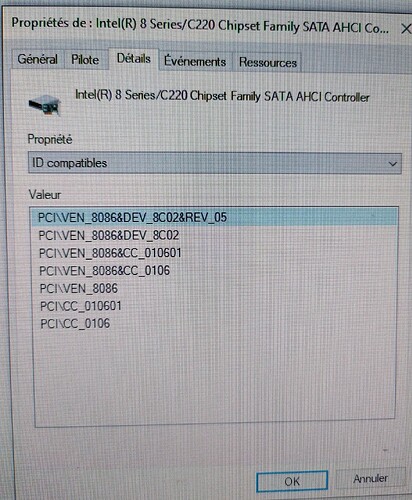@majkara
You can find usable Intel AHCI drivers for Windows XP x64 within the start post of this thread.
I have moved your post here, because this thread matches much better your request.
Good luck!
I am new to this forum, I hope this is an appropriate place for this question.
I want to install Windows XP 32bit on a desktop computer with Samsung SSD drives, using an installation CD. Here is some information about my desktop (obtained from Linux lspci command):
SATA controller: Intel Corporation Q170/Q150/B150/H170/H110/Z170/CM236 Chipset SATA Controller [AHCI Mode] (rev 31)
I type F7 and F6 and when the installation needs more drivers to be installed, I have a USB floppy drive that it recognizes. I wanted to try some of the modded drivers on this site, but I am confused because Windows XP requires a TXTSETUP.OEM file, and none of the drivers I have downloaded from here have this file. Is it possible to somehow obtain this file?
@rkm
Welcome to the Win-RAID Forum.
I have moved your request into this already existing thread, because you can find the requested Intel AHCI driver for Windows XP (inclusive TXTSETUP.OEM file) within its start post.
My recommendation is to use the “Universal 32bit Intel RST textmode driver v11.2.0.1006 mod+signed by me on 05/01/2022”.
Good luck!
Dieter (alias Fernando)
Hi Fernando,
I tired to boot Win XP on TB-250 BTC motheboard. But without luck. There is A282 ahci. I tried to boot with nlite and from flopy (with clean ISO) …every time I got 0x7b and 0x7e. I downlaoded clean xp iso sp3 and sp2 x64 but without luck. Any Idea?
@delevic
Welcome to the Win-RAID Forum!
Please read my previous post and do what I have proposed there.
Additional advices:
- Don’t mix 32bit with 64bit drivers and XP Images! XP needs an x86 driver, XP x64 needs an x64 driver.
- Don’t try to load or integrate the iaStor.inf, the matching one is named iaAHCI.inf.
Good luck!
Dieter (alias Fernando)
I know this is an odd thing to write here in 2022 but I’m trying to install Windows XP 32-bit on an Intel X79 motherboard with the onboard Intel Matrix Raid / Intel RST in RAID mode with two SSD’s in RAID-0 together. I found your thread here and I’m trying to use your drivers. I tried both slipstreaming it into a modified XP install disc image with N-Lite and also F6 with an actual floppy disk in a USB floppy drive during setup with a CD. Your drivers do let me see the exported RAID volume and select it to install to but then after system reboot I get the “Windows could not start because of a computer disk hardware configuration problem. Could not read from the selected boot disk.” So your drivers work during Textmode but do not appear to work during PNP / Graphical mode. From a lot of searching I can’t seem to find any indication that Intel ever released any official F6 drivers for XP-32 for this platform (even though there are drivers for every other hardware device for this motherboard’s onboard components on their website for XP-32). Do you have any suggestions?
EDIT: I have been reading many posts and threads written by you in the WinRAID forums here and I have found multiple different modified driver packages you posted to the public. Unfortunately it seems none of them have the Device ID for the Intel RAID controller on this X79 system in INF file. I’m kind of tired of looking and about to give up. Is there any way you could point me to the correct download that will have it? It’s DEV_2826.
@AquaVixen
Welcome to the Win-RAID Forum!
I have moved your post into this much better matching thread. You will find matching Intel RAID drivers for your DEV_2826 Intel SATA RAID Controller within the start post.
Here are my comments to your questions/statements:
Intel X79 chipset systems are natively supported by the Rapid Storage Technology “Enterprise Edition” (RSTe) drivers. Unfortunately none of Intel’s original RSTe drivers do support older Operating Systems than Windows 7.
You obviously didn’t look into the correct *.inf file. Since your onboard Intel SATA Controller is running in RAID mode, the related Windows OS (here: XP) Setup needs the file named iaStor.inf. It cannot use the iaAHCI.inf file at all, because it only supports AHCI Controllers.
The best suitable Intel SATA RAID driver for your X79 chipset is the “Universal 32bit Intel RST RAID driver v11.2.0.1006 mod+signed by me”. You should only point to the iaStor.inf file, when you load or integrate the driver.
Good luck!
Dieter (alias Fernando)
Hi,
i have a ASRock H87 Pro4 mainboard, chipset should be Intel H87,
the compatible ID is DEV_8C02.
I want to put AHCI DRV in the ISO to install Windows XP Pro x64 from USB flash drive to a SSD.
I am lost, it’s so confused with all this drivers that i don’t know what is the right one. Can someone please point me to the needed driver?
Thank a lot!
@JunkFoot
Welcome to the Win-RAID Forum!
I have moved your help request into this already existing thread, because you will find everything you will need within the first post of this thread.
My tip: Use the “Universal 64bit Intel RST textmode driver v11.2.0.1006 mod+signed by me on 05/01/2022”.
Good luck!
Dieter (alias Fernando)
For some reason the ‘Universal 32bit Intel MSM AHCI+RAID drivers v8.9.8.1005 mod+signed by Fernando.rar’ doesn’t work for me @Fernando
I already fixed the installation media with a modded acpi.sys and got past the 1st installation error, then i got the mentioned drivers but for whatever reason i keep getting 07B when trying to install windows xp sp3.
I checked the hardware ID for the sata/ahci controller (0F23) selected that in the F6 additional drivers part and still end up with 07B (Yes using a USB floppy drive with floppies).
To make sure the system itself works fine i installed Windows 10/11.
Also tried making an image with Nlite (XP version) and added the drivers to that.
I’ve tried several J1900 boards, Asrock IMB-150D - rev 106/bios 1.60, but this has a Marvell sata controller for whatever reason 9125 and i also tried the F6 option but that also didn’t work.
HS1900 Board, this one has the 0F23 intel but still no luck.
Edit, tried IDE mode/AHCI mode in the bios but regardless of what i pick Windows XP
installer won’t get past the 07B error, (SSD is tested with Dos7.1/Ubuntu/Win10-11).
Yes the drivers ara added correctly because when i try the F6 option it says it already has the drivers needed.
CSM is in Legacy mode on all devices.
@mwbreur
I have moved your help request into this better matching thread, where you can find an instruction how to integrate an Intel AHCI driver into a Windows XP CD.
Please follow my instructiions.
Most important:
- Take an original (untouched) Windows XP SP3 CD as source.
- Integrate the “Universal 32bit Intel RST textmode driver v11.2.0.1006 mod+signed by me” and no other storage driver.
- Choose the file named iaAHCI.inf and not the file named iaStor.inf.
Good luck!
Hey!
I wanted to install Windows XP on my i3-7100U Lenovo laptop, and I have no idea what to do anymore.
I’ve tried:
- F5 before installation starts and choosing Advanced Configuration and Power Interface (ACPI) PC and Standard PC
- F7 To skip ACPI Checks
- Integrating drivers straight from lenovo website
- Custom ISO with integrated SATA/AHCI Drivers
All of those tries ended up with a Bluescreen with a code of 0x00000A5/A7 after loading all the files.
Let me know what should I try to make it work, maybe im just doing something wrong.
Thanks in advance!
Im on Legacy BIOS, with SATA Controller AHCI (there isnt IDE)
@mellyy
Welcome to the Win-RAID Forum!
To be able to get Windows XP installed onto your Lenovo laptop you will have to load (F6) or integrate an Intel AHCI driver, which supports the on-board Intel SATA AHCI Controller.
To make it easier for you I have moved your request into an already existing thread about the same topic.
Please read the Guide, which is within the first post of this thread.
Good luck!
Dieter (alias Fernando)
@all Forum members:
The start post has gotten a tiny update by me today (05/21/2023).
Changelog:
All mod+signed drivers have been freshly signed, uploaded and linked.
If you should find a mistake or a broken/wrong/unusable link, please send me a PM.
Thanks!
@ all interested users
Recently I succeeded with the creation of “generic” variants of the 32/64bit Intel RST AHCI and RAID drivers v11.2.0.1006 without touching the hex code of the original *.SYS files. To make the integration as easy and safe as possible, I have additionally split the natively merged AHCI and RAID drivers.
If I am not wrong, these generic Intel RST drivers will give the users and me as the author of the Guide a lot of benefits:
- The choice of the best matching driver will be very easy. Only the OS architecture (32bit or 64bit) and the SATA mode (AHCI or RAID) do determine, which one among the 4 offered “Generic Intel RST textmode drivers” should be chosen.
- The driver integration itself is much easier as well, because all offered generic drivers contain just 1 *.inf file. Additionally the integration procedure is less error-prone.
- My Guide (= start post of this thread) can be shortened drastically and better arranged.
After having successfully tested the freshly composed drivers with my Intel Z170 system I decided to start updating the start post of this thread and to offer download links to these 4 freshly created mod+signed Intel textmode drivers:
- Generic 32bit Intel RST AHCI driver v11.2.0.1006
- Generic 64bit Intel RST AHCI driver v11.2.0.1006
- Generic 32bit Intel RST RAID driver v11.2.0.1006
- Generic 64bit Intel RST RAID driver v11.2.0.1006
Now I am awaiting your hopefully positive feedback after having tried to get Windows XP (32/64bit) properly installed onto your Intel AHCI or RAID system by using one of these “Generic” drivers.
Good luck!
Dieter (alias Fernando)
I don’t find how to install Windows XP Pro SP3 x86 on my old ASUS M70AD-FR048S to run old games not supported by new Windows OS.
When I disable AHCI in the BIOS, the Windows XP installer can’t find the hard drive.
And when I try to activate AHCI and I try some Windows XP custom ISOs with all AHCI drivers inside, same problem, the Windows XP installer can’t find the AHCI drive.
Computer : Asus M70AD-FR048S
Motherboard : Asus H81/M70AD/DP_MB NN
SATA AHCI Controller : Intel(R) 8 Series/C220 Chipset Family SATA AHCI Controller
Processeur : Intel Core i7 4790S
Graphics : Nvidia GeForce GT 720-2G
RAM : 6GB
Hardware ID : PCI\VEN_8086&DEV_8C02&CC_0106
Official drivers (no Windows XP x86) :
https://www.asus.com/fr/supportonly/m70ad/helpdesk_download/
Unofficial drivers (Windows XP x86) :
I was not able to install without AHCI, or to find a Windows XP Pro SP3 x86 iso with compatible AHCI driver integrated, or to find a compatible AHCI driver to integrate to the Windows XP Pro SP3 x86 iso with nLite.
Any idea ?
Under Windows 10
And list of compatible IDs:
Do someone know a Windows XP x86 AHCI driver compatible (textmode) for device PCI\VEN_8086&DEV_8C02 ?
Yes, I know an Intel AHCI driver, which supports your on-board Intel SATA AHCI Controller.
The driver can be found within the start post of >this< thread.
Good luck!
Yes it works pretty well with your Universal 32bit Intel MSM AHCI driver v8.9.8.1005 mod+signed by Fernando.zip.
I needed too to reset BIOS settings, and then change CSM setting from Auto to Enabled to be able to boot the USB stick created with WinSetupFromUSB.
Thank you for your job !
Edit by Fernando: Since erqsor’s problem has been solved and the solution may be helpful for other users, I have merged the last 3 posts into this better matching already existing thread. Additionally I have removed the tiny off-topic discussion.