Updated Collection Intel OROM in "VBIOS_and_BSF.7z":
- added OROM VBIOS+BSF Skylake/Kabyake v1054
(Thanx to Pacman. ![]() )
)
Hello SoniX,
I have OROM VBIOS SKL-KBL version 1039. VBT version is 2.05.
Is it possible to upgrade to OROM 1046 (VBT 2.06), since 1039 and 1046 have same VBT size?
Thanks
first of all thank you @SoniX for the useful guide.
After a bit of learning I managed to understand most (if not all) of it.
Unfortunately there are still points not clear to me:
1. You write "SSF settings should not exceed 30 KB" but with Skylake I get a size of about 40 KB
2. it is not explained how to deal with a situation where VBT version and size are different:
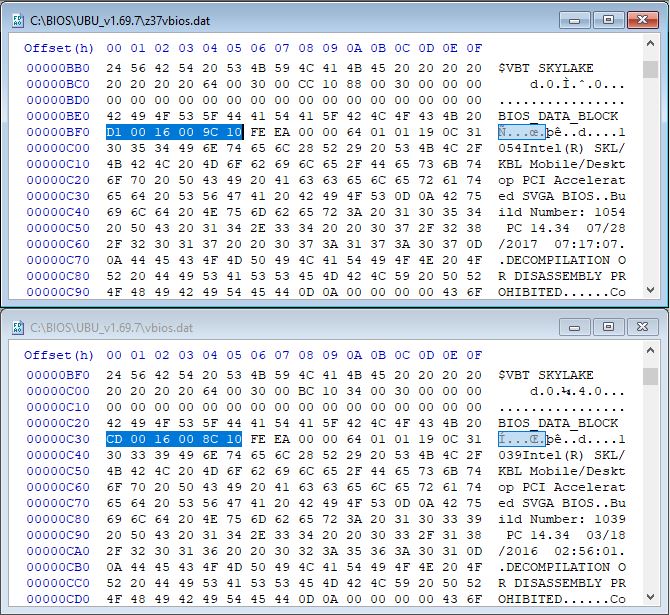
3. Is it still possible to use the UBU.bat file also with Skylake/Kaby /Coffee? should the file be saved as Modules\VGA\vbiosSKB.dat?
thanks
This situation is possible for mobile devices.
Only by comparing the settings in both files. Open the source and final version and manually go through all the settings.
What is your original version?
Unfortunately this is not possible. Only manually, using UEFITool.
@SoniX
thanks again
1. it is a desktop BIOS, I must have done something wrong.
2. the old VBIOS is 1039 and the new is 1054 (it is part of the mod needed to use a Coffe Lake CPU on a Skylake motherboard).
attached please find the vbios as extracted from original BIOS and the resulting transfer.ssf (not edited yet) which is over 39KB.
when you write "manually go through all the settings" I take you mean using BMP to do the comparison, am I right?
3. thanks, maybe this should be made clear in the first post (and also in the UBU guide,@Fernando )
vbios.zip (46.2 KB)
@ elisw
Transfer settings, check the work on all video portals.
vbios.rar (39.8 KB)
@SoniX
in your initial post you wrote: "Important! The size of the resulting file SSF settings should not exceed 30 KB. The average size of 15-20 kb."
is this sentence STILL important?
Why do i ask? Cause, whenever i export my SSF settings, the resulting file is ALLWAYS around 40kb in size. Is there something i am doing wrong, or will that filesize be ok, too?
And my GpuZ displays like this screenshot for the modified iGPU VBios:
https://www.hackintosh-forum.de/index.ph…-iGPU-GpuZ-JPG/
watch the many “N/A” and “Unknown” entries.
@MDoehler
A larger size is possible for new VBIOS (SkyLake - CoffeeLake).
For VBIOS of previous generations (Sandy/IvyBridge - Hasswell), the configuration file usually does not exceed 30KB. Since there are no special settings on desktop PCs, but it may well be + / - for mobile devices.
Hello,
i have a question relating to select the right vbios, because mine (Bearlake-B) is older than the described in the "Table VBT OROM"-document. Or is it done in the same way?
So, must it match with vbt-version and vbt-size? Is it also necessary to transfer the setting from old to new vbios?
Thanks!
VBIOS files has modded with Intel BMP and old settings has been imported. I have succefully replaced with MMTool to my ux32vd bios:
IntelIvbGopDriver to 3.0.1030
IntelSnbGopDriver to 2.0.1024
OROM VBIOS from 2137 to 2171
IntelSaGopDriver - untouched ( read from this forum that his has to be untouched )
Everything is working just fine. But I have little doubt because GPU-Z has VBIOS: "unknown" and in computer bios is showing wrong version of Gop Drivers and VBIOS version row has disappeared.
UBU is showing upgrades when reading bios.bin right and updated.
Do anyone have vbt.brf for SNB/IVB? Detailed version of VBT is 165.
For Haswell vbt.brf ( for seperated vbt file ) has been uploaded here, but I can’t find it for SNB/IVB.
I figured out that IntelGopVbt raw file in bios file is the same kind of file that you get out of from Intel BMP.
File > Create an MBI module…, then just a delete header with hex editor and replace the body.
Still I do not have any idea how to update Gop EFI drivers.
Updated Collection Intel OROM in "VBIOS_and_BSF.7z":
- added OROM VBIOS+BSF
– Skylake/Kabylake/Coffeelake v1055
– Geminilake v1004 (Atom/Gemini)
– Haswell/Broadwell v1044
(More Thanx to Pacman. ![]() )
)
@SoniX
Intel CFL Mobile/Desktop VBIOS Build Number: 1009 PC 14.34 03/28/2018
Intel CFL VBIOS 1009.zip (38.5 KB)
it’s for coffelake?
@Pacman
Thank you. It remains to find BSF for these OROM. ;))
Yes, if I find any you will be the first to know ![]()
Hi,
Can someone please update mine for newer AHCI orom? I tried mmtool 5.0.24 and it doesn’t want to open my .rom/.cab file, it says its not aptio V image.
Intel RST(e) RAID ROM v14.8.2.2397 = alternative option for Intel 8- and 9-Series Chipset RAID systems, good choice for Intel 100-Series Chipset RAID Systems (matching RAID drivers: Intel RST(e) v14.8.x.xxxx)
https://mega.nz/#!oAEwAaLD!h4OhOt1lK6bRA…WYMHk2h02ghJGZ8
Here is my new .rom file, I used UEFI tool to inject nvme driver and it saved ar .rom later instead of .cap.
Z87Deluxe nvMe mod 2103.zip (5.26 MB)
hello i have try vbios 1055 in asus q170t original vbios is 1046 , after update , my lvds screen is not reconized correctly i have 17picture , in hdmi the picture is correct.
thanks for your help