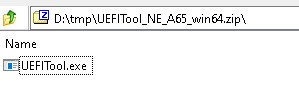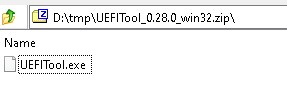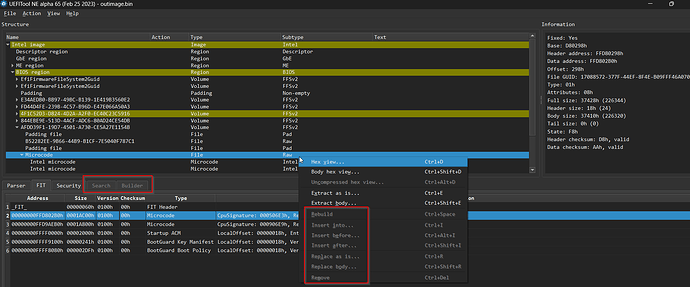@Lost_N_BIOS
The TXE is different in all. No programmer.
Then, probably some issue with the FITc you used, some bug or not correct version for that platform etc. I’d leave this alone until you can talk with plutomaniac about that, just do the ucode update and wait.
I just want to add something ASRock J5005 owners may be interested in and found no better thread.
They released a new Gemini Lake J5040 board and the flash works also for the older J5005!
The new version is 1.60 with TXE 4.0.20.1311.
Surprising is that i used the WIN flash version that updates on next boot even the TXE without the need of closing the TXE onboard jumper. I had to do this when updating to 1.42a and TXE 4.0.20.1310 before.
µC can afterwards be updated to version 34 via Instant Flash using a HEX edited file.
You can use the Realtek audio UAD drivers after the flash upgrade from the J5040 drivers page.
https://www.asrock.com/mb/Intel/J5040-ITX/index.de.asp#BIOS
@pokuly - That all seems very unrelated to this thread, except for your last bit about updating microcode (did you fix FIT once done?)
That may be better as it’s own post somewhere, that way other Asrock J5005 owners might come across it easier. If you want to make a new thread about that, then let me know and I will delete the post above, or if you feel it’s fine here we can leave?
You can delete the post above and this one. I already created a dedicated thread ASRock J5005/J5040 Gemini Lake BIOS I PMd this to you already but got no reaction. Cheers!
@pokuly - Sorry if a PM got lost to me, and forum threads, I try to keep up on, but can’t always keep up due to too many new incoming threads each day.
I will check your thread you linked now 
I need to update this as soon as I have time, there is much easier way to do this now!
Just need time to write out an update and get some images made, but finding that time 

* Edit - Moving this guide to >> CPU Microcode section of the forum, for best fit
* Edit - Thread moved 
One more thing…Can i use other microcode? Or are these microcode dependent on manufacturer like Asus or asrock? I want to turbo unlocked the non k haswell
mcodes are mcodes…lol
platomav/CPUMicrocodes: Intel, AMD, VIA & Freescale CPU Microcode Repositories (github.com)
ohh i see2. In the mc table beside the offset…what does it mean by “Last” with green - yes and the red - no? Should I be concern with the red-no?
Last version GREEN, outdated RED
Thanks! How do i remove the stubborn microcode in the bios? Even though i deleted the other microcodes. This microcode Version 12 keeps appearing. I want to use Microcode V7 for the haswell.
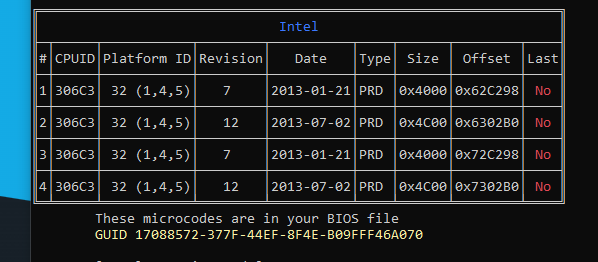
AMI MMtool 4.xx, UEFI tool or HEX editor.
Old mcodes here: [OFFER] Intel CPU Microcode Archives - Special Topics / CPU Microcodes - Win-Raid Forum (level1techs.com)
You do know that the windows mcode will supersede the mcodes on bios…
If you want to use the BIOS intel microcode you must delete/rename from the following file:
C:\Windows\System32 - mcupdate_GenuineIntel.dll
hello…I’ve already renamed it. But the all core turbo still the same…I’ve hit a wall with the microcode update, because I can’t find the correct address to set the correct size…I just need to get rid off the revision 12 microcode.
Thanks for this more precise guide. However I am still puzzeled how to ADD new microcode. I do have a Dell 7050 with 506E3 and 906E9 microcodes. Each a seperate entry in UEFI tool. But I do not want to replace them, instead I want to add the Gen 8 and 9 microcodes. 906EA + 906EC and maybe the Pentium Celeron codes 906EB. Is there an ohter guide how to add microcode or do I misunderstand this guide? Is there maybe a more easy solution by now.
Besides all technical details instructed in the guide, some bios, depending on the volume space available where the mcodes are, can be added with UEFI tool, AMI MMtool or even manual hex edit, this is a work for a user that is willing to risk unsuccessful tryouts and knows how to recover a system from failures.
EDIT: Not likely… but do correctly use the required voltage for the SPI bios vendor, this is the only situation that im ware about it that can damage the SPI
Thanks.
Oh, I am willed to try multiple times. I do have a raspberry pi as SPI flasher. The original and modded (Intel ME deactivated) bios rom are backed up.
Can there be fueses blown or different things preventing the backed up bioses to run after a reflash? If no, I will try until I loos passion ![]()
Edit
Yeah sure. I am familiar with electricity.
But how to edit with UEFI Tool if all the cool options are grayed out? It does not matter if I use the “original” dumped bios file, or the outimage with intel ME mostly deactivated. Check the image.
Seems that guides are really a waste of time and not for you… so in that case no learning?
Try again…from the start.
EDIT: I talk the right and straight way…now i cant force no one to read or it or not, its the user choice.
But ironically i can indeed stop loosing time with users that cant read it or demonstrate lack of learning. A free tip… the words UEFItool and UEFItoo_NA, are used by the author indications.
You talk ironic way right?
When updating microcodes via UEFITool extract using “Extract Body” and replace updated file via “Replace Body”
This way it should be done. Extract body works. But I am happy with the microcodes. The Gen 8+9 Microcode is ready, but the tool does not allow me to replace body.
UEFIToolNE unpacks as UEFITool.exe, too, but it’s not the same as UEFITool.exe
UEFITool 0.2x and UEFIToolNE A6x do have different functionality…