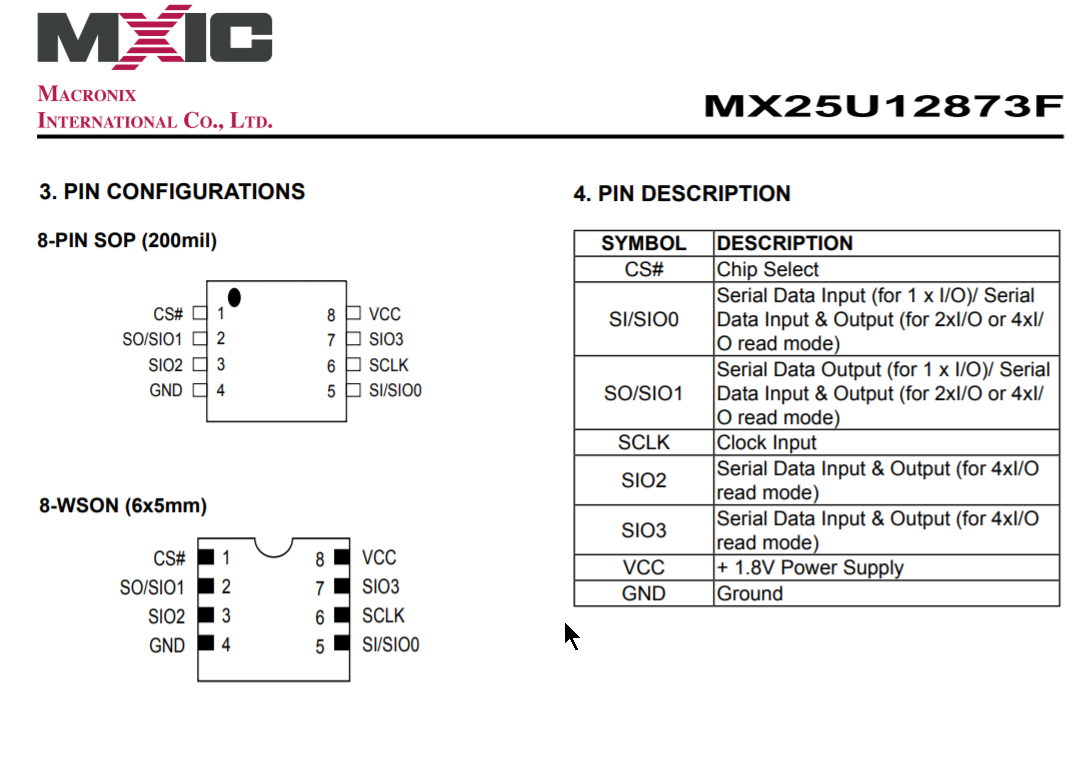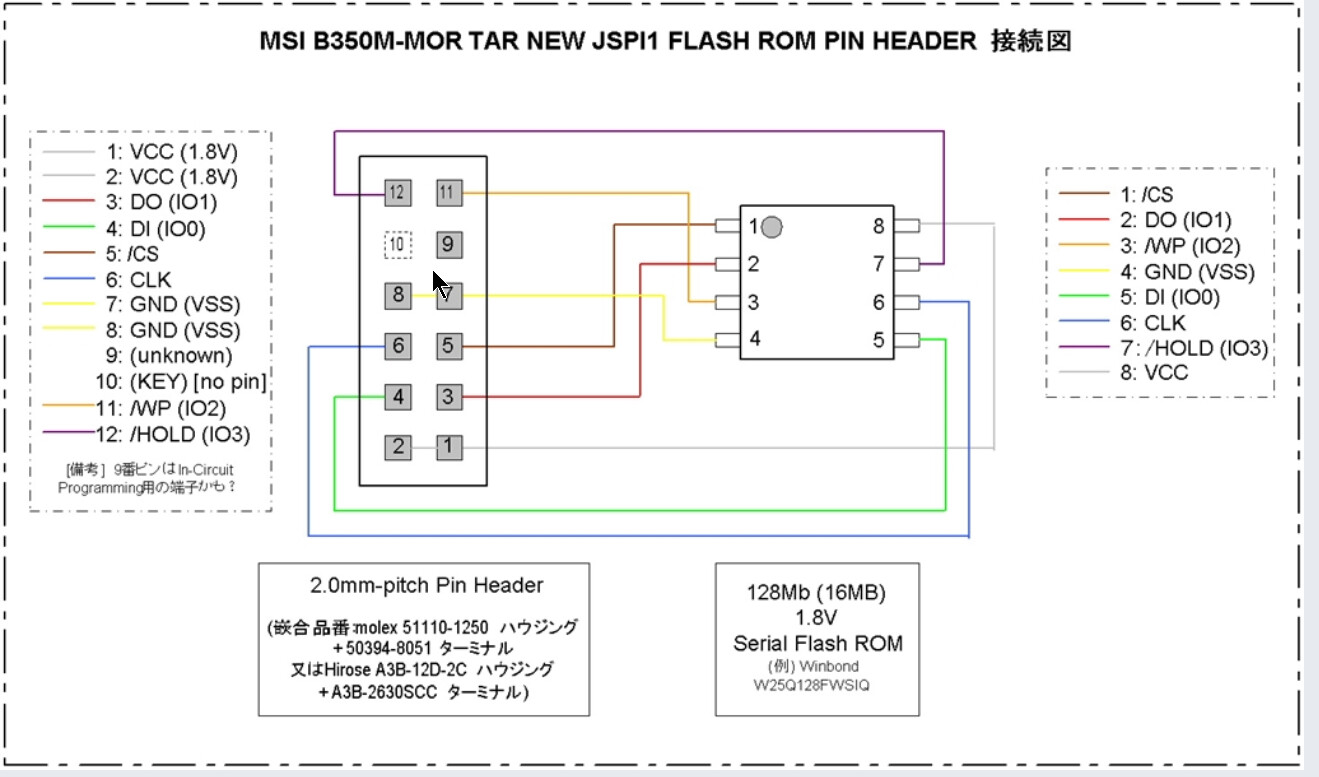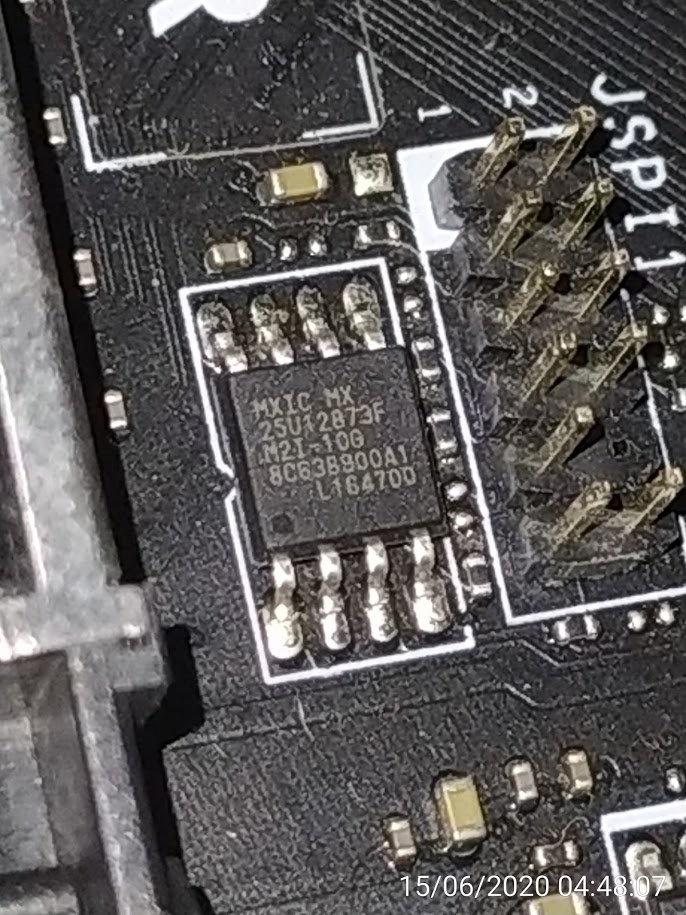Hello, guys.
I am facing a really problematic issue atm, I have a motherboard “B350M-MORTAR”. It has been laying around under my bed for around a year because of a failed bios upgrade. Now I replaced it for my current broken motherboard, which is currently innoperative.
Now I intent to repair the previous motherboard with the corrupted bios, I’ve tested it and it posts but since the bios is corrupted, it only shows a underscore blinking, keyboard and mouse wont work, nor usb drives.
I’ve tried everything trying to recover it, booting a boot drive with bios, using the renamed bios in a 4GB usb in fat32, etc, changing various components, no luck at all.
So I went searching for a while, and found out that the bios can be re-programmed, now here is where all my issues start:
I have a raspberry pi 4 working fine, but I can’t acquire any tool that will make this easier, because the current quarantine situation in almost every country in the world.
So my only solution is to use the raspberry pi.
I’ve tried to use various tutorials trying to accomplish this. Not sure if links are allowed to post but:
https://www.rototron.info/recover-bricked-bios-using-flashrom-on-a-raspberry-pi/
https://www.eevblog.com/forum/repair/msi-b350m-mortar-bios-refresh-for-raven-ridge-apu/
https://imgur.com/a/n2ooe
Problem is that from all the tutorials I’ve read, none of them show the connections I should take in order to connect the Motherboard JSPI1 to the Raspberry PI, since in the tutorials people used other bios chips, or they are using other re-programming tools.
I am not intending to connect the raspberry pi directly to the chip, since I lack the skill desoldering and also lack the tools doing it, like the clip for direct connection, Now I can provide 1.8v power onto the chip (instead of 3.3v) like the guy with a similar board (second link) just by connecting the 24 pins in the Mobo, no cpu, no ram, etc.
But I have doubts with all the other pins, would anyone help me connect the JSPI1 from my motherboard to the raspberry pi?
My Bios chip is: MX25U12873F at 1.8v (attached capture/image)
Now I would usually buy another cheap motherboard, but there is no stores, in my country they are currently banned, and in Quarantine. And I must work.
Regarding the flashing method I think I won’t have any issues with this.
Thank you in advance.