My cpu is an i5 7400, about the picture, it’s night time in here, i’ll take a picture tomorrow, so it’ll be day time
@PinaTryhard2000 - night time is OK, just turn on a few lights in room so it’s bright, Or set a lamp near the board. Thanks for CPU info, this is 906E9 CPUID, will make you a BIOS as soon as you send dump
I don’t have the clip yet, and I don’t have soldering tools…
And here are some images, hope they are readable



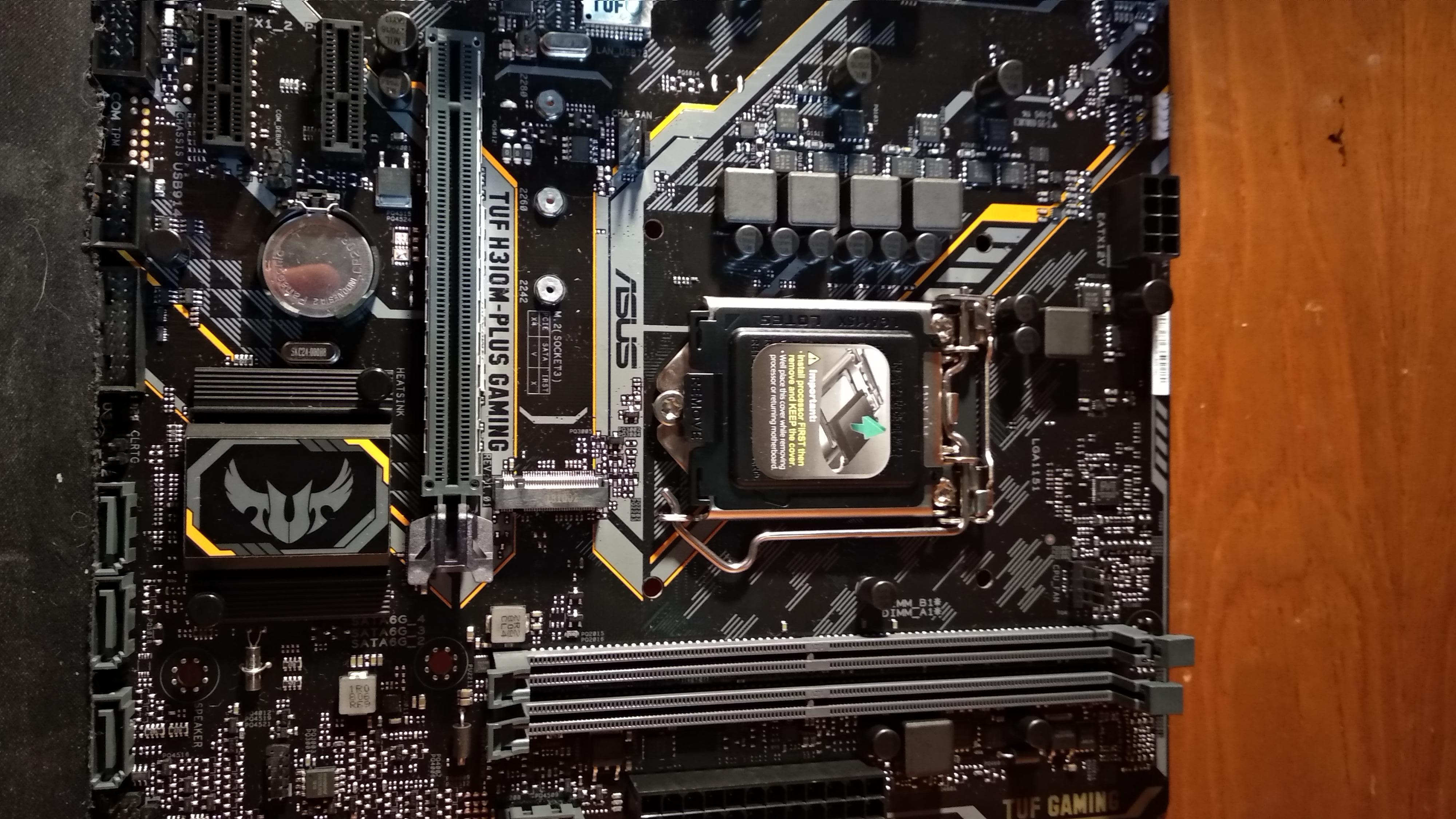
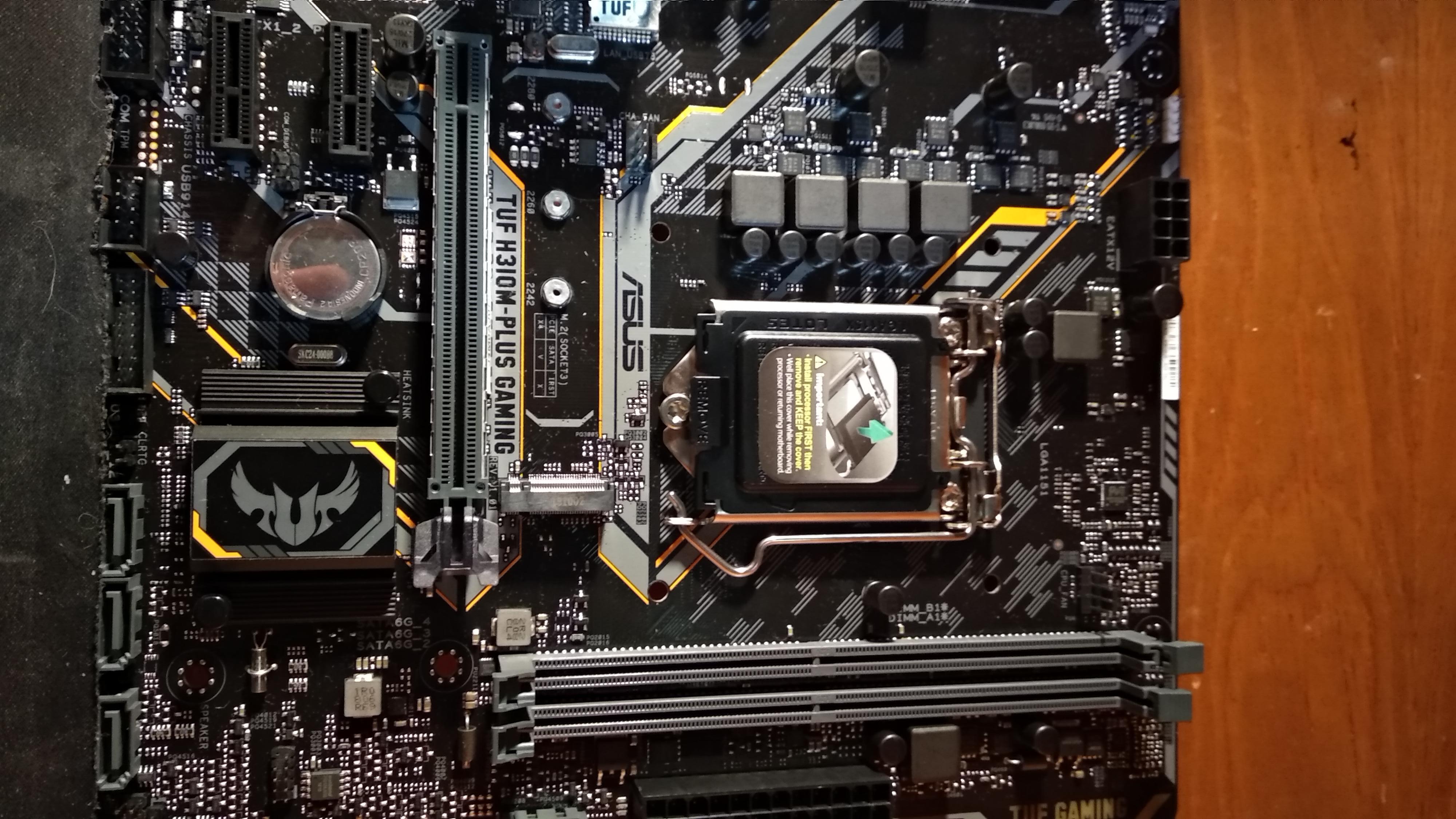
Also, one question, isnt a dump just the BIOS file currently stored, and can’t the changes be made in a BIOS update, to be later Flashed? If not, is there any way to do a BIOS dump using any software, under windows?
@PinaTryhard2000 - Yes, a dump is copy of the BIOS as it is on chip. In normal situation I could modify a BIOS update and that would be fine, but due to this situation I need a dump from you, plus you want to learn to dump/write anyway since it’s the only way to do this easily.
If you want to jump through a bunch of hoops, I might be able to help you get the ME backflashed, but it’s risky due to the changes being made at ME.
And without you making a BIOS dump you may end up loosing all your board details (Serial, UUID, DTS Key, LAN MAC ID etc) if things go wrong and you have to recover (Without a backup dump).
All much easier and safer if you send dump, I edit it, you program it back, done.
Soldering is not needed, however I thought you had a SOIC8 clip already. BIOS and SPI Header is here, circled in red.
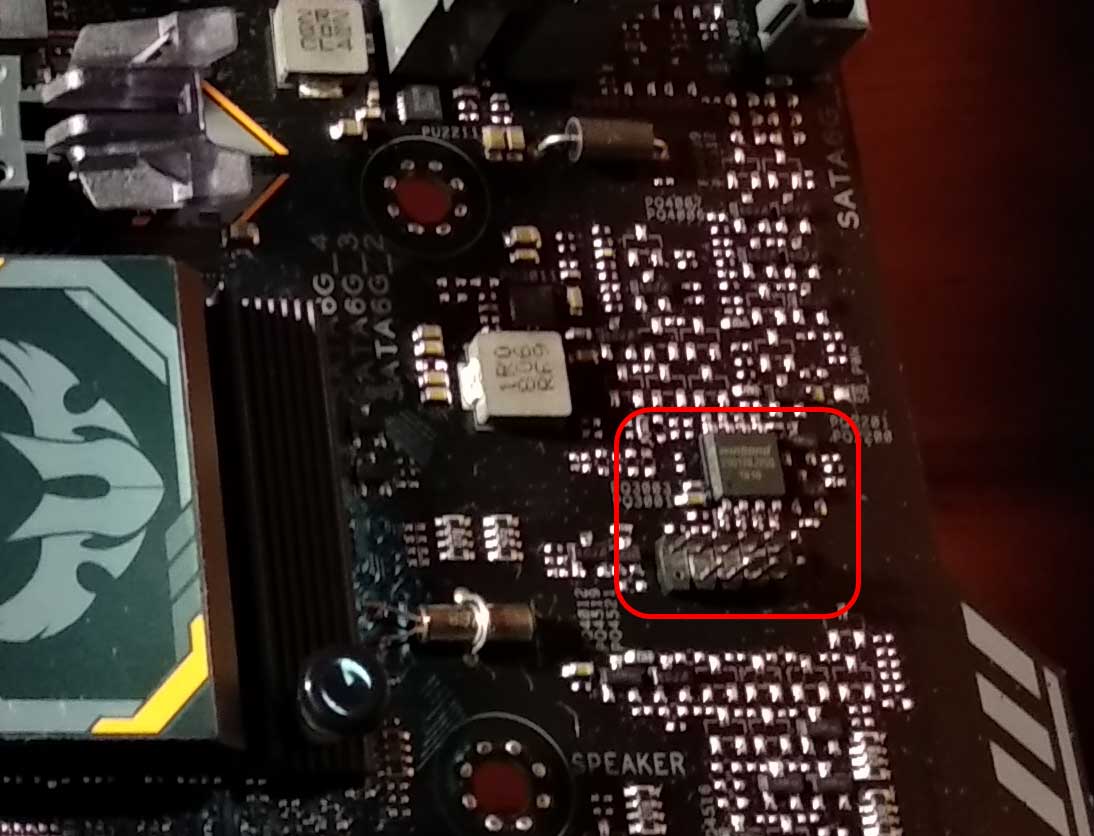
The only way to dump entire BIOS via software is if you pinmod the board, due to FD is locked, so ME region usually can’t be dumped or written to without either a pinmod done or a modified BIOS and dance to get that flashed in
The main reason I needed dump from you was to maintain your serial, UUID, DTS key, LAN MAC etc in the BIOS if you programmed it in (if you program in stock BIOS you loose all that). However, these are stored in GBE and BIOS regions, so we can backup with software.
And I just noticed your BIOS from Asus is a complete file which is unusual from Asus so didn’t expect that, if you want to try the modified BIOS dance to get ME backflashed we can, it’s kind of involved but it is possible.
If we do that, I will have you make a BIOS + GbE region backup first, so no matter what happens you will have a copy of your board details
In section “C” here download the Intel ME System Tools V12 package - Intel Management Engine: Drivers, Firmware & System Tools
Inside you will find “Flash Programming Tools” Folder, and inside that a Windows or Win32 folder. Select that Windows/Win/Win32 folder and hold shift, then press right click, choose "Open Command Window Here"
Then at the prompt run the following commands and zip the files and send to me, plus put a copy somewhere safe for yourself too
FPTw.exe -bios -d biosreg.bin
FPTw.exe -gbe -d gberegion.bin
I’ve done the backup, and one question, if I try to do the BIOS dance route, and something goes wrong, and the motherboard bricks, when I get the chip, will I be able to atleast return the BIOS to it’s stock?
P.S: BIOS backup is too big to be uploaded, so i’ll upload the bios to drive.
https://drive.google.com/open?id=1XeeosC…ArWqEQXFleqCiRn
@PinaTryhard2000 - Yes, you would be able to recover once you have the clip, even if you did not have BIOS backup, it’s just more difficult to program back in all the board details without a backup.Please check this guide on how to use grub, starting at step #6 because I will give you variables below that steps 1-5 have you gather for the guides intended purpose (Which we’ll also unlock while we’re there)
[GUIDE] Grub Fix Intel FPT Error 368 - BIOS Lock Asus/Other Mod BIOS Flash
Never mind, programmer will be required, because I cannot get proper IFR output from your setup module to be able to give you the variables needed to unlock BIOS/SMI lock or ME Re-Flash enable.
Sorry, this will have to wait until you have the clip.
Oh well, atleast you tried, i’ll tell you when the chip arrives
Are you waiting on chip, or clip? Yes, sorry about that, normally I can get the variables to unlock this, but this BIOS only 1kb empty IFR is produced so can’t get any values 
I wish I knew how to manually create the output from IFR extractor program, but I don’t know how it’s done.
What is IFR supposed to mean, i am a total noob in regards of how a BIOS is made
@PinaTryhard2000 - IFR = Internal Forms Representation - IFR Extractor takes some of the setup modules or it’s submodules and from the IFR data it creates human readable format so we can see settings info, variables, values and use this to make changes via hex or through grub using setup_var
https://github.com/LongSoft/Universal-IFR-Extractor
https://github.com/donovan6000/Universal-IFR-Extractor << Latest of this version (0.7) here >> http://s000.tinyupload.com/index.php?fil…401586078125530
Here is the IFR from setup of this BIOS (intel_CFL_GK5CN6Z_ESI_BIOS_N.1.05_EC_1.35.09_20181101) - http://s000.tinyupload.com/index.php?fil…233726299439422
Here’s a few examples how IFR/Hex can be used to make some changes
[GUIDE] Adding Bifurcation Support For ASUS X79 UEFI BIOS
Intel Management Engine: Drivers, Firmware & System Tools (272)
And here’s guide on using IFR variables to make changes via grub / setup_var, this was written to remove a certain lock or locks, but it will give you the general idea of how to make a settings change using IFR variable and setup_var
[GUIDE] Grub Fix Intel FPT Error 368 - BIOS Lock Asus/Other Mod BIOS Flash
I just found this thead, about the IFR extractor, do you think it could work on our situation?
[Tool Guide] AMI Setup - IFR Extractor AMISetupWriter
@PinaTryhard2000 - That does same thing as described above, it’s GUI complement used to do this same thing in my guide below (Unlock BIOS/SMI Lock), so users can flash mod BIOS either via FPT. That’s all it’s used for, just a more user friendly way to do the unlock for flashing
We almost combined our threads, since we both put up similar things for same outcome right around same time, notice my guide is linked right there at top.
[GUIDE] Grub Fix Intel FPT Error 368 - BIOS Lock Asus/Other Mod BIOS Flash
One question, is it hard to do a pin mod, i say you mencioning it earlier
@PinaTryhard2000 - Depends on you, your eyes, faith in tools/your hands etc. And chip location on your board. Method is outlined here at section “E.1”
[Guide] Unlock Intel Flash Descriptor Read/Write Access Permissions for SPI Servicing
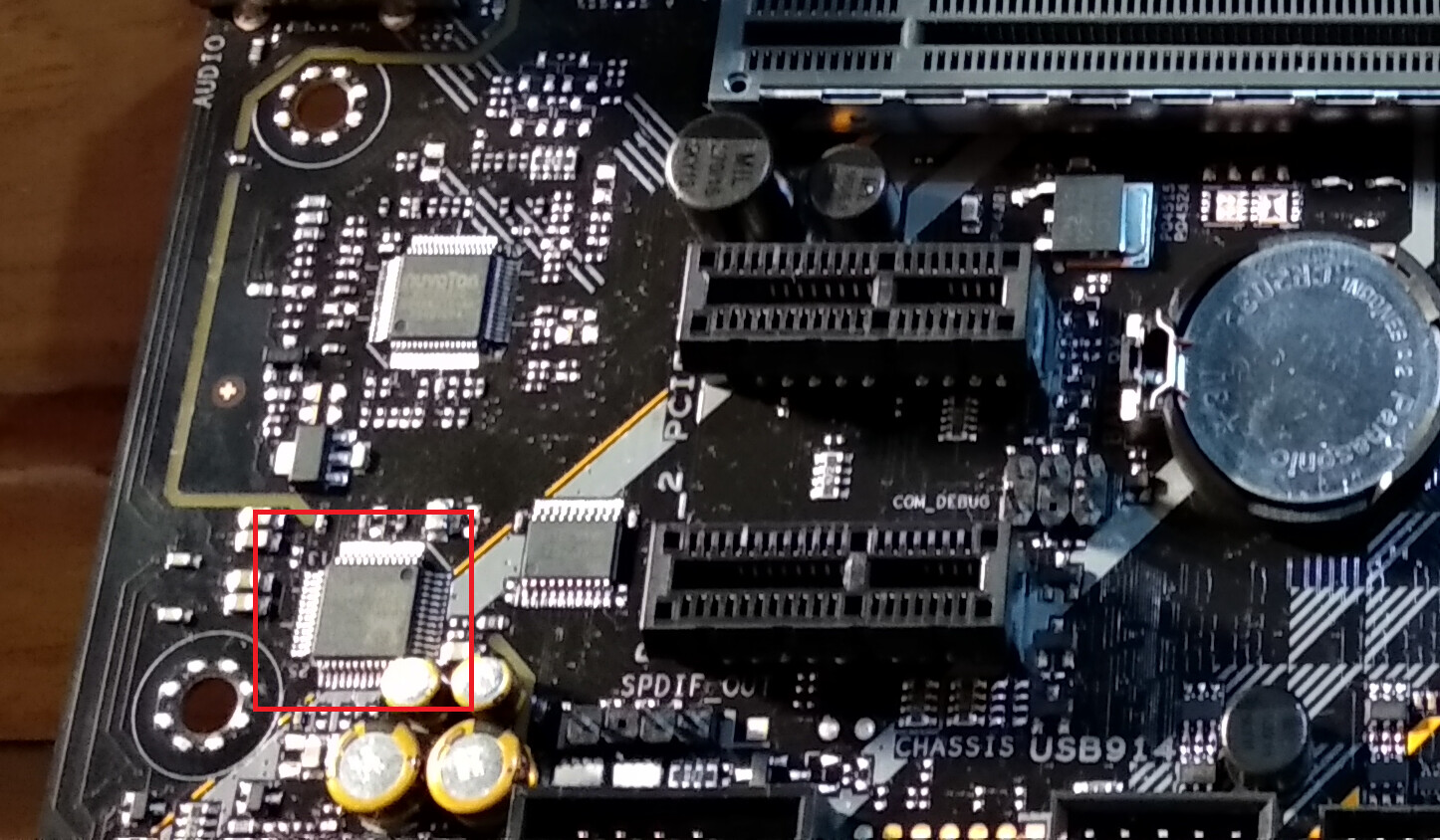
I’ve been reading about the pinmod, and I only have a question, this is the chip i’m supposed to short right?
I can’t see with 100% certainty, but it looks like I see the realtek logo
Also, what is the easiest way to short it, I have no idea how to short those 2 pins without shorting other pins nearby, they are so small… And one more question, if I by example, short pins 1 to 6, or etc, is there any chance I could damage the chip?
I personally have needle nose tweezers I would use with very fine needle point, with electric tape on the part I would hold, but most people don’t have those kind of tweezers. You can use thin paper clip maybe, or a wire, anything metal and thin.
Yes, I’m sure you could damage the chip if you short wrong pins, but I don’t know which pins are what so couldn’t say for sure. Tape off the pins you don’t want to touch, use electric tape or scotch tape even should be fine for this short period usage
Or, since you would never otherwise be shorting pins, if you have clear finger nail polish, you could coat all the pins, then let it dry and with a needle scratch off the coating on only the pins you want to be able to short by connecting something to.