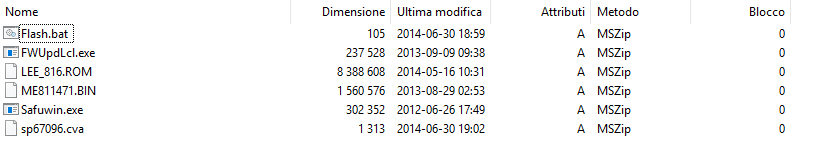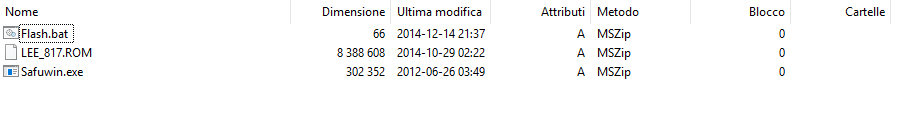OK now locate in a mainboard a Jumper FDO set ON i set this jumper OFF (disable) and i think disabled lock FD.
Now when i run fptw64 -d spi.bin the process dump 100% ok the bios!
how do you advise me to proceed? use fpt to load the mod_bios?
@lazzaronetu
Yes.
1) Type FPTW64 -ERASE and press enter.
2) Type FPTW64 -REWRITE -F moddedbios.rom (for example) and press enter.
turn off your pc and reboot.
i can use a mod bios you send me, or mod my dump image, or mod a original HP rom update contained in sp70066.exe file ???
Yes, yes, and yes. If you only use the original files, you need to use LEE_811.ROM (or your modified LEE_811.ROM), and then separately run the ME updater included in the exe file (or just run that batch file)
IF you want stock BIOS though, no need for any of that, just run the sp70066.exe
sp70066 contain latest LEE_817.ROM file, but i’m not see a separate ME file ???
I update with, modded bios provided by skylar, all seems to work fine only problem i’m not see now "Intel Managemente Engine Interface" on system device and when use MEInfo.exe received a comunication error !!!
I’ve taken your dumped bios (4 Meg) and replaced with the LEE_811.rom. I don’t know if that rom (8 Meg) contains ME region or not, I din’t search for it.
i dump PC bios before update with fptw64 command:
SPI.BIN 8192KB
ME.BIN 4084KB
DESC.BIN 4096b
Can i use this for ME region ? the latest ROM on sp70066.exe file is LEE_817.rom and not LEE_811.rom ???
Since you did not specify what command you ran for post #20, and I directed you to three commands at that section, I will assume FD and ME are locked, since you were able to write to the BIOS region with FPT, but unable to make a dump that included ME region previously
FW and FW updater are included in the EXE
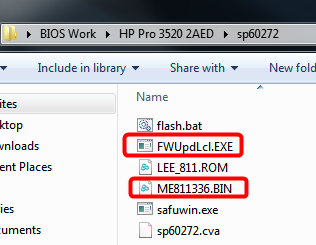
Here is a copy if you weren’t sure how to extract that
https://www.sendspace.com/file/nkisyz
Here is the command from the batch file regarding ME >> FWUpdLcl -F ME811336.BIN -allowsv
The 8MB BIOS file from the exe LEE_811.rom does contain ME, but unless you used a flash programmer it would not apply anything to the ME region due to the locked FD as you described above. FPT cannot write to the ME region
You must run the command above with the ME FW itself (ME811336.BIN) and the ME FW updater (FWUpdLcl)
* about your latest post, you’d have to upload those files here to be checked, they may be empty files since you got FD locked errors in post #20
Besides, no you would not want to update with that ME even if it is a valid dump, it is the old ME from previous BIOS, you want the new one from this latest BIOS
Any time you run anymore FPT commands, please post an image of what you are doing, so we can see what is actually ran and what the error is per command given.
If you run two or three commands then post 2 or 3 different images.
I am only getting LEE_811.rom from the link you posted on post #18 to 2AED BIOS, that contains LEE_811.rom as seen in above image
* Edit, please wait, I see what happened now! The link you gave has BIOS all out of order when you click the BIOS section, normally latest is at top, it’s in the middle there WTF HP!Do not use above file until I edit this line out, downloading and extracting all now and updating above post
OK, since it seems your FW is now corrupted from what you said in post #25, you cannot update ME without flash programmer. You can try the above command, with the above posted package from older BIOS, to see if that fixes things, but due to locked FD and now corrupted FW there is no way to update the ME
This is due to locked FD means FPT cannot write to ME, and FW corrupted means FW Update tool probably cannot write to ME either. In the off chance it is not corrupted, the SVN and VCN numbers are the same for either FW version, so if it can be flashed the above tool and command will update it.
Then later if you want, we can get you updated to the ME version contained within that latest BIOS, once you can confirm via meinfowin that ME is working again.
i use this command:
fptw64 -d spi.bin
fptw64 -me -d me.bin
fptw64 -desc -d desc.bin
all pass 100% ok
now you refer to 8.11 rom in the sp60272.exe HP file, but i link i’ve posted is for sp70066.exe contain a latest 8.17 rom but not contain ME update rom, latest ME update rom is in 8.16 file sp67096.exe and is ME811471.bin
backup_bios_before_update.zip (4.12 MB)
C:\Users\posto5\Desktop\vvvvvvvvvv\bios\sp67096>FWUpdLcl.exe -F ME811471.BIN -allowsv
Intel (R) Firmware Update Utility Version: 9.0.22.1467
Copyright (C) 2007 - 2013, Intel Corporation. All rights reserved.
Error 8743: Unknown or Unsupported Platform
Cannot locate hardware platform identification
This program cannot be run on the current platform.
You linked general download page, I opened BIOS section and older BIOS was on top, I didn’t notice that until today when you mentioned.
Then I looked and latest BIOS version is in the middle of the four versions shown, this is not normal for any manufacturer to do, so I am sorry for their mistake and that I didn’t notice.
Now, please read what I edited into my post above at the end. Thank you for your attached files, I will check. I checked, and this is the problem, why we asked for these tests and files first, not last.
You cannot write to the ME section (Via FPT), your FD is locked and writing to ME is locked for anything other than ME FW Update tool, only if and when your ME Is not corrupted.
You may be able to fix with the files I posted above from that older HP BIOS, if not you may need to order a programmer as described below.
If the above ME flash fails from post #28, please try this edited BIOS from your SPI dump with ME reflash enabled. Flash this with AFU using these flags
So >>> AFU or AFUDOS spiM.bin /p /b /n /r /k
https://www.sendspace.com/file/1w5vio
This may not help, since the ME Re-flash option is usually invoked during a normal BIOS flash procedure, not with tools like this, but I think the /K will get it since that is in the default batch file for this BIOS and it’s an updated ME from HP in this BIOS.
And I suggest you do not use AFU windows GUI, I opened this BIOS in latest version and it says BIOS does not support ME blocks - so as I mentioned, you may only be able to fix this with the file I posted in #28 or a flash programmer and SOIC8 cable.
Please slow down trying to rush through updating a BIOS on a working system, you may need to order tools now to fix your BIOS. You will need CH341A flash programmer and SOIC8 test clip jumper cable.
*Edit -
As for your post in #30 on page two, see sentence right above! I did not show you that command, nor is there a ME811471.bin file (If you extracted ME from BIOS and renamed, that is ALL WRONG) As I said right above, SLOW DOWN!!
Please try what I posted in post #28, exactly as I wrote it, using those files. If that fails, your ME is corrupted and you can only fix this with flash programmer and cable.
BIOS updating is not something to rush through, especially when you want to flash a modified BIOS eventually, and even more-so when flashing of ME is involved. ME flash can go bad when BIOS flash didn’t, and take down the whole system (non bootable), so you’re lucky it’s only corrupted.
Order a flash programmer and cable from ebay and wait for delivery, they are only $3 for programmer and $2.xx for the cable
HI,
i test when you write in #28 post,
FWUpdLcl.exe -F ME811336.BIN -allowsv
Intel (R) Firmware Update Utility Version: 9.0.22.1467
Copyright (C) 2007 - 2013, Intel Corporation. All rights reserved.
Error 8743: Unknown or Unsupported Platform
Cannot locate hardware platform identification
This program cannot be run on the current platform.
i try also to flash with afudos a modified spiM.bin fw you provided but an error occour:
Error 46: Problem to get flash information.
SOLVED !!!
i see that:
[Guide] Unlock Intel Flash Descriptor Read/Write Access Permissions for SPI Servicing
SETTING OFF A FDO jumper on mainboard unlock a FD descriptor, but disable ME !!!
i setting now FDO jumper ON and ME engine now work !!!
C:\Users\posto5\Desktop\vvvvvvvvvv\bios\Intel ME System Tools v8 r3\MEInfo\Windows64>meinfowin64
Intel(R) MEInfo Version: 8.1.56.1541
Copyright(C) 2005 - 2014, Intel Corporation. All rights reserved.
Intel(R) ME code versions:
BIOS Version: 8.17
MEBx Version: Not available
Gbe Version: 1.5
VendorID: 8086
PCH Version: 5
FW Version: 8.1.51.1471
UNS Version: Not Available
LMS Version: Not Available
MEI Driver Version: 11.0.5.1189
Wireless Hardware Version: Not Available
Wireless Driver Version: Not Available
FW Capabilities: 0x00101C40
Intel(R) Capability Licensing Service - PRESENT/ENABLED
Protect Audio Video Path - PRESENT/ENABLED
Intel(R) Dynamic Application Loader - PRESENT/ENABLED
CPU Upgrade State: Not Upgradable
Cryptography Support: Disabled
Last ME reset reason: Power up
Local FWUpdate: Enabled
BIOS Config Lock: Enabled
Host Read Access to ME: Disabled
Host Write Access to ME: Disabled
SPI Flash ID #1: EF4017
SPI Flash ID VSCC #1: 20052005
SPI Flash BIOS VSCC: 20052005
BIOS boot State: Post Boot
OEM Id: 00000000-0000-0000-0000-000000000000
Capability Licensing Service: Enabled
Capability Licensing Service Status: Permit info not available
OEM Tag: 0x00000000
Localized Language: Unknown
Independent Firmware Recovery: Disabled
C:\Users\posto5\Desktop\vvvvvvvvvv\bios\Intel ME System Tools v8 r3\MEInfo\Windows64>
i see in ME repository firmware update, the latest version of my ME fw is Intel ME Firmware v8.1.70.1590 (1.5MB), can i update to this version?
tnx
Great you got that figured out. Yes, you can update to new ME, but best to do settings transfer via this guide, before using any file to update with - [Guide] Clean Dumped Intel Engine (CS)ME/(CS)TXE Regions with Data Initialization
I need to refer a D1 section?
i see clenaing data section for use in another oem model or machine, but i need to use in this pc, i can only update fw with FWUpdLcl.exe -F newfirmware.BIN -allowsv ??? I’m not sure how to insert the new firmware into a spi image and in any case if the ME region can also be written with fpt in my case ???
D1 is ME 2-10 version section, so yes that is the correct section. Make sure you use the 1.5MB version ME file. I know you need to use this ME in your PC, but you are downloading RGN Stock file to insert into your system correct?
If yes, then it needs settings transferred from your BIOS/ME to the clean ME via the guide, just follow it step by step and keep in mind you are working on a ME region and not a SPI/BIOS file, there are some specific steps when working with ME region only files.
FWUpdLcl does not need ME in SPI image. And yes, you can write to me with FWUpdLcl since your ME is on healthy state right now.
Run this command once you have settings transferred to your new ME (Change outimage name to newfirmware.bin)
FWUpdLcl.exe -F newfirmware.BIN
If you are unsure about anything, don’t run the above command! If you need me to I can send you settings transferred ME update file to use
HI,
Thank you for your reply and your time spend for me. I have work on SPI bios image and obtain a outimage firmware, but i see your reply and i need to work on ME Region only and not on SPI image. I attach my actual SPI image dump, you can work on this?
DUMP180816.zip (3.22 MB)
Try this please.
BIOSMOD.ZIP (3.23 MB)
This is a complete SPI image, i need to send only a ME update with FWUpdLcl, i think not is possible to use this image???
You can simply take the ME firmware from the repository package on this forum, then use the relative FWUpdLcl command tool.