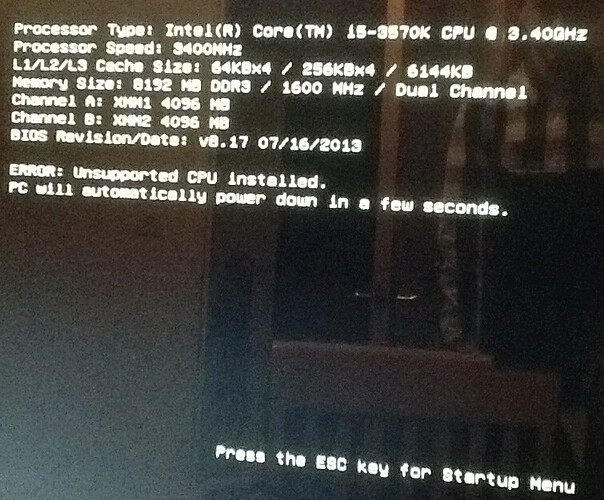ok thank’s !!!
I can use your modbios.bin file to load on other same machine HP Pro 3520??? i have two of this !
Only other question (maybe stupid), can add or unlock raid function adding a BIOS orom or driver, my actual hardware can support this?
Only other question (maybe stupid), can add or unlock raid function adding a BIOS orom or driver, my actual hardware can support this?
No RAID for H61 chipset (Rapid Storage Tech = No) - https://ark.intel.com/products/52806/Intel-BD82H61-PCH
ok thanks !!!
Dear
I’m very sorry to bore you with this request but I saw that you are definitely more experienced than the HP technical staff and I need your help if possible:
on my HP AIO 3520 there is a bios issue (error during flash update), now the pc doesn’t start and it beeps 8 times, blank screen, nothing to do also resetting jumper on mainboard, remove cmos battery ecc…
I need your help to find the correct procedure to create an usb recovery disk to flash the bios. I read the procedure on the hp support website but it is not accurate for my device (I mean, the bios file for my device that you can download from product support page, it does not contain the procedure to create an usb recovery disk but it starts immediately to flash the bios, so it does not work). But, maybe, there is way to create an usb disk with another bios file then to replace the image of the bios with the correct one for my device?
Thanks
TR
Hi. Can you help to remove cpu whitelist from this bios ? Can’t work with i5-3570k sr0pm - “unsupported cpu”, then pc shutdown. Version is the same- HP 3520 lee_817.rom
@toni_randine_ita - You need CH341A + SOIC8 test clip with cable, then dump the BIOS (read, verify, save) and send to me and wait (DO NOTHING ELSE!), I will fix it for you with all unlocked BIOS too 
These tools are cheap, less than $7 total for both if you order from China and wait slow delivery (3-5 weeks).
You can get from other sellers on ebay that may be closer to you, or ship faster but either will be for more $$
You can also get them at other places that sell computer stuff, like Newegg or Amazon etc.
This is what you need
https://www.ebay.com/itm/332735579991
https://www.ebay.com/itm/382486015977
Here is guide on how to use
[GUIDE] Flash BIOS with CH341A programmer
And here is software package - http://s000.tinyupload.com/index.php?fil…695330485827902
@_Rom - This is not a "Whitelist thing usually. Please show me an image of the exact error, then maybe I can find in BIOS and bypass for you if it is a whitelist
@_Rom - Please download ME System Tools V8 from this thread in section "C.2"
Intel Management Engine: Drivers, Firmware & System Tools
Once downloaded, inside you will find Flash Programming Tool folder, and inside that a Windows or Win/Win32 folder.
Select that Win folder, hold shift and press right click, choose open command window here (Not power shell).
At the command prompt type the following command and send me the created file >> FPTw.exe -bios -d biosreg.bin
If you are using Win10 and cannot easily get Admin command prompt simply registry edit that adds “Open command window here as Administrator” to the right click menu
Double-click to install, reboot after install may be required
http://s000.tinyupload.com/index.php?fil…134606820377175
Never mind, I was unable to find anything blocking or looping at 306A9 / A0 06 03 00 / A9 06 03 00 etc
@DeathBringer - When you have time, do you see anything blocking 306A9 3570K here?
I was checking and he is using sp70066.exe - https://ftp.hp.com/pub/softpaq/sp70001-70500/sp70066.exe
:(((
Great work, DeathBringer !!! Its works perfect. Many thanks!
Help me too please!
I have HP AIO 3520 with NVidia GF610 graphics, mainboard HP 2AED version 1.02, mainboard ID: 63-0100-000001-00101111-122211-Chipset$00528000_VER: LEE817.ROM VLEE8.17.
After I updated the BIOS from 8.07 to 8.17, I got a permanent black screen.
But Windows boots up and I got access to the PC through a RemoteAdmin with screen resolution 640x480.
It looks like NVRAM was incorrectly updated.
I tried updating the BIOS again with standart command
safuwin.exe LEE_817.ROM /p /b /n /r /k
or update only NVRAM with command
safuwin.exe LEE_817.ROM /n
The update is successful, but the result is the same ![]()
What can be done in my situation?
@DeathBringer , sorry, no. I dont have a backup ![]() There is only 8.17 and 8.16 on HP support site, but It’s impossible to downgrade from 8.17
There is only 8.17 and 8.16 on HP support site, but It’s impossible to downgrade from 8.17
I don’t know. I make CPU support mods only.
Does anyone have a BIOS dump HP AIO 3520 with clear ME region?
It’s a last version 8.17 from official HP website, do you have version older then 8.16, like 8.11 or 8.12?