That is a pity.
If I should be right with my analysis, all nForce RAID users will be affected by the issue you had with Win10 v1607. This may enhance the chances, that Microsoft will solve the hardware management bug.
Good luck!
The manual update of the NVIDIA nForce SATARAID drivers from within the Device Manager is not easy, because you have to update the driver software for all related NVIDIA nForce SATARAID devices (Serial ATA Controller, RAID Controller and RAID Devices), before you should reboot.
You can find >here< a detailed guide about how to do it.
I have the same problem as Avatar-Lion. It is not because of Windows 10, because my nForce RAID was running fine in Windows 10 with the default drivers. But the day before yesterday after KB3172729 and KB3176493 the RAID disappeared.
I can update "NVIDIA nForce RAID-Controller" and "NVIDIA nForce Serial ATA-Controller" under "Storage controllers". I can not update "NVIDIA MIRROR" under "Disk drives" and as Avatar-Lion already wrote it is not possible to force an update of "Generic SCSI Enclosure Device" under "System devices", when forcing loading IDE\Win764\sataraid\nvrd64.inf it says there is no compatible driver for this device in nvrd64.inf.
Any ideas Fernando? Thanks in advance.
Btw, to solve 0x0000007B "Inaccessible Boot Device" you just have to start Windows one time in safe mode.

You should not try to update the driver of any device, which is listed within the Device Manager’s section "Disk drives", because they are all managed by MS drivers (this was already so in all previous Windows Operating Systems).
This message is absolutely wrong.
You should send a bug report to Microsoft. It is Microsoft’s blame. Please read my last posts within this thread.
Zitat von Fernando im Beitrag #540
This message is absolutely wrong.
Well, I tried it about 5 times. Here is a video, what did I made wrong?

Zitat von Fernando im Beitrag #540
You should send a bug report to Microsoft. It is Microsoft’s blame. Please read my last posts within this thread.
What a pity. I sent already a bug report to Microsoft via the feedback app.
Thanks.
Well, I tried it about 5 times. Here is a video, what did I made wrong?
What you have done was ok, but the message you got from the Device Manager was wrong: The offered driver is not only compatible, but absolutely required for a proper RAID functionality.
Well, I tried it about 5 times. Here is a video, what did I made wrong?
What you have done was ok, but the message you got from the Device Manager was wrong: The offered driver is not only compatible, but absolutely required for a proper RAID functionality.
Ah, now I understand. Windows was wrong, not I.
I deinstalled KB3176493 now and my RAID is working fine again.
For all which have the same problem, after deinstalling the update can be blocked with the "Show or hide updates" troubleshooter package at https://support.microsoft.com/en-us/kb/3073930
Hi Fernando
the problem is that i inf file hardware id of raid is not present
in device manager there is:
SCSI\Array__NVIDIA_______Raid_Disk____
SCSI\Array__NVIDIA_______Raid_Disk
SCSI\Array__NVIDIA
SCSI_NVIDIA_______Raid_Disk
NVIDIA_______Raid_Disk
ScsiArray
and in inf file there is :
%NVSTOR_DESC%=NVStor_Inst,PCI\VEN_10DE&DEV_0266&CC_0104
%NVSTOR_DESC%=NVStor_Inst,PCI\VEN_10DE&DEV_0267&CC_0104
%NVSTOR_DESC%=NVStor_Inst,PCI\VEN_10DE&DEV_037F&CC_0104
%NVSTOR_DESC%=NVStor_Inst,PCI\VEN_10DE&DEV_03F6&CC_0104
%NVSTOR_DESC%=NVStor_Inst,PCI\VEN_10DE&DEV_07F8&CC_0104
%NVSTOR_DESC%=NVStor_Inst,PCI\VEN_10DE&DEV_0AD8&CC_0104
%NVSTOR_DESC%=NVStor_Inst,PCI\VEN_10DE&DEV_0ABD&CC_0104
%NVSTOR_DESC%=NVStor_Inst,PCI\VEN_10DE&DEV_0ABC&CC_0104
%NVRAID_DESC%=nvraid,SCSI\NVIDIA__Raid_Disk_______
%NVRAID_DESC%=nvraid,SCSI_NVIDIA_______Raid_Disk
%NVRAID_DESC%=nvraid,SCSI\NVIDIA__Raid_Disk_20____
%NVRAID_DESC%=nvraid,SCSI__NVIDIA____Raid_Disk_20
%NVRAID_BUS_DESC%=nvraidbus,*_NVRAIDBUS
%NVRAID_BUS_DESC%=nvraidbus,*NVRAIDBUS
%NVRAID_BUS_DESC%=nvraidbus,*NVRAID20
i have tried to add one of ids to inf file but then hash is not ok.
Just a short update.
After adding lines in bold to inf file, i have restarted windows with Disable Signed Driver Enforcement option Disable Signed Driver Enforcment
Now i have access to my RAID array.
@cetverooki :
It is great , that you found a workaround how to solve the problem - thank you very much!
Please attach the original INF file and the one you have modified. This way I may be able to give the modded driver a digital signature.
Another note: I do not have “Generic SCSI Enclosure Device” under “System devices” in Windows 10 without KB3176493.
For the record, beside the report in the feedback app I have now also reported it at the Microsoft forums:
- Community-forum English: http://answers.microsoft.com/en-us/windo…77-d70bd8f35ef8
- Pro-forum English: https://social.technet.microsoft.com/For…10itprohardware
- Community-forum German: http://answers.microsoft.com/de-de/windo…f4-8d870f772305
- Pro-forum German: https://social.technet.microsoft.com/For…0itprogeneralDE
All who have the same problem should vote (Pro-forum) and choose “Me Too” (Community-forum) to boost this bug.
Hi
Here are the files.
raid_inf.zip (4.64 KB)
@cetverooki :
Thanks for the files!
@all affected nForce RAID users:
As soon as I have the required time I will build and present a mod+signed version of the 32bit and 64bit NVIDIA nForce SATARAID drivers v11.1.0.43, which will hopefully run with the "Anniversary Update" version of Win10 x86/x64.
@ all nForce RAID users with problems after the upgrade to Win10 x64 v1607 (“Anniversary Update”):
On the basis of cetverooki’s report and the INF file he had attached, I have just customized the file named nvrd64.inf of the 64bit nForce SATARAID drivers v11.1.0.43 and gave the driverpack a digital signature. The related driverpack is attached.
Please test this driverpack and let us know your results.
Notes:
- This driver is only usable with Win10 x64.
- Before you install the driver you should import the Win-RAID CA Certificate, which is within the package (just right-click onto the file named “Import Win-RAID CA.cmd” and choose “run as as Administrator”, then enter “Y” for yes).
- This is the installation procedure itself:
- Run the Device Manager, choose the menu option “View” and hit onto the option “Show hidden devices”.
- Expand the section System Devices" and look for devices named “Generic SCSI Array Device” (or similar with another language). These are the members (HDD/SSD) of your nForce RAID array(s).
- Right-click onto all listed “Generic SCSI Array Devices” - one after the other - and choose the options “Update Driver Software” > “Browse my computer…” > “Let me pick…”, hit the “Have Disk” button, navigate to the extracted driverpack and choose the “nvrd64.inf” file.
- Disregard all warnings and install the driver.
Don’t reboot when prompted to do it, unless the driver of all listed “Generic SCSI Array Devices” have been successfully updated! - After the next reboot your nForce RAID Array is hopefully visible again.
If this driver should work, I will present new nForce driverpacks with enhanced Windows 10 support.
Good luck!
EDIT: The attached mod+signed driver has been removed by me, because it obviously didn’t solve the problem.
Meanwhile I have found the Windows 10 in-box INF file, which is managing the “Generic SCSI Array Device”. It is the file named scsidev.inf and can be found within the C:\Windows\INF directory.
After having done a deeper look into it I doubt, that any modification of the nForce RAID driver INF file named nvrd64.inf will solve the disappearance of the previously existing NVIDIA nForce RAID array after the update to Win10 v1607.
Neither the Win10 x64 v1607 in-box INF file named scsidev.inf nor the INF file named nvrd64.inf, which is managing the installation of the generic NVIDIA nForce RAID driver v10.6.0.23, contains something like this (look >here<):
2
3
4
SCSI\Array__NVIDIA_______Raid_Disk____
SCSI\Array__NVIDIA_______Raid_Disk
SCSI\Array__NVIDIA
SCSI\__NVIDIA_______Raid_Disk___NVIDIA_______Raid_Disk_
New user, but appears I’m having similar problem. Machine crashed while I was on vacation, so not sure cause nor when it failed.
Thanks in advance for the support you are providing.
Asus Striker ii formula, Win10 Pro Build 10586, OS on Samsung SSD, RAID 5 using 4xWDC drives
RAID appears healthy on boot, not present in windows
Interestingly, under System/Disk drives, I see one of the WDC drives and the RAID array; clicking on both provides a common error message of “…currently this hardware device is not connected to the computer”. I do not believe I should see any WDC drives, since they should all belong to the RAID array.
Attempted installation procedure with the driver pack you provided (f37t15p30111n2_pMkOiNLH downloaded 8/13 evening; the EDIT was in place in your post, so I believe I have the latest).
Received error “Windows encountered a problem installing NVDIA Nforce RAID Device. Hash for the device is not present in the specified catalog file. File is likely corrupt or the victim of tampering.”





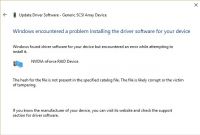

|addpics|9w8-1-8ce9.jpg-invaddpicsinvv,9w8-2-73aa.jpg-invaddpicsinvv,9w8-3-4c49.jpg-invaddpicsinvv,9w8-4-1f7a.jpg-invaddpicsinvv,9w8-5-1605.jpg-invaddpicsinvv,9w8-6-7147.jpg-invaddpicsinvv,9w8-7-1fd2.jpg-invaddpicsinvv,9w8-8-eefd.jpg-invaddpicsinvv|/addpics|
@mcdiver :
Welcome at Win-RAID Forum and thanks for your contribution!
Since the modded content of the nvrd64.inf file has been digitally signed by me, I suspect another reason for the failure of the driver update:
Your on-board NVIDIA nForce RAID Controller obviously uses the generic Win10 in-box NVIDIA nForce RAID driver v10.6.0.23, whereas you tried to update the driver for the RAID Array members by using the NVIDIA Force RAID driver v11.1.0.43. That doesn’t work.
Important: All devices, which belong to the nForce RAID array, that means the NVIDIA nForce RAID Controller and the NVIDIA nForce RAID Devices (= members of the Array) have to use the exactly same nForce RAID driver (only the related NVIDIA nForce Serial ATA Controller may use a different driver, but it must be a NVIDIA nForce driver and not an MS IDE one).
Consequence: If you cannot get access to your nForce RAID array and its data, you may need a mod+signed version of the generic Win10 in-box INF file v10.6.0.23 named nvraid.inf.
If you want to test that driver, please let me know it. Then I will create the related 64bit mod+signed NVIDIA nForce SATARAID drivers v10.6.0.23 and post them.
Regards
Dieter (alias Fernando)
Hi,
After upgrading to Windows 10 I faced the same problem with the RAID controller.
With this driver package I could get it running again.
I could install the certificate. But installing the driver did only work with "unsigned driver mode" on windows 10…
"unsignierte treiber installieren…"
Thanks for the driver package!! ![]()
@Hotdog511 :
Welcome at Win-RAID Forum and thanks for your very interesting and promising report!
Which driver package do you mean? Is it the one, which I had attached to post #550?
If yes, did you use the variant, which I have published in the Afternoon or the already updated variant dated 22:23 o’clock resp. 10:23 PM Central European Time ?
For other nForce RAID users, which may be affected by the same issue, it may be very important to get answers to the following questions:
- The driver of which devices did you update?
- Which NVIDIA nForce driver version used the on-board "NVIDIA nForce RAID Controller" before you updated the driver of the "Generic SCSI Array Devices" and which driver version does it use now?
I suspect, that you got this message, because you used different drivers for the "NVIDIA nForce RAID Controller" (used driver was original=untouched) and the "Generic SCSI Array Devices" (used driver has been modified by me).
If I should be right, users can prevent this message by updating - one after the other - the drivers of all NVIDIA nForce RAID Devices by using the mod+signed NVIDIA nForce RAID drivers v11.1.0.43 (don’t forget to enable the option "show hidden devices" before starting the procedure and don’t reboot unless you have completed the driver update of all devices!):
1. "NVIDIA nForce RAID Controller" (listed within the "Storage Controllers" section)
2. "NVIDIA nForce Serial ATA Controller" (only those, which are listed within the "Storage Controllers" section) and
3. all "Generic SCSI Array Devices" (listed within the "System Devices" section)
After the reboot the NVIDIA nForce RAID array hopefully will be visible within the Windows Disk Management and the data will be accessable within the Windows Explorer. The previously within the "System Devices" section pf the Device Manager listed devices named "Generic Array Device" should now be renamed to "NVIDIA(R) nForce RAID Device" and listed within the "Storage Controllers" section (where they belong to be situated).
Thanks again!
Dieter (alias Fernando)
Danke Dieter (Thanks! Fernando)
I will gladly accept your offer to receive the nvraid.inf driver. Thank you!!
Please confirm that I have understood correctly:
Use the v10.6.0.23 drivers that you will provide on all members of the RAID array (currently listed as Generic SCSI array)
Will I use the v10.6.0.23 drivers that you will provide on anything else? (example nForce RAID Controller or nFOrce Serial ATA Controller)
Do I still use nvrd64.inf from post #550 on anything?
Do I need to do anything wrt the WDC drive that is currently listed under “Disk Drives” in the Device Manager (it should be part of the array; not sure why I see it)? Will this naturally disappear when the array is re-created?
While I don’t fully understand what has happened (and I don’t need to), what you say resonates strongly. Here is the error message that I get in my system log
It is indicating an error with my nvraid, which aligns with your thesis.
Thanks again and appreciate the support!
Michael|addpics|9w8-9-7c0e.jpg-invaddpicsinvv|/addpics|
Hi,
Yes, I used the one you postet @ 10:23PM (64bit nForce SATARAID drivers v11.1.0.43 mod+signed by Fernando_2.rar )
1. I updated 3 devices:
2 x “Allgemeines SCSI Gerät” in “Systemgeräte” - I guess in english is “Generic SCSI Array Devices” in “System Devices”
→ After updating they where no more in “Systemgeräte” (System Devices) → They showed up in “Speichercontroller” (Storage Controller) with the Name “NVIDIA nForce Serial ATA Controller”
1 x "nForce RAID Controller"
2. Before the update the “NVIDIA nForce RAID Controller” had the version 10.3.0.21 [25.01.2008]
But also I have to say that I tried first your package “Latest 64bit nForce Driverpack for Win7-10 x64 v10.4” from the first page…
Problem was first that on installing I got a message like "error while installing driver…"
Well you could be right that I had maybe different versions of the driver installed, because I tried before with the first package a little bit…
here is how it looks now (working)
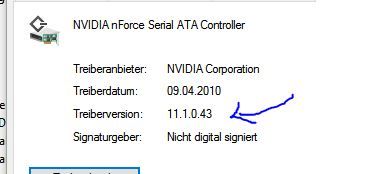
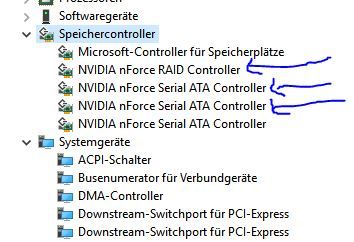
Thanks ![]() |addpics|9x8-1-feb4.jpg-invaddpicsinvv,9x8-2-6677.jpg-invaddpicsinvv,9x8-3-dc37.jpg-invaddpicsinvv|/addpics|
|addpics|9x8-1-feb4.jpg-invaddpicsinvv,9x8-2-6677.jpg-invaddpicsinvv,9x8-3-dc37.jpg-invaddpicsinvv|/addpics|