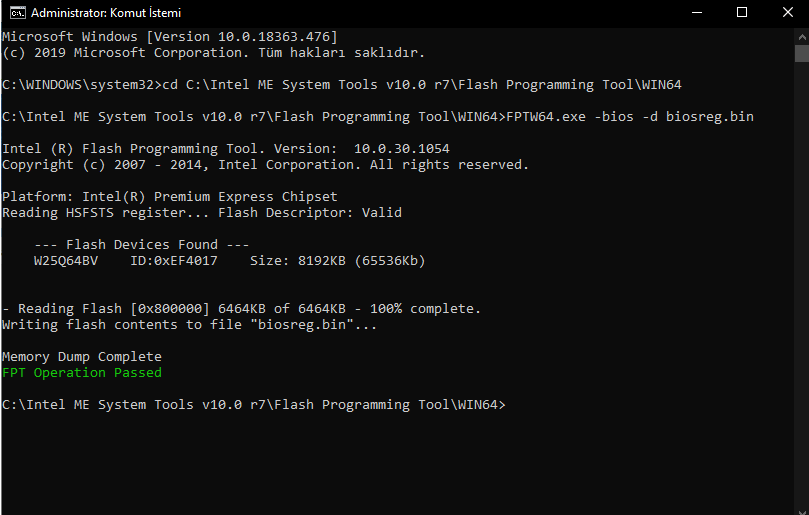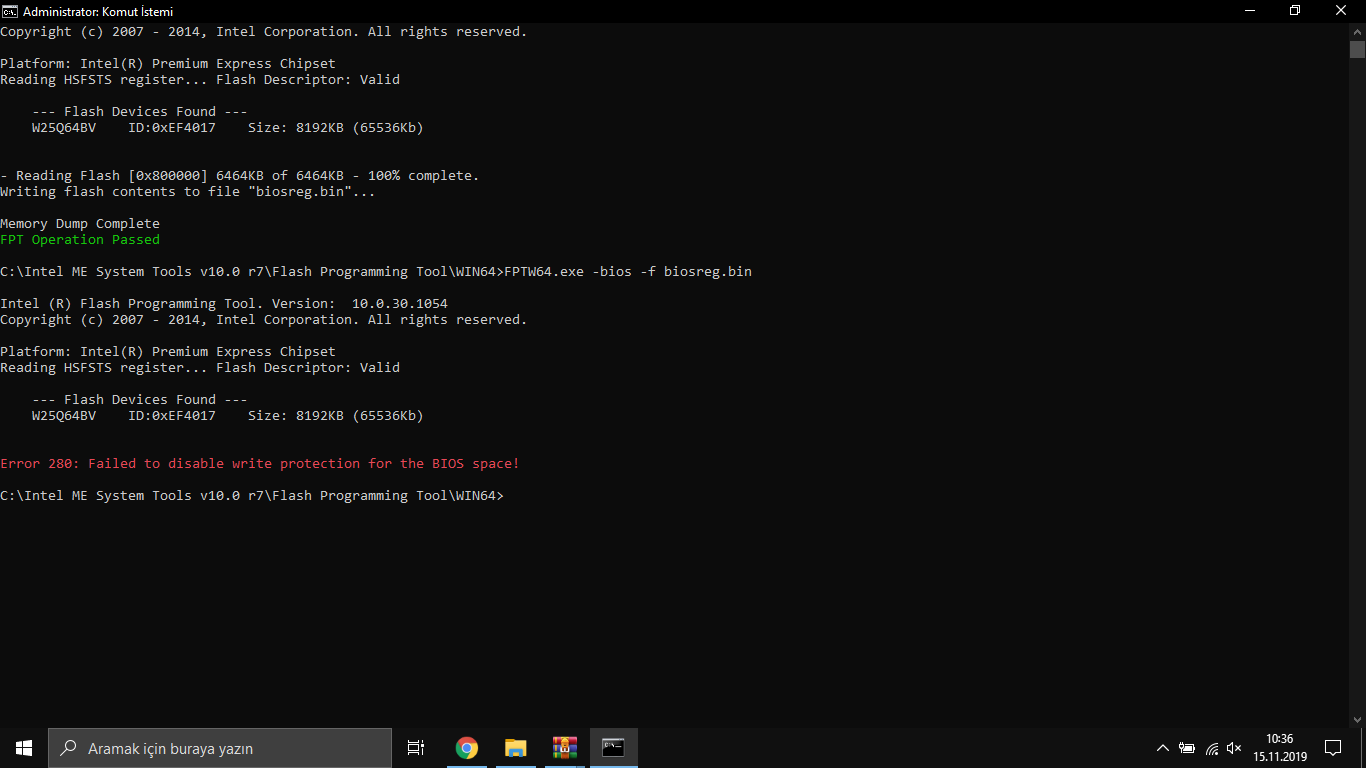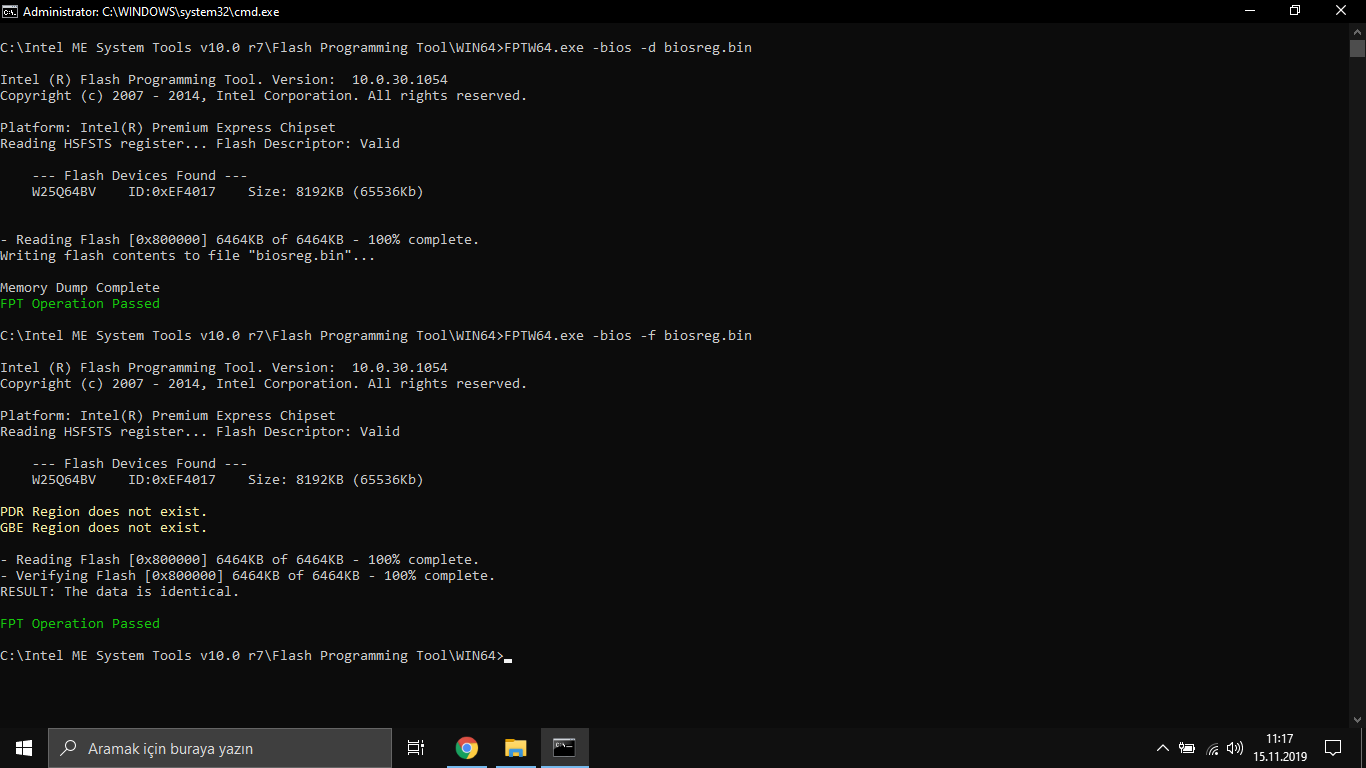Hi @Lost_N_BIOS How do I activate the chipset menu? can you help please ![]()
@Salazar - Wow 
Please link me to the stock BIOS download page from the manufacturer. Does this have Intel or AMD CPU? Do you have hardware flash programmer or not (Like CH341A)?
Sorry i am new member and i noob
My laptop Asus-x540lj
Intel i5 5200u Broadwell
Bios version: x540lj.305
AMIBIOS Aptio V
I dont have flash programmer
Bios link: https://www.asus.com/me-en/Laptops/X540L…d=1573801949953
can you help me please ![]()
my afuwingui dump bios file
X540LJ-AS-305.zip (2.56 MB)
It’s OK, I know people get in hurry to fix BIOS, so I was giving you a hard time 
Have you already flashed a mod BIOS with AFU? If not, good, don’t! If you have, then 
Check BIOS main page and see if ME FW version is shown, if not then download HWINFO64 and on the large window on left side, expand motherboard and find ME area, inside that get the ME Firmware version.
Once you have that, go to this thread and in the section “C” download the matching ME System Tools Package (ie if ME FW version = 10.x get V10 package, if 9.0-9.1 get V9.1 package, if 9.5 or above get V9.5 package etc)
Intel Management Engine: Drivers, Firmware & System Tools
Once downloaded, inside you will find Flash Programming Tool folder, and inside that a Windows or Win/Win32 folder. Select that Win folder, hold shift and press right click, choose open command window here (Not power shell).
At the command prompt type the following command and send me the created file to modify >> FPTw.exe -bios -d biosreg.bin
Right after you do that, try to write back the BIOS Region dump and see if you get any error, if you do show me image of the command entered and the error given >> FPTw.exe -bios -f biosreg.bin
^^ This is important step, don’t forget ^^
If you are stuck on Win10 and cannot easily get command prompt, and method I mentioned above does not work for you, here is some links that should help
Or, copy all contents from the Flash Programming Tool \ DOS folder to the root of a USB Bootable disk and do the dump from DOS (FPT.exe -bios -d biosreg.bin)
https://www.windowscentral.com/how-add-c…creators-update
https://www.windowscentral.com/add-open-…menu-windows-10
https://www.laptopmag.com/articles/open-…ator-privileges
Or here is simply registry edit that adds “Open command window here as Administrator” to the right click menu
Double-click to install, reboot after install may be required
http://s000.tinyupload.com/index.php?fil…134606820377175
Thanks, please follow this guide and make the following changes - [GUIDE] Grub Fix Intel FPT Error 280 or 368 - BIOS Lock Asus/Other Mod BIOS Flash
Rename your .efi file to >> Shell.efi
Variables we’ll change -
SMI Lock, >> 0xAD
BIOS Lock >> 0xAE
So, at grub prompt you type the following one at a time, and press enter between each 
setup_var 0xAD 0x0
setup_var 0xAE 0x0
Once done, boot back to windows, toss out the previously created biosreg.bin and make a new one by dumping it again, then test writing it back again. If write back successful without error, send me that file 
Also, you didn’t say, have you already flashed a mod BIOS with AFU or not? If you have, then we may get stuck at error 204 after these edits when trying to flash back in BIOS, not always though so best we try.
It’s OK, first we try and see what happens, if error 204 or not, please continue with above stuff in post #6
* Edit - OK, you edited while I replied. So I see you can now write BIOS region with FPT, good! Is above dump biosreg.bin after you did the unlock in grub? If yes, OK.
I will check this and let you know tomorrow how to unlock it, unless you want me to unlock for you?
yes unlock in grub ![]()
thank you very much i am waiting you tomorrow
You’re welcome, and thanks for confirmation! Do you want me to do the edit, or just tell you how/what needs edited?
I will do either tonight, whichever you want, I know some people want to mod themselves so not sure if that is what you want or you want mod done for you
I also want to improve myself, You can do it, same time, can you show me how? can you show me before you make it tonight?
-----------------
I just wanted to try the process again in post 7, but the pc was closed on the black screen remained usb drivers do not work the reason why the file did not play with
@Salazar - Sorry, I do not understand your last comment there??
Yes, I will show you edits to do 
* Edit, here is how to unlock Chipset >>
In UEFITool (version 25) expand and extract Setup PE32 as-is (GUID - 899407D7-99FE-43D8-9A21-79EC328CAC21), save as setup.bin
Open that file in hex editor, go to 0x12450h location (46 02) >> Change to 47 02, save file as setupmod.bin
Back in UEFITool 25, to go setup GUID shown above, expand to PE32, replace as-is with your modified setup file setupmod.bin
Save BIOS image as biosregmod.bin
Open BIOSregmod.bin in AMIBCP 5.02.0031 (or 5.02.0023), on left side, expand main volume, then Select setup, so you are at “Root” of setup. On right side/middle at root of setup, set Chipset Access Level to Supervisor
Save as biosregmodfinal.bin
Flash that back with FPT >> FPTw.exe -bios -f biosregmodfinal.bin
If you cannot get it, let me know, I will send you mod BIOS 
I try this method but not work! I think for work can be another method
@Salazar - Ohhh! Wait, sorry, I forgot one step for you, so sorry, was very tired! 
Do in this order (Step needs added in middle, can’t be added later or maybe mess up AMIBCP edit, so do over)
In UEFITool (version 25) expand and extract Setup PE32 as-is (GUID - 899407D7-99FE-43D8-9A21-79EC328CAC21), save as setup.bin
Open that file in hex editor, go to 0x12450h location (46 02) >> Change to 47 02, save file as setupmod.bin
Find and extract AMITSE PE32 as-is - Main GUID - B1DA0ADF-4F77-4070-A88E-BFFE1C60529A Expand >> SubGUID EE4E5898-3914-4259-9D6E-DC7BD79403CF >> PE32 << Extract PE32 as-is
Open in hex and make the following edit
@ 0x1C94h
4A 10 59 7B 0D C0 58 41 87 FF F0 4D 63 96 A9 15 11 27 00 00 00 00 00 00 00 00 00 00 00 00 00 00
4A 10 59 7B 0D C0 58 41 87 FF F0 4D 63 96 A9 15 12 27 00 00 00 00 00 00 00 00 00 00 00 00 00 00
4A 10 59 7B 0D C0 58 41 87 FF F0 4D 63 96 A9 15 18 27 00 00 00 00 00 00 00 00 00 00 00 00 00 00
4A 10 59 7B 0D C0 58 41 87 FF F0 4D 63 96 A9 15 16 27 00 00 00 00 00 00 00 00 00 00 00 00 00 00
4A 10 59 7B 0D C0 58 41 87 FF F0 4D 63 96 A9 15 19 27 00 00 00 00 00 00 00 00 00 00 00 00 00 00
00 00 00 00 00 00 00 00 00 00 00 00 00 00 00 00 00 00 00 00 00 00 00 00 00 00 00 00 00 00 00 00
Change to
4A 10 59 7B 0D C0 58 41 87 FF F0 4D 63 96 A9 15 11 27 00 00 00 00 00 00 00 00 00 00 00 00 00 00
4A 10 59 7B 0D C0 58 41 87 FF F0 4D 63 96 A9 15 12 27 00 00 00 00 00 00 00 00 00 00 00 00 00 00
4A 10 59 7B 0D C0 58 41 87 FF F0 4D 63 96 A9 15 15 27 00 00 00 00 00 00 00 00 00 00 00 00 00 00
4A 10 59 7B 0D C0 58 41 87 FF F0 4D 63 96 A9 15 18 27 00 00 00 00 00 00 00 00 00 00 00 00 00 00
4A 10 59 7B 0D C0 58 41 87 FF F0 4D 63 96 A9 15 16 27 00 00 00 00 00 00 00 00 00 00 00 00 00 00
4A 10 59 7B 0D C0 58 41 87 FF F0 4D 63 96 A9 15 19 27 00 00 00 00 00 00 00 00 00 00 00 00 00 00
Then save as AMITSE-PE32-Mod.
Now, back in UEFITool 25, to go setup GUID shown above, expand to PE32, replace as-is with your modified setup file setupmod
Do the same with AMITSE-PE32-mod, then save BIOS image as biosregmod.bin
Open BIOSregmod.bin in AMIBCP 5.02.0031 (or 5.02.0023), on left side, expand main volume, then Select setup, so you are at “Root” of setup. On right side/middle at root of setup, set Chipset Access Level to Supervisor
Save as biosregmodfinal.bin
Very sorry about that, was super tired when I gave you the info other night, maybe sleeping
Help me please, I beg you, I have the same laptop model, more details in my post:How to unlock chipset item in AMI Aptio BIOS/UEFI
Stop posting everywhere, users sees posts not yet read.
The user Lost is no longer an active forum member, in this thread he leaves details and guidance, start working yourself.
And why did such circumstances arise?