Dear community,
today was the day I went to greedy.
My mobo wont let me overlock my CPU, so I tried down version the mobo. And offcourse, now I can’t boot anymore.
First I get a invalid fw version, and afterwards the heci point mismatch. ANd then the screen goes black with the stripe that comes on and on and on and on …
I can get in the bios due, so I thought with a rom file I could instant flash it back to version 2.2
Obviously my manufacture doesn’t have a rom file … Only an .exe
So my question is, is there anyway I can get the .rom file and will it even work?
What I’ve tried so far; Several extracting programs, I think most of them that are online and findable trough the forums.
I tried to look in the &temp& map. Tried to boot from from a bootable USB into MSDOS, didnt work either.
It’s an fatal1ty p67 performance mobo, with i7 2600k CPU that I failed to overclock.
If I could get any help, that would be highly appriciated.
Regards,
Danny.
p.s. On the bright side, if I could get my mobo back online, after all these hours googling, I think I know why I couldnt overclock.
Something with the ME version of an Intell driver that is different then the mobo version right now. Actually the reason why I tried to get it a few versions down ( instead of trying to find the right driver for this intell shit … )
EDIT by Fernando: To help other users with the same problem to find this thread and the solution, I have customized the thread title and hope, that it is ok.
EDIT by Arty: I’ve taken the “Solved” away for now. All due the original question is solved, I’d like to see replies on my other question(s).
@Artyni - Yes, you should be able to overclock with stock BIOS no modifications needed etc on that motherboard and CPU.
Here is latest BIOS bin/rom file, I just extracted from 2.20 exe. I’m not sure, maybe somewhere in BIOS you can load flash tool, should be possible.
http://www.filedropper.com/p67fatal1typerf
If not, you can boot to DOS and flash it via AFU, but not sure what versions would work for you, I can send you package of all I have.
If you have a spare hard drive, try a clean install of windows, in case it’s just a windows issue, then you can use the exe to reflash. Sounds like BIOS is OK, since you can get in BIOS.
Thank you very much, this did it for me.
And no, my multiplier was stuck at 38. Wouldn’t go up. So now I still have too find the right ME version of that intell program.
Never the less,
Thanks again!
@Artyni - great, so you fixed it now? If yes, how were you able to use the bin file, did you find flash BIOS within the BIOS options?
Yes, during P67 time, if you update past certain BIOS it’s only best for Ivy CPU, you’ll need to flash back in older BIOS before the Ivy one (not just ME FW)
Hello @lostandfound ,
yes there was an flash option in the bios.
I already knew this, so that’s why I was looking for the flash file in the first place, considering I couldn’t boot up to windows anymore.
I’m kinda scared to flash back, since this all started with a bad flash in the first place …
I did flash it back to 2.1 and 2.0 and they both didn’t do shit for my OC unfortunate.
I have got a 2nd harddisk and I will try to install windows 7 on that one.
Once the install is done, I’ll remove the w10 hdd for a bit, and see if it’s related to OS.
I think Windows 10 and the ME for windows 10 are different then the ones I need from Windows 7.
If that’s not it, I have seriously no clue anymore.
@Artyni - I thought there should be flash option in the BIOS, but wasn’t sure since they’re now only posting those exe’s on the BIOS download page (That’s odd)
It may be the ME causing you issue, if you want to verify that you can leave Win10 connected and flash back to the BIOS version right before Ivy Bridge Support was added.
I don’t think there is any ME version required for Win10, I’ve never seen mention of that before, but there is ME version changes needed once Ivy Bridge CPU’s came out for these boards
Could this method be used with Asrock bios as well. Or there is a diifferent hash that needs to b selected.
@Lost_N_BIOS is there any tutorial on extracting bios file from Asrock exe.
@tids2k :
Welcome to the Win-RAID Forum!
I have moved your 2 posts into this already existing and better matching thread (MSI and ASRock BIOSes are completely different).
Good luck!
Dieter (alias Fernando)
Thank you for doing so @Fernando. Hopefully some kind soul can help. I have installed 3.21 A before installing 3.10A and now evertime i try to run the bios update exe my system freezes. No clue on how to proceed.
Also could you please edit the thread title, as this is not solved yet !
@tids2k :
Before I change the topic title, you should give me the link to the *.exe file you want to get extracted.
Maybe the problem will be solved a few minutes after having deleted the related prefix from the thread title.
Apologies. The link to the Bios file is here :
http://asrock.pc.cdn.bitgravity.com/BIOS…(L3.21A)Win.zip. Please also a tutorial on how to extract would be great. Thank you for your support. The motherboard is Asrock P67 Fatal1ty Professional.
@tids2k - here is your BIOS.bin extracted. This is done by using AMIUCP program, for this particular instance/BIOS = [Solved] again 

http://s000.tinyupload.com/index.php?fil…372492844341795
Many thanks.
Hello there! Been what? 8 months? Hehe
I still didnt figure out why I can’t OC with this setup.
You said try bios version before Ivy Bridge, seems like I already done that.
Ivy bridge was made in the 2.1 bios version and higher, and I have tried 2.0 like 8 months ago. I couldn’t use OC with the 2.0 bios version…
You got any other idea to get this thing working?
Also, Ive got 1600 speed memory, to be exact VENGEANCE® Pro Series — 16GB (2 x 8GB) DDR3 DRAM 1600MHz C9 Memory Kit. Both my motherboard and this memory should be able to use XMP profiles, but there is no XMP profiles in the of the bios. So my memory is always running at 1333 speed. I don’t think 1333 and 1600 makes such huge a diffrence(?) but I thought that might be related?
I’ve read somewhere that someone had this same issue, and once he got his memory working ( trough a bios update ), he also could use his multiplier.
All I can think off, is that I can’t OC because of that there is no newer bios version after 2.2.
But that would be weird as well, since my processor is already supported in the bios.
I’ve seriously no clue anymore.
I hope someone here can help me out.
Sorry for posting on my solved topic, but since most information was in this topic already, didnt want to make another post. And it still seems to be in the right section.
@Artyni - What, OC Ivy bridge on SB board you mean? If yes, no, this is not ideal and never works properly even when you can make it work somewhat.
Ivy bridge was released too soon, and should have never been made compatible with SB boards (This included P67 and Z68), Ivy should only be used on Z77 boards, unless maybe you planned to only run stock (then it’s acceptable, but still often = issues)
Not all memory has XMP, show me CPU-z SPD tab, and or Click motherboard >> Memory >> Pick a stick, in HWINFO64, and scroll down past SPD until you see XMP profiles and show me that.
Also, in HWINFO64, the little CPU-z like window that comes up when you first open it, leave that open so I can see too, it has an area like CPU-z that also shows SPD/XMP if present.
SPD is not same as XMP
Making memory run at whatever speed or timings can easily be set manually, you don’t need XMP for that, nor a BIOS update, first release BIOS would allow that with any set of memory.
Here is where you set memory speed in the BIOS, directly below where you’d see XMP if your memory has XMP profiles.
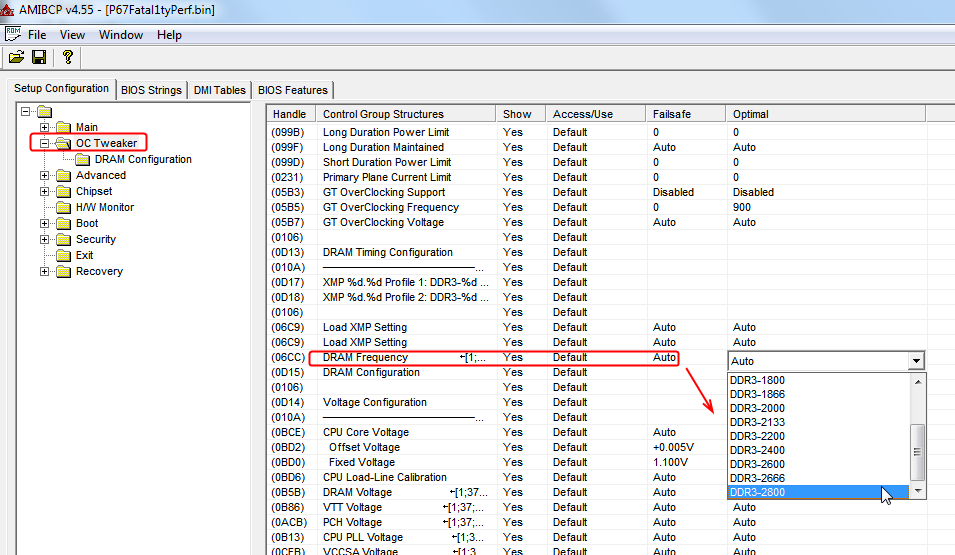
CPU supported vs CPU 100% compatible and was made for that board series are two very different things.
Alright, let me start over from the beginning. I think there is a misunderstanding now.
I came to this forum because I was trieing to overclock my 2600k with a fatality performance p67.
I couldn’t make it work, can’t get past multiplier 38 on the bios, and even when I save it as 38, it doesn’t show in windows. I’ve tried every setting I could find on the internet, it just doesn’t seem to work. As if this mobo version doesn’t support it, or is in clash with windows 10? I don’t know anymore.
Cause of the fact that I couldn’t overclock my i7, I up and downgraded my bios version, where as at some point, I got a faulty bios version, and I needed a new one from you guys, since well you know that story.
Now I’m trying to see if I can get this setup to work, and I found out that I can’t OC my memory as well. Or at least, it doesn’t show the XMP features. That should be supported in both my mobo and memory.
So back to the main question, since you fixed the bios version for me so I could use my pc again ( stock ), I want to overclock my CPU.
Therefor you said that it might be a bad bios version, since the bios version of 2.1 or higher have the intell 3th generation added with the Ivy Bridge. According to you, I might try to downgrade to bios version 1.3 ( this version didnt had support for Ivy ) and see if I can overclock it from there. But if I remember right, when I tried to downgrade my bios to 1.3, the shit of the faulty bios version started, and I had to ask you guys to extract me the right bios.
Anyhow, here is the info you asked for.
https://prnt.sc/p47w5r
------
edit
-----
Can’t find any other bios versions then 1.3 or lower and 2.1 or 2.2.
Installed the right IME version, from the official website, no changes.
Tried installing F-Stream from the official website, windows 10x64 platform, but when trying to install, it says that it isnt made for this machine.
Found a F-Stream program a bit older that actually worked.
Still looking for a legit IME that works. I think that is the problem.
As you can see, this guy over here had the same problem with the same chipset.
http://forum.asrock.com/forum_posts.asp?TID=2145&title=asrock-p67-fatality-prof-oc-tweaker-problems
https://forums.tweaktown.com/asrock/6298…ck-options.html
Still a no go after a whole day of googling …
There is something wrong with all of this.
@Artyni - your issue with 2600K sounds like you have a messed up BIOS and or ME FW, this can sometimes be fixed by a BIOS reflash AND a ME FW reflash (not always easy, especially if it’s corrupted)
Other times, that can only be fixed with flash programmer, even if BIOS and ME look fine, for some unknown reason. This has nothing to do with Win10
There is no XMP should be in memory, you must check and confirm it’s there, as I mentioned. Not all memory has XMP profiles. Thanks for the image, your memory does have one XMP Profile at 1600MHz
Old or new BIOS should work fine for you to OC with, when using SB CPU, but yes, it may be some issue with the BIOS itself, so maybe need to try older Pre-Ivy one. However, I would leave this as last resort, probably BIOS and ME FW needs fixed by flash programmer.
This >> the shit of the faulty bios version started <<< Tells me nothing.
What ME FW did you install, from what website, and how did you install it? If you mean from Asrock, they do not provide ME FW, only ME drivers. ME FW is a part of the BIOS, it has to be reflashed we ME FW update tool, or with FPT program if ME Region is unlocked
What is F-Stream? Sounds like something we aren’t discussing here, Ohh yes, I see, some overclock app from Asrock, nothing we’re doing here.
Please download ME System Tools V8 package from section “C” in this thread
Intel Management Engine: Drivers, Firmware & System Tools
Inside you will find a MEINfo folder, inside that a Win or Win32 folder. Select that Win/Win32 folder, hold shift and press right click, choose open command window here (Not power shell).
At the command prompt, type the following and show me output image or copy/paste text here into a spoiler tag >> MEInfoWin.exe -verbose
DO NOT use FPT for anything other than I mention here, don’t read other threads, or do something you see mentioned in this or other threads etc. Only do as I mentioned, as we proceed, otherwise you can brick your system in one click.
Back to the ME System Tools root set of folders, find Flash Programming Tool folder, and inside that a Windows or Win/Win32 folder. Select that Win folder, hold shift and press right click, choose open command window here (Not power shell).
At the command prompt type the following command and send me the created file to modify >> FPTw.exe -bios -d biosreg.bin
Additionally, run this command and send me this file as well >> FPTw.exe -desc -d fd.bin
I tried both maps, none gave me appropriate acces apparently.
=====EDIT======
I worked the admin priveledge out. Here are the right files;
C:\Users\danny\Downloads\Intel ME System Tools v8 r3\Intel ME System Tools v8 r3\MEInfo\Windows>MEInfoWin.exe -verbose
Intel(R) MEInfo Version: 8.1.56.1541
Copyright(C) 2005 - 2014, Intel Corporation. All rights reserved.
FW Status Register1: 0x1E000245
FW Status Register2: 0x60000106
CurrentState: Normal
ManufacturingMode: Disabled
FlashPartition: Valid
OperationalState: M0 with UMA
InitComplete: Complete
BUPLoadState: Success
ErrorCode: No Error
ModeOfOperation: Normal
ICC: Valid OEM data, ICC programmed
Windows OS Version : 6.2.9200 ""
OS BIOS Support : UEFI
Table Type 0 ( 0x 00 ) found, size of 24 (0x 18 ) bytes
Windows OS Version : 6.2.9200 ""
OS BIOS Support : UEFI
Table Type 0 ( 0x 00 ) found, size of 24 (0x 18 ) bytes
Table Type 1 ( 0x 01 ) found, size of 27 (0x 1B ) bytes
Table Type 2 ( 0x 02 ) found, size of 15 (0x 0F ) bytes
Table Type 3 ( 0x 03 ) found, size of 22 (0x 16 ) bytes
Table Type 9 ( 0x 09 ) found, size of 17 (0x 11 ) bytes
Table Type 9 ( 0x 09 ) found, size of 17 (0x 11 ) bytes
Table Type 9 ( 0x 09 ) found, size of 17 (0x 11 ) bytes
Table Type 9 ( 0x 09 ) found, size of 17 (0x 11 ) bytes
Table Type 9 ( 0x 09 ) found, size of 17 (0x 11 ) bytes
Table Type 9 ( 0x 09 ) found, size of 17 (0x 11 ) bytes
Table Type 9 ( 0x 09 ) found, size of 17 (0x 11 ) bytes
Table Type 11 ( 0x 0B ) found, size of 5 (0x 05 ) bytes
Table Type 32 ( 0x 20 ) found, size of 20 (0x 14 ) bytes
Table Type 7 ( 0x 07 ) found, size of 19 (0x 13 ) bytes
Table Type 7 ( 0x 07 ) found, size of 19 (0x 13 ) bytes
Table Type 7 ( 0x 07 ) found, size of 19 (0x 13 ) bytes
Table Type 16 ( 0x 10 ) found, size of 23 (0x 17 ) bytes
Table Type 4 ( 0x 04 ) found, size of 42 (0x 2A ) bytes
Table Type 17 ( 0x 11 ) found, size of 34 (0x 22 ) bytes
Table Type 17 ( 0x 11 ) found, size of 34 (0x 22 ) bytes
Table Type 20 ( 0x 14 ) found, size of 35 (0x 23 ) bytes
Table Type 17 ( 0x 11 ) found, size of 34 (0x 22 ) bytes
Table Type 17 ( 0x 11 ) found, size of 34 (0x 22 ) bytes
Table Type 20 ( 0x 14 ) found, size of 35 (0x 23 ) bytes
Table Type 19 ( 0x 13 ) found, size of 31 (0x 1F ) bytes
Table Type 131 ( 0x 83 ) found, size of 64 (0x 40 ) bytes
MEBx Version found is 0.0.0.0000
Get ME FWU info command…done
Get ME FWU version command…done
Get ME FWU feature state command…done
Get ME FWU platform type command…done
Get ME FWU feature capability command…done
Get ME FWU OEM Id command…done
FW Capabilities value is 0x100C40
Feature enablement is 0x100C40
Platform type is 0x110322
GBE Region does not exist.
Intel(R) ME code versions:
BIOS Version: P2.20
MEBx Version: 0.0.0.0000
Gbe Version: Unknown
VendorID: 8086
PCH Version: 5
FW Version: 8.0.2.1410
UNS Version: Not Available
LMS Version: 11.0.0.1156
MEI Driver Version: 11.0.0.1155
Wireless Hardware Version: Not Available
Wireless Driver Version: Not Available
FW Capabilities: 0x00100C40
Intel(R) Anti-Theft Technology - NOT PRESENT
Intel(R) Capability Licensing Service - PRESENT/ENABLED
Protect Audio Video Path - NOT PRESENT
Intel(R) Dynamic Application Loader - PRESENT/ENABLED
Get iCLS permit information command…done
Command response status indicates permit not found
Get iCLS CPU allowed feature information command…done
CPU Upgrade State: Upgrade Capable
Cryptography Support: Disabled
Last ME reset reason: Power up
Local FWUpdate: Enabled
Get BIOS flash lockdown status…done
BIOS Config Lock: Enabled
Get flash master region access status…done
Host Read Access to ME: Disabled
Host Write Access to ME: Disabled
SPI Flash ID #1: EF4017
SPI Flash ID VSCC #1: 20052005
SPI Flash BIOS VSCC: 20052005
Protected Range Register Base #0 0x0
Protected Range Register Limit #0 0x0
Protected Range Register Base #1 0x0
Protected Range Register Limit #1 0x0
Protected Range Register Base #2 0x0
Protected Range Register Limit #2 0x0
Protected Range Register Base #3 0x0
Protected Range Register Limit #3 0x0
Protected Range Register Base #4 0x0
Protected Range Register Limit #4 0x0
BIOS boot State: Post Boot
OEM Id: 00000000-0000-0000-0000-000000000000
Capability Licensing Service: Enabled
Get iCLS permit information command…done
Command response status indicates permit not found
Get iCLS permit information command…done
Command response status indicates permit not found
Get iCLS CPU allowed feature information command…done
Get iCLS PCH allowed feature information command…done
Get iCLS PCH allowed feature information command…done
Capability Licensing Service Status: Permit info not available
Get ME FWU OEM Tag command…done
OEM Tag: 0x00000000
Get ME FWU Platform Attribute (WLAN ucode) command…done
Localized Language: Unknown
Get ME FWU Info command…done
Independent Firmware Recovery: Disabled
C:\Users\danny\Downloads\Intel ME System Tools v8 r3\Intel ME System Tools v8 r3\MEInfo\Windows>
Both bin files.rar (2.98 MB)
What are you talking about when you mention “Maps” and they didn’t work for you? If something is not working, please be exact, explain the issue and what you’re trying to do, show image of error etc, otherwise we have to waste a reply/wait/reply to figure out what you meant.
Plutomaniac - Above MEInfo report looks all OK, correct? I think so, but this still may not indicate it’s OK as we’ve seen in similar instances where only programmer could fix BIOS/ME issue causing CPU/Mem clock issues.
Additionally, this means only flash programmer or BIOS edit if we can get it in and FPT flash is only way to do the ME FW re-write correct?
Host Read Access to ME: Disabled
Host Write Access to ME: Disabled
FD is locked for ME - R/W
Anyway, I’ve done this same dance before, I know BIOS reflash and ME reflash wont fix this, only flash programmer corrects this usually, but maybe we’ll get lucky.
I got an error I didnt had the right admin privileges in dos. Same error in both windows and windows64 map, that’s what I was talking about. ![]() But that was fixed, so no worries!
But that was fixed, so no worries!
So what do we do know? Find myself a programmer? :\