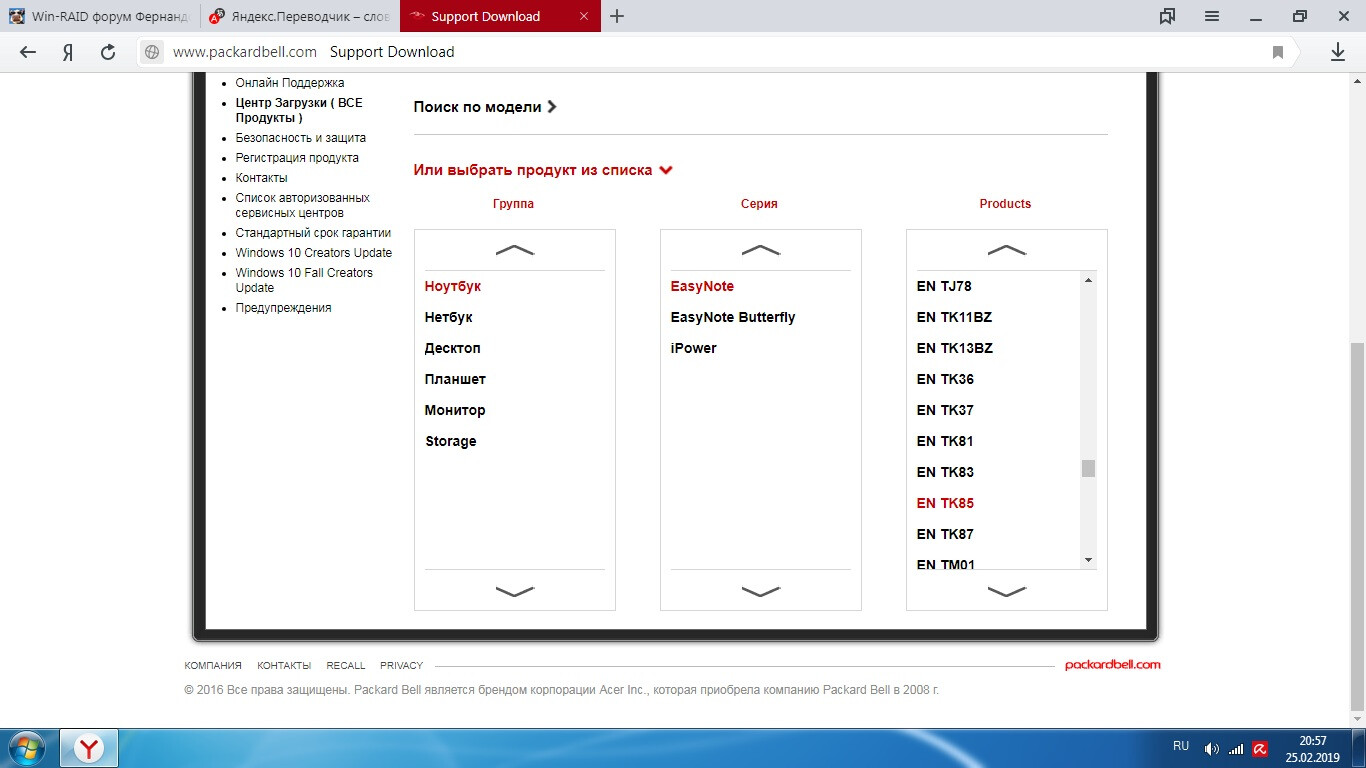I have a laptop packard bell easynote tk 85 it is installed insydeH20 rev. 3.5 the advanched tab is closed, how can I open it? I really need the function of selecting a video card, I have long been looking for a solution, but did not find help who can, sorry for my English, I write through the translator
@YanG - Please provide a link to your stock BIOS. And check BIOS main page for ME FW version if this is Intel system.
If it’s Intel and ME FW not shown on BIOS main page, please download HWINFO64 and on the large window, on the left side, expand motherboard section, then find ME area and look in it for ME Firmware version and let me know what version. Then I will provide you further instruction to create FPT dump
where can I download the bios for you ? write again the version of what you need to see
I downloaded the latest bios from packard bell’s official website
Please edit post if you need to add more info, thanks (combining them now)
Yes, give me link to latest BIOS at Packard Bell site
here is a photo of the main page
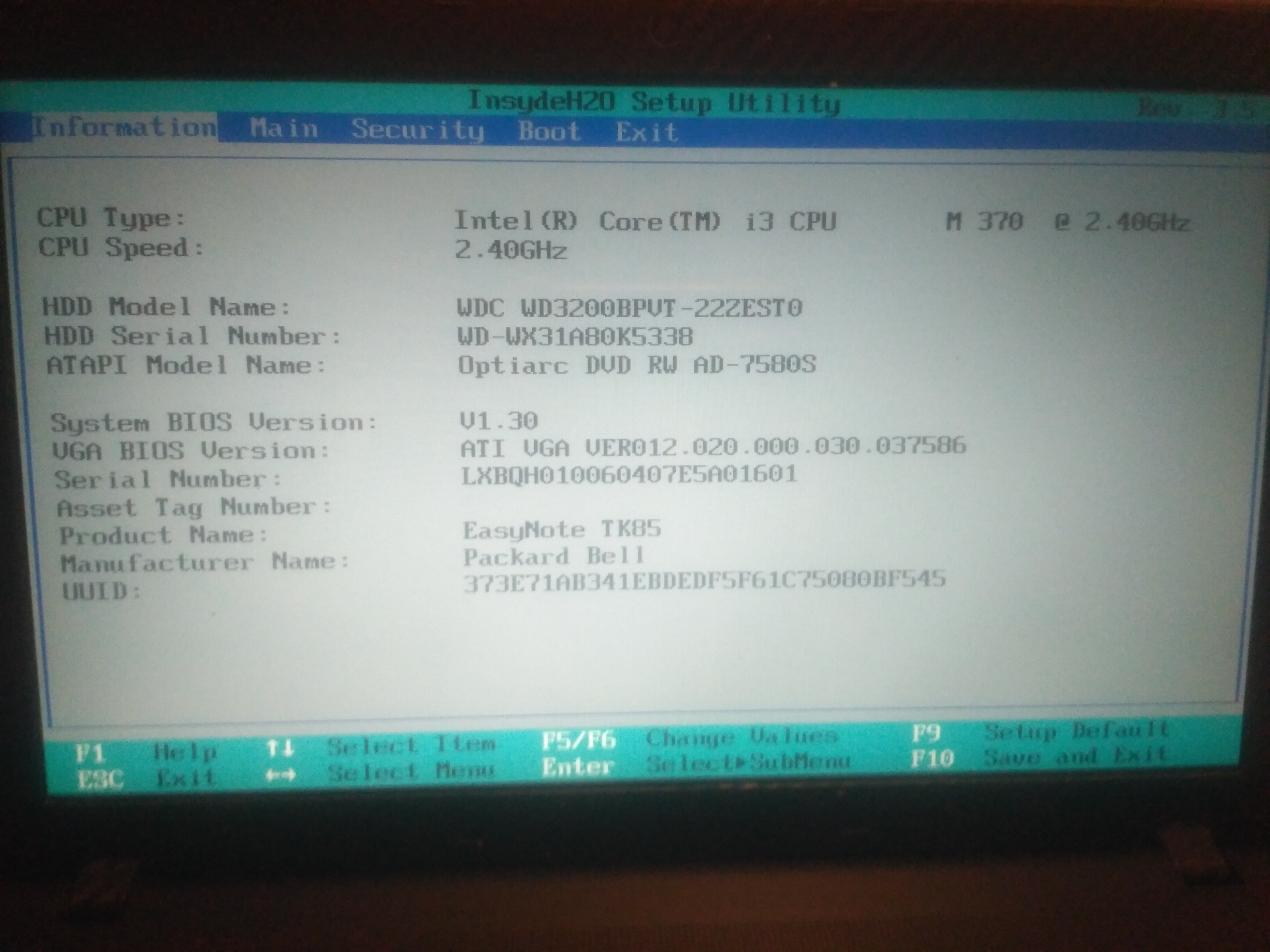
I found link at Packard Bell for TK85 BIOS 1.30, please confirm this is correct BIOS for your model
http://global-download.packardbell.com/G…ELL&SC=EMEA_27P
Thanks for BIOS image, you can remove it now if you want. ME Firmware version is not shown there, but I found it in the BIOS linked above (Version 6)
So, please download “ME System Tools” Package V6 IBX from this page in section "C"
Intel Management Engine: Drivers, Firmware & System Tools
Inside you will find Flash Programming Tool folder, and inside that a Windows folder. Select the windows folder, hold shift and press right click, then choose “Open command window here”
Then enter the following command and zip and upload the created file for me >> FPTw.exe -bios -d biosreg.bin
This may not be needed, if you can flash mod BIOS using stock method, but just in case you can’t this method may be required
On BIOS, you can’t see this option? Display mode >> Switchable graphics, Integrated graphics, discrete graphics?
Please zip image of all pages of your BIOS, so I can see (Don’t attach images directly, please put all in a zip folder, then attach that, thanks)
@YanG - please test, this is simple change only, changing User Access level from Limited-view only to Full Access.
This is for two reasons, one I want to see if this give you more options or not, and two this will let us know how easy it is for you to flash mod BIOS (Don’t use FPT, this is stock BIOS)
http://s000.tinyupload.com/index.php?fil…254544894433348
Yes, the advanced tab is missing, it just is tab, select video archive get more than 6 MB, so will attach that.
it is already ready BIOS, but with the changed access level? how do I flash it? put in a dos folder and create a bootable flash drive?
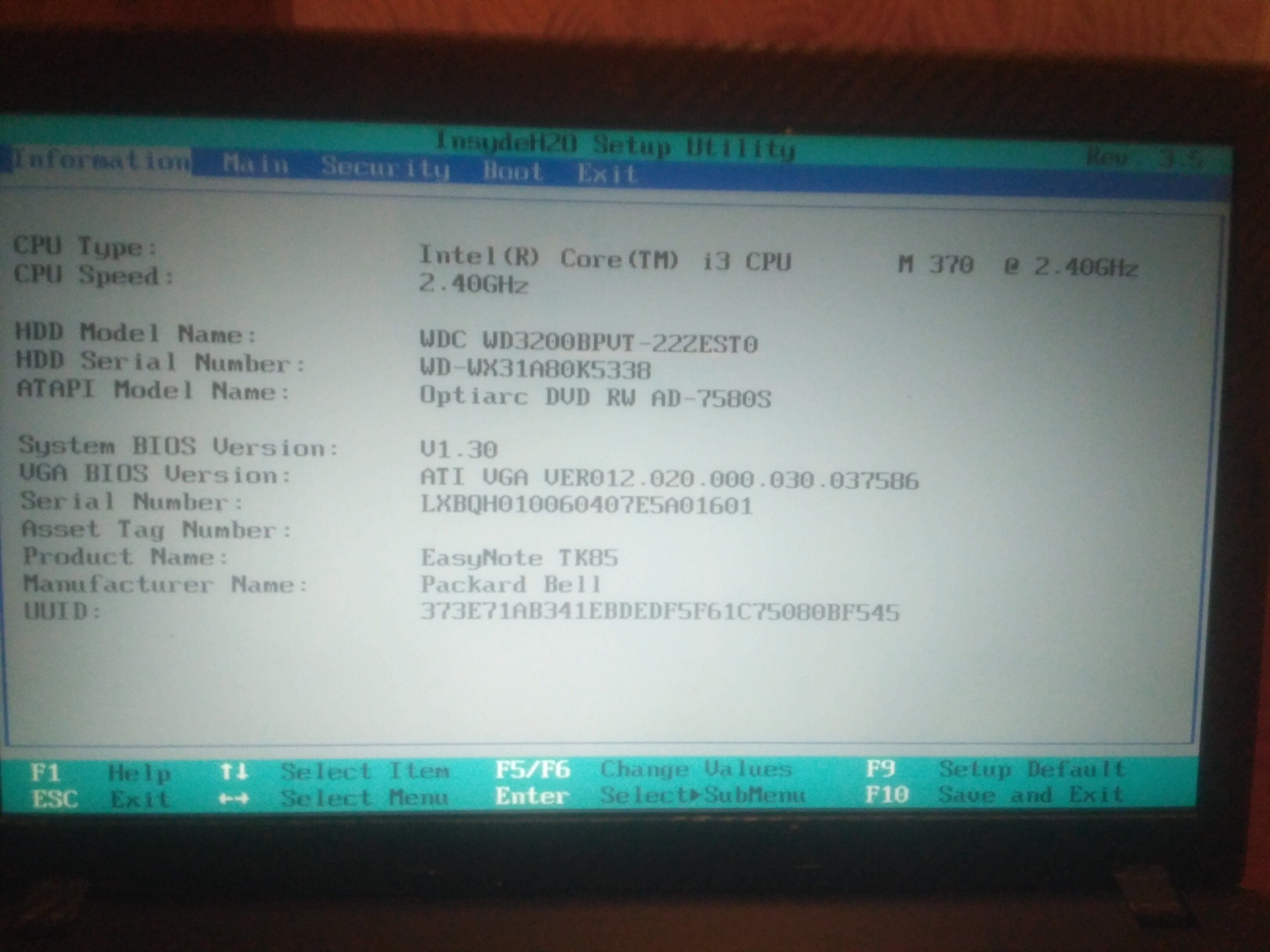
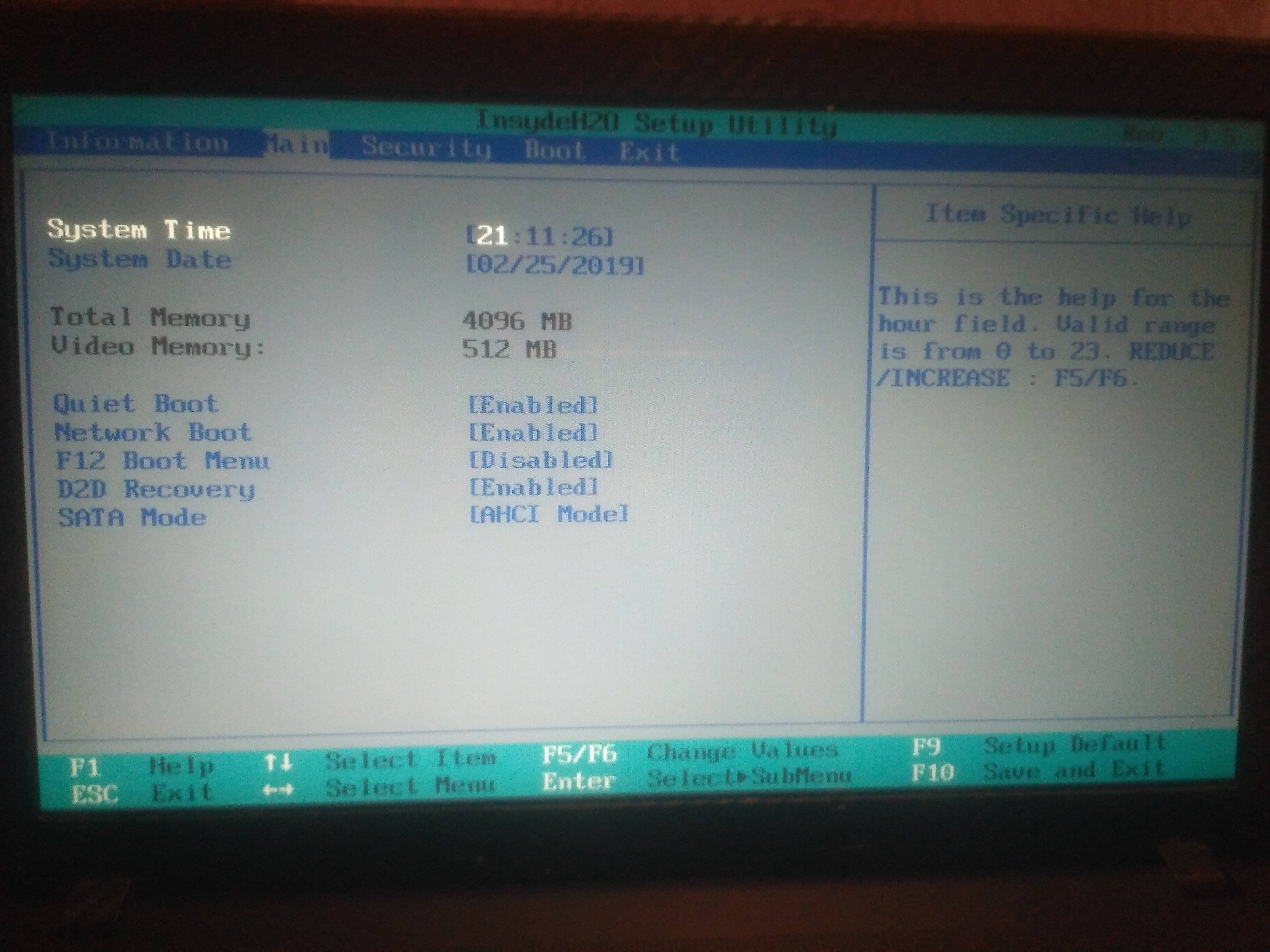
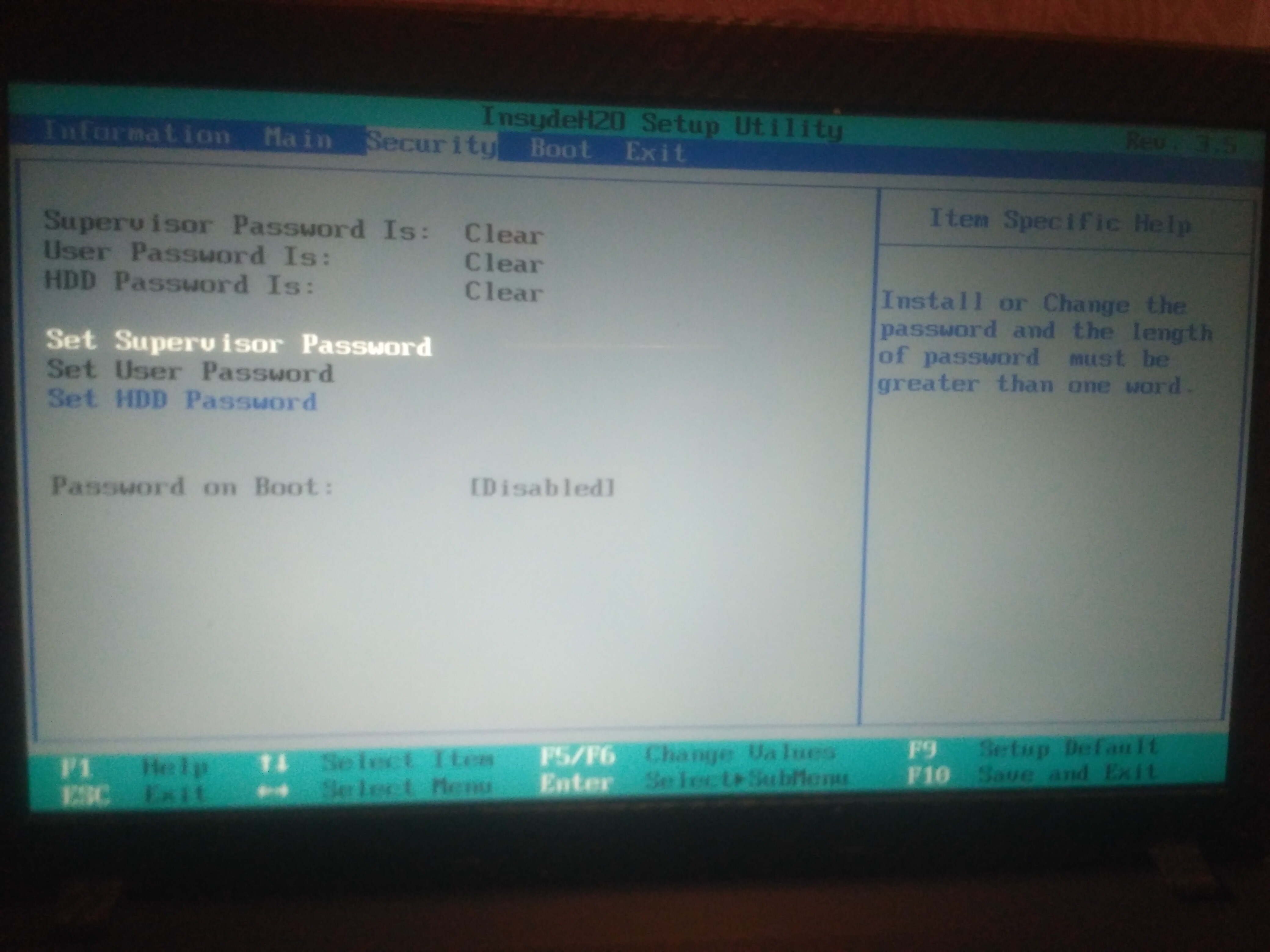
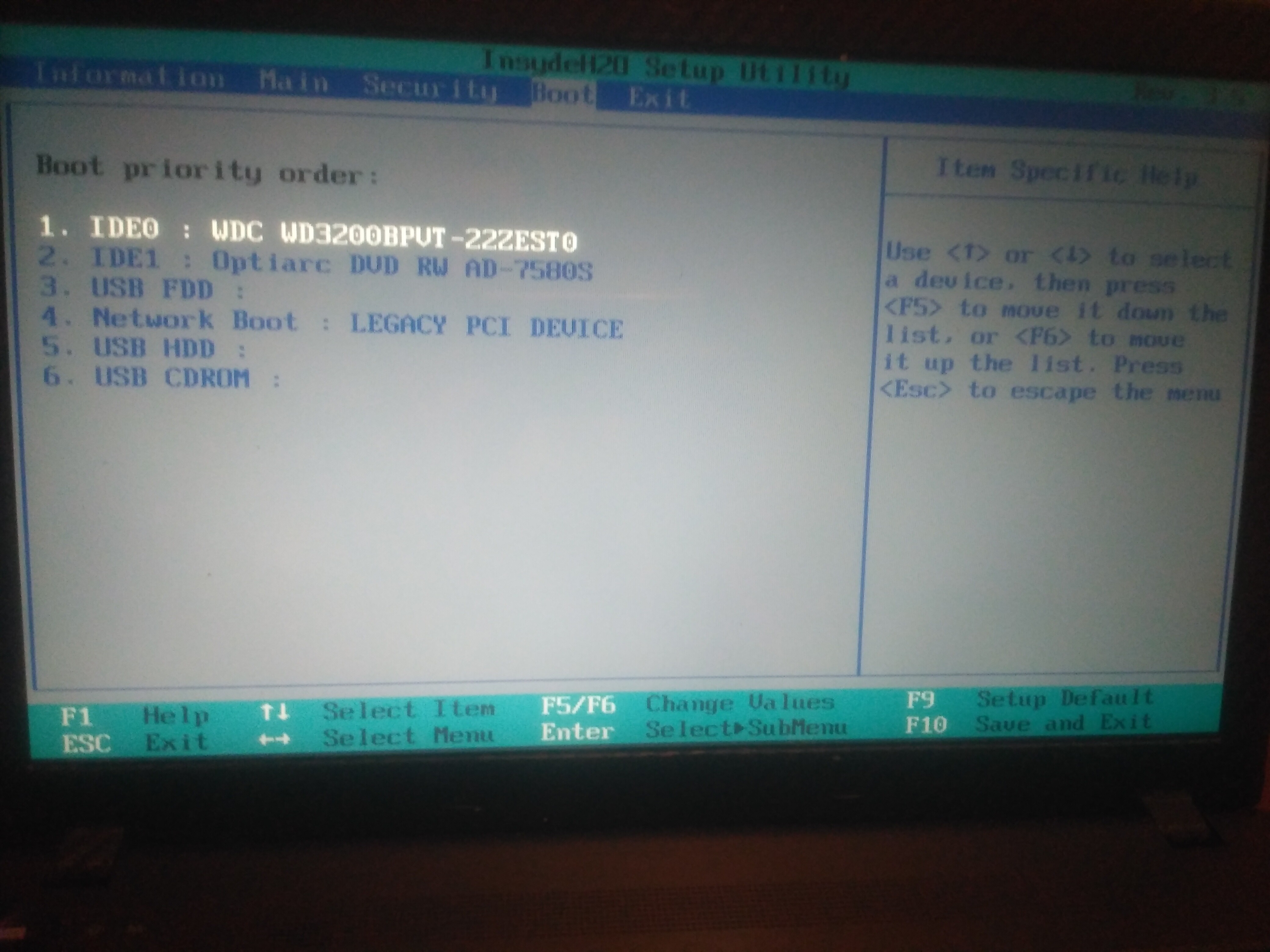
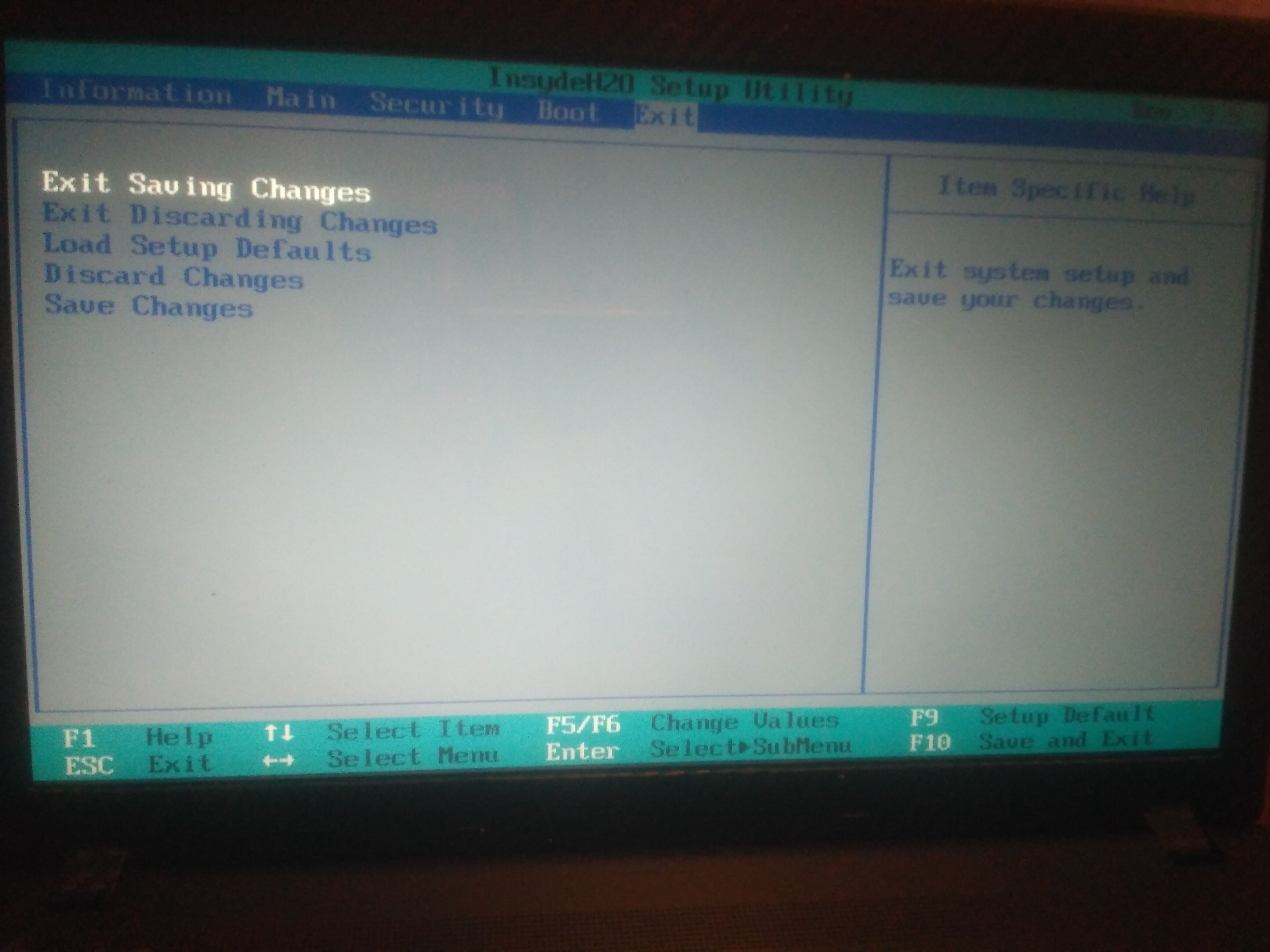
error unpacking
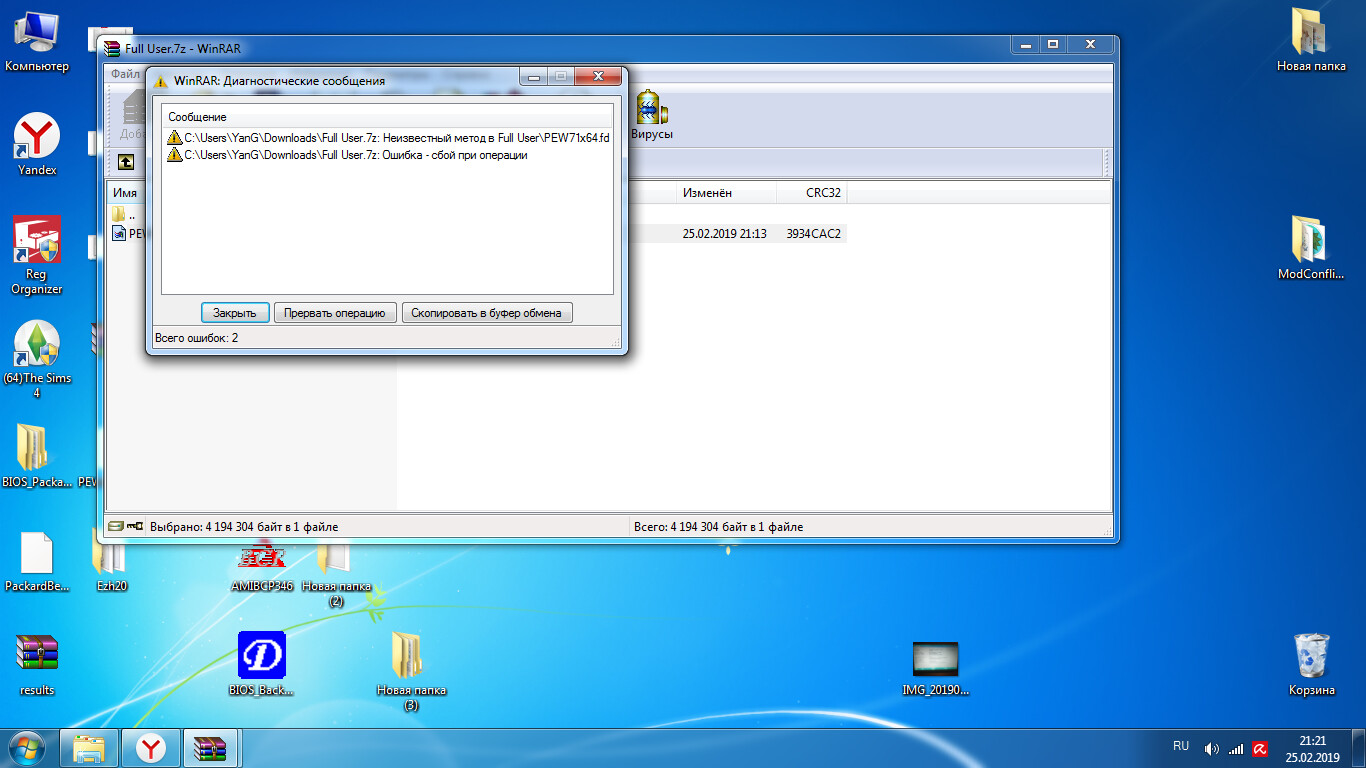
Yes, just user access level changed only. It’s only a simple change test, for the two reasons I mentioned above. Flash it how you normally flash BIOS, only replace stock BIOS with the mod BIOS.
I can do windows package for you instead if you don’t want to do DOS method?
Later I will try to unlock BIOS for you
For the unpack error, update your WinRAR version, or install 7zip
please make a package for windows from the website, the original BIOS, I don’t communicate with DOS
@YanG - Here is windows package installer - http://s000.tinyupload.com/index.php?fil…203222371461248
firmware has passed, after rebooting went to the BIOS, but nothing has changed, all tabs remain the same.
OK, thanks for info/flash test report! I did not expect any tabs to change, only wanted to know if you see other options or not on any pages already visible, and to know if you could flash mod BIOS easily
I will work on unlocking BIOS for you now, please wait patiently, thanks
I am very grateful to you that you help me, I will wait, for me it is very important
@Yang - You’re welcome, happy to help you! Here is full unlocked BIOS, let me know how it looks now 
http://s000.tinyupload.com/download.php?..387048284192091
I’m at work now, tonight I will check, I will write about the results, thanks
it turned out, the BIOS is unlocked, but stalknulsya with the problem, when I choose integrated graphics and restart with impermeability, keeping run discrete graphics.
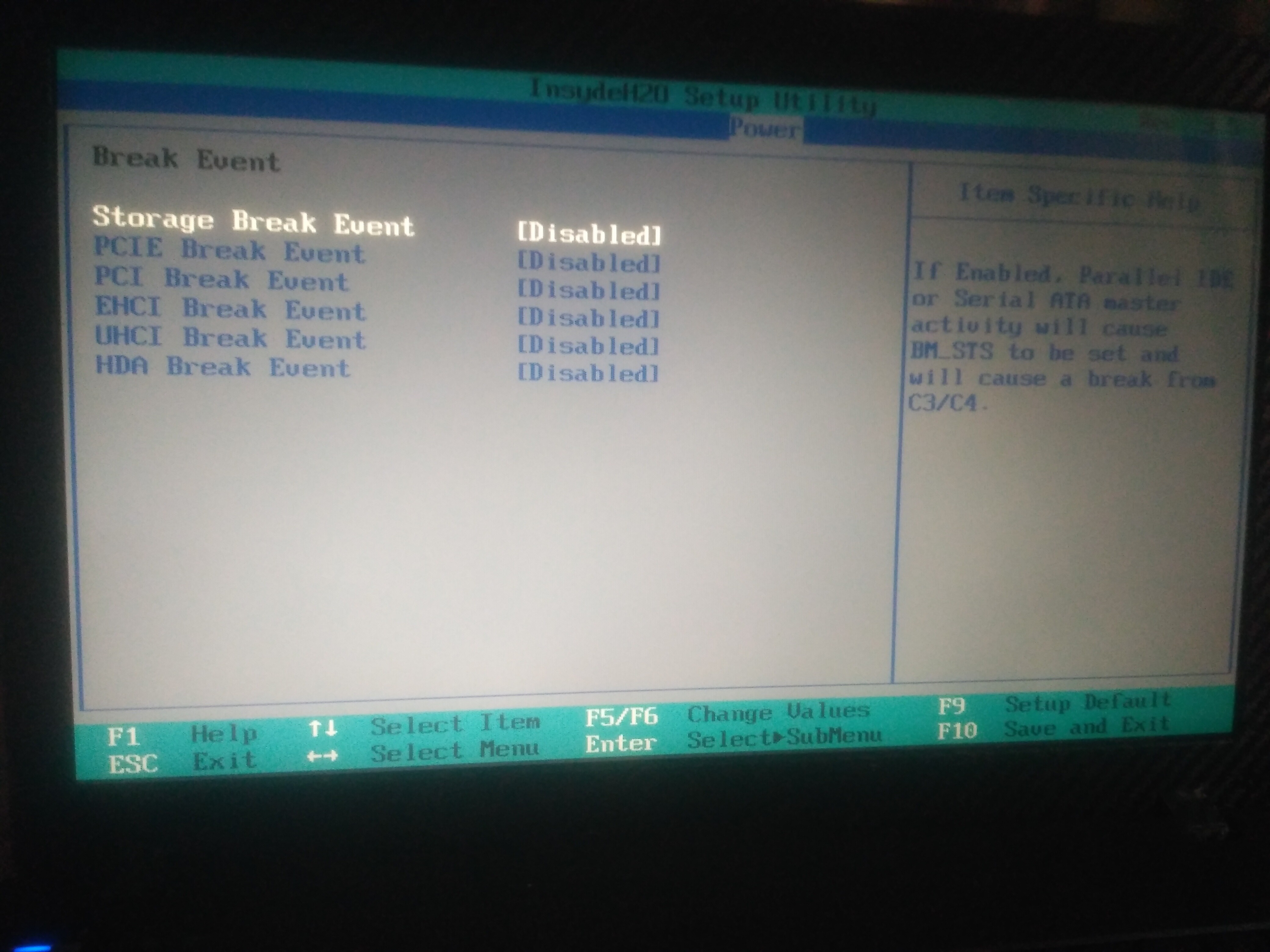
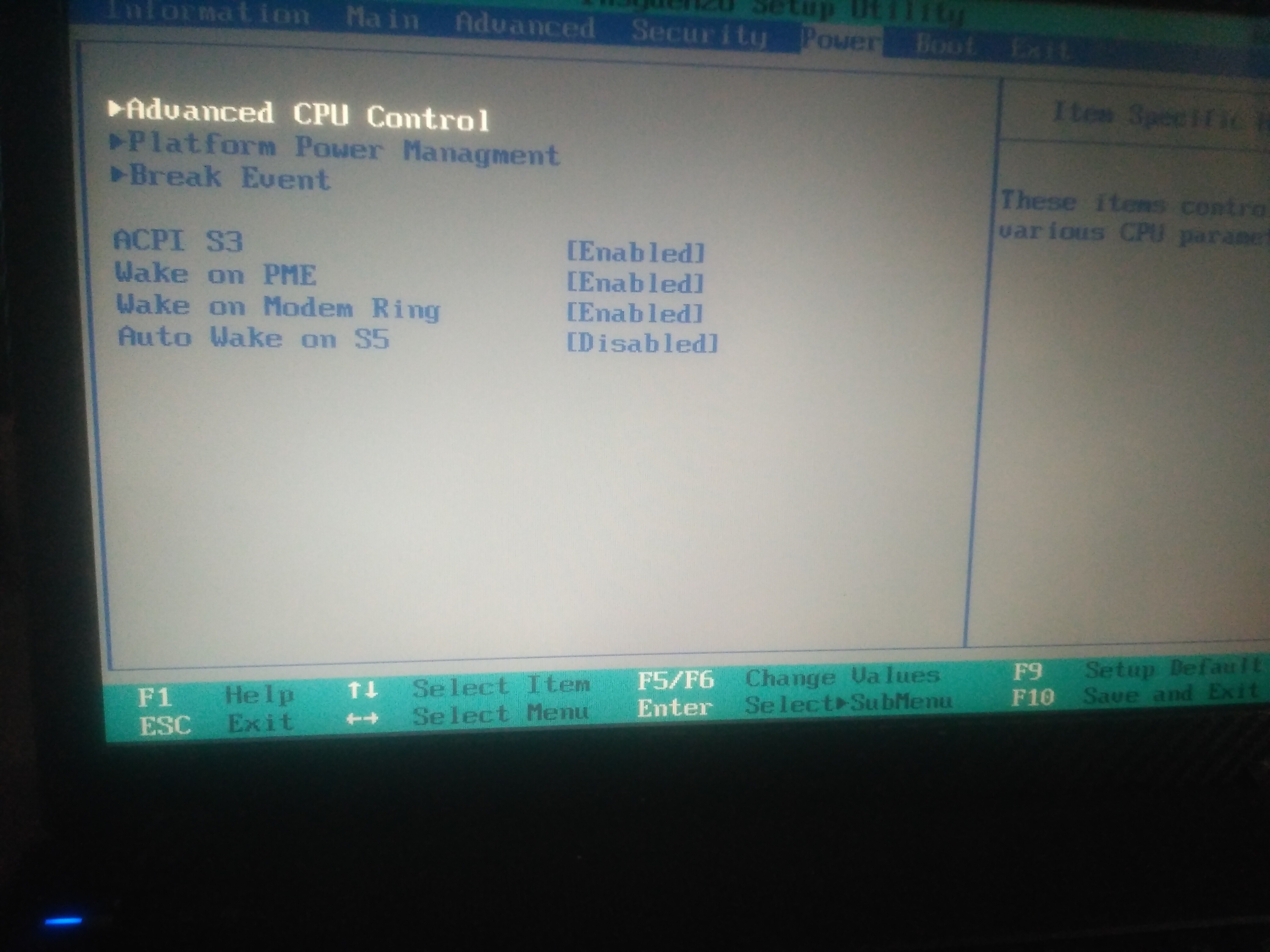
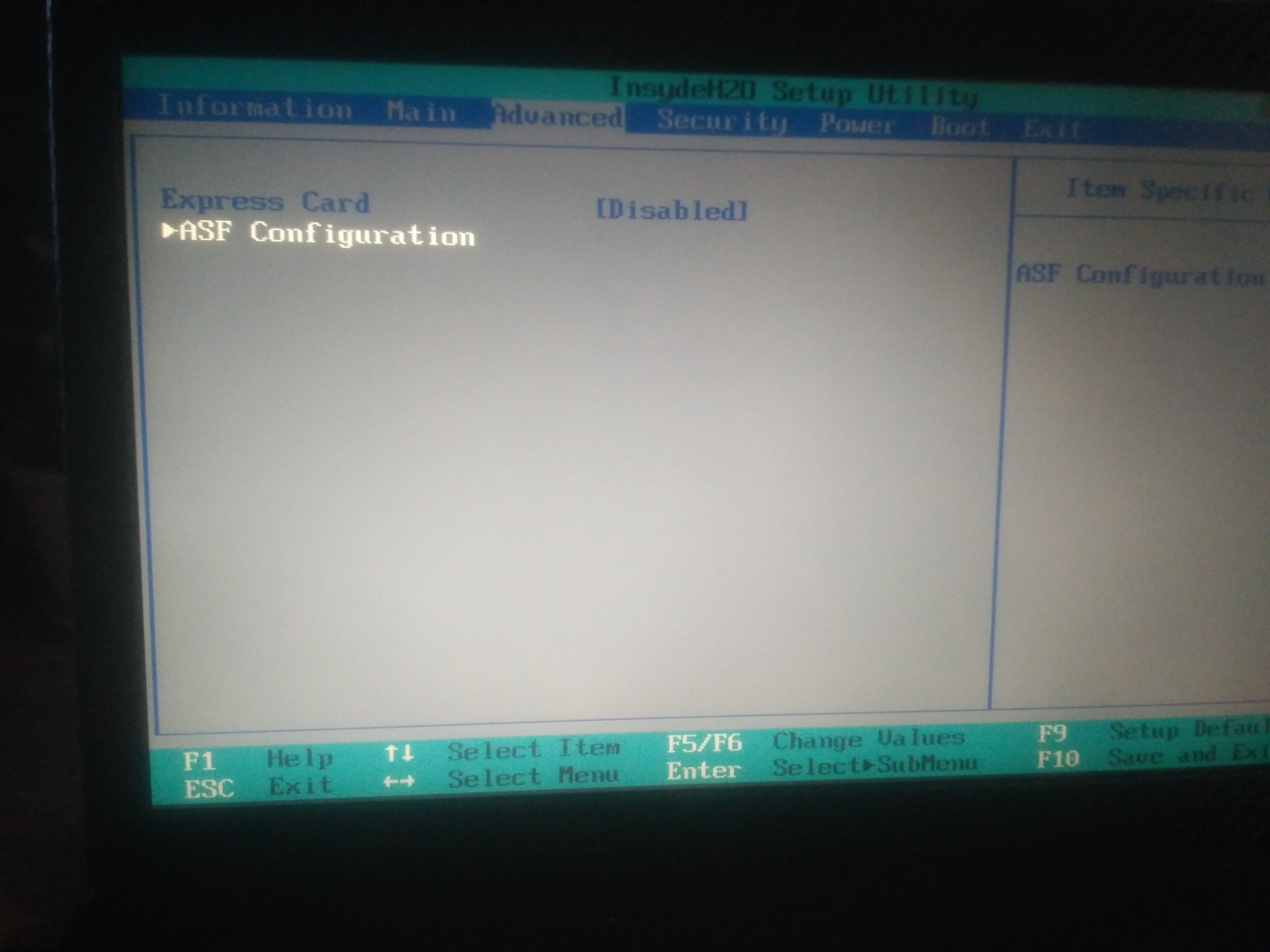
@YanG - please explain >> "stalknulsya with the problem, when I choose integrated graphics and restart with impermeability, keeping run discrete graphics"
Thanks for images. Where is the graphic settings images, show me images of those settings, like IGD device 1-2 function, DVMT, display mode, switchable graphics etc.
Sadly, I do not see a Muxless or Muxed option, nor powerxpress option, so you may not be able to disable certain graphic and use others etc.
Is that all you can see in "Advanced" section, only two settings? If yes, I need to unlock more!
Should see all these submenu sections, inside Advanced section, unless I need to unlock more
Selectable: Boot Configuration, Form ID: 0x21 {0F 0B 21 00 69 00 6A 00 00 00 00}
Peripheral Configuration, Form ID: 0x22 {0F 0B 22 00 6B 00 6C 00 00 00 00}
IDE Configuration, Form ID: 0x23 {0F 0B 23 00 6D 00 6E 00 00 00 00}
Thermal Configuration, Form ID: 0x24 {0F 0B 24 00 29 03 2A 03 00 00 00}
Video Configuration, Form ID: 0x25 {0F 0B 25 00 71 00 72 00 00 00 00}
USB Configuration, Form ID: 0x26 {0F 0B 26 00 73 00 74 00 00 00 00}
Chipset Configuration, Form ID: 0x27 {0F 0B 27 00 75 00 76 00 00 00 00}
ACPI Table/Features Control, Form ID: 0x28 {0F 0B 28 00 77 00 78 00 00 00 00}