Zitat von doublex im Beitrag #4606
Into the M.2 SSD slot (My laptop only has this one slot for hard drive).
Are you sure, that this M.2 port supports non-SATA M.2 SSD?
Zitat von doublex im Beitrag #4606
Into the M.2 SSD slot (My laptop only has this one slot for hard drive).
I’m not sure about that. My current drive is M.2 SSD SATA.
However, I see this user (Gnomuz) successfully made his NVMe SSD works, that’s why I give it a try.
He is on this site: https://www.bios-mods.com/forum/Thread-A…-support?page=3
[[File:60559712_358091138153197_7144146603283054592_n[1].jpg|none|auto]]
[[File:60537191_1125502127661031_7109269660658302976_n[1].jpg|none|auto]]
![60559712_358091138153197_7144146603283054592_n[1].jpg](/uploads/default/original/2X/6/6e4d446db8c2176febb437b77e1ad014001735a9.jpeg)
![60537191_1125502127661031_7109269660658302976_n[1].jpg](/uploads/default/original/2X/8/8bb4b6e50333c335541217e6fa35ce414f5dfd7a.jpeg)
I used AFUWIN64 to dump the bios after I flashed the modded file, then I see the module inside the dumpped file. Does it mean it’s properly flashed? Or should I flash via USB again?
The NVMe drive says NVMe 1.3. I’m not sure if it’s matter.
I don’t see that, his stock M.2 disk is SATA
"As for the stock SSD, you were right. After further investigations the stock SSD is the CM871 / MZ-NLF1280. It is very likely (can’t find any official spec sheet from Samsung) a M.2 /SATA III SSD, which explains how it can be used with the official BIOS without any built-in NVMe support."
The last thing he writes:
"I think I will give it a try, but I’m not very confident." No confirmation whatsoever…
The only ‘confirmation’ that this might really be an PCIe slot is the ASUS webpage which states "… the ultra-fast up to 512GB PCIe® x4 SSD storage with its transfer speeds of 1400MB/s …" (Would be PCIe 2.0 x4) [Link]
On the other hand you can find some information regarding different subtypes, too:
"Which version of the ux501jw? 4k display with only a SSD or FHD display with SSD + HDD? If you have the version with SSD + HDD, then it does not support PCIe x4 SSD, only SATA SSD." [Link]
Then again you find the ASUS UX501VW which has the ‘normal’ NVME modules in BIOS (makes it even more unlikely that they used a very special trick for the UX501JW that even Lost_N_BIOS wasn’t able to find out about… [Link]
Mine is FHD display with only one SSD. I guess I will have to return the NVMe drive then.
Thank you everyone ![]()
Hi all users . Please add me bios from Dell 5610 nvme support .
Sucessfully ![]() used hardware metod : read external programmer 25l3206e and 25l6406e and split file without otp area " last 64 byte " and use small NVMe module .
used hardware metod : read external programmer 25l3206e and 25l6406e and split file without otp area " last 64 byte " and use small NVMe module .
Hi Fernando.
May you check whether correctly I made additions to BIOS?
Thanks.
p67xud3_nvme.zip (2.81 MB)
z68pds32_nvme.zip (2.77 MB)
Great tutorial, I was able to apply the NVME on the motherboard Asrock H61M-HM4.
I NEED HELP. T-T
I did not succeed on the motherboard Intel db85fl.
At the time of modifying the BIOS it is different from the other bios.
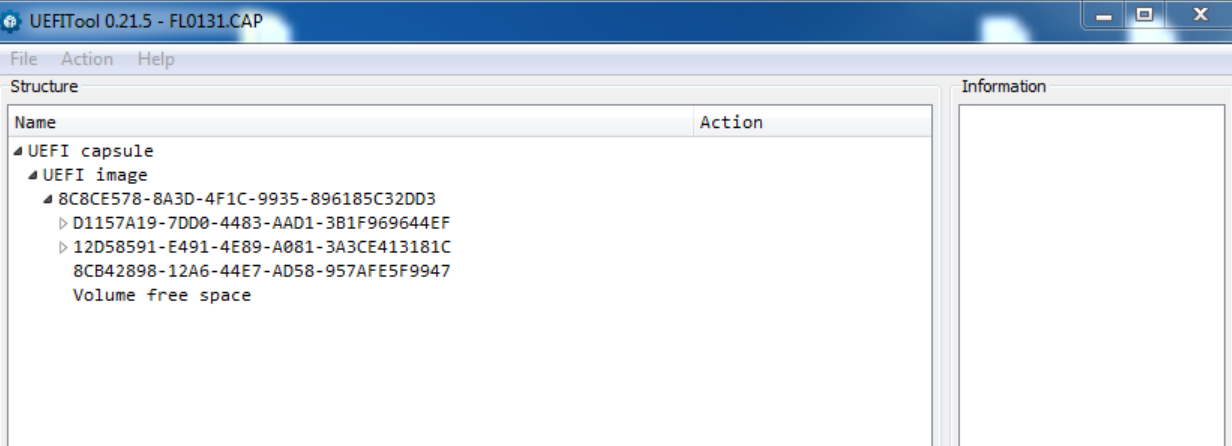
EDIT by Fernando: Picture from the similar second post (meanwhile deleted) directly attached
@JAPAZZLE :
Welcome to the Win-RAID Forum!
What does that mean? What was your problem?
JFYI: Intel UEFI BIOSes have another structure than "normal" AMI UEFI BIOSes.
Regards
Dieter (alias Fernando)
Thank’s ^^
What does that mean? What was your problem?
After a long time it concludes that the structure is different.
Is it possible to apply the Nvme Module on Intel Bios?
Yes, as you can see here, it is possible:
Nevertheless I don’t know
a) how to get the modded *.bio file properly flashed into an Intel mainboard BIOS chip and
b) whether the modded BIOS will work.
Maybe our BIOS Guru @Lost_N_BIOS can help you.
@JAPAZZLE - you cannot modify .BIO and flash it, you can only dump BIOS via FPT and possibly flash it back, if you can get around and restrictions that may be in place, otherwise you must use flash programmer (like CH341A)
Check BIOS main page and see if ME FW version is shown, if not then download HWINFO64 and on the large window on left side, expand motherboard and find ME area, inside that get the ME Firmware version.
Once you have that, go to this thread and in the section “C” download the matching ME System Tools Package (ie if ME FW version = 10.x get V10 package, if 9.0-9.1 get V9.1 package, if 9.5 or above get V9.5 package etc)
Intel Management Engine: Drivers, Firmware & System Tools
Once downloaded, inside you will find Flash Programming Tool folder, and inside that a Windows or Win/Win32 folder. Select that Win folder, hold shift and press right click, choose open command window here (Not power shell).
At the command prompt type the following command and send me the created file to modify >> FPTw.exe -bios -d biosreg.bin
Immediately after you create the biosreg.bin file, try to flash it back using this command >> FPTw.exe -bios -f biosreg.bin
If there is any errors, stop there, do not try to continue flashing. Show me image of the command entered and error given all on same image
Hello all.
Great thread. I did need a more storage space so I purchased NVMe drive over traditional SATA drive. The costs are almost the same plus getting a faster drive with a smaller footprint is a good idea. My Asus P8Z86 Deluxe GEN3 board is now able to boot from PCI-E bus, so many thanks to the people here. However, regardles of PCI-E 2x speed, my Samsung 970 1 TB Pro seems to be more lame than expected. Surely it’s fast enough and I gain a full potential when I upgrade my rig, but I have no idea when that will going to happen.
Mean while is there something to do to get better 4K results? Reading and writing is only slighty faster compared to SATA based SSD.


@bladE_666 :
Welcome to the Win-RAID Forum!
It is fine, that you succeeded and now can enjoy the performance of your NVMe SSD with your old Z68 chipset system.
It is absolutely normal, that the performance boost of an NVMe SSD (or a RAID0 array) is the best while reading or writing big sized files and the lowest while doing the same with very small sized files.
If you want to know more about how to enhance the performance of an AHCI or NVMe system, please have a look into the start post of >this< thread.
Regards
Dieter (alias Fernando)
Thanks Fernando!
I’m just simply happy to get the NVMe SSD working and able to run OS from there as well. Money is not always the solution and it seems that there is much more than that involved. Most of the small things seems to be crucial to give energy to other (usually less interesting) must do “tasks” thus maintaining overall balance in life. You and others have done a lot of work (and obviously, a significant amount of reverse engineering too) while still holding an enormous amount of knowledge.
Yeah, I agree that dealing with a smaller files will be less effcient, but I do not exactly know why (excluding the overhead of the file system) and what to expect from NVMe drive with my old setup. Is the overhead percentually significantly higher or is there other access delay penalties? Most of us are aware that writing a single file to a USB pen drive containing 1 GB of data will be a significantly faster than writing that amount of data splitted into 1 KB chunks. NVMe drive latency is about 10 times lower than SATA SSD’s so why the heck the 4k write time is almost as equal compared to 100 ms SATA drive?
Samsung 970 PRO M.2 512GB NVMe SSD review - SSD Performance Crystal DiskMark
In a modern setup, the 4k read/write transfer rates in the abowe link exceeds almost the sequential read/write speed of an SATA SSD drive. PCI-E bus speed is not able to explain these (as far as I assume) and there must be more behind the scenes, but what?
Thanks for your link, I’ll have to check that and maybe I learn more things from there.
@bladE_666 : I also have a Z68 based system.
You have to make sure that you connect your M.2 SSD to a slot that is capable of PCIe Gen3.0 x4 and verify the actual connection mode with a tool such as CrystalDiskInfo. As far as I can see your board has only two PCIe slots supporting that. You may also want to check my posting here. Suggest you use the performance thread linked by @Fernando for subsequent discussions…
Hello! Successfully integrated NVME module in BIOS. I use the adapter MVME PCIE M.2 BTBcoin + SSD Transcend MTE110S 256 GB M.2 2280 PCIe 3.0 x4 3D NAND TLC (TS256GMTE110S). My problem is in the BIOS, in Legacy Mode, the disk is displayed incorrectly, namely as PATA SM.
How to fix?
Tested on boards M5A99X EVO and M5A97 R2.0!
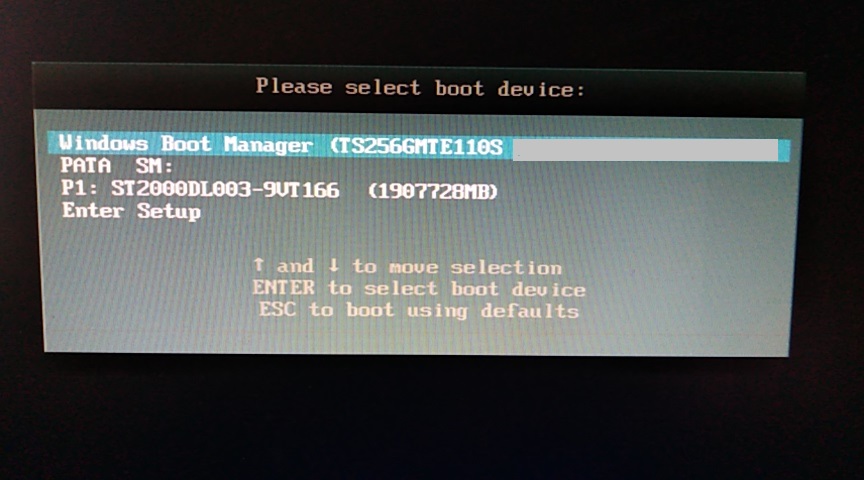
@sazan:
Nobody is able to boot off an NVMe SSD in Lecacy Mode (only exception: Samsung 950 Pro, whose Controller chip has an NVMe Option ROM module).
The shown name "PATA" is normal for all systems without native NVMe support, but has no negative impact on its function (it is not bootable for everyone).