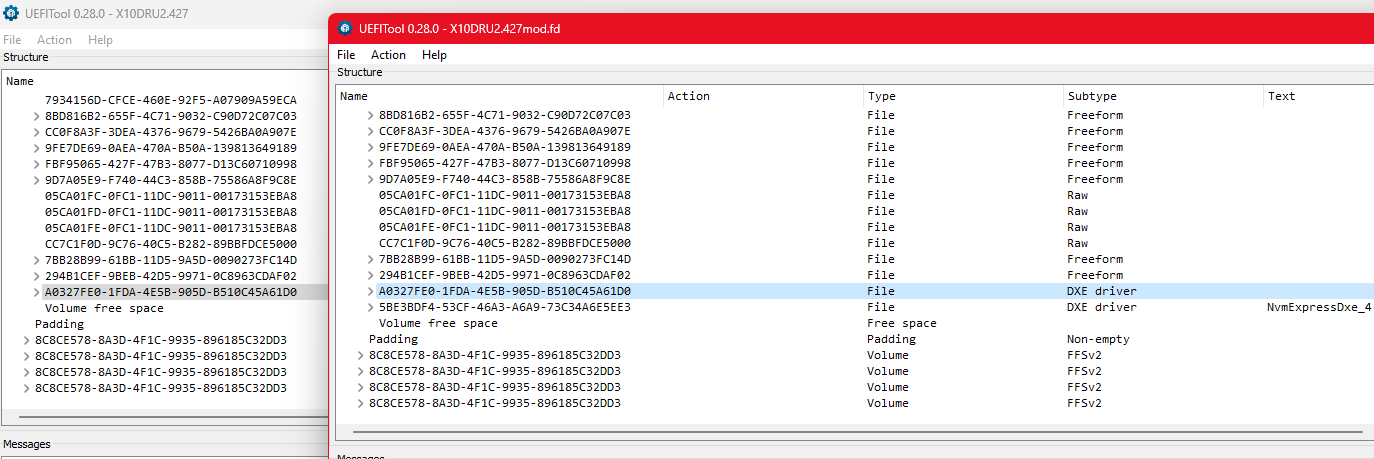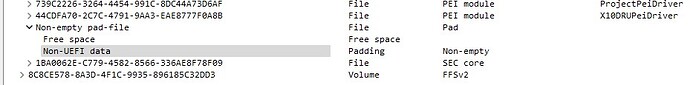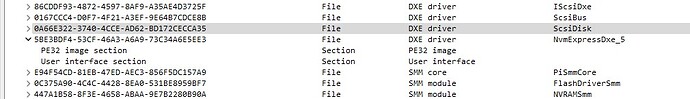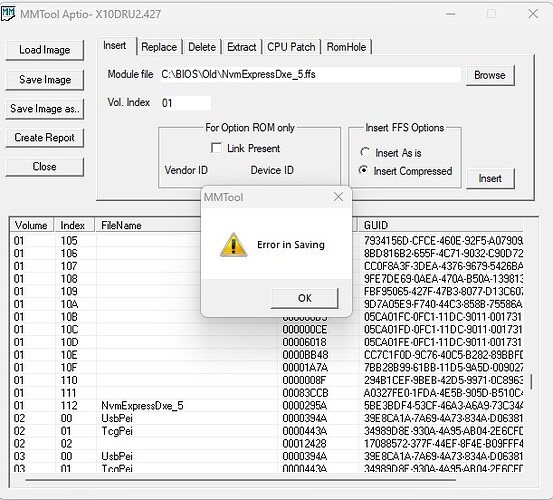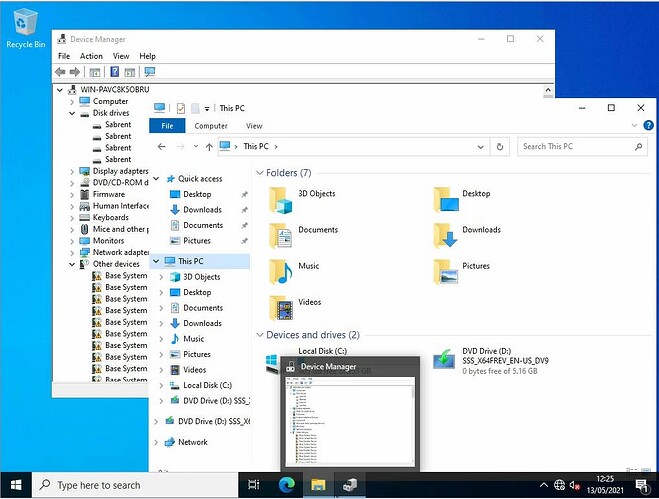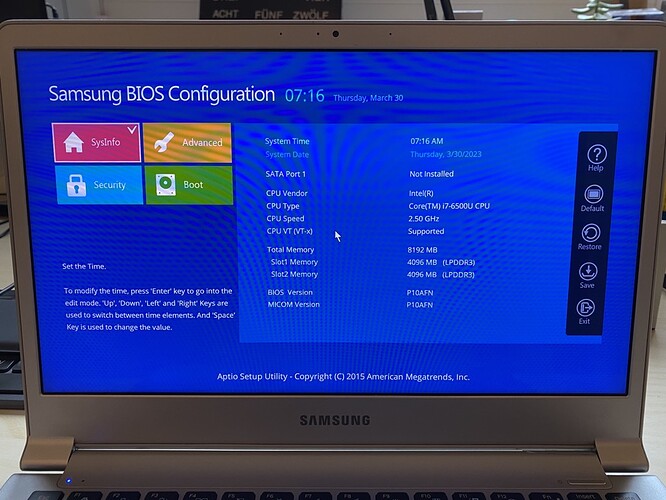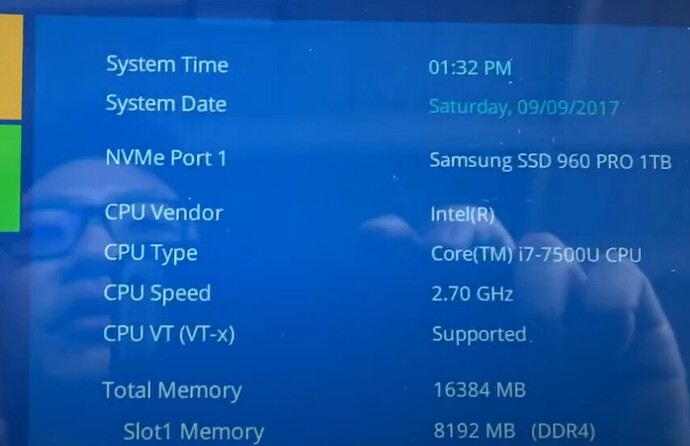No surprise here… it worked as intended, i just didn t noticed if the motherboard model had USB FBF feature, if i had noticed in my firsts posts, i would have pointed you right to this method for flashing the mod. Asus EZ in bios will detect modified files and security will not let you flash, so enjoy it.
Thanks for the guide! I used this on a Biostar Hi-Fi A85W. System is using a GTX460, and I had to set the VGA BIOS setting to legacy, as UEFI wouldn’t boot. All the other CSM settings were set to UEFI.
I turned off the bios flash lock in the BIOS, which seemed necessary to flash the modded bios without a checksum verification. Flashed via the bios flasher. I did name it the same as the old BIOS.
1750 MB/s reads is great on this old system!
@johnjuan Welcome to the Win-RAID Forum and thanks for your feedback!
Enjoy the speed of your NVMe SSD, which you can now use as bootable system drive.
Regards
Dieter (alias Fernando)
No support for ch341a,. Flashrom 1.2 utility. Thank you.
Hi,
I followed the directions for UEFITool, but it says that should I supspect a Pad-file module has been removed to upload it to this thread.
Motherboard is X10DRU
Original BIOS is 3.5, Original Filename X10DRU2.427
New image file is X10MOD.rom
Hope ok to link to zip file:
https://images.etmg.co.uk/x10dru.zip (BAD PAD)
Thanks in advance
Mark
Then try MMtool method or other UEFI tool version (0.25/0.28).
Theres no suspect …its in the original bios or not.
Done with MMTool 5.x in Vol1, original pad remains.
EDIT: And correctly label the motherboard model, its not just X10DRU, for other future users.
EDIT: Not the whole bios… the volume in where was inserted.
“…recommend insistently to compare the entire “DXE Driver Volume” of the original and the just modified BIOS regarding the presence and location of Pad-files”
But again… this can be done by yourself, comparing both files, right?
And its present in the original file.
You can edit your post to add info, dont need new one.
Thanks for your reply, firstly complete novice here, just dipping my toe in the water with BIS modding and I did try MMTool first, but it kept throwing Volume Index errors?
Yes, pad-file missing in outputted file
Sorry for some reason did not see the image you attached.
The instruction says to search through entire BIOS file for missing pad-file(s) and their is at least one missing under X10DRUPEIDriver:
Maybe this is not relevant?
Bit cheeky I know, but any chance you could upload the one you done for me?
Want to compare your file against what I have done before potentially screwing up my motherboards
Why… no one can assure you of nothing my friend, mod is risky ops for all users, even experienced and i didnt do it for you or anyone else, i just verified your statements.
Mostly the mods i can share to users is for motherboards with dual-bios or USB Bios flash back, over_n_out, good luck.
Yes, only in DXE used, i used the old_4, the current one is the 5, your choice as it has the same features.
Gonna repeat again, it was used the MMtool 5.x and the DXE was inserted in the end of volume 1 of the bios, compared the volume of both files and the original pad was still in place.
Both your shared captures are not the same by looking at the GUIDs and not existent original PAD, so pay attention to your actions.
Thanks, I greatly appreciate your help and honesty on this.
I can now add ffs file using MMTool based upon your advice, but now cant save itL
@Fernando
Hello there!
I confirm that my new NVME SSD is fully working, as the boot/system drive, in my old ASUS P9X79 motherboard.
Thank you very much for all your efforts and suggetions!
By the way, Crystal Disk Mark 8 results are much better in Windows 7 than in Windows 10 (I have a multi boot PC). Do you have any suggestion about the best driver I could install in Windows 10 for better performances?
Thanks again for your pointers, tried my modded BIOS and it worked first go:
Booting from Quad NVME card (Bifurcation 4x4x4x4) with 4 x Rocket 1TB NVME
Congrats, enjoy it.
Hi Fernando,
I have a Samsung NP900X3L laptop with a M.2 SSD slot. When I put in an NVMe SSD (I tried Samsung 980 Pro), the UEFI BIOS does not recognise this (“SATA Port 1: Not installed” - see screenshot) and the SSD is not recognised when trying to install Windows 10 via a USB Flash Drive. A SATA SSD (WD Blue SA510) works fine.
You commented previously for another user here that the BIOS of this laptop (version P10AFN) natively supports NVMe SSDs and no modding is needed. However, I have the same problem as user “ura535” and it looks like modding is required.
How do I double-check this, how do I download my BIOS BIN and is an already modded BIOS for this laptop available (my search in the sub-folder was not conclusive)? Is it definitely possible to use and boot from an NVMe SSD with this laptop? Is your modding guide suitable for my problem?
Many thanks in advance!