Here is my Z87-Pro zipped modded bios:
Thanks
z87p.rar (4.71 MB)
Here is my Z87-Pro zipped modded bios:
Thanks
z87p.rar (4.71 MB)
@testar - all looks OK, reflash BIOS again and load optimal defaults, then reboot to BIOS and make your changes, maybe that will help.
If it still keeps causing you issues, you can try the one I built a while back here, it has updated CPU microcodes too (now out of data again though for two of them)
[REQUEST] Asus Z87 Pro all latest modules, latest cpu microcode and nvme module for bios v2103
Read the page I posted. They tested it with X79, Z77 and Z87.
They got good results on X79 and Z87, but they didn’t post the reults for the Z77 chipset.
@acuestick :
Welcome to the Win-RAID Forum!
No, I don’t have the requested link. It was our Forum member mr_nuub and not me, who posted the related link.
Why are you interested in that absolutely outdated link and the related discussion?
Regards
Dieter (alias Fernando)
Anyway you could share the same bios please, would it work on a M5A99x Pro R2?.
ViliusK in post #3662 say :
About N751JK :
Hi ViliusK, Hi Fernando,
@ViliusK , why do you have to downgraded BIOS version (205 to 204) before flashing your mod bios ? Do AFUDOS need to get an newer bios version to flash ?
Can you share you mod bios or someone check if what I want to flash seem correct ? :
Original N751JK Bios version 205 : http://tinyupload.com/index.php?file_id=Original
Modded (UEFITool) as *.BIN format : http://tinyupload.com/index.php?file_id=Mod_BIN
Modded (UEFITool) and extracted in *.ROM format : http://tinyupload.com/index.php?file_id=Mod_ROM
Thank you all,
Probably we can force flash using power up while holding [ctrl]+[home] with the usb drive plugged in and the mod bios on fat32 stick at root named as N751JK.BIN. But not sure if we must use the BIN format or the extrated ROM format renamed as BIN…
If I succeed, I will post a detailed how to for N751, N550, etc. ASUS Family Laptop.
@sierzant :
Welcome to the Win-RAID Forum and thanks for your contribution!
The exact procedure how to prepare and how to flash a modded BIOS depends on the manufacturer and the model of the in-use mainboard/notebook and is not the topic of this thread.
Please post your BIOS flashing related questions and test results into >this< thread. Thanks in advance!
Good luck!
Dieter (alias Fernando)
Thank you Fernando !
You’re right, my post will be better in this related « flash a modded AMI BIOS » than in « full NVMe support »
See ya over there !
Edit : Succeeded!
To who and where can I donate in thanks?
In two words :
For an N751JK laptop currently on the latest bios in 205 version:
I have,
1 / Downloaded the 205’s lastest bios actually available that I currently have on my laptop from here,
2 / I added the module “NvmExpressDxe_4.ffs” (because it fits in size in this bios) according to the UEFITool ’s method following this post,
3 / I saved my modified bios with this NVMe drivers added in MODBIOS.BIN format (but encapsulated ➜ so protected) and from this format I extracted the body to get a MODBIOS.ROM format.
We do not care about the method the result is downloadable here.
4 / I already have a bootable USB key “Easy2Boot”, so I simply copied “AFUDOS.EXE” and my modified bios “MODBIOS.ROM” in a folder “PataBios”,
5 / I disable the Secure Boot, I disable the UEFI, I activate Lauch CSM: this allow me to boot from my USB key…
6 / This is an “Easy2Boot” key so I can choose a FreeDos from the DOS menu…
7 / I am now under (Free)DOS. I go to my folder “C:> CD PataBios” which contains “AFUDOS.EXE” & "MODBIOS.ROM"
8 / I enter the famous 66 order : "AFUDOS MODBIOS.ROM /GAN"
9 / I restart and …

Hi!!!
I have successfully patch my bios F5F for mainboard GA-X79S-UP5-WIFI-rev-11
Replace SSD Samsung 840 pro 256GB for a WD BLACK NvmE 500GB
system are working without problem!![]()
So, my next task is to install Win 10 on a NVME/PCIe add-in-SSD an MSI H81 motherboard as, of course, the boot drive. Do I read correctly that it is possible to use a Samsung M.2 NVME on a PCI adapter and install Win 10 without modding the BIOS?
Jeff
@sierzant :
Thanks for your report about how you were able to get the modded BIOS successfully flashed (didn’t you want to post it into the thread about "How to flash a modded AMI UEFI BIOS"?).
It is fine, that you now are able to boot off your NVMe SSD - congratulations!
Within the Forum header and at the bottom of each Forum page is a "Donation" button. Recepient of the donation will be plutomaniac, the new Forum owner.
@traposama :
Welcome to the Win-RAID Forum and thanks for your feedback!
It is fine, that you succeeded and now can enjoy the performance of your NVMe SSD.
Regards
Dieter (alias Fernando)
@pepar :
Since the mainboard manufacturers usually do not offer for Intel 8-Series chipset boards a BIOS with NVMe support, I suspect, that you will have to modify the BIOS, if you want to boot off an NVMe SSD.
@Fernando , the reason I asked was that I read in one of the guides on this site that Samsung NVMEs (all? some?) have a module on board that gives native boot support for their drives with Win 10.
Jeff
@pepar :
All NVMe SSDs except the old (and not very performant) Samsung 950 Pro need an NVMe EFI module within the BIOS to be able to boot off it.
Fernando requested me to move this post from “Recommended AHCI/RAID and NVMe Drivers” so I am writing down under “[Guide] How to get full NVMe support for all Systems with an AMI UEFI BIOS”[/u]
I have inserted NvmExpressDXE_4.ffs file to my Asus Rampage IV Black Edition. It worked very well in the beginning, but after some time, it forget to boot from Samsung 970 Pro 512GB NVMe SSD. (Attached to Asus Hyper x4 Mini card)
I later go in bios and choose Boot Override, by choosing the visible Samsung 970 Pro 512GB option every time by pressing enter inside bios. It booted, but this is not good, problematic!
Removed all other boot devices, including USB’s, DVD Rom etc. It still can not automatically boot. (Was not like that at the beginning!)
Unfortunately, there is a forgetting issue using NvmExpressDXE_4.ffs file! (at least on some mainboards)
Another forgetting issue appeared on Asus Sabertooth 990FX/Gen3 R2.0 mainboard. NvmExpressDXE_4.ffs file worked on it for a while (about a week), but later no. I have extracted 3 files from Asus Sabertooth 990FX R2.0 this time, worked flawlessly. (Bios file name: SABERTOOTH-990FX-R20-ASUS-2901.zip) There are no issues after 3 months!
Tried on Asus Z9PE-DS WS mainboard later. In the beginning it worked great again but, later same thing happened on it too.
This time, I have tried to install and managed to integrate 3 files (Nvme.ffs NvmeSmm.ffs NVMEINT13.ffs) from double x79 CPU mainboard called, Huanan AA1 x79-Dual. (Bios file name: rev2.49_orig_06-26-2017 22-51-33.rom.7z) Asus Z9PE-DS WS worked very well with those 3 NVMe files! (Still working fine after 2 months.) Bios structures of those two mainboards were looking very similar!
I have tried to install those 3 files to Asus Rampage IV Black edition from: Huanan AA1 x79-Dual, Asus x79 Deluxe and Asus Rampage V Extreme. But they did not worked at all. I am still trying, and searching 3 separate NVMe files from other mainboard bioses for Asus Rampage IV Black edition…
All people here whoever installed this, NvmExpressDXE_4.ffs file be aware, and keep an eye on, related with this forgetting issue! There are 3 mainboards do not like this file!
Note: There are also single NVMe files other than NvmExpressDXE_4.ffs. Those are: NvmExpressDxE.ffs, NvmExpressDxe_3.ffs, NvmExpressDxe_Small.ffs I will try those as well when I find a spare time.
(My plan for each of them running at least for a month for consistency, if I can not find appropriate 3 NVMe files from other bioses. So don’t wait so soon!)
Update 21-06-2019
Last night, I have tried Asus x99 serie about 10 (all those 3 files in them are the same) one Asus z97 serie called Pro Gamer, one Gigabyte x99 UD7, one MSI x99 Godlike Gaming and one Asrock x99 Fatal1ty X99M Killer mainboard NVMe files. All of them did not work for Asus Rampage IV Black Edition! In the end copied NvmExpressDxE.ffs file for time being. I will test this forgetting issue with that file for a while.
Update 08-08-2019
At last I have found 3 compatible Nvme files for Asus Rampage IV Extreme and Rampage IV Black. The compatible Nvme.ffs, NvmeSmm.ffs and NVMEINT13.ffs files extracted from Asus TUF SABERTOOTH 990FX R3.0 mainboard, bios Version 0212. Very interesting, because this mainboard is an AMD board! I have also inserted the well known NvmExpressDxe_4.ffs file for comparison. The difference is at bios screen. With single NvmExpressDxe_4.ffs file there are 2 boot options, one of them is “Windows Boot Manager”, and the second is “PATA SS:” But, with three separate files extracted from Asus TUF SABERTOOTH 990FX R3.0, only shows single boot option “Windows Boot Manager”. Actually there is no performance difference. But, for one SSD, a single boot option looks more normal to me. Decision is yours…
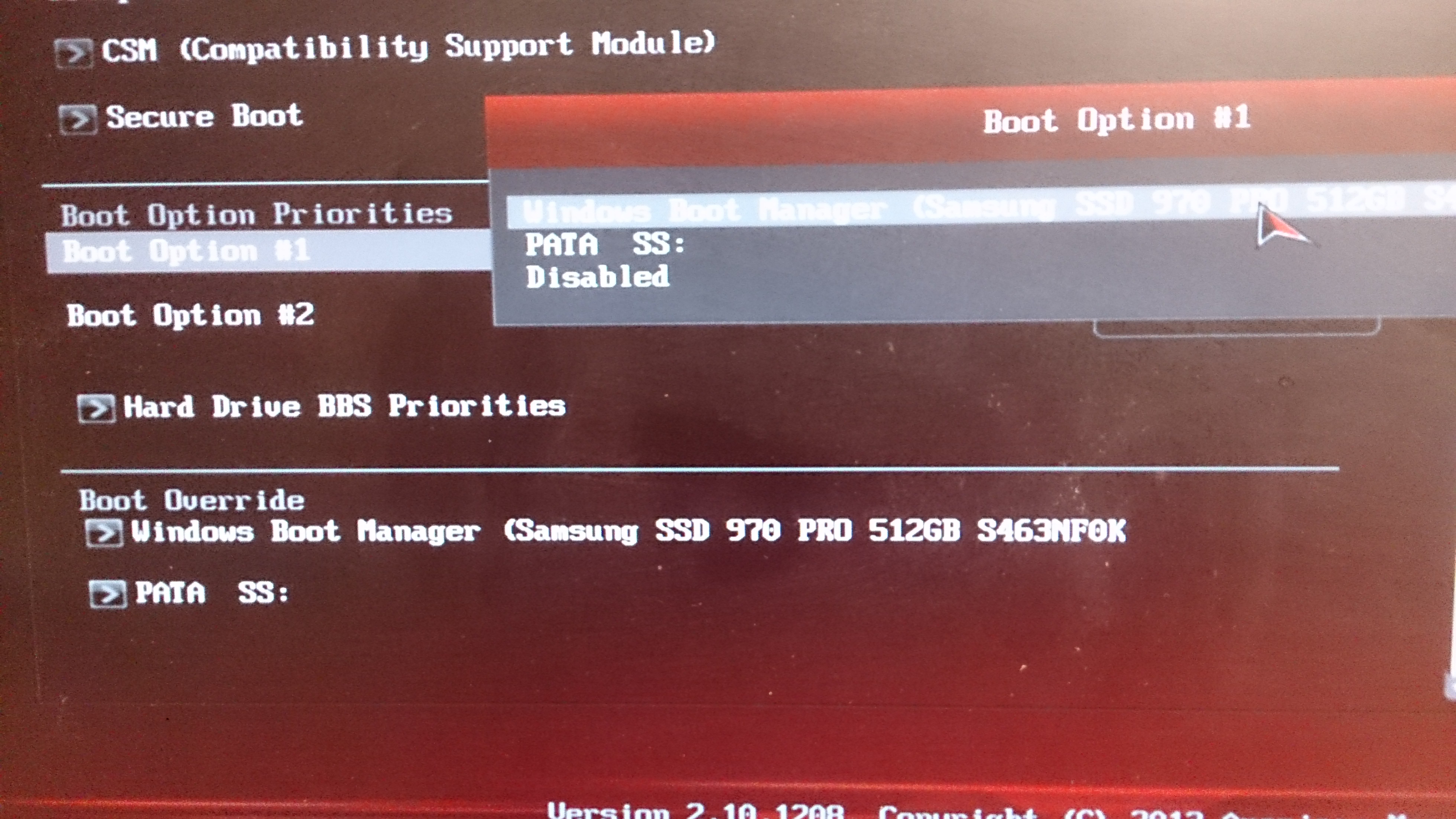
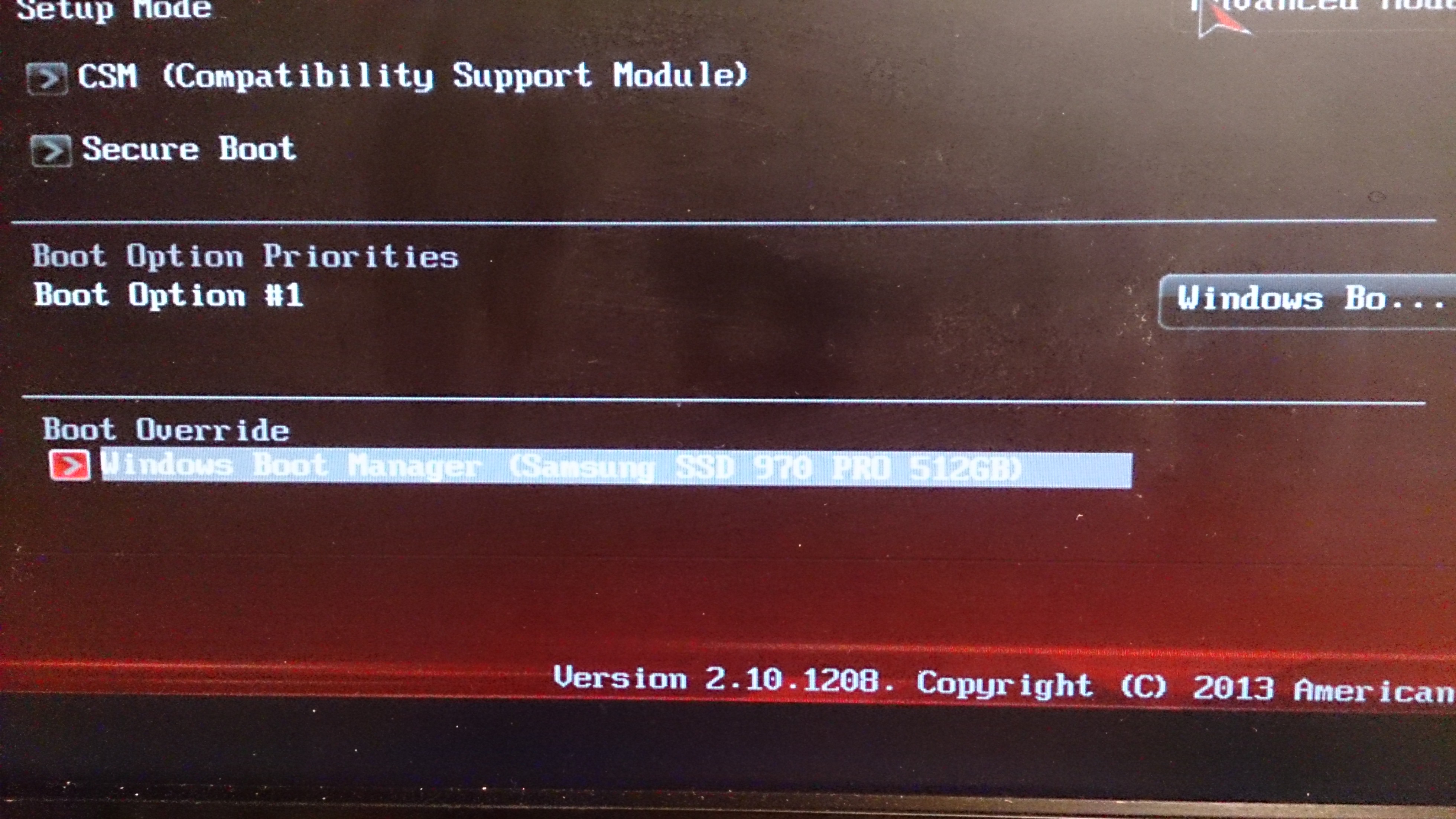
@karakarga - on the boot page, do you have your NVME or whatever it’s named in BIOS at the top of the boot list?
All those you mentioned at the end are old/earlier versions of the 4.ffs one (or the small one is same as 4, edited for space limited BIOS)
@Lost_N_BIOS
Yes I know those are older than NvmExpressDXE_4.ffs file but because of this forgetting issue, I may try them as well.
@Lost_N_BIOS - with 3 files, on the boot page, for Asus Rampage IV Black, I do not have my NVMe nor named in BIOS at the top of the boot list. With those single files, it writes "PATA SS:" only. Not gives specific drive name, like Samsung 970 Pro 512GB etc.
I have formatted my NVMe SSD by the way. It is blank right now. After operating system installation, I think it finds the name later. (If I am not fooling from original 3 NVMe files from other mainboards, that I tested earlier.) I will make an installation soon to be sure.
"… because of this forgetting issue, I may try them as well." you said. - I have one nVidia GTX 670 4GB, one Asus Hyper mini, one LSI 9311-8i and one Asus USB 3.1 card on my slots. I am not sure about their effect. If you have other PCI express cards in hand, plug them on as well, being for sure. But after this forgetting problem, I have removed other cards, except the graphics card, boot problem did not solve.
@karakarga :
I seriously doubt, that it is the specific NVMe EFI BIOS module named NvmExpressDxe_4, which was responsable for your reported “forget” issue.
Reasons:
Anyone know how to flash back an Asus asus m5a99x pro r2.0, I can not get my custom bios to work for some security reason
@10AmpFuse - test flashing stock BIOS with flashback and your USB, if it works, then your mod BIOS is broken. Upload for me and I will fix for you.