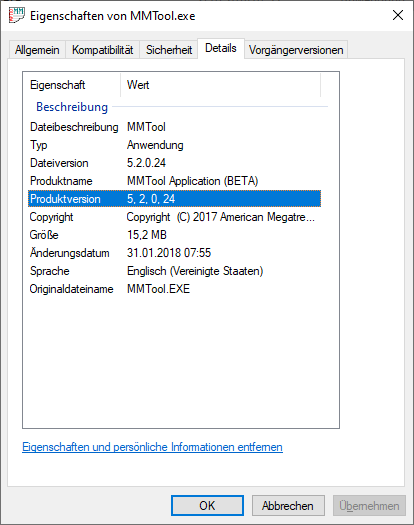Thought I’d close the loop on this one. I used the command mbr2gpt in the Windows pre-installation environment to convert the disk to GPT. Booted right up off of the NVME after that. Cool !!!
Thanks! Chris
Fernando, big thanks for a great faq!
I try to do it, but I ask to verify my job please.
I did for p8z77-v:
https://dropmefiles.com/LBiqr
@Wu-Tang :
Welcome to the Win-RAID Forum!
Your modded BIOS seems to be fine and ready to be flashed. Please follow the advices given within the start post of >this< thread.
Good luck!
Dieter (alias Fernando)
my first post on this forum.
i am trying to mod bios so i can boot from m2 nvme ssd (with pcie-adapter). but i am having problems. i am using MMTool v4.50. because inside UEFITOOL v0.27 i saw PAD-files
1st problem: i dont see any CSMCORE line in bios file.
2nd problem: when trying to insert FFS-file in DxeIpl line, then i get: error in inserting file (tried the normal and small FFS-files, in INSERT AS IS and INSERT COMPRESSED modes)
DxeIpl is the only entry with DXE in it.
my bios-zipfile has 2 maps. DOS and UEFI. tried both bios-image-files and get the same error.
my mainboard: supermicro X10DRH-CLN4, bios version 3.2 (latest bios) https://www.supermicro.com/en/products/motherboard/X10DRH-CLN4
bios-zip file is 9,50MB big
i am attaching 2 report files from MMTool v4.50 and 2 report files from MMTool v5.02. all these report files are made without doing any mod on bios-image-file
X10DRH49.B21.DOS.rpt.v502.doc (28.5 KB)
X10DRH49.B21.UEFI.rpt.v502.doc (28.5 KB)
X10DRH49.B21.DOS.rpt.v450.doc (28.3 KB)
X10DRH49.B21.UEFI.rpt.v450.doc (28.3 KB)
Hello.
I have the notebook ASUS G771JW.
I have a question about saving the source BIOS file.
What is the best way to get the source BIOS file for future modification:
1) Should I download the final version from ASUS site (in my case it will be 2.11 version which can be downloaded from here https://www.asus.com/ROG-Republic-Of-Gam…pDesk_Download/)
2) Or should I get my original 2.11 BIOS using an AFUwin64. If I get it right I can save my current version of BIOS using it.
Thanks for any help!
@Shergar :
Welcome to the Win-RAID Forum!
I recommend to download the latest BIOS from the ASUS page, to insert the NVMe module and then to flash the modded ASUS BIOS according to the start post of >this< thread.
Regards
Dieter (alias Fernando)
I have attempted to insert both types of NVMe modules in the following bios for a Gigabyte GA Z77n Wifi Bios version F3 and I get a lack of space error using the AMI UEFI tool. Can you help with this based on the comment to request help with the problem? “If there should not even be enough space for this small-sized module, I recommend to post your specific BIOS modding problem into this thread and to attach the related original BIOS as *.ZIP or *.RAR archive file (if it should be bigger sized than 6 MB, post the download link). Then we will try to help you”
https://download.gigabyte.com/FileList/BIOS/mb_bios_ga-z77n-wifi_f3.exe
Z77NWIFI.zip (3.57 MB)
I’ve finally made it. My SSD works as a boot device and my Win10 was cloned on my 970 Pro SSD.
Everything works, but I’ve made speed tests using CrystalDiskMark 7 and the results were a little bit disappointing.
Look at this:
https://yadi.sk/i/_cy4Rmyb41lZHw
Only 1 500 MB/s whereas all internet tests show not less than 3 400 MB/s. What is the problem? Why does it work not on it’s full speed?
Excuse me, @Shergar ; is the original system installed on a MBR or GPT table partition? I’ve seen before Win10 systems installed on MBR format…, i wonder if that is your case.
Wich brand & model is your NVMe—PCIexpress adapter?
EDIT: I’m sorry, i saw that .jpg…, i think 1,5gb is the right speed for a NVMe—PCIexpress adapter, obviously the adapter wont give you the same marks as an M.2 port. Compared to a sata port you’re geting more than 3 times sata speed!
@dasboot :
Welcome to the Win-RAID Forum!
There is indeed not much available space within the DXE Volume. Nevertheless it is possible to get the "smal" variant of the NVMe module inserted by using the AMI Aptio MMTool v4.50, if you choose the option "Insert compressed".
On the other hand it would be no problem to get the "normal" NvmExpressDxe_4.ffs module inserted, if a BIOS module will be removed, which is not used by your specific system.
Examples:
1. One of the 3 OemLogo modules (which one do you use?),
2. the SataDriver module, which is only used while running the Intel SATA Controller in "RAID" mode or
3. any of the LAN EFI modules, which are only required, if you want to boot off an Ethernet connection ("Wake-on-LAN" option).
It is your decision.
Regards
Dieter (alias Fernando)
@AvenocturnO :
Shergar wouldn’t have been able to boot off the NVMe SSD, if it uses the MBR partition scheme.
@Shergar :
Have you already done a look into the start post of >this< thread?
Understood 
@Fernando…can you take a look at my case with supermicro x10dhr-cln4? please ?
and my next question is: what is the reason for advice using MMTool v4.50? why not vesion 5.02 of MMTool??
i am asking this, because version 5.02 shows more entries with DXE than version 4.50.
just look at the report files of MMTool, please
EDIT 1:). i succesfully installed win 10 to m2 nvme (adata XPG SX8200 Pro 256GB). but after 1st boot i cann’t boot into m2 nvme. neither is there an option in bios te recognize m2-drive…obviously bios mod needed
@ari2asem :
Welcome to the Win-RAID Forum.
I saw your first post, realized, that it would not be easy to help you … and forgot it totally - my bad. I am sorry about it.
Meanwhile I have downloaded the original UEFI BIOS named X10DRH49.B21 and tried to get the NvmExpressDxe_4.ffs properly inserted.
1. Test with the AMI MMTool 4.50: The insertion of the module went fine, but the MMTool gave me an error message while trying to save the modded BIOS.
2. Test with the UEFITool v0.27.0: Everything seemed to be fine, but then I realized, that near the undermost end of the complete BIOS the "Non-empty padfile", which obviously contains Non-UEFI data, had been converted to a simple "Pad-file".
Result: In this case I do not recommend to flash any self-modded BIOS, because the risks are high to brick the mainboard by doing it.
I suspect, that the broken "Non-empty padfile" has to be reconstructed manually by using a Hex Editor. Since I am not an expert regarding this kind of BIOS modification I recommend to ask @Lost_N_BIOS for help. He is our BIOS Modding Guru.
Good luck!
Dieter (alias Fernando)
i had seen those PAD-files. this was reason using MMTool, because UEFITool can’t handle PAD-files properly.
luckly…i didn’t flash any modded bios.
but please, try the same steps you just have done, with MMTool 5.02…then you will see that inserting FFS-file and saving modded image will run without problem.
why we cann’t use MMTool 5.02? is there something specific with MMTool 4.50?
any idea where (in which line or which GUID of bios image) to insert FFS-file when using mmTool 5.02?
@ari2asem :
An AMI MMTool v5.02 doesn’t exist.
Meanwhile I have tried to get the NvmExpresDxe_4.ffs module inserted by using the AMI MMTool v5.0.0.7, which has natively been designed for the modification of AptioV BIOSes, but works with AptioIV BIOSes as well (without patching the tool).
The product I got now looks much better than those ones I got with the UEFITool and the MMTool v4.50. I cannot see any pad-file issue. The modded BIOS is attached. You can try to flash it at own risk.
I recommend to use the MMTool v4.50, because this is the only MMTool, which has been designed by the Company AMI for AptioIV BIOSes.
Contrary to the UEFITool you don’t have to search for the exact location where to insert the "DXE Driver" module. You only have to type the correct Volume number within the "Vol. Index" box. In case of your specific mainboard BIOS the number of the DXE Volume is "01".
X10DRH49_modbyfern.rar (4.44 MB)
Medion / ECS D3F3-EM2
I can´t flash the modded Bios. The original bios is flashable.
But i can only flash in Windows. The Bios is only uefi without CSM support.

@Shinsaja :
Welcome to the Win-RAID Forum, where everything has to be written in English language (only this way all visitors may understand what they read). Please edit your post and translate your request.
Regarding your problem please read the start post of >this< thread. If you should have additional questions about how to get a modded AMI UEFI BIOS properly flashed, please post them into the linked thread.
Regards
Dieter (alias Fernando)