@PsyberBill :
The BIOS and the OS will detect automaticly your NVMe SSD after having changed its location/connection. So there is no need to re-install the OS.
Regarding the boot time it may be a good idea to disable the "Compatibility Support Module" (CSM) within the BIOS (provided, that there is an EFI GopDriver accessable while booting for your graphics card.
@fernando Thank you for responding!. Wow your timing is perfect i was in the process of possibly re-installing thinking that the Os thinks it is still in the other slot. there is no CSM enabled in the Bios. it isn’t showing up as an option at this time. having read the instructions several times i have read also else where CSM is to be set disabled. i have been trying various things to see what will fix the slow startup issue. for whatever reason beyond me i do not know there were files that needed to be fixed when i ran a sfc/scannow. i also ran a DISM command prompt. BTW anyone else like to type exit instead of the x in the top right corner? lol ok i will stop goofing around. there is a notification to fix drive errors now i am not sure why other than not doing a thorough Diskpart clean before this clean install. i just deleted the clone and re-installed before this current install of Windows 10 Professional.
Edit: And so a rookie mistake of not putting the sata cable of the boot drive in the first sata port changed a few things, it is faster still not 3500mb/s faster however still faster. and then changing the post screen to the logo screen revealed that there was disk checking going on. the previous night, late into the night, central standard time i switched things around and was very tired.
Edit #2: having now put the NVMe into the Top Slot (X16 slot) and configuring everything together. i did a AS SSD Benchmark. and the Benchmark is saying that the 970 Evo plus is doing 1361.13 MB/s read and 1111.60 MB/s Write. the second run of AS SSD my 850 Evo storage drive shows a read of 2600.49 Mb/s and a write of 2429.11Mb/s. O_o Um, i am no Rocket scientist (just as nerdy as one ![]() Behavior Analyst nerd ) however i know for a fact that an 850 Evo cannot do 2600Mb/s R and 2400Mb/s W. Is there something not configured somewhere else that i am not aware of? The 850 evo storage drive E is showing up as Disk 0 and the 970 Evo Plus C drive is showing up as Disk 1. is there a command prompt to change that disk order? i have Noctua 3000 Rpm fans and one of them is in limp mode (needs to be replaced) of maximum of 1000 rpm with a H100i v2 corsair cooler. I am excited to see these numbers. a little unsettling to see the drive order though if that’s the case:
Behavior Analyst nerd ) however i know for a fact that an 850 Evo cannot do 2600Mb/s R and 2400Mb/s W. Is there something not configured somewhere else that i am not aware of? The 850 evo storage drive E is showing up as Disk 0 and the 970 Evo Plus C drive is showing up as Disk 1. is there a command prompt to change that disk order? i have Noctua 3000 Rpm fans and one of them is in limp mode (needs to be replaced) of maximum of 1000 rpm with a H100i v2 corsair cooler. I am excited to see these numbers. a little unsettling to see the drive order though if that’s the case:
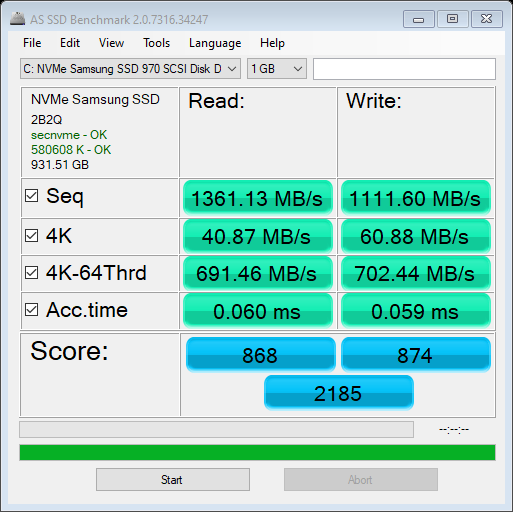
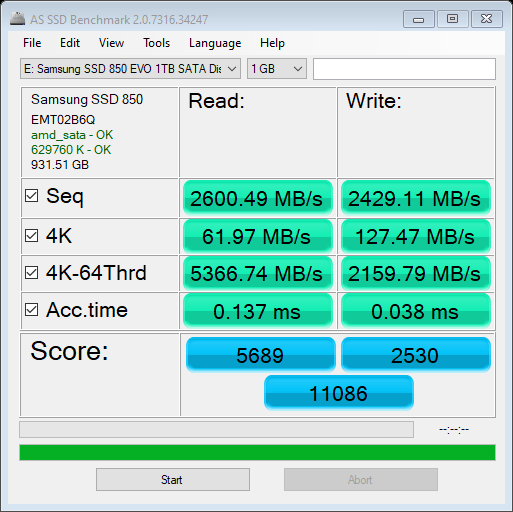
Edit (next day): I unplugged all other drives and the Booting speed was Instantaneous. however AS SSD is still showing a R/W speed of around 1300m/s
I need to report that in this Motherboards (GA-990X-UD5 R5 rev.1) bios the settings need to be UEFI and legacy for other drives to function properly. i tried to re-install windows and in doing so i found i now have a stable operating system with storage and the DVD/Blue ray drive working. side note: the windows setup with the DVD would not enter setup. if a USB ISO would boot i have not currently tried. i got an error that the drive was not recognized. With my SLI x2 970’s however there are still some challenges to overcome. i had SLI and now i do not. My drives are in order and that is great! and OS stable. however i game and do video production so i am seeking the SLI solutions now. I am thankful of fernando and am seeking to donate when i get a chance.
Edit: Forgive me for us learning together. Based on the explanation of this video: https://youtu.be/PrXwe21biJo I figured i would change the slot order. Common logic based on forum tells me that the closest slot to the CPU is the slot best. however based on the video x1, x4, x8 and x16 means the number of physical connectors that data will be transferred. so swapped things around, and the graphics cards are now in the x16 slots and the NVMe M.2 Adapter is in the x8 slot. SLI popped up! and the all drives show up and the sytem is FAST!. the problem still exist of now 3500mb/s showing up on the 850 evo storage drive and 1300mb/s on the 970 Evo plus. Storage drive is showing up as Disk 0 and the C drive is showing up as Disk 1. Pffft. The GA-990XA-UD5 R5 has PCIe 2.0
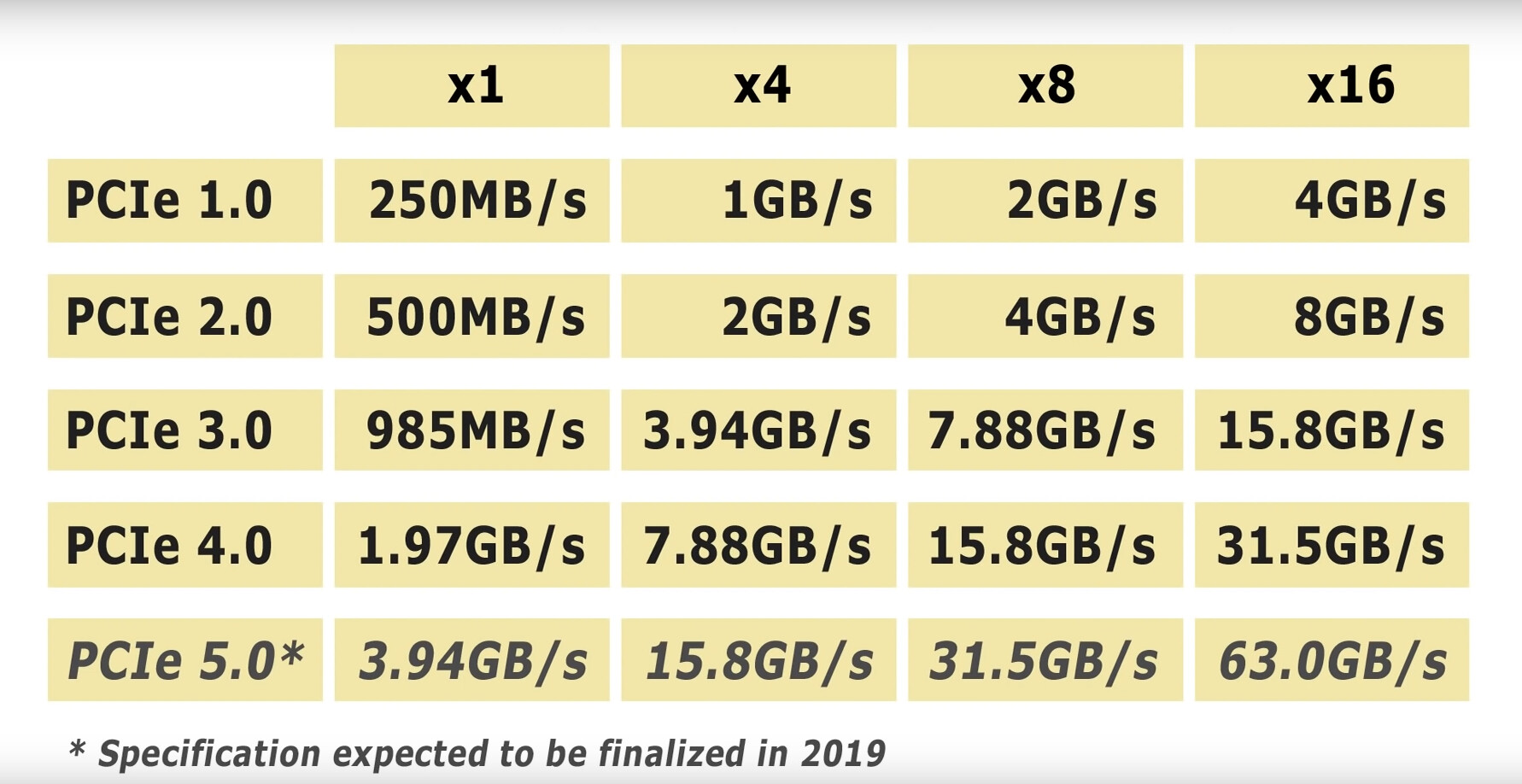
Photo is from: Explaining Computers Youtube Video on PCIe Slots
I did all the steps and I managed to modify the Bios, what I can’t is install it, from the Bios it throws the message “security verification failed”, I thought it was because it stayed in .ROM, but I tried with two modified by third parties that are in. CAP and gives the same message, I would appreciate details about the installation, (I am from Argentina and I am using the google translator, so there may be errors in the translation, thanks)
My system: Motherboard Model: ASUS P8B75-M/ Chipset:Intel B75 (Panther Point-M
Enahnced) Bios BIOS Vendor: American Megatrends Inc. - Version: 1701 BIOS
- Release Date: 08/06/2014 - Start Segment: F000 - Size: 8192 - System BIOS
Version: 4.6KBytes / Processor Name: Intel Core i7-3770K / Memory Type:
DDR3 SDRAM Module Manufacturer: G Skill (Total 8G) / Host Controller: Intel
Panther Point PCH - SATA AHCI Controller Drive Model:WDC WD2002FAEX-
007BA0 / Drive Model: WDC WD3200AAJS-56B4A0 / SSD WD BLACK SN750
NVMe 250 GB / Operating System: Microsoft Windows 7 Ultimate (x64) Build
7601
@PsyberBill - Your NVME can only use x4 width, so you do not need to stick it in any x16 slot, nor would that make it any faster. Put your graphics cards back into slot 1+3 and put the NVME into 2nd, 4th, or 5th slot.
Actually, that sounds like what you did at your last post, but I’m not sure. Not sure how you can fix that disk detection issue, other than a clean install on your 970 with NO other drives installed during the install.
This is not due to what slot the drive is in, but other things not done correctly during initial OS install there. Fernando may be able to give you other idea/method to fix that.
Maybe remove disk 0 (850) via device manager (uninstall it, do not delete driver) then reboot.
If that does not help, do the same again, but shut down and remove the 850 for a bit, boot to windows and see if 870 is now disk zero. Then put 850 back
@Alo613 - You can’t flash Asus mod BIOS via normal AFU method, or EZ Flash etc - You need to see the “Asus Section” here - [Guide] How to flash a modded AMI UEFI BIOS
I suggest you use the method in section “B” linked by ValkyrieStar
Or, we can do via FPT if you want, but for me to help you with that, please make a new thread
For this, you will have to redo the mod, to your FPT dumped BIOS region, unlock some locks via grub/setup_var using a guided method, and then flash back the mod BIOS
I have tried to follow the steps in section "B" as you suggested but it is impossible, I start AFUWINx64.exe but when I try to enter the second character it closes automatically, I disabled antivirus and Windows Defender but I cannot avoid closing, I also copied the commands and paste them inside the console and the same thing happens, it closes, any other suggestions as to extract CAP from Bios? or insert NVMe Modules required to boot from NVMe devices. I forgot to mention how this started, I installed windows 10 on the SSD (previously I fortified it with Ubunto because my current Windows 7 did not detect it), then as the installer allowed to do everything in a normal way I thought it was only to configure the boot of the SSD, to my surprise the Bios does not detect it, thanks
@LOST_N_BIOS Thank you for responding!, I have indeed moved the NVMe Adapter below the two graphics cards. the Graphics cards are now in the top two x16 slots. the NVMe is in the x8 slot. i had the Sata cable still connected to the adapter thinking about the settings in the bios being set as sata. however i unplugged the sata cable noticing the Manufacturers blue prints.
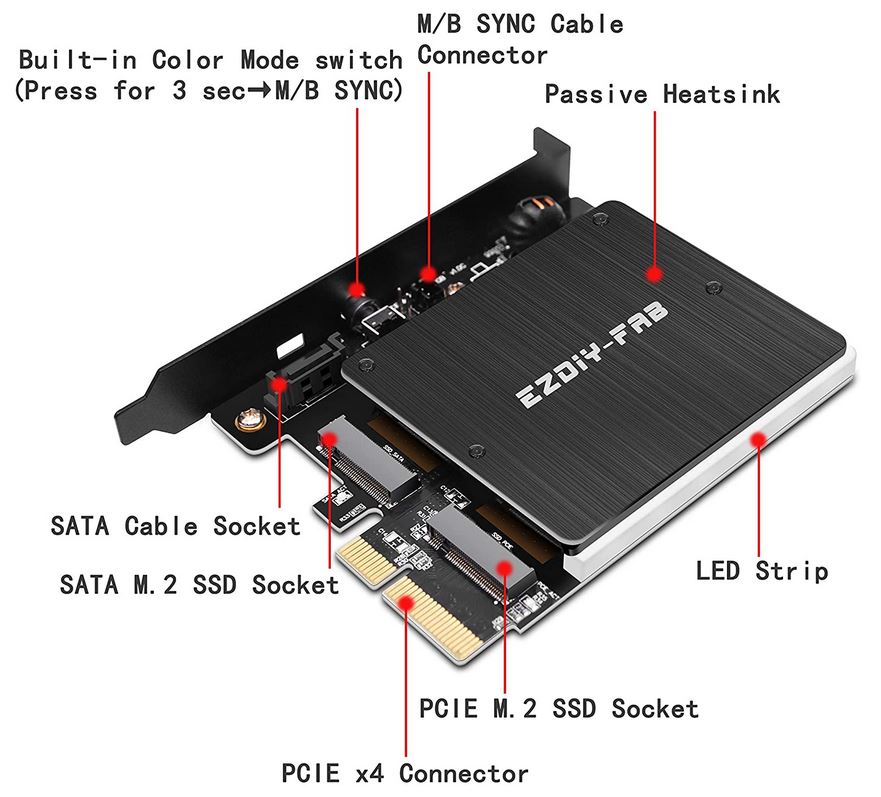
Removing the sata cable work for a bit (disk 0) then windows reverted it. i am also noticing my Amazon music folder in my storage drive filling up with what appears to be caching files although i have turned off write caching to that storage drive. i have deleted the music folder and have not noticed that filling up. However there is now a folder created by windows on its own called EO. i dont know what that is. i have been moving the sata cables away from normal sata boot ports (port 1 and 2). that also seem to help. i have unplugged the other drives and just booted into the C: drive and then after a couple power downs and power ups (PSU power off also) and that worked for a bit (seeing Disk 0) then windows reverted it back. on a side note i have noticed if my C: drive is booting slow that if i power down the pc via windows and then power off the psu and then reverse, the computer boots up really fast. cache dumping. i am curious to know if i am supposed to have cache dumping turned on in the policy setting of the drive. not sure what is meant by separate power supply?
On another note that you mentioned being that the graphics cards are now in the top 2 x16 slots the x4 slot is covered by the graphics cards. and so having learned that the 1,4,8, and 16 means the number of lanes. i am a little uneasy about the fact that the NVMe drive is furthest away from the CPU however looking at what the motherboard’s manual says about the SMBus i am not so unsettled about it being that all those slots are Connected to the Closest SMBus (990fx) closest to the CPU. however i am noticing the switch. i have had a slight issue with SLI i now have tearing on the screen. that i know has nothing to do with this as one of the cards was mined with. however being that one of the cards shares the slot with that switch has me wondering. furthermore and not less this motherboard only has one x8 slot as seen in the blueprint previously attached in my earlier post. Another question i have now is that this is an AMD x64 bit OS and hardware is there i was reading this post earlier Win-raid Forum Post; How to install windows on NVME SSD 960 EVO without clover on a board without NVMe support. and has peaked my curiosity about x64 bit bios edit. and then also a PCIe bios edit. those two i have not done. just the one Fernando has people doing for intel systems (as stated already “for all systems”). also i am noticing in my Device manager>IDE ATA etc there is a AMD SATA controller, NVMe driver?
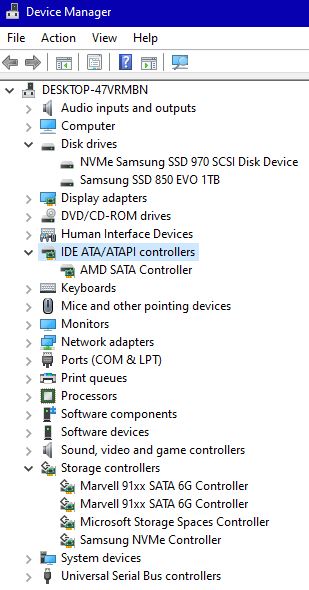
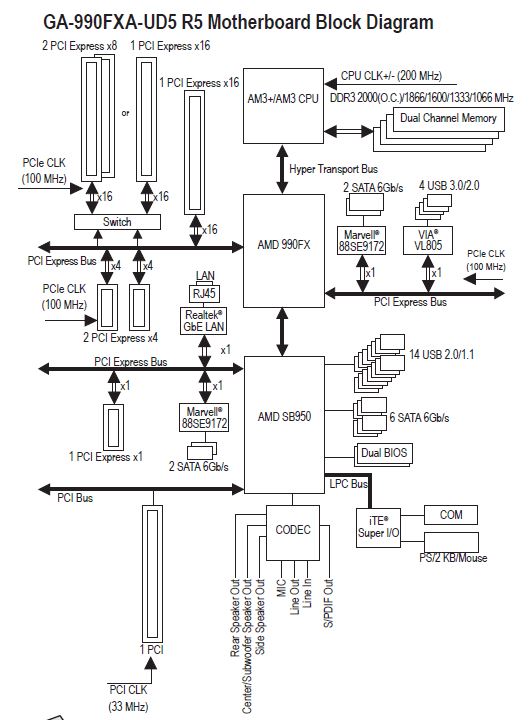
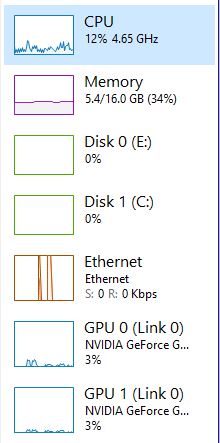
EDIT by Fernando: Inserted pictures resized (to save space, pics can be enlarged at any time by clicking onto them)
@Alo613 - What do you mean by this? >> when I try to enter the second character it closes automatically << What are you entering and what is second character?
This must be ran from CMD Prompt, you don’t click on any EXE. You need to download the tools attached this this thread - https://linustechtips.com/main/topic/592…r-motherboards/
Then follow the steps outlined in the last spoiler only.
Both flashes outlined there are done from the CMD prompt. If you’re not familiar with how to navigate around in CMD prompt and how to open a CMD Prompt at a specific folder location, then download this registry edit below, merge to registry, then reboot.
Then you can select any white empty area inside the folder that contains the AFUWinx64.exe and yuour BIOS files and choose "Open CMD Prompt here as Admin"
http://s000.tinyupload.com/index.php?fil…134606820377175
@PsyberBill - You’re welcome! Yes, no SATA cable needed for this, unless you have a “SATA” M2 in the SATA slot, otherwise no SATA involved and NVME M2 should be in the correct “PCIE” M2 slot.
The disk 0/1 issues, probably have to do with that adapter, and how you installed windows as mentioned. Do a clean install, save yourself the hassle, remove all drives except the NVME and do a clean windows install.
Cache questions in general I can’t help on, but the cache/power supply setting question if it’s the setting I’m thinking of, it means just like it says, you can loose data if that is enabled and power is lost.
Some RAID cards have separate battery or their own PSU, that or UPS is what is meant by that.
Furthest away from the CPU does not matter 
You could get one of these for $5, then NVME could go into either slot #2 or #4 - https://www.amazon.com/gp/product/B07GPBBCGS
Don’t want to chance waiting an extra week, $6 here - https://www.amazon.com/gp/product/B07PYHVXJS
You can also find exact same ones ebay, and amazon too in black PCB - https://www.ebay.com/itm/224099728453
Here’s black one with heatsink on Amazon, but different PCB - https://www.amazon.com/6amLifestyle-Adap…k/dp/B07TD26S6D
Sorry, not sure what your last comments are about. If you have UEFI BIOS, you do the edit in first post of this guide for NVME mod BIOS, that is all.
@Lost_N_BIOS Thank you for responding. yes i am referring to power supply unit when i say PSU lol. I am now considering once again the clean install. as stated in an earlier post i was about to do that and then @Fernando said it wasn’t necessary from a hardware perspective. i was thinking about the next slot up (where the x4 slot is) after not seeing the slots for awhile. i revisited them and saw that there was the covering issue of the graphics card. the only slot available is the x8 slot. oh and they said hi lol j/k your advice is very useful i will try some more things and report back here (this post) with an edit. thank you again.
Here is the AMAZON - EZDIY-FAB Dual M.2 Link where i bought that adapter
Thank you for the Options available to us.
Edit: I have completed a full reset of windows 10 without files from the previous install. and the operating system is stable. i didn’t have to do a clean install. i was getting I/O errors. doing a reset install on startup kept the existing clean install with drivers and now the Bios and the O.S. are getting along. the line through my screen is the monitor going out whew BTW. $150 vs. $550. the reason i brought that up is the PCIe slot lane usage. I have not yet added my storage drive to the system.
Hi, First I was trying DUET-REFIND method and then CLOVER method, but not work launch Win10 installer in GPT partitiones USB memory.
Not surrendered, Used Modding BIOS method.
This procedure using a AMI’s MMTool 4.50.0023 and Inserting of the NVMe module NvmExpressDxe_4 worked for me.
I flashed modded bios using the ASUS standard tool named "EZ Flash"
My mobo is ASUS M5A97 PRO and BIOS 1604 versión modded.
And I was installed CRUCIAL SSD M.2 SSD P2 500GB 2280 ( CT500P2SSD8 ) with a PCIe 4X adapter for NVME
Win 10 installer boot and finally installed Windows on this NVME SSD
Now I will try clone my old Win10 and win7 filesystem for replace in this SSD. I will search if it possible.
If someone know how… tell me …
thanks @Fernando by this tutorial and @AvenocturnO by confirm this same ASUS M5A97 PRO mobo worked
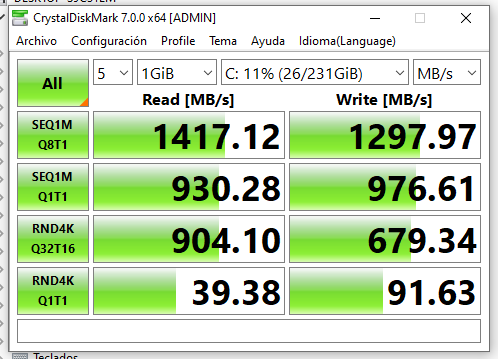
@VaderMaul :
Welcome to the Win-RAID Forum and congratulations for your success.
You can find a guide about how to clone an already existing Win7/10 partition within this Forum.
Good luck!
Dieter (alias Fernando)
It entered fine from Windows 7 (All Programs / Accessories / System Symbols) but in the following steps it did something wrong. After several attempts I did the steps accordingly, I managed to modify the BIOS by loading the NVMe boot modules and now I have the option to boot from my NVMe SSD, so I am using Windows 10 and everything works correctly.
I have a question, is this modification permanent? Or the day the motherboard battery runs out, this modification is lost and I have to do everything again?
@Alo613 - Once you flash in mod BIOS, it will remain even if CMOS battery runs out, or BIOS is reset etc. If BIOS reset though, you will need to load optimal again and then save/reboot back to BIOS and put back in your same settings
@VaderMaul - See below
Installing Clean Win7x64 on M2.2280 PCIe Gen3x4 SSD A-DATA SX8200 Pro << My way
[Guide] How to get full NVMe support for all Systems with an AMI UEFI BIOS (330) << Fernando’s way
[Guide] How to migrate Windows 7 64bit boot drive from MBR SATA to UEFI NVMe without data lose << Shawn’s way
Have a similar mother board. Have been unable to do a usb flash after bios mod as its a .rom file.
can you please help me with the steps.
Regards
@MKS-DXB - What is the motherboard model? Please attach your mod BIOS in a zip
@MKS-DXB as was said to me by @Lost_N_BIOS , the Bios file name needs to be exactly the same as the original bios name. font, size and letter for letter to be nothing different from the original bios name. the only thing that is different is the bios edit. For example the motherboard i have is .F3 so i have to retain the same .F3 extension in order for the Bios flash to be successful. and my edit and flash of the bios went successful. it is the same for all motherboards.
i am still using my new NVMe M.2. performance has increased.
Motherboard: Gigabyte GA-990FXA-UD5 R5
i am using maximus v formula
MAXIMUS-V-FORMULA-ASUS-1903.rar (4.1 MB)
@MKS-DXB - You should have extracted body from capsule first, then did your mod, then put back into capsule (This done with UEFITool and hex editor)
What did you use to mod this BIOS? It looks OK and is in signed capsule already, that’s why I asked. You just need to rename this to >> M5F.CAP
Then you can USB Flashback the mod BIOS
As long as you don’t flash another BIOS without NVMe EFI module, you will have full NVMe support.
@Lost_N_BIOS
i used the UEFITool 0.28.0
when i save the image file it saves as .rom file and my mother board needs a .CAP file
i renamed it to .CAP but the usb flash doesnt respond.
when i use the original bios source file in M5F.CAP it flashes
but when i rename the modified .rom file to .CAP file it doesn’t respond
how to use the hex editor?