Herewith the 8mb file, I’ll be working on the rest .
I have reset the cmos as instructed, no succes.
I try to change the bios, but I don’t have the AMT setting in the bios
, so there is no succes either.
I’ll check how the link went about it.
@plutomaniac
I think I will trough the towel in the ring. The fwuplcl64 comes back now with error 280: failed to disable write protection for the bios space.
It’s getting more weird by the day.
And I’m trying more and more commands to solve this, but also risking to brick the system.
I better stick with this error, because if the chip is write protected now, I can’t recover anymore.
Thanks for all your help, I really appreciate it.
It would be nice if you could tell me what you did to solve the issue. Method C by running the BIOS Flasher directly with the .ROM image?
Also, run MEInfo (shouls display info and no red errors) and MEManuf (should report MEManuf Test Passed) to check that everything is ok with the ME firmware. Other than that, you are good to go. But do let me know of how you solved the issue for future reference.
The latest INF is 11.0.0.1166 and can be found at Section A1.
Hello,
Does the overview of HWinfo mean that I need a 68SCE bios and not the 68SCF which is now running?
Most ME, TPM, AMT, bios me features are disabled or not supported.
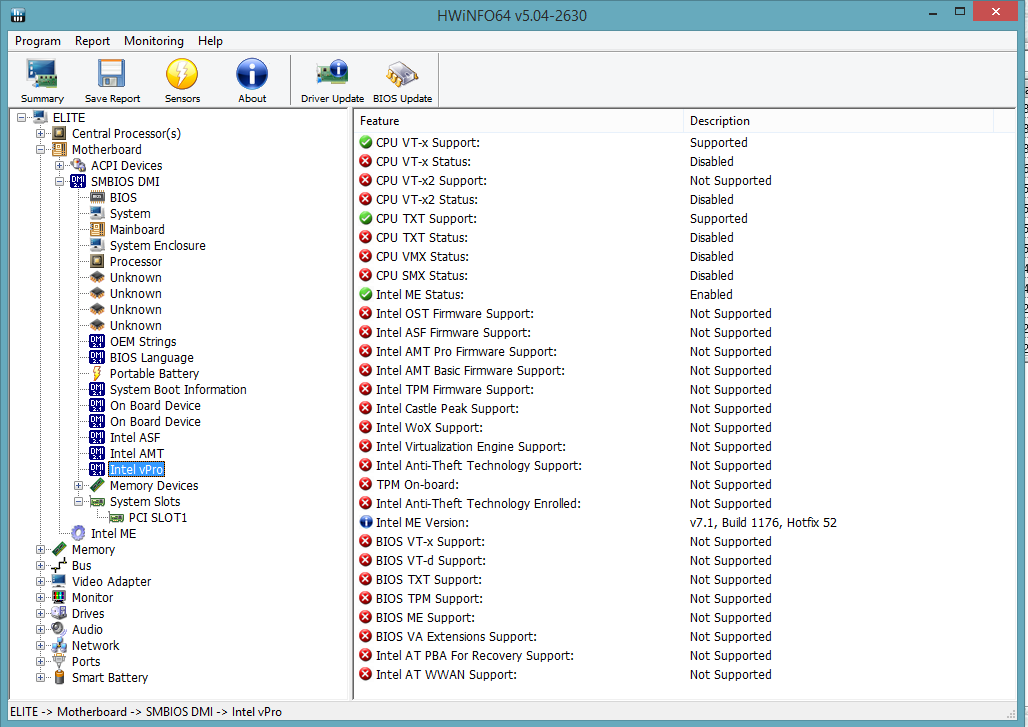
@ bicalov:
I remember that last time I checked you had the correct BIOS variant applied. I had given some advise and tests for you to run but they were never done. This could be an HP BIOS issue, a corrupted ME Region, a corrupted BIOS Region, wrong NVRAM settings, the fact that the motherboard is in a bad state etc. Too many variables. Without an unlocked flash descriptor we cannot exclude the ME Region as the issue, although as I said earlier I believe it’s not ME-related. If your chip is removable I suggest you buy a cheap programmer to flash it freely or a least unlock the flash descriptor with the “pinmod”. Go for the pinmod first and test if it works by trying command fpt -d spi.bin (no error 26 should be shown this time, a full 8MB dump is the resulting file).
Maybe @CodeRush can think of something else. To not waste his time searching, this is the beginning of the conversation.
@ gpvecchi:
Yes, we have been having this issue since Skylake launched. There is a bug either at Intel’s side (FWUpdate tool) or the OEM’s side (BIOS). I don’t understand how BIOS engineers or Intel do not see this issue.
Based on previous tests and experiments not even an UPD image works. It will show another unexplained error. Still, do try it. I have attached the latest Consumer PCH-H 11.0.0.1173 UPD image.
11.0.0.1173_CON_H_PRD_UPD.rar (1.15 MB)
As Pacman said and I mentioned twice, that is an Update (UPD) and not the Full Region (RGN) image I provide at the first post for any post-ME8 system. Thus the size is smaller. UPD images is what FWUpdLcl -save command creates.
Now, based on Pacman’s tests on different Skylake systems, UPD images generate another error that “does not make sense”. Is it “Restore Point is Invalid” as he mentioned?
@ Sekmeth:
Yes, you have ME7 1.5MB firmware so the latest you can update to is 7.1.80.1214. Thank you for reading the first post and for using MEA.
@ bicalov:
Yes it seems you answered but I didn’t understand it at the time due to the small reply. Do try the pinmod to maybe narrow it down a little bit.
@plutomaniac
I love to do the “pinmod”, but I don’t have the schematics to locate the PCH and I don’t want to gamble. I will check around.
You need to find your Audio chip and sort the required pins (probably 1st and 5th) while the system boots up. If that’s successful, you will be able to use command fpt -d spi.bin afterwards. The lock will reset once you restart your system but you can reflash the flash descriptor while it’s unlocked to unlock it permanently and not have to do this again. One step at a time though, first find the audio chip at the motherboard. It’s a laptop so this whole procedure might be more difficult (to have it open and operational at the same time).
Note: There is no need to use @myusername for me as I check the replies in this thread either way.
The full ME Region is usually 2MB for Consumer systems. The ME Regions we upload here and to SD are identical with some useless padding cut so the size tends to be around 1.7MB or so. The Update images are smaller (1.3MB or so) and only for FWUpdate.
Anyway, the error you got is the usual crap everyone else is experiencing. Until the OEMs or Intel fix that, we can only rely on the OEMs to keep the ME updated via newer BIOS releases. Otherwise, for more advanced users with systems with an unlocked descriptor or programmer-owners, changing ME settings via FIT/FITC and flashing of the new ME Region manually is the only way.
I found the audio chip , IDT92HD80B1x5, I connected 2 wires to pin 1 and 5 and brought these outside the laptop so I can short them anytime needed.
Can you pls give me the right instructions what to do next, like I said before, I got a little confused with all of these tecnical terms. There are so many.
The 92hd80b is identical to the 92hd81b and are 48-pins. The pins are the same as the others, 1 and 5
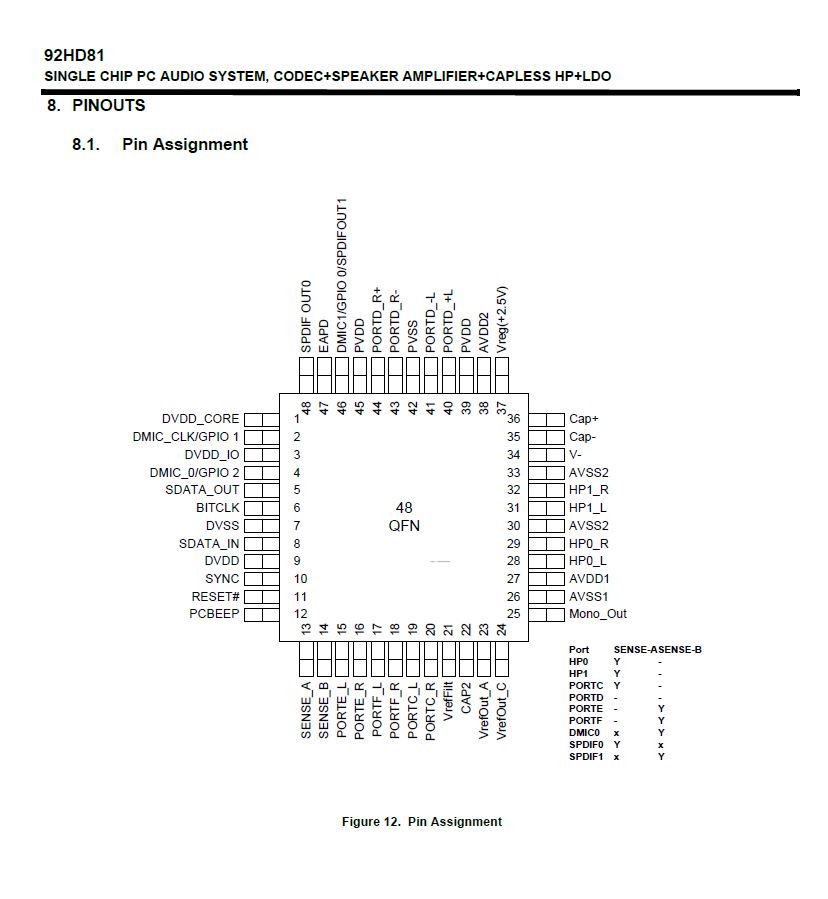
Do I have to execute "fptw -d spi.bin command" in Dos mode or in Windows with dos command prompt?
So you checked that yourself, good. Then pin 1 and 5 are the ones you need.
If you know the shorting worked I suggest Windows with a command prompt as are a lot more flexible within windows.
I had such good hopes. 
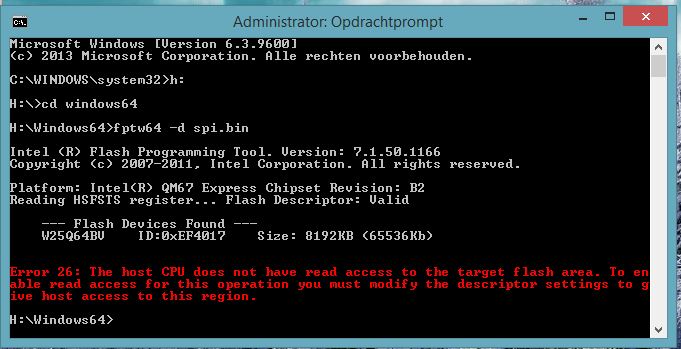
There must definitely be some hardware error somewhere on the mobo.
Try this:
1. Make sure the system is off
2. Press at the same time WIN + Left Arrow + Right Arrow
3. Power on the system with these pressed
4. Release them after BIOS has initialized (before OS loads)
Does that work? It’s supposed to be HP-specific.
I double checked the IDT chip and found the 92hd80b in a schematic. The pinning is the same.
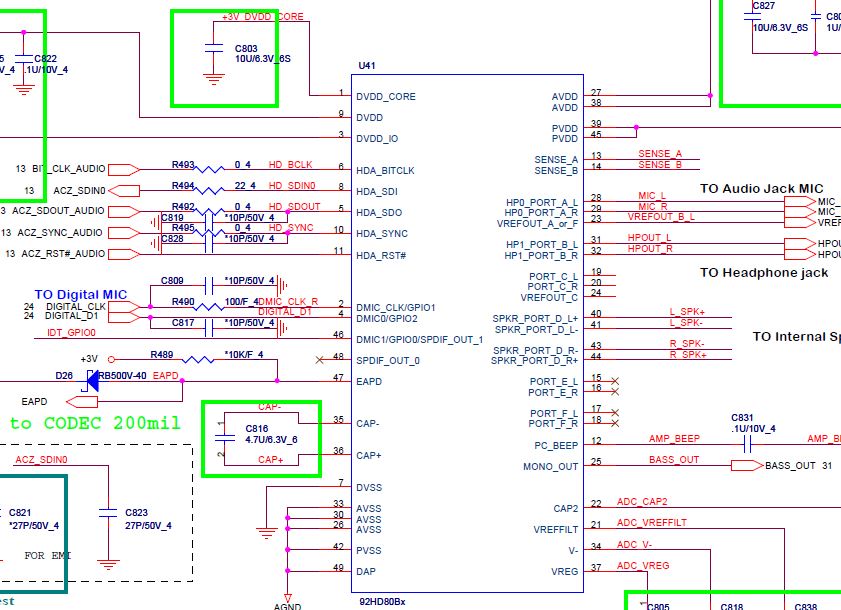
Tried the "HP" start up, but the system switches on and right away off, there is no way to get it on with these keys pressed.
When these 3 keys are pressed from cold boot, does it reboot or turn off completely? If it reboots, it may be what you are looking for. It could reboot and when it’s back up, the descriptor is unlocked.
If that’s not the case & after the shutdown, if you power it back on manually, it the descriptor unlocked by any chance?
If that’s not the case, try turning the system on and then immediately press the 3 keys. I don’t know, it may need to start first and not do that from cold boot. I have never tested it personally.
As far as the other method is concerned, we are now certain that it’s indeed pins 1 and 5. Are you certain that the shorting is successful? From experience I know that the pins are so freaking small nowadays that this job keeps getting harder and harder.
When the 3 keys are pressed and you press the power switch, the led’s light up and turn off instantly. It doesn’t reach to boot or post and it only does do it once, not reboot.
After power it back on manually, the descriptor is still locked.
Turning on the system and immediately press 3 keys doesn’t work.
The short is made with wirewrap wire and brought outside the cabinet. Because the pins are indeed freaking small, I connect the wires to other points, like capacitor or resistor who are connected to the pins. The wires measured good, but I will check again to be sure.
Edit: I checked the wires again and they are connected good.