Hey man! Good all is working great now! Next we do vBIOS.
Yes, sorry I thought I mentioned that I went ahead and put both microcodes back in this time around since we found issue was not related to that like we thought previously.
When you commit from manufacturing mode to normal it will be OK, that will be permanently disabled Bootguard/ACM like it is now.
Many systems are shipped this way now, due to manufacturer error or laziness, Bootguard set and Hash/keys put in BIOS, but then PCH burned to no bootguard when committed so waste of time to have key/has in BIOS = same as how we have it all set now.
But, what you mentioned is about Dell system status state, sorry I confused this with ME/PCH Committed this time around. Doing what you mentioned is only going to lock in the service and asset tags and stuff like that, nothing to do with ME Commited state.
No alt + F4 to do this, to commit ME state you will use FPT, once it’s time and all testing is done I will have plutomaniac come tell you exactly what do to.
Did you think there is problem? I mean about the FPT backup, why did you send? Only to check? If only that, it’s OK, no need to check, if it’s 100% OK and normal on your end then we can go ahead with the BIOS files I already have.
If you suspected some issue possibly, please explain more and I will check FPT file.
Tonight I will try to get 2x BIOS done for you, both with GOP/vBIOS change and one with patched PCIE and one without PCIE patched.
Then you test with old CPU, if all OK, then test with Kaby finally!
Ok Good I am not facing any problem with your Bios file and everything worked well with my intel i3-6100.
When testing intel i5-7400 cpu, system dont start. I think it is problem of VBIOS/GOP version.
I am waiting for your New instructions.
I just sent you a copy of Bios after my computer started to check from your side if anything changed inside.
Thank you
Salim
Good, glad all is well! Yes, I don’t expect the other CPU to work at all yet  Sorry I didn’t have time to get you more BIOS yet, will work on that tonight!
Sorry I didn’t have time to get you more BIOS yet, will work on that tonight!
Thanks for the reasoning on that BIOS, I assume only changes would be in NVRAM stuff, nothing we need to worry about or check unless you had an issue. I’ll try to do the next test round BIOS tonight, promise!
*Edit - @simoutekd - Here is two mod BIOS to test, one with only vBIOS update, but I think that would fail only sending as last resort test.
You should test Dell 7040MT 03102018-ME-uCFIT-vBGOP, this has both GOP and vBIOS updated to Kaby Lake Supported. Make sure booting is OK with old CPU, then once all is good, test with Kaby CPU finally! 
 Fingers crossed!
Fingers crossed! 
https://www.sendspace.com/file/15wd5f
EFI GOP Driver SkyLake - 9.0.1037 >> Update to >> Skylake-Kabylake GOP 9.0.1048
2016 BIOS dump you sent = vBIOS Intel(R) SKL1043 (2016/5/13) VBIOS X14 for D7/Potomac to fix 0xB2 issue, PB=HDMI, PC=DP, PD=DP
Version/Size = CE/2.06 / 108C/4236
Updated to >> 1046 ---- = vBIOS Intel(R) SKL/KBL Mobile/Desktop PCI Accelerated SVGA BIOS Build Number: 1046 PC 14.34 07/21/2016
Version/Size = CE/2.06 / 108C/4236
Back at the HP again, what is last BIOS name or date/time of the last BIOS we tried (I think it was ME only change correct?)
Hello
How are you?
I done tests with both Bios files you sent to me and I got;
Both files worked fine with Intel 6th Gen CPU without any problem.
Now regarding Intel 7th Gen cpu, system didnt show anything on screen but Cpu cooler started and also keyboard light is there. I think we are very close but something is missing there.
I tested system with 2 intel 7th Gen CPU; I3-7100 and i5-7400 and getting same results.
I have a suggestion for you,
In our Bios file we used the latest CPUID version CPUID 906E9 for Kaby Lake, Can we use an old Version which is not Final version maybe it will work for us.
Function which is used to identify CPU maybe we should extend it to include Kabylake Address Range. When we added Microcode for Kaby Lake I think we should extend Address because system was with only 1 MC.
CPU Intel i5-7400 SR32W 3.00GHZ X720c918
Thank you
Salim
Good, all still OK! I forgot third BIOS edit maybe needed, PCIE patch, but I will need to research and maybe send PM’s to creator on that, since it’s made for coffee lake usage I will need to ask/find out hot to change for sky >> Kaby usage.
You are correct, we may need to use other older CPU microcode instead of latest, but hard to know which to use?
Around March/April of 2017 there was platform change/update where 906E9 went from platform 22 (1,5) << Rev 58 (3/9/2017) - to 2A (1,3,5) << Rev 5E (4/6/2017). CPU was released to public (1/3/2017)
In May/June 2017 HT bug for Sky/Kaby was discovered, so should be OK using one before that, I mean at least we know it was being used in motherboards for both CPU’s then on same skylake boards.
Or do you think we need to go earlier than March/April 2017? 5E is the bug fix I think. I also see some Z170 using 5E and ME 11.6 updating to 11.8 in Dec 2017, so we may be able to update that later too
Do you have PCIE 80h debug card? If yes, please insert and test again, what debug code does it stop on?
Also, to see if this is possibly still a graphic issue, please test with other old CPU again, turn on windows audio so you can hear windows starting sounds and put volume up high enough so you easily notice.
Then do rest of new checks with Kaby and see if when it’s running if windows ever loads to desktop even if you cannot see it.
Also, please run additional check with PCIE and PCI graphics card too if these are on the board, see if you can get graphic output, before we change anything else. << If this OK, then we know vBIOS./GOP issue
It’s so hard to find good info on this now, with all the skylake to coffee lake threads/info out there now! 
I also consider, maybe the vBIOS needs to have that “Bugfix” stuff, which I checked each setting manually in those vBIOS with Intel BMP tool, and didn’t see anything related to what the fixes mentioned nor the “PB=HDMI, PC=DP, PD=DP” correlated to any settings either.
Hello
Let me answer your questions.
1- When running windows with intel 6th Gen, system is working fine and we can hear sound and after we power off and use intel 7th Gen cpu we cannot hear any sound which mean that system does not start at all.
2- Regarding VGA card on port PCI-E, I already done tests with it and when using 6th Gen cpu system is running well but for 7th Gen not working at all.
3- Now regarding CPU MC and which one we should use;
Dell Optiplex 7050 is the successor of our model and it is running intel 6th/7th Gen CPU and it started before the end of 2016. I attached the link for his Bios version Version 1.2.0, 1.2.0 published on 06 Feb 2017. Problem I dont know
how to extract bios bin file from EXE file and CHIPSET is Q270. I think you have an idea on how to get Bios BIN file. This Bios file will help you to get all informations you need to make a 100% working bios for our case.
https://www.dell.com/support/home/dz/fr/dzbsdt1/drivers/driversdetails?driverId=43PN8&osCode=W764&productCode=optiplex-7050-desktop
4- I dont have PCIE 80H card and i will try to buy 1 from market during this week.
5- Our system have only 1xHDMI and 2xDP output and if we need to use VGA we should add an internal adapter.
Also this Asus motherboard is praticaly same as my Dell motherboard with same Chipset and same Slots. Asus introduced New Kaby Lake cpu support to her Bios since Version 3016. Here is the link.
https://www.asus.com/Motherboards/Q170M-C/HelpDesk_Download/
I think All OEM are thinking same way. It may help you
We are very close.
Thank you
Salim
- Edit, I did not see your reply until I posted the below already, editing in this reply on your last post
Thanks for further info! Yes, on #1, I was trying to figure out with kaby if system was getting to desktop or not, but just no graphics output (that’s why I mentioned testing with audio up)
2. PCIE patch may be needed, but first we need to get working with onboard graphics, then if still no PCIE we know it needs addressed.
3. See my thoughts below on CPU MC, I do not think this is issue at all. Still either ME version or some GOP/vBIOS issue.
4. 80h deug card - This will help a lot, if you can find one locally, they’re usually pretty cheap I think I paid $3-5 for both I have.
Yes, I can extract Dell EXE BIOS. I will check 7050 BIOS, is it’s board layout the same, I mean all same rear I/O graphic ports (Exactly), or not?
I ask this, because if I extract it’s vBIOS and transfer settings later for a test, I can’t/shouldn’t do that if rear is different and we should continue using your original vBIOS for the settings transfer
But, I could use it’s vBIOS as replacement source, and then transfer your original vBIOS settings into it instead of using stock one to transfer into.
Before even downloading that 7050 BIOS, I see same ME (11.6.10.1196) used in it as I noted below in my Asus test, so maybe we need to go to that version too instead of 11.6.20.1221!
We may also need to test changing out Intel PPM Reference Code, since it’s mentioned as updated too, but I’ve never seen anyone having to do this, even on the Skylake to Coffee threads, so maybe not
I test Asus board similar too, that initially had 3016 BIOS too, I bet it’s all same as I comment on below.
--------------------------------------
I have Asus Z170 Pro Gaming here, and checked it’s CPU QVL list, my Kaby Lake CPU support was added 12/29/2016
That BIOS contains the following
ME - 11.6.10.1196
906E9 Platform 22 Rev 42
EFI GOP Driver SKL-KBL - 9.0.1052
Intel(R) SKL/KBL Mobile/Desktop PCI Accelerated SVGA BIOS Build Number: 1046 PC 14.34 07/21/2016
Intel(R) SKL Mobile/Desktop PCI Accelerated SVGA BIOS Build Number: 1000 PC 14.34 1/21/2015
GbE - 0.8
Current latest BIOS has the following (And was just tested, onboard graphics used too)
ME 11.8.50.3470
and I updated microcodes long ago in it 906E9 is Platform 2A Rev 84, CPU works fine in this configuration
Intel(R) SKL/KBL Mobile/Desktop PCI Accelerated SVGA BIOS Build Number: 1046 PC 14.34 07/21/2016
Intel(R) SKL Mobile/Desktop PCI Accelerated SVGA BIOS Build Number: 1000 PC 14.34 1/21/2015
EFI GOP Driver SKL-KBL - 9.0.1052
GbE 0.8
I think we should have luck using that vBIOS, and it seems like microcode version does not matter in this type of instance, more about the ME and vBIOS.
From your testing results, I think ME we used is probably OK and working, but vBIOS is not quite yet (probably due to the stuff I mentioned). Lets try this 1052 GOP, instead of 1048 and see if that helps.
Both should be compatible, but mayber better to use this 1052 since it was around in 2016 too. I’m not sure where that GOP 1048 comes from, I just had in folder and knew it was sky/kaby compatible
Also, Intel(R) SKL Mobile/Desktop PCI Accelerated SVGA BIOS Build Number: 1000 PC 14.34 1/21/2015 >> This only 5KB in each BIOS, and I have similar 5KB in vBIOS/GOP folders too, so maybe I need to find and replace this one as well in the Dell?
I will check on that now and replace the GOP with 1052, BIOS to follow shortly if you’re reading this now. << Checked on this, it’s already in 7040 BIOS and is same version/build/date/time etc but little different bitwise.
Probably board/system specific changes, because I see some things like DP-to-VGA in panel names, that is not in the Asus BIOS.
So I think we leave the above as-is and just change that GOP module. if still no luck, we try the above used Intel ME instead. Then if no luck, we can try older microcodes, but I think from above test I did tonight old microcode is not required.
What chipset is used in these 7040 systems, Q170 correct? We may also need to change that in the ME, change SKU to Z170, but we’ll leave that variable to very last resort
* Edit 2 - 7050 BIOS contains the following
Intel ME - 11.6.10.1196
906E9 Platform 22 Rev 48
EFI GOP Driver SKL-KBL - 9.0.1056 << This could be key, or as I mentioned above using the 1052 one (1048 also said sky/kaby too though). We’ll try 1052 instead of 1048 first and see if that helps
But, rear graphics output needs to be same as your system, especially for this bec6ause I cannot change/transfer it’s settings like I can for some of the vBIOS settings. But, it may only be vBIOS that needs to get settings transferred
Intel(R) SKL Mobile/Desktop PCI Accelerated SVGA BIOS Build Number: 1000 PC 14.34 1/21/2015
Intel(R) KBL VBIOS 1046v04 Sailfish/Blackfish/Angelfish MT/SFF X07, PB=HDMI (EFP1), PC=DP1 (EFP2), PD=DP2 (EFP3). Disable iboost due to EE EA + GFX4506 << This same version I used previously, but of course all that data details is different, especially ending details, so I assume layout is not same as your board
So, in summary, I think GOP is OK at 1048 since it’s sky/kaby too, but I’ll go ahead and put in 1052 and 1056 as separate test BIOS for you, both with ME 11.6.10.1196 (but I don’t think ME is the issue, based on my Asus test with ME 11.8).
And for now we’ll go ahead and test 906E9 Platform 22 Rev 48 too, maybe only newer microcodes can be used with the latest Intel ME 11.8 versions?
I think issue is either GOP, or the vBIOS stuff I can’t transfer over (unless that stuff following string name is just text description and settings do actually get transferred properly)
BIOS to follow if you’re reading now, changing the following
ME to >> 11.6.10.1196
CPU uCode to >> 906E9 Platform 22 Rev 48
GOP to >> EFI GOP Driver SKL-KBL - 9.0.1056 + second at 1052
No change to vBIOS, already was same as 7050 BIOS is using and same as my Asus test using too
#Edit 3 - @simoutekd - here is new test BIOS, change log as above
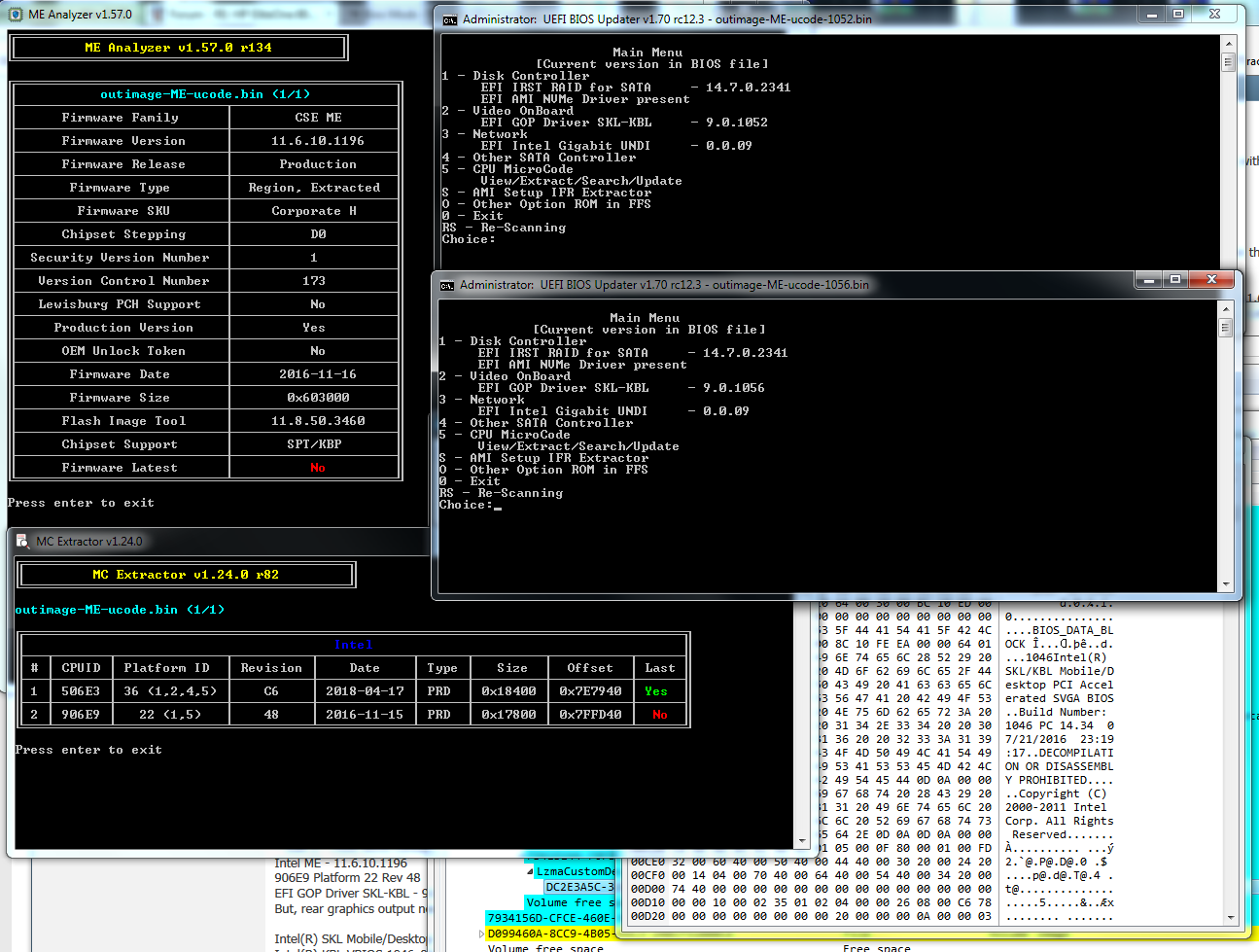
Hi
I did tests with New Bios files. Both are working with intel 6Th Gen CPU but no chance with 7th Gen CPU.
Please let us try this; Can we keep just 7TH GEN CPUID in our Bios and delete 6Th Gen one.
Or can we use Bios file for Dell 7050 which i sent you link for our system after we ADAPT/FIT it to our System Chipset.
Pleae can you add Bios for dell 7050 which you extrascted last time here for me.
Thank you
Salim
No, we can’t do that with microcodes. That will not help at all, deleting 6th gen microcode I mean, it will fail just the same until we figure out the issue.
It’s only used when 6th gen CPU is there, removing 6th gen microcode and leaving BIOS as it is now, would simply mean it would not work with any CPU 6th or 7th gen.
6th gen microcode has nothing to do with this working or not, I can add in microcodes for 775-2011 boards too and it will be OK, they simply would not be loaded or used unless one of their CPU’s was found.
Please give me more information, I need to know all details you can tell me about how it fails, how you tested, did you let try to load windows again like before (Any audio)?
Did you get 80h debug card yet? This will help us know the issue much quicker, if it’s stalling instead of loading windows or trying to load windows.
I don’t think we should make anymore test attempts until you get this, otherwise I am guessing blindly and then again blind guess changes based on limited test info you give each time.
We can’t make any progress like that, please get a debug card and please any time, do full testing and tell me how things act (Stay running, any windows audio, reboots by itself, stalls and does not boot at all, onboard graphics all ports tested, PCI/PCIE graphics tested etc - LOTS of info)
BIOS for 7050 may be used possibly, changing the ME to Q170 or leave at Q270, not sure which would be best there maybe both be OK. But many things will not work correctly most likely, like USB, onboard graphics outputs etc. since this is all different from the board you are using (may not even be bootable)
You can test what will happen, program a 7050 dumped BIOS onto one of the board and see what is the outcome. Attached is extracted BIOS, but you cannot use this to program to board.
You will need to find someone’s working 7050 BIOS or SPI Dump in Google for your test, then program that to the board. If you cannot find a working 7050 dump, let me know I will look for you
https://www.sendspace.com/file/qo0qnm
Hello
Please can you show me a picture for 80H debugger card. I will order one from outside.
Also can I use the same with our hp all in one or it is another model.
Regarding Dell 7050; I don’t have a dump for bios and I tried to find one on internet but cannot get one till now. If you can help please do it.
Regarding our tests of different bios you sent to me. I am sure system is not starting at all for 7th Gen CPU because I know steps that system make before it start.
Let me explain to you.
When I use a new bios file from you for first time, system with 6th Gen CPU do this:
power-On for 3-5 second then power off 3 times without any message on screen then system start by Dell Logo on screen and then windows start.
In our case with 7th Gen CPU, system don’t do that at all. Just power on then power off 1 time and then power on again and keep in this state till I push power button to shutdown it.
Also keyboard numeric pad key light will tell us if windows started or no.
Hope can understand me.
Thank you
Salim
80h Debug Post Card looks like this, 4 examples, all work same way
https://www.ebay.com/itm/273163719973
https://www.ebay.com/itm/253612509729
https://www.ebay.com/itm/273430892775
https://www.ebay.com/itm/263868200996
You may be able to use on HP too, if it has a PCI slot, they are all PCI or ISA only, there is some mini-PCI/Mini-PCIE for laptops, but I’ve never found them to work on anything and I’ve tried two different ones on many laptops.
OK, I will find 7050 dump for you later tonight. And thank you for explaining a little more about how the system acts. Does it do that for all test with 7th Gen CPU so far, same way, same reaction? That sounds like ME, or still stall on GOP/VBIOS, we’ll need to see post code it stops on from debug card to be sure.
7th gen CPU is tested and working on another system correct? Hope so, if not please test now so we can be sure its working
I looked up this Dell 7040 Motherboard, I can get one for $31 shipped I think, if I get enough $$ to spare in next few weeks I will pick one up.
*Edit, sorry I looked twice last night and today and am unable to find a 7050, 7050m, 7050MT dump 
keep try please! waiting for good news!
Hello My Friend,
Long time didnt contact you.
I tried all solutions I got from you to update Dell or HP but I didnt succeed.
I have already more than 10 systems broken in my office between Dell and HP.
Sorry for that and hope i can get a solution for that.
Thank you
Salim
@simoutekd - Yes, long time no see, hi! Broken systems? You should be able to fix any/all systems with flash programmer, if not then your initial backups were not validated before writing to the BIOS.
We should have more success on Dell vs HP, since HP has that Sure Start crap! Did you ever get PCI POST debug card?
Lost of headway, info learned by others in Sky >> Coffee CPU use in older boards have been made since you last posted, which may help on this too
For example, any time we change ME SKU, it’s now known you must also write the new (Changed) FD to the board at same time
I also learned only ME/Microcode usually needed for Sky >> Kaby update
Hi
Yes I received my New card I can show you model tomorrow.
I think it is a very nice model which can be used for laptops, desktops and AIO.
Hope it can be useful for us.
Here is English manual to see the model.
Thank you for your help again.
If you need me to help with anything, you just tell me and I will do it for you.
Salim
?? ??KQCPET6 V6???A? - ???reviewed.pdf (4.98 MB)
@simoutekd - that is a good one, fancy! How much did it cost? I purchased a few “Laptop” cheap models (mini PCI I think), neither worked on anything I plugged them into 
I really like that one has desktop PCIE, I’ve been looking for one with that, to use on boards with PCI ports. I wonder if that only works on some boards, or all with PCIE?
So did you test some of the Dell with BIOS I sent you, what error codes were you getting?
@dsanke - HP has Sure Start, no modified BIOS can work because it’ instantly re-writes stock BIOS by design, you’ll have to try mod for one of the Dell’s we discussed later in the thread
Hi
You helped me a lot and I am happy with that.
I got it from China when I was their last November.
I can send you one as a gift from me if you want similar.
I still have supplier contact and can call him to arrange sample for you.
It doesn’t cost me too much just 25 USD I think.
Thank you
Salim