Hello,i have a huge problem so I will try to explain in the best way I can(the last 2 days I read a lot in this forum I learn many things but still I can’t help my self)
I have this build
MAXIMUS IV EXTREME-Z bios 3603 the last one
i7 2600k
8GB ram
1 Samsung 840 evo
1 WD 750gb
I know that its a old build but for moment Its doing his job.
I was using windows 7 x64 till last month when I decide to upgrade 10 x64.everyhing went ok but few days ago I saw that my magician bench won’t give me the same results like in win 7.so I went to asus support and I install Intel Rapid Storage Technology Driver software V12.8.0.1016 for Windows Win8.1 64bit—(WHQL),no drivers for windows 10 to get.
I install the driver ,did a bench and I was happy my ssd again was working as before,but at the next restart when I login my WD HDD was not present to the duty. I enter to the bios and bios was detecting.
first I uninstall the driver from asus and went back to the windows default driver.and again my WD HDD was available in windows.
I tried also diferent versions of the driver from this forum and with the same effect,including sometimes my bios its not able to detect also.
can someone tell me witch driver I need?or if I need to get a moded bios?
sory for my English
thanks
@lcb :
Welcome at Win-RAID Forum!
You don’t need to install any Intel AHCI driver, because the Win10 in-box MS AHCI driver will fully support your Z68 AHCI system.
Nevertheless it may be a good idea to install an Intel AHCI driver, if you are not satisfied by the performance of your SSD. According to my own experiences with an Intel Z68 AHCI system (look >here<) the best choice would be either the Intel RST(e) driver v11.7.4.1001 WHQL or v12.9.4.1000 WHQL. You can get them both >here<.
No, because you are running your Intel SATA Controller in AHCI mode.
Regards
Dieter (alias Fernando)
thanks for your replay
but that its the problem,if I try to install a driver the same story.
I tested with drivers posted by you.
I moded also my bios using UBU, using first 3 OROM,the high as 12.9.2006
I did a fresh install yesterday night with same results.
atleast updating CPU microcode I get bet OC ![]()
as I said windows driver is lowering my SSD performance that’s why I try to find a solution to keep Rst driver
Which Intel AHCI driver version did you try and how did you get it installed?
Are you sure, that your SSD and your HDD are both connected to Intel SATA ports?
Before installing drivers both was connected to intell sata3 6GB ports,i have only 2 and 4 sata 3GB
now my WD is connected to the marvell port,its working only this way
first driver was http://www.asus.com/es/Motherboards/MAXI…pDesk_Download/
after I tested some from your post Recommended AHCI/RAID and NVMe Drivers
Intel RST drivers v11.2.0.1006
Intel RST(e) drivers v12.9.4.1000
I will try now to change sata cable,for some reasons after restarting pc bios is not able allways to detect my second hdd if its connected to the intel sata ports
After having changed the SATA cables or switched the connected SATA ports, it is useful to
a) enter the "Advanced" menu of the BIOS, to set the correct "SATA Configuration" and to save the new settings and
b) to power off completely the computer for ca. 1 minute.
After having restarted the computer all SATA connected devices should be visible within the BIOS and within Windows.
din’t help the new sata cable.
bios detect the hdd but windows its too lazy,not even in disk managament as hiden,zero WD hdd.
right now i have OROM IRST RAID for SATA - 12.9.0.2006 in bios,original was lower 11.x.x(i tested also with original bios and same results)
in device manager - IDE/ATAPA controlers
i have: Inter(R) Desktop/Workstation/Server Express Chipset SATA AHCI controler
Standard SATA AHCI controler (i think its the marverll one)
Please post a screenshot of the Disk Management GUI.
here it is
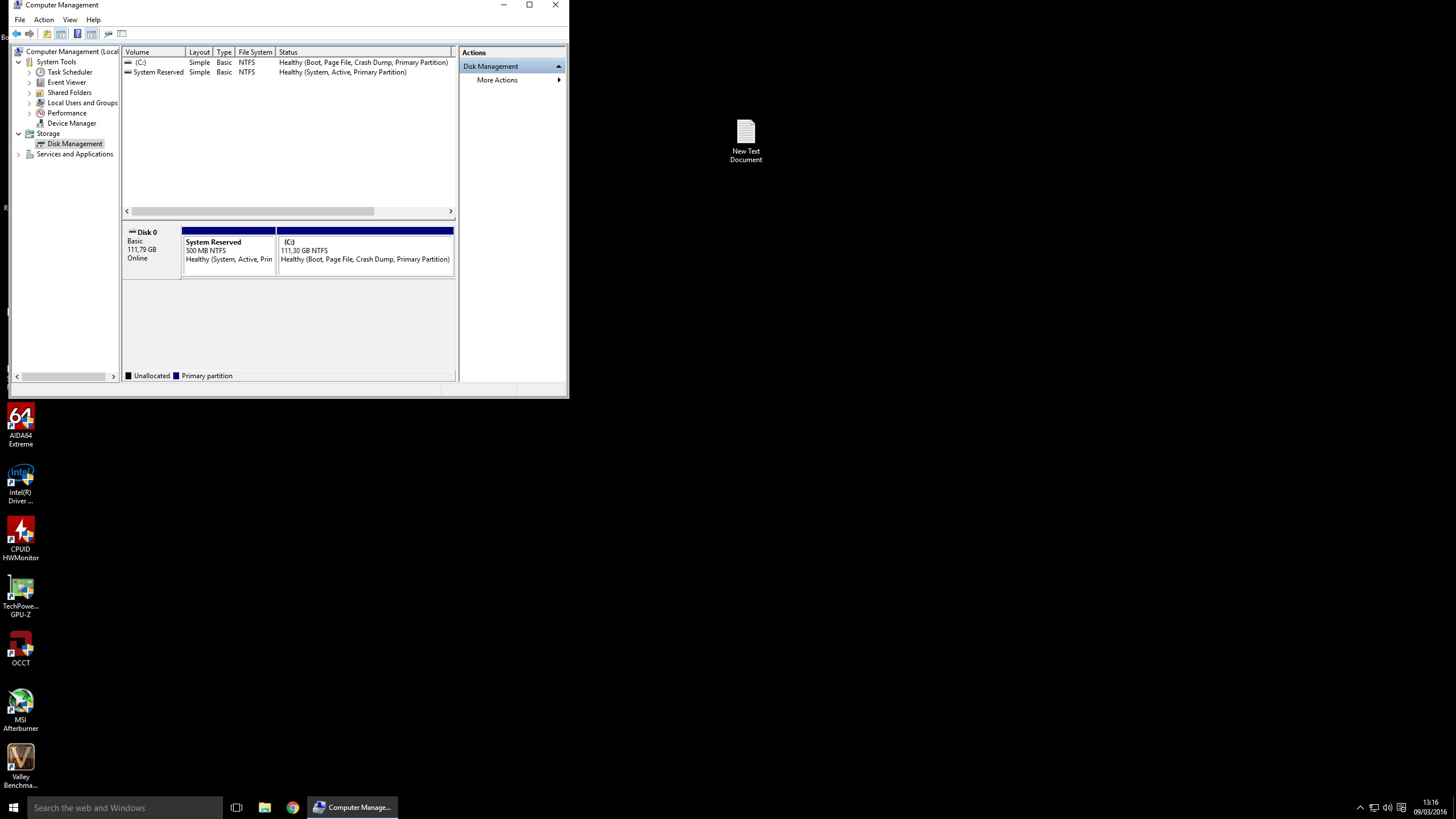
so after few tests,90% of time its doing this. IF i unplug and replug the sata cable for WD at first boot will appear,but if i restart the pc only bios will detect
in this photo as you can see windows detect only the ssd 840 evo and both hdd’s are connected to the intel sata 3 ports
PS: now its original bios,only with CPU microcode moded.
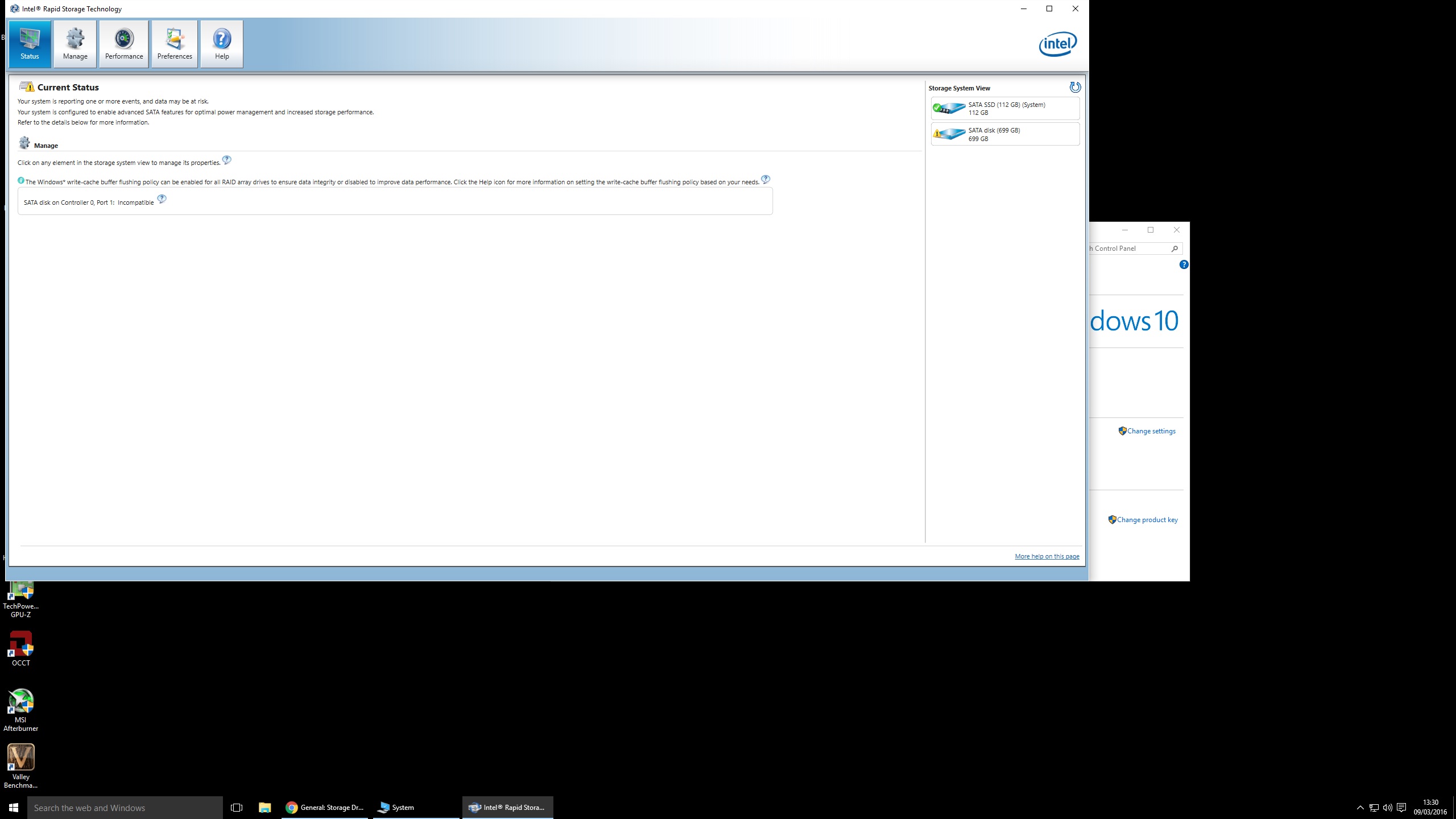
this error i get from IRST
@lcb :
Is it possible, that your HDDs have a different partition table (MBR/GPT) than your SSD?
This would explain, that Windows cannot see the related partitions of the HDDs.
If Mbr/GPT are a problem then why if i leet windows default driver will work?and when i install any version of Intell AHCI driver windows its not able to detect the WD HDD?
I did also some test,i had a old old OCZ vertex 3 ssd and i install on a intel 3GB port.again bios detect him but first time when i login windows the same problem(no new hdd).i did a restart and after windows was detecting my OCZ SSD.i did a format,copy paste to see if its work,did another 3 4 restarts to be sure that won’t go away again.
so in coclusion my 2x SSD are working on intel controler and WD its working only in marvell.
my eyes are bleeding and i din’t find any other similar case over internet.
You are right, that wouldn’t make sense.
The only possibility I see is, that you installed either a wrong (not matching) Intel RST driver or did the installation the wrong way (e.g. confused the INF files).
Please do the following:
1. Reinstall the generic MS AHCI driver, reboot, run the Device Manager and check the HardwareIDs of the listed "Standard SATA AHCI Controller".
2. Reinstall the Intel RST driver of your choice and check the HardwareIDs of the listed "Intel SATA AHCI Controller" before you are going to reboot.
The HardwareIDs should be absolutely identical!
hey again and thanks for you time
here i did some photos
from what i see hwID its the same
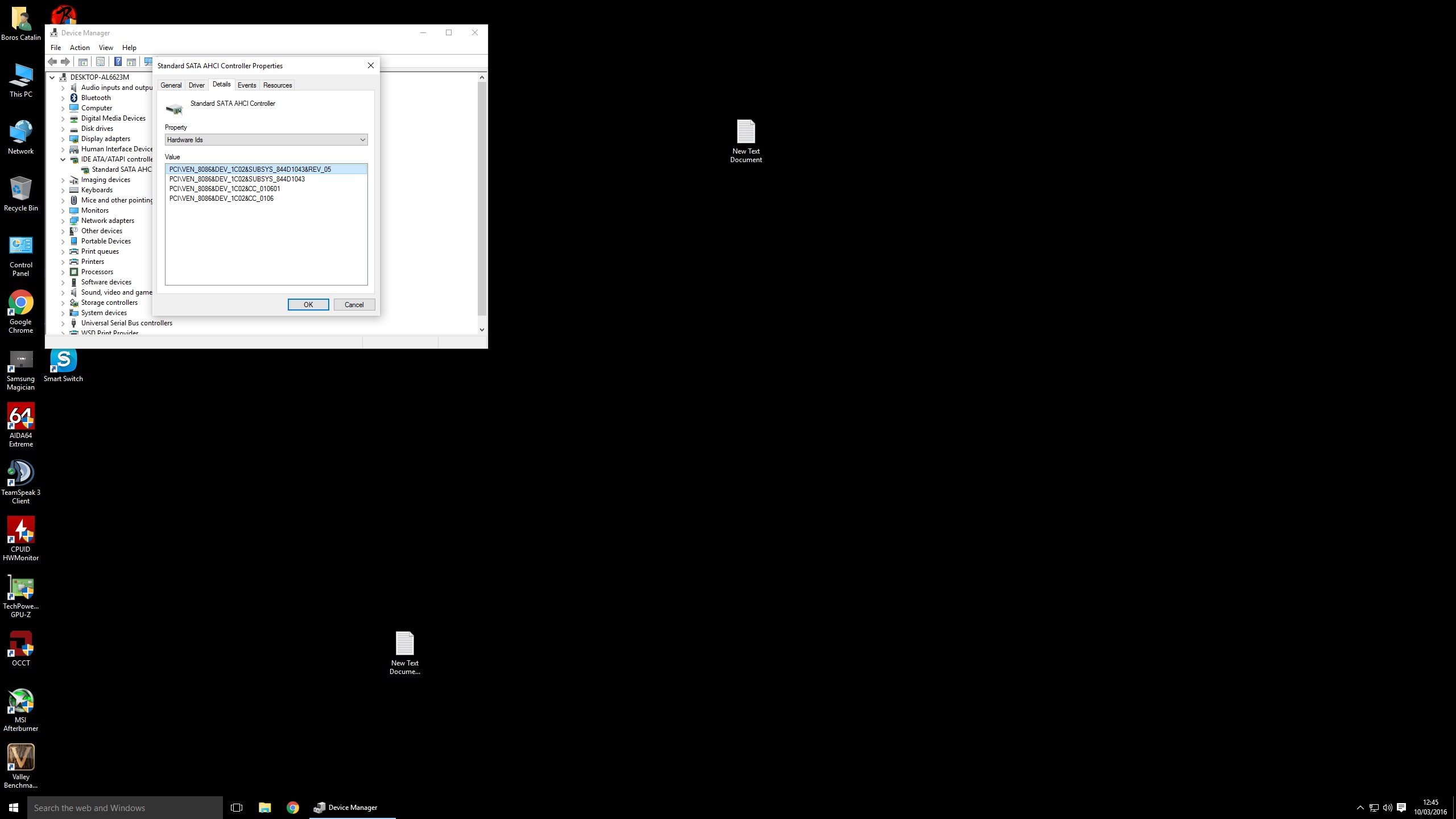
here its windows with default driver
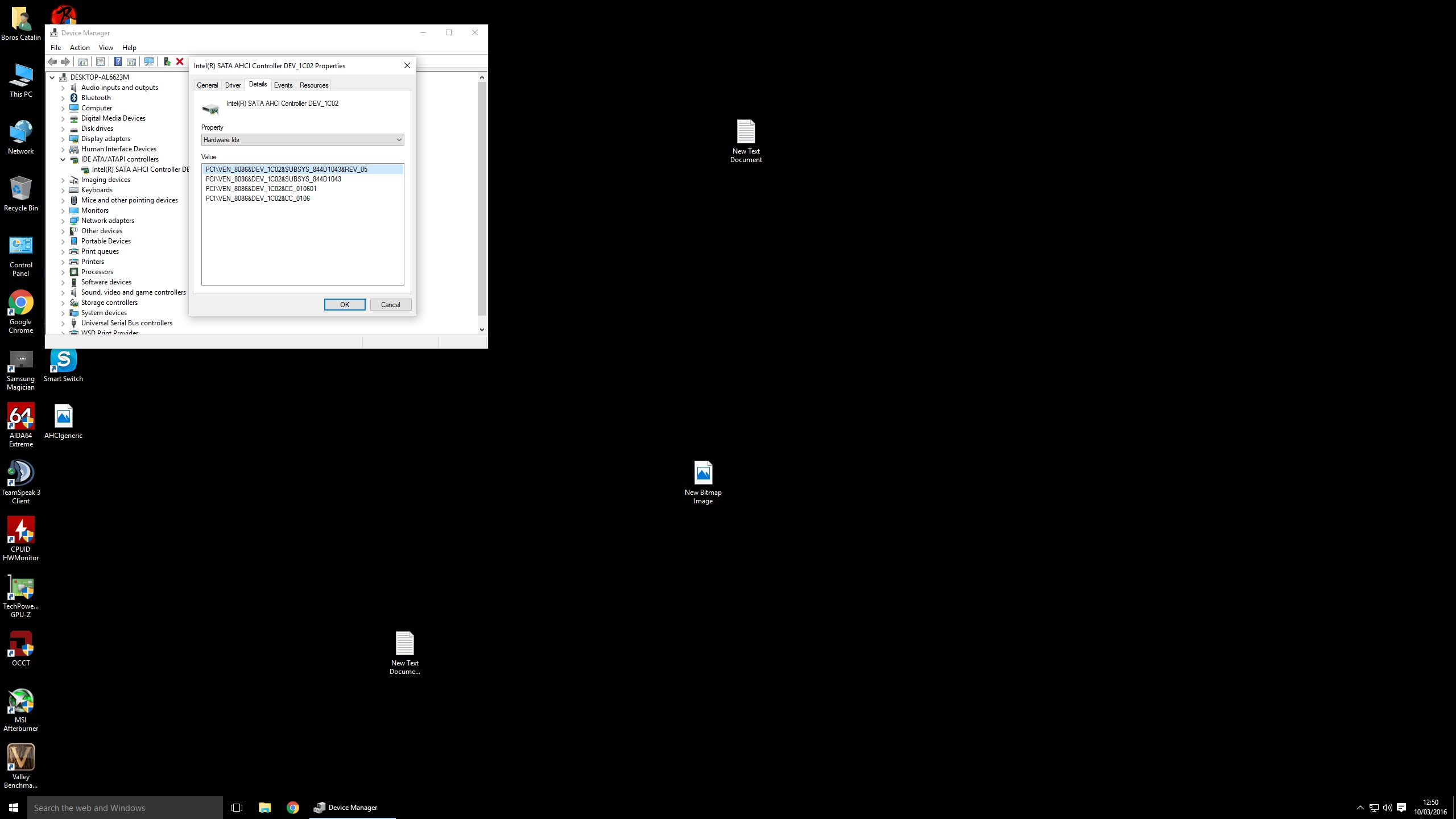
and here its Intel 11.x.x fernando moded
if i try to install WHQL drivers also 11.x.x or up its will add the controler as Inter(R) Desktop/Workstation/Server Express Chipset SATA AHCI controler
in both cases unsing driver for AHCI controler my WD its not present
Hi
Try updating to v13.1.0.2126 using have disk method and selecting 7 series.
it fully supports 6 series AHCI controllers since 7 series are the same.
If that doesn’t fix it, try the modded 14.8.1xx here
Since there are only Intel RAID ROM/EFI BIOS module, but no Intel RST drivers with such version available, I suppose, that you mean the Intel RST(e) driver v13.1.0.1058.
The controller is in ATA compatible mode. That’s why it shows up as ATA/ATAPI in devmgr not AHCI. Mainly for compatibility with optical drives iirc…prob supports XP as well dunno…
Intel released an new AHCI driver not long ago for that board I could find it Fernando doesn’t have it already. Going off XP days the way to update without a 0x7B is manual install then switch to AHCI on reboot.
Thing about SATA drivers hotplugging is lost on couple of ports. Think it might be #5 & #6… I have better results with AMD’s RAID drivers than the 'AHCI " ones. So I just run 4 HDD in Raid 0 then 2 as singles. Only PITA with that setup is no trim on the SSD boot drive.
Sometimes u can’t win :P. lol Who knows maybe all the drivers are identical just with different names and dev id;'s… Wouldn’t surprise me. ![]()
**Under disk drives in devmgr is yours listed as SATA or SCSI? I think SCSI is AHCI.
Intel has never released drivers for a special mainboard and the last Intel AHCI drivers, which were designed for Intel 6-Series Chipsets, have been compiled by Intel at 04/24/2014.
The topic of this thread is "Intel AHCI drivers for Win10 x64" and not "AMD AHCI drivers for Windows XP".
Intel has never released drivers for a special mainboard and the last Intel AHCI drivers, which were designed for Intel 6-Series Chipsets, have been compiled by Intel at 04/24/2014.
I didn’t say the drivers were "special for that mainboard" I said they released drivers for that mainboard meaning drivers which support that controller.
The topic of this thread is "Intel AHCI drivers for Win10 x64" and not "AMD AHCI drivers for Windows XP".
[/quote]What difference does that make the update procedure is the same so are the bugcheecks. THere are no W10 drivers for that chipset because Microsoft ended support for non-UEFI boards with W8.1.
If he were to uninstall his current ATA compatible drivers and restart in AHCI mode a stop 0x7B would occur. Which translates to "Inaccessible Boot Device".
Lenovo has drivers dated 1/6/2015 version 10.1.0.1008 but for W7/XP only.
That is simply not true. Win10 natively supports all Intel chipset systems, which are running in AHCI mode.
Please keep in mind, that the thread opener named Icb has an ASUS MAXIMUS IV EXTREME-Z mainboard, which has an Intel Z68 chipset.
@Icb:
Back to the topic:
Did you meanwhile find a solution for your problem?
According to my own experience all Intel RST AHCI driver versions can be properly installed onto an Intel Z68 Chipset system running Win10 (Note: Nevertheless the latest Intel AHCI drivers will not work properly with older Intel chipset systems.).
Conclusion: Your problem has nothing to do with the Intel AHCI drivers themselves.
An update of the Intel RAID BIOS modules doesn’t make any sense, because they will not be used as long as your on-board Intel SATA Controller is running in AHCI mode.