@BetaTester :
Were you able to successfully import the Win-RAID CA Certificate before trying to update the driver?
Are you sure, that you updated the driver of the on-board Intel SATA AHCI Controller named “Standard AHCI Controller”, which is listed within the “IDE ATA/ATAPI Controllers” section of the Device Manager?
Yes. I first successfully import the Win-RAID CA Certificate using the "ImportCertificate.cmd" script and then I updated the "Standard AHCI 1.0 Serial ATA Controller" via "Standard AHCI 1.0 Serial ATA Controller->Properties->Driver->Update Driver" dialog.! It then changed the name to "Intel(R) SATA AHCI Controller DEV_5AE3" without any ExclamationMark or QuestionMark. Then rebooted and entered in repair mode. This happens every time I repeat the task.
@BetaTester :
Ok, maybe the v13.44.0.1026 driver doesn’t work with your on-board Intel SATA AHCI Controller.
Please try to install the mod+signed Intel AHCI driver v13.2.8.1002, which I just have re-modded and re-signed to make it compatible with all Intel SATA AHCI Controllers. You can find the download link within the start post of >this< thread.
OK. Thanks.
I’ll try to install the recommended driver (>Universal 64bit Intel RST(e) AHCI+RAID drivers v13.2.8.1002 re-mod+signed by Fernando-dated 07/09/2015, re-modded and digitally signed at 02/26/2018) and I will come back for the results.
SUCCEESS!!! That is the driver. I installed it, rebooted and the repair mode gone. Immediately in Windows.!!
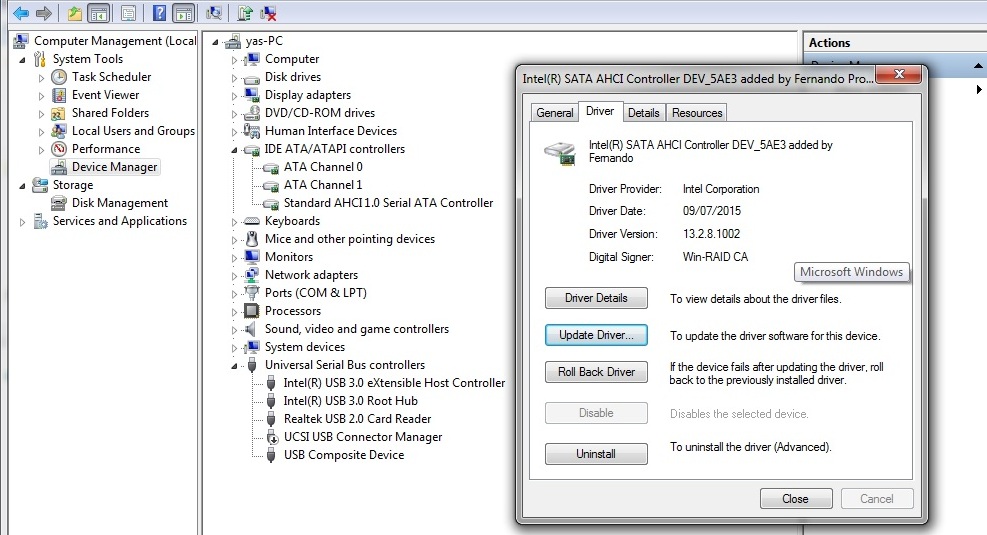
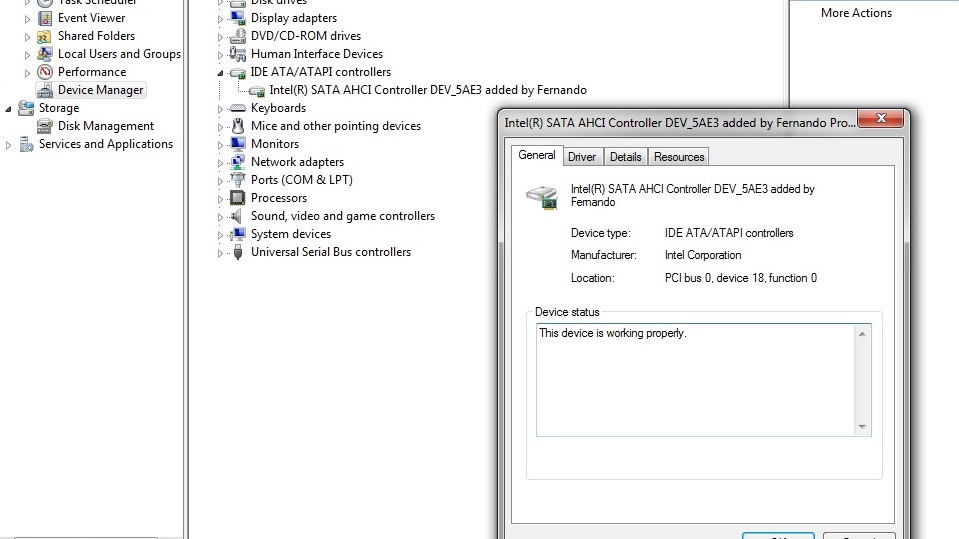
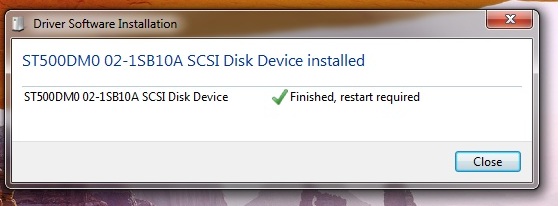
The only problem I have now is when I try to also install the "Suitable original 64bit RST Software Installer ->Universal 64bit Intel RST Software v13.2.8.1002. When I run the "RST_x64.msi" I have the following message during install (I am running the programm with admin rights (Administrator account) and UAC disabled):
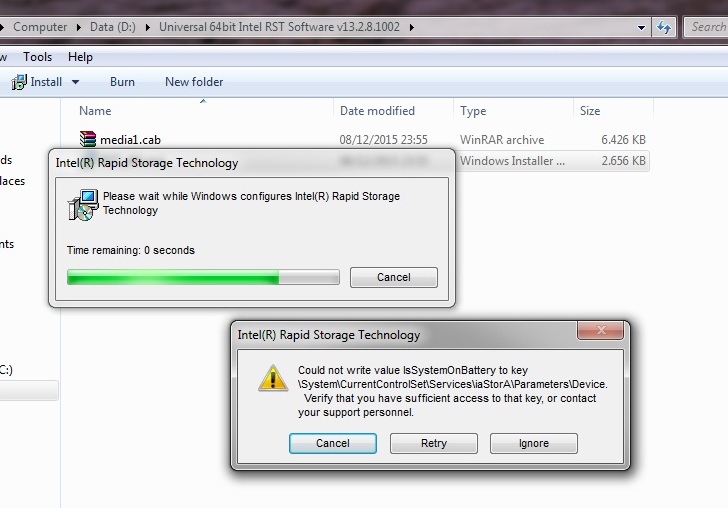
@BetaTester :
Click onto the “Ignore” button and everything will be fine.
Thank you Fernando !!
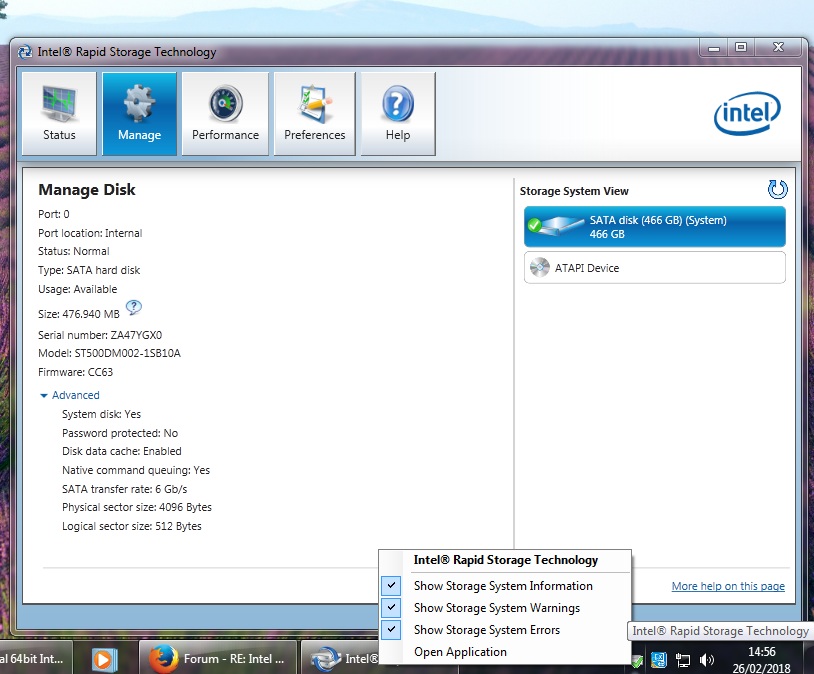
@BetaTester :
You’re welcome!
Thanks for having tested the freshly mod+signed Intel RST driver v13.2.8.1002.
Hi Fernando
I have the same problem as Betatester. I have a Jumper Ezbook 3 pro. First i try v13.44.0.1026 and i get better read/write speed, but i cant turn off the computer. Switched to v13.2.8.1002 i can turn off the computer but sometimes the powerled not stop shine, so i need to hold the powerbutton till the lights turn off and when i turn on the computer next time the system freezes. Not happens every time, but sometimes.
@Jera112 :
Welcome to the Win-RAID Forum!
Why don’t you want to use the Win10 in-box MS AHCI driver?
Regards
Dieter (alias Fernando)
Thanks!
Because i get slow ssd writespeeds. With ure driver i get a lot better speeds but problems with start turnoff.
@Jera112 :
If you want a better WRITE performance, you should enable both Write-Caching Policy settings of the related disk drive.
Open the “Disk drive” section of the Device Manager, do a righ-click onto the disk drive, where the OS has been installed, and choose the options “Properties” > “Policies”. Then check both options.
Ok, i try that later! Something i can try for a more stable boot turnoff? I need hoold the powerbutton sometimes when i turnoff, and sometimes when i boot.
@Jera112 :
Since I cannot really believe, that a SATA driver has such impact on the power-on and power-off mechanism of a computer, I recommend to check the Power Options and the Intel Management Engine driver/Firmware.
@psprog :
Which driver package did you use?
FYI
Using "Universal 64bit Intel RSTe AHCI+RAID drivers v15.9.3.1026 mod+signed by Fernando" for the DEV_5AE3 and no complaints.
Hi Guys
I also have Jumper 3 pro V4 (SanDisk 64gb and about to install a Transcend 42mm 256gb SSD) and would like to use performance improving driver, but i can’t find it. I am a newbie here and it is not obvious to me as to where i need to go for driver files and certificate (happy to accept it is probably me just being dumb).
Any chance of someone pointing me in the right direction?
Thanks
PS. Keep up the great work!
Looks like there is drivers posted on first post of page 3, and on second post of page 1.
Which included the WinRaid Cert you were looking for too
@MW-UK :
Welcome to the Win-RAID Forum!
The download links to all Intel RST drivers, which have been modified and digitally signed by me, can be found within the start post of >this< thread.
As Lost_N-BIOS has already written, all these driverpacks contain a separate folder with the Win-RAID CA Certificate. A guide about how to import the Certificate can be found >here<.
Good luck!
Dieter (alias Fernando)