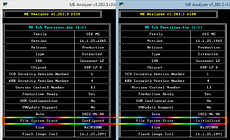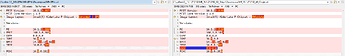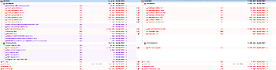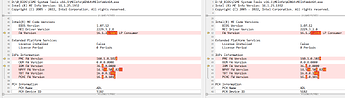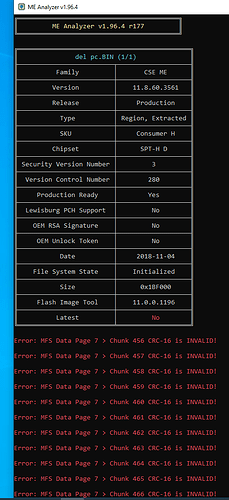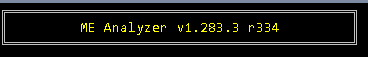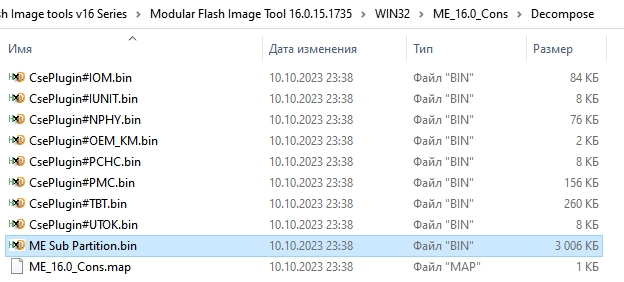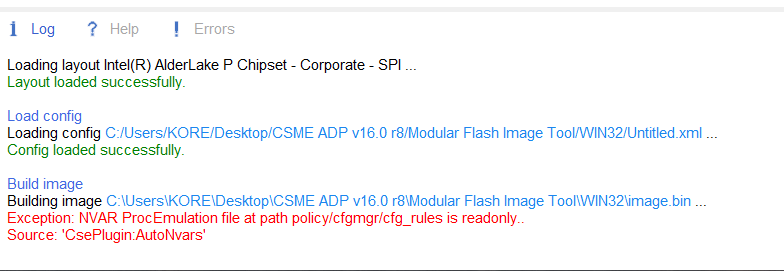Final try: a Frankenstein  !
!
Don’t worry, if this attempt fails, I promise to continuing my experiments on my own and stop spamming this thread with my tests.
Well, edit above can’t seem to resolve the error, so I’m going to use the explanations from the first post at the beginning of this thread to create my own firmware.
This will be a change from those who ask without trying anything. I’m sharing.
What I’m doing here in case it can help someone.
1/ I Mfit.exe decompose an Original BIOS provided by my manufacturer and compare it to my own saved BIOS, which theoretically should be the same.
2/ I notice that ME Sub Partition.bin and CSE Region.bin are different between the BIOS I’m given and after it’s flashed.
3/ Thanks to the explanations by system at the beginning of this thread, I understand that the difference is normal because ME Sub Partition.bin is “Initialized” by the system after flashing its virgin “Configured” version.
4/ Still, thanks to the explanations by system at the beginning of this thread, I understand that I will need to create a Clean Firmware in “Configured” mode.
5/ CSE Region.bin is, therefore, different between the BIOS I download and its version that I flash on the system because the PC has “Initialized” this Region.
6/ By comparing the manufacturer’s BIOS with the available update★ for my configuration (LP Consumer (ADL) A1), I notice that I need to update:
(★) I would have preferred to build from scratch using each available piece from an MEA db from Anton35 , but the link is dead.
01) ME 16.1.27.2192
02) PMCP 160.1.0.1029
03) IOMP 36.6.0.0
04) NPHY 14.530.509.8258
05) TBTP 16.0.0.1901
06) PCHC 16.1.0.1014
7/ I launch Mfit.exe and follow the instructions from system at the beginning of this thread:
Select Intel(R) AlderLake P Chipset - FWUpdate
Flash Layout ➜ Ifwi: Intel(R) Me and Pmc Region  Intel(R) ME Binary File
Intel(R) ME Binary File
 [ME Sub Partition.bin] = the new 01) from ME_16.1.27.2192_A0_Origin.bin
[ME Sub Partition.bin] = the new 01) from ME_16.1.27.2192_A0_Origin.bin
Flash Layout ➜ Ifwi: Intel(R) Me and Pmc Region  PMC Binary File
PMC Binary File
 [CsePlugin#PMC.bin] = the new 02) from ME_16.1.27.2192_A0_Origin.bin
[CsePlugin#PMC.bin] = the new 02) from ME_16.1.27.2192_A0_Origin.bin
Flash Layout ➜ Sub Partitions ➜ PCH Configuration Sub-Partition  PCH Configuration File
PCH Configuration File
 [CsePlugin#PCHC.bin] = the new 06) from ME_16.1.27.2192_A0_Origin.bin
[CsePlugin#PCHC.bin] = the new 06) from ME_16.1.27.2192_A0_Origin.bin
Flex IO ➜ TCSS Configuration  NPHY Binary File
NPHY Binary File
 [CsePlugin#NPHY.bin] = the new 04) from ME_16.1.27.2192_A0_Origin.bin
[CsePlugin#NPHY.bin] = the new 04) from ME_16.1.27.2192_A0_Origin.bin
Flex IO ➜ TCSS Configuration  IO Manageability Engine Binary File
IO Manageability Engine Binary File
 [CsePlugin#IOM.bin] = the new 03) from ME_16.1.27.2192_A0_Origin.bin
[CsePlugin#IOM.bin] = the new 03) from ME_16.1.27.2192_A0_Origin.bin
Flex IO ➜ TCSS Configuration  Thunderbolt™/USB4™ Binary File
Thunderbolt™/USB4™ Binary File
 [CsePlugin#TBT.bin] = the new 05) from ME_16.1.27.2192_A0_Origin.bin
[CsePlugin#TBT.bin] = the new 05) from ME_16.1.27.2192_A0_Origin.bin
 ISH (it’s not in the original BIOS, so I’m not putting it)
ISH (it’s not in the original BIOS, so I’m not putting it)
 UTOK (they are identical, so I’m not touching them)
UTOK (they are identical, so I’m not touching them)
BONUS to try to counter the error 369 above:
Platform Protection ➜ Hash Key Configuration for Bootguard / ISH  OEM Key Manifest Binary
OEM Key Manifest Binary
 [CsePlugin#OEM_KM.bin] = That of the original manufacturer’s BIOS
[CsePlugin#OEM_KM.bin] = That of the original manufacturer’s BIOS
8/ I’m a bit afraid to flash this Frankenstein I’ve created, even though it’s actually just an ME_16.1.27.2192_A0 from here with an OEM_KM.bin from my original BIOS as a replacement.
.
EDIT ▶ 🎉 Did it! 👍
I created something with Mfit.exe by simply removing the OEM and ISH bin files to avoid signature issues like above.
But I’m not going to spam a another lengthy explanation that annoys everyone here about update Intel ME on Clevo that probably only affects a few people.
In fact, everything is in the first post.
For Clevo NP70PNJ Only and to update to:
FW Version : 16.1.27.2192 LP Consumer
PMC FW Version : 160.1.0.1029
IOM FW Version : 36.6.0.0000
NPHY FW Version : 14.530.509.8258
TBT FW Version : 16.0.0.1901
PCHC FW Version : 16.1.0.1014
Flash this :
FWUpdLcl64.exe -allowsv -f FWUpdate.bin
FWUpdate.bin ➯ WeTransfer - Send Large Files & Share Photos Online - Up to 2GB Free