
What does FD locked mean?
@ Pacman, gpvecchi
That driver is kind of old (June) so before the new Windows 10 version. Probably that’s why. It should still work for anything else (Windows XP to Windows 10 November Update). The real question is: what the hell is 11.6 firmware and drivers? The 11.6 drivers have three extra supported devices. It seems there are two new driver/firmware 11.x branches. I thought that maybe one is for 200-series whereas the other both 100/200-series but it doesn’t really make sense. Probably something else.
@ rafel
The Flash Descriptor (FD) region of the SPI/BIOS image you loaded at MEA is set to locked. I your current SPI/BIOS chip’s FD region is unlocked for instance, upon flashing this BIOS it will get locked. If your SPI/BIOS chip’s FD region is already locked, nothing will change.
Microsoft has changed their driver signing policy, and it is enforced in the Win 10 anniversary update, non WHQL kernel mode driver are blocked, IF you have Secure Boot enabled.
If you want to install non WHQL KM drivers it has to be Disabled.
This is for a Clean install of the anniversary update version, if you upgrade an earlier Win 10, you can still install non WHQL KM drivers though.
But yes, the 11.6 drivers are a bit odd.
Ah ok, current one is already locked.
Intel ME 11.6 Consumer PCH-H Firmware v11.6.0.1102
Intel ME 11.6 Consumer PCH-LP Firmware v11.6.0.1102
Intel ME 11.6 Corporate PCH-LP Firmware v11.6.0.1069
Intel ME 11.5 Corporate PCH-LP Firmware v11.5.1.1006
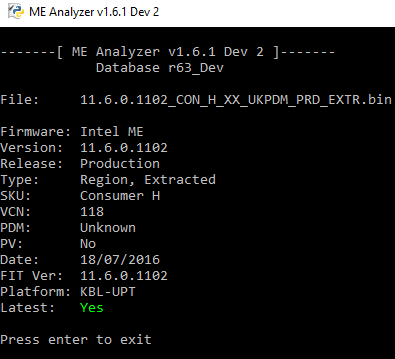
Warning: KabyLake is not released yet. For research only!
MEA: 11.5.1.1006_COR_LP_XX_UKPDM_PRD_RGN_F63E64032332BF16D2AA614BA5F6134A0891338F_SHA1
Note 1: We don’t currently know what the actual difference is between 11.5 and 11.6 firmware. Based on accompanying firmware (GbE, Microcode), it may (personal guess) be that 11.5 is for 100/200-series whereas 11.6 is 200-series only. We’ll find out in the near future either way.
Note 2: MEA 1.6.1 (26-27/08/2016) or later will be required for 11.6 support so there’s no point in giving the DB entries for the two 11.6 firmware found so far.
Little off-topic but can you check if you can install 11.5 or 11.6 me drivers? The inf says 8-series with 9.1 so maybe 9.0 had a different DEV_ID and thus those drivers cannot be officially installed at non-upgraded 8-series systems.
Yes, I installed both drivers, 11.6 and 11.5. Installed without problems, Win7x64.
Now installed 11.5
2
3
4
PCI\VEN_8086&DEV_8C3A&SUBSYS_85341043&REV_04
PCI\VEN_8086&DEV_8C3A&SUBSYS_85341043
PCI\VEN_8086&DEV_8C3A&CC_078000
PCI\VEN_8086&DEV_8C3A&CC_0780
Edit:
Screenshot forgot to attach. :))
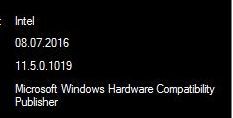
Ok, great. So the .inf comments from Intel are full of crap. 8-series with ME9.0 are also supported. Thx for the report SoniX. 
Do you know if 11.6.x may be flashed on Z170 with 11.0.x and if it casn eventually be downgraded? Thanks!
It does not work with 100-series, i have tested it, i integrated it with FIT, because FWUpdate gave an error.
In FIT i got an error message about ICC settings, and the settings were not available, after flashing the MB would not boot at all.
So it seems 11.5 FW is probably what we want.
Thanks; KBL will be 1151 socket, so I think all future MEI should be 100/200 compatible.
Well, anything is possible, we won’t know until a 11.6 FWUpdate or FIT is found, as 11.0 version are obviously not working with this FW, or it is offered by a MB maker for the 100-series.
may be like 9.0 and 9.1 FW that the manufacturer have to supply a compatible BIOS, don’t know, but at this time it does not work.
For each chipset has its own version of the ME FW. 99% 11.5 and 11.6 not compatible PCH 100-series. and 100% KBL will not be compatible PCH 100-series.
I don’t think they’ll made a new chipset with the same socket; I think more of a bios update to support Kaby Lake and new 11.5-11.6 MEI.
I originally have 11.0.0.1180 FW on my laptop ASUS GL502VT. I ran MEInfo and MEmanu with this FW and got a bunch of error (communication error). Then I upgraded FW to the latest 11.0.15.1003 and ran the tests again. This time everything is fine without error.
Is this normal? What’s wrong with the original FW?
There was probably no problem to begin with. A simple ME reset (fpt -greset or system poweroff without batteries for 1 minute or so) would have fixed those errors.
Intel MEI Driver v11.6.0.1018 MEI-Only Installer (MS Signed)
Intel MEI Driver v11.6.0.1009 (Windows 8.x & Windows 10) INF (MS Signed)
Intel MEI Driver v11.6.0.1009 (Windows XP & Windows 7) INF (MS Signed)
Someone with a clean Windows 10 Anniversary 1607 installation (no upgrade) + Secure Boot enabled should check if these newer drivers work as expected.
Intel ME 10.0 1.5MB Firmware v10.0.50.1004
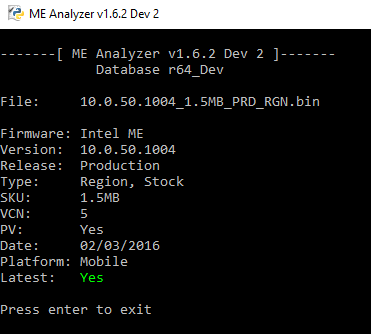
Note: Version Control Number (VCN) was increased to 5. No downgrade via FWUpdate possible after updating.
MEA: 10.0.50.1004_1.5MB_PRD_RGN_D91C1BC03D31B57B6F1BA93F965797273516AC69_SHA1
Intel ME System Tools v11.0 r20 (ReUp):
Added CON/COR Compliancy and Testing Guide (06/2015)
Updated ME SW Installation Guide (01/2016)
Updated Consumer FW Release Notes (12/2015)
Just tested them and works fine for me with Clean install of Win 10 1607 + Secure boot.

Yup, fine for me, too.
Although not a clean 1607 install, it is working for me also.
Although I noticed;
Intel MEI v11.6.0.1010 Beta = 06/22/2016,11.6.0.1010
Intel MEI v11.6.0.1018 WHQL = 06/20/2016,11.6.0.1009
I have version MEI 11.5.0.1019 installed , this driver is from 7-8-2016.
Version 11.6.0.1018 ( 1009) is from 6-20-2016 , so my driver is newer then 11.6 -version.
Should I install this older 11.6 driver anyway ?? ( Is it usefull to update ?)
Im on Z97-K with Intel 9-Series chipset.