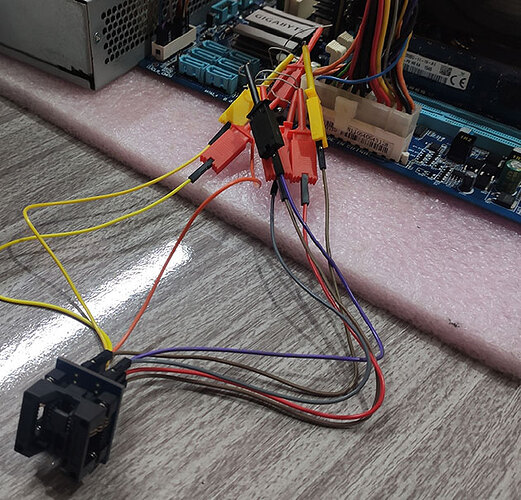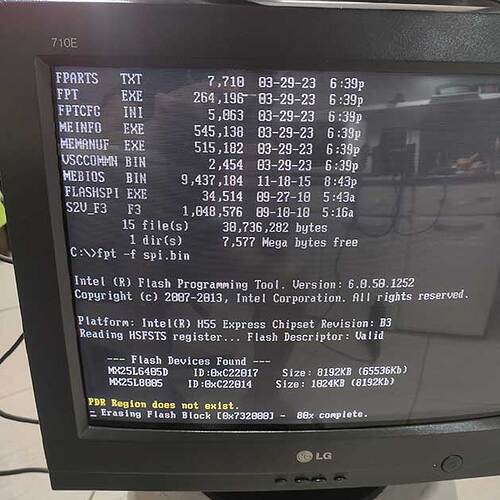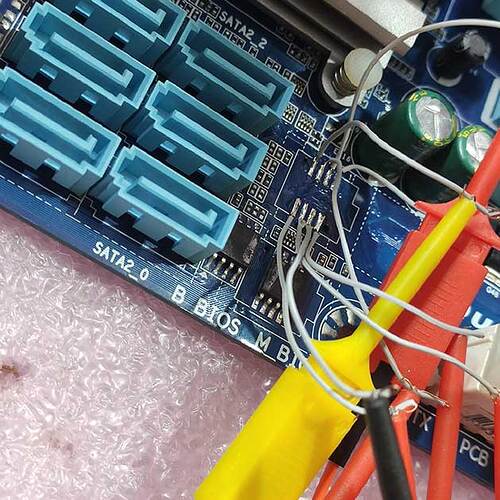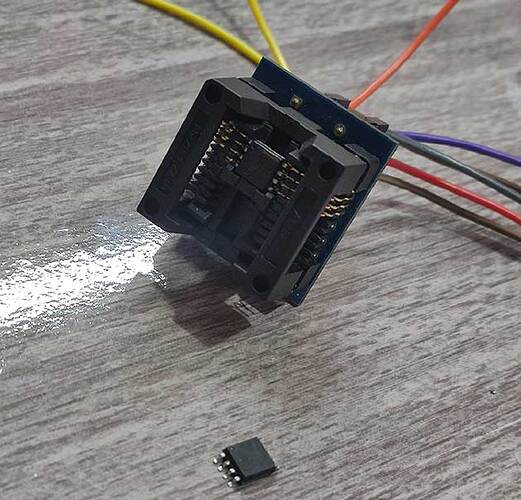Hello everyone, I am new here. I have a Gigabyte GA-H55M-S2 motherboard that I removed the ME_BIOS chip and copied, then deleted it and tried to write again however now the board is stuck in an on and off cycle. Is there any way to recover the Intel ME image? I know there are some very skilled people here, I would appreciate any tips to give me some direction.
Anyone?
That motherboard has dual bios so you probably can recover it by forcing the second BIOS. If not, you can download the full bios directly from the gigabyte website and flash it using an external programmer.
What did you want to achieve with this action / did you make changes to the image you flashed back?
Post / attach the content of your dump(s).
Hello, TigTex. My problem is in BIOS_ME, the other bios I know are fine, because before I modified BIOS_ME the motherboard showed video. The bios writes were done externally via programmer removing the chips from the board.
Then you have a backup right?
Perform an ME reinitialization/Clean: [Guide] Clean Dumped Intel Engine (CS)ME/(CS)TXE Regions with Data Initialization - Special Topics / Intel Management Engine - Win-Raid Forum (level1techs.com)
Write it back to the 3rd chip
Hi lfb6.
I decided to modify the board to try to solve a reset and shutdown problem that this board presents, I followed the instructions from the following link: The system does not shut down properly and has ME error....need an urgent solution, everything worked as user plutomaniac quoted, however my mistake was not paying attention that my board model was actually GA-H55M-S2 without the V, after doing the flash with the Intel FPT tool the board stopped showing video.
Before doing anything I had removed all the bios chips from the board and copied via external programmer (TL866II), as the board was without video after the flash of Intel FPT I removed the chips again and redo the flash, however the board was stuck in the loop on and off, I suspect the cause is the BIOS_ME because the plutomaniac itself had previously warned that the flash can not be done by other ways than by intel utility.
I believe that will solve it ![]() . Thank you very much for pointing me in a direction, I will give it a try as soon as possible and post the result.
. Thank you very much for pointing me in a direction, I will give it a try as soon as possible and post the result.
Well, it’d be interesting to see what you did flash to which chip, since the file provided by Plutomaniac is a complete firmware image.
Did you flash both chips with Plutomaniacs firmware? The ME configuration seems not to be too different, the relevant parts may be identical, that could work, but the bios region is different. The flash descriptor isn’tcorrect regarding region size and start address, in addition Gigabyte did hide a bios in the last MB of the 8MB chip. One might easily get confused.
So again, be careful what you flash to which chip
Hi guys!
The board was repaired, well… at least it shows video now.
About 2 days ago I bought a defective board (does not turn on), a GA-H55M-S2V in hopes of reusing her bios chips on this board that corrupted the ME_BIOS, when the board arrived I put the bios chips in GA-H55M-S2 but it did not work, as I have some electronics equipment here, I ended up repairing this board that does not turn on, now it turns on and displays video.
I decided to do an experiment, removed the BIOS_ME of this board and put wires to an SOP adapter, my idea was to boot the board with all the original BIOS and enter DOS to use the Intel FPT utility, but when doing the flash I remove the BIOS_ME and put the one that is corrupted in place, as I mentioned earlier I have the backup when the board still worked.
The procedure worked perfectly, I even thought that Intel FPT would do some sort of check on the chipset or BIOS chip, apparently not.
Now that the previous card worked again, I started looking for a correction bios for the problem of reset and shutdown that I mentioned, this time the right model “GA-H55M-S2” without the V, I found on this forum’s own Gigabyte a BIOS_ME for this card “https://forum.giga-byte.co.uk/index.php?topic=11590.0”, did the flash following the instructions from the link “https://winraid.level1techs.com/t/the-system-does-not-shut-down-properly-and-has-me-error-need-an-urgent-solution/32276/6”, after the flash the card starts immediately (before it took more than 30 seconds) and the reset button that before did not work, now works normally.
But there is still a problem, although the board shows video, it only displays with an external video card, if I try to boot from the onboard video it gives one long and two short beeps, I suspect this is still related to the BIOS_ME because with the previous version of flash the onboard video worked normally, now I do not know exactly what to do, because with the old BIOS_ME I had the reset and shutdown problems, but functional video onboard, with this BIOS_ME of the Gigabyte forum I eliminate the problems of shutdown and reset but the video onboard does not work.
Following MeatWar’s tips I will try to create my own BIOS_ME image to try to fix this last detail of the board.
I attached the photos and BIOS of the board, before and after modifications.
Hi, see there in my post that I posted the copy of the images from the board bios. Thanks for trying to help ![]() .
.
The problem is probably not in the ME region but the bios region…
Try:
BG_clean_F4_300.zip (3.0 MB)
I have an Asrock Z77 Extreme 4. Is it a good idea to upgrade the ME firmware? Here’s the info for my current one which I pulled from the system and then the one from OP which I would flash as the latest version.
MEInfo and MEManuf didn’t seem to indicate any errors as far as I understand it. I attached the logs below and the fw files
mefw.zip (1.9 MB)
.
╔═══════════════════════════════════════════╗
║ myfw.bin (1/1) ║
╠─────────────────────────────┬─────────────╣
║ Family │ ME ║
╠─────────────────────────────┼─────────────╣
║ Version │ 8.1.0.1248 ║
╠─────────────────────────────┼─────────────╣
║ Release │ Production ║
╠─────────────────────────────┼─────────────╣
║ Type │ Update ║
╠─────────────────────────────┼─────────────╣
║ SKU │ 1.5MB ║
╠─────────────────────────────┼─────────────╣
║ TCB Security Version Number │ 1 ║
╠─────────────────────────────┼─────────────╣
║ Version Control Number │ 2 ║
╠─────────────────────────────┼─────────────╣
║ Production Ready │ Yes ║
╠─────────────────────────────┼─────────────╣
║ Date │ 2012-06-21 ║
╠─────────────────────────────┼─────────────╣
║ Chipset Support │ CPT/PBG/PPT ║
╚═════════════════════════════╩═════════════╝
╔═══════════════════════════════════════════════════════╗
║ 8.1.70.1590_1.5MB_PRD_RGN.bin (1/1) ║
╠─────────────────────────────────────┬─────────────────╣
║ Family │ ME ║
╠─────────────────────────────────────┼─────────────────╣
║ Version │ 8.1.70.1590 ║
╠─────────────────────────────────────┼─────────────────╣
║ Release │ Production ║
╠─────────────────────────────────────┼─────────────────╣
║ Type │ Stock ║
╠─────────────────────────────────────┼─────────────────╣
║ SKU │ 1.5MB ║
╠─────────────────────────────────────┼─────────────────╣
║ TCB Security Version Number │ 1 ║
╠─────────────────────────────────────┼─────────────────╣
║ Version Control Number │ 2 ║
╠─────────────────────────────────────┼─────────────────╣
║ Production Ready │ Yes ║
╠─────────────────────────────────────┼─────────────────╣
║ Date │ 2015-11-24 ║
╠─────────────────────────────────────┼─────────────────╣
║ Size │ 0x17D000 ║
╠─────────────────────────────────────┼─────────────────╣
║ Chipset Support │ CPT/PBG/PPT ║
╚═════════════════════════════════════╩═════════════════╝
MEInfo / MEManuf
Intel(R) MEInfo Version: 8.1.56.1541
Copyright(C) 2005 - 2014, Intel Corporation. All rights reserved.
FW Status Register1: 0x1E000245
FW Status Register2: 0x60000106
CurrentState: Normal
ManufacturingMode: Disabled
FlashPartition: Valid
OperationalState: M0 with UMA
InitComplete: Complete
BUPLoadState: Success
ErrorCode: No Error
ModeOfOperation: Normal
ICC: Valid OEM data, ICC programmed
Windows OS Version : 6.1.7601 "Service Pack 1"
OS BIOS Support : Legacy
Table Type 0 ( 0x 00 ) found, size of 24 (0x 18 ) bytes
Windows OS Version : 6.1.7601 "Service Pack 1"
OS BIOS Support : Legacy
Table Type 0 ( 0x 00 ) found, size of 24 (0x 18 ) bytes
Table Type 1 ( 0x 01 ) found, size of 27 (0x 1B ) bytes
Table Type 2 ( 0x 02 ) found, size of 15 (0x 0F ) bytes
Table Type 3 ( 0x 03 ) found, size of 22 (0x 16 ) bytes
Table Type 9 ( 0x 09 ) found, size of 17 (0x 11 ) bytes
Table Type 9 ( 0x 09 ) found, size of 17 (0x 11 ) bytes
Table Type 9 ( 0x 09 ) found, size of 17 (0x 11 ) bytes
Table Type 9 ( 0x 09 ) found, size of 17 (0x 11 ) bytes
Table Type 9 ( 0x 09 ) found, size of 17 (0x 11 ) bytes
Table Type 9 ( 0x 09 ) found, size of 17 (0x 11 ) bytes
Table Type 11 ( 0x 0B ) found, size of 5 (0x 05 ) bytes
Table Type 32 ( 0x 20 ) found, size of 20 (0x 14 ) bytes
Table Type 7 ( 0x 07 ) found, size of 19 (0x 13 ) bytes
Table Type 7 ( 0x 07 ) found, size of 19 (0x 13 ) bytes
Table Type 7 ( 0x 07 ) found, size of 19 (0x 13 ) bytes
Table Type 16 ( 0x 10 ) found, size of 23 (0x 17 ) bytes
Table Type 4 ( 0x 04 ) found, size of 42 (0x 2A ) bytes
Table Type 17 ( 0x 11 ) found, size of 34 (0x 22 ) bytes
Table Type 20 ( 0x 14 ) found, size of 35 (0x 23 ) bytes
Table Type 17 ( 0x 11 ) found, size of 34 (0x 22 ) bytes
Table Type 20 ( 0x 14 ) found, size of 35 (0x 23 ) bytes
Table Type 17 ( 0x 11 ) found, size of 34 (0x 22 ) bytes
Table Type 20 ( 0x 14 ) found, size of 35 (0x 23 ) bytes
Table Type 17 ( 0x 11 ) found, size of 34 (0x 22 ) bytes
Table Type 20 ( 0x 14 ) found, size of 35 (0x 23 ) bytes
Table Type 19 ( 0x 13 ) found, size of 31 (0x 1F ) bytes
Table Type 131 ( 0x 83 ) found, size of 64 (0x 40 ) bytes
MEBx Version found is 0.0.0.0000
Get ME FWU info command...done
Get ME FWU version command...done
Get ME FWU feature state command...done
Get ME FWU platform type command...done
Get ME FWU feature capability command...done
Get ME FWU OEM Id command...done
FW Capabilities value is 0x1111C40
Feature enablement is 0x1111C40
Platform type is 0x72420322
GBE Region does not exist.
Intel(R) ME code versions:
BIOS Version: P3.00
MEBx Version: 0.0.0.0000
Gbe Version: Unknown
VendorID: 8086
PCH Version: 4
FW Version: 8.1.0.1248
UNS Version: Not Available
LMS Version: 9.5.10.1628
MEI Driver Version: 9.5.15.1730
Wireless Hardware Version: Not Available
Wireless Driver Version: Not Available
FW Capabilities: 0x01111C40
Intel(R) Anti-Theft Technology - NOT PRESENT
Intel(R) Capability Licensing Service - PRESENT/ENABLED
Protect Audio Video Path - PRESENT/ENABLED
Intel(R) Dynamic Application Loader - PRESENT/ENABLED
Get iCLS permit information command...done
Command response status indicates permit not found
Get iCLS CPU allowed feature information command...done
CPU Upgrade State: Not Upgradable
Cryptography Support: Disabled
Last ME reset reason: Power up
Local FWUpdate: Enabled
Get BIOS flash lockdown status...done
BIOS Config Lock: Enabled
Get flash master region access status...done
Host Read Access to ME: Disabled
Host Write Access to ME: Disabled
SPI Flash ID #1: EF4017
SPI Flash ID VSCC #1: 20052005
SPI Flash BIOS VSCC: 20052005
Protected Range Register Base #0 0x0
Protected Range Register Limit #0 0x0
Protected Range Register Base #1 0x0
Protected Range Register Limit #1 0x0
Protected Range Register Base #2 0x0
Protected Range Register Limit #2 0x0
Protected Range Register Base #3 0x0
Protected Range Register Limit #3 0x0
Protected Range Register Base #4 0x0
Protected Range Register Limit #4 0x0
BIOS boot State: Post Boot
OEM Id: 00000000-0000-0000-0000-000000000000
Capability Licensing Service: Enabled
Get iCLS permit information command...done
Command response status indicates permit not found
Get iCLS permit information command...done
Command response status indicates permit not found
Get iCLS CPU allowed feature information command...done
Get iCLS PCH allowed feature information command...done
Get iCLS PCH allowed feature information command...done
Capability Licensing Service Status: Permit info not available
Get ME FWU OEM Tag command...done
OEM Tag: 0x00000000
Get ME FWU Platform Attribute (WLAN ucode) command...done
Localized Language: Unknown
Get ME FWU Info command...done
Independent Firmware Recovery: Enabled
---------------------
Intel(R) MEManuf Version: 8.1.56.1541
Copyright(C) 2005 - 2014, Intel Corporation. All rights reserved.
FW Status Register1: 0x1E000245
FW Status Register2: 0x60000106
CurrentState: Normal
ManufacturingMode: Disabled
FlashPartition: Valid
OperationalState: M0 with UMA
InitComplete: Complete
BUPLoadState: Success
ErrorCode: No Error
ModeOfOperation: Normal
ICC: Valid OEM data, ICC programmed
Get FWU info command...done
Get FWU version command...done
Get FWU feature state command...done
Get ME FWU platform type command...done
Get ME FWU feature capability command...done
Feature enablement is 0x1111C40
gFeatureAvailability value is 0x1
Request Intel(R) ME test result command...done
System is running on consumer/1.5M image, start Intel(R) ME Runtime Test
ME initialization state valid
ME operation mode valid
Current operation state valid
ME error state valid
Verifying FW Status Register1...done
OEM ICC data valid and programmed correctly
Request Intel(R) ME test result command...done
vsccommn.bin was created on 04:35:50 08/08/2012 GMT
SPI Flash ID #1 ME VSCC value is 0x2005
SPI Flash ID #1 (ID: 0xEF4017) ME VSCC value checked
SPI Flash ID #1 BIOS VSCC value is 0x2005
SPI Flash ID #1 (ID: 0xEF4017) BIOS VSCC value checked
FPBA value is 0x0
No Intel vPro Wireless device was found
Request Intel(R) ME Runtime BIST test command...done
Get Intel(R) ME test data command...done
Total of 12 Intel(R) ME test result retrieved
MicroKernel - Internal Hardware Tests: Internal Hardware Tests - Passed
Policy Kernel - Power Package: Package 1 supported - Passed
Policy Kernel - Power Package: Default package supported - Passed
MicroKernel - Blob Manager: Set - Passed
MicroKernel - Blob Manager: Get - Passed
MicroKernel - Blob Manager: Remove - Passed
Policy Kernel - ME Configuration: Wlan Power Well - Passed
Policy Kernel - ME Configuration: PROC_MISSING - Passed
Policy Kernel - ME Configuration: M3 Power Rails Available - Passed
Policy Kernel - ME Recovery: ME Recovery mode check - Passed
Policy Kernel - Embedded Controller: Power source type - Passed
Policy Kernel - SMBus: Read byte - Passed
Clear Intel(R) ME test data command...done
Get EPID Group ID command...done
EPID Group ID: 835
EPID GID Check passed
MEManuf Test Passed
Its user choice…some users even hate Intel ME and want it disable, but it has its part in ICC etc… some get better OC settings some dont.
They have security revisions, some public info on it around the web, some it maybe hard to find or not public.
I don’t need any remote management but I want to OC, so disabling ME with ME_cleaner or setting the disable-bit is not an option, correct?
If I update the ME and have any problems, can I then simply downgrade with FWUpdate using my file that it saved as dump and everything will be restored?
I can’t pull a complete flash dump with FPT as my ME is locked and I really don’t want to have to do a pinmod on the tiny audio chip. Also I don’t have a SPI programmer.
Where did i said that…or mention any “ME_cleaner”, unknow for this forum, humm?
The forum doesnt support any “ME disabler” tools
If I update the ME and have any problems, can I then simply downgrade with FWUpdate using my file that it saved as dump and everything will be restored?
No, only with SPI programmer, fpt tool for downgrade doesnt work as expected in all kind of bioses or reproduce unpredictable status, your choice of using this method, but regular ME usually is not to downgrade.
The CoffeLake mod tools have his own approach to ME downgrade if you want to take a look.
Hello, lfb6.
Thank you for posting the file, in the case of GA-H55M-S2 was not mine and had to return, the whole process was starting to get very risky and if something happened to motherboard I would have to give another board for this person, after the reset and shutdown problems were resolved and the board behaved well with an external video card, I explained the situation to this person and ended up giving everything right.
I thank everyone for investing their precious time to help me.
2 posts were merged into an existing topic: [Help] Gigabyte H55M-S2 - Not powering off, reset button not working and ME error
Hi, I am new to this forum. Just wondering if anyone can share the link for Intel CSME System Tools v12 r23?
I can only find Intel CSME System Tools v12 r24.
Many thanks
Latest package is CSME System Tools v12 r38.
If your looking for an older FW version (not the tools but the FW itself), CSME 11.12 Repository r12.rar
Intel (CS)ME, (CS)TXE, (CS)SPS, GSC, PMC, PCHC, PHY & OROM Firmware Repositories - Special Topics / Intel Management Engine - Win-Raid Forum (level1techs.com)