Use previous version YPDM if you cannot find current, once settings transferred using guide it should be OK and working.
@ wuzhiwei11:
Changing the CPU does not require a CSME firmware re-flash. The PDM erratum should also have nothing to do with SSD issues. My guess is that you re-flashed a random SLM_LP EXTR CSME firmware instead of following the CleanUp Guide on your own system’s dump. In that case, it’s a matter of wrong CSME configuration. Attached is the latest CSME firmware region from the latest Apple EFI for your system. Re-flash the CSME region via “fptw -me -rewrite -f CSME_MB101_0163_B00_2018-06-26_07-55_D65FF99A.bin” followed by “fptw -greset” or use a programmer to re-flash your dump with the CSME region “replaced as is” via UEFITool.
Thank you very much for your reply!
Because the CPU and PCH of this model are packaged together, replacing the CPU means that the PCH will be replaced together, so you need to update the ME firmware. I will try it later with the file provided in your attachment and report it to you. result.
Thanks again!!!
(attached CPU photo)
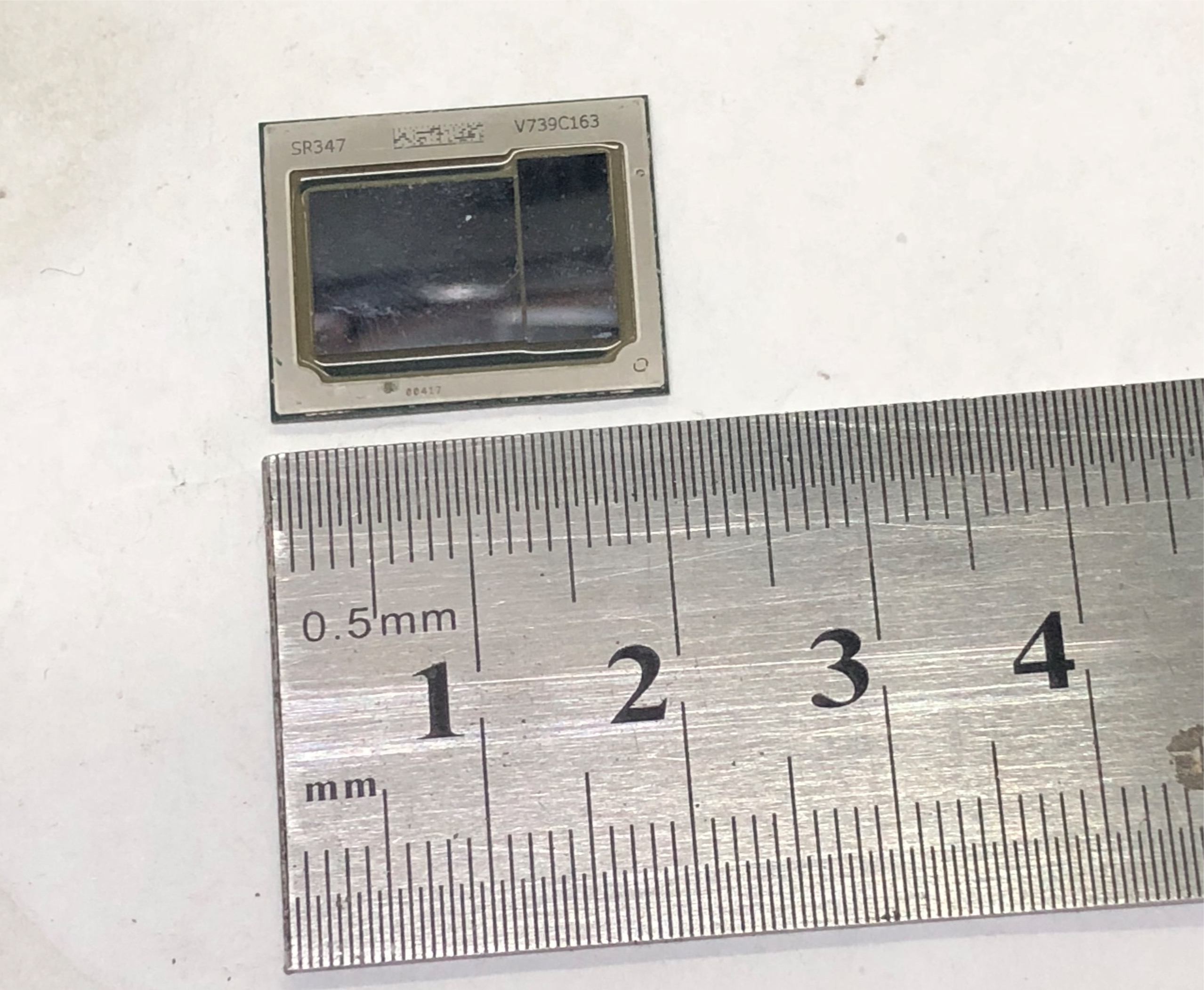
Ah you are right, I forgot that it is a SoC. In that case you do indeed need to re-flash the CSME firmware as well to remove old initialization data. Since Apple’s official EFI CSME firmware is Configured and not Configured+Initialized, you can do what I said above. You don’t need to follow the CleanUp Guide.
Hello, I replaced it with the ME file you provided and it is completely normal. thank you for your help! ! !
11.8.55.3510_COR_LP_C0_PDM_PRD_RGN. I assume in repo terminology this is 11.8.55.3510_COR_LP_C0_YPDM_PRD_RGN, this is not in current 11.8 ME Repo
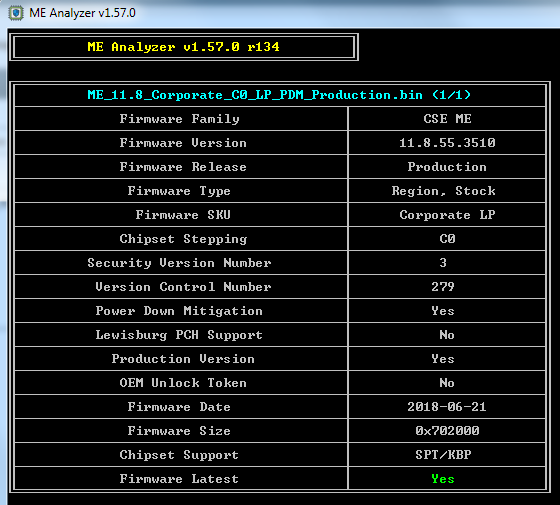
Yes I know. I update the repos monthly but haven’t had the time this month so probably in a week.
Thanks, no big deal for me, I was only surprised to get to add something myself and always assumed people found random ME and added to the thread/repo from deep dark hidden corners of the web 
thank you 

非常感谢你的整理归类。
The ME firmware of 11.0.0.1131 was not found in the ME firmware package!
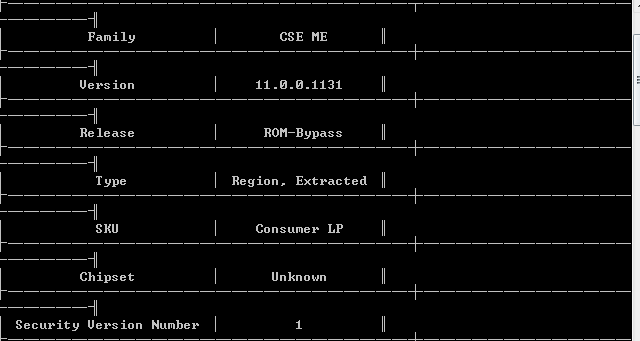
@wosyuanxiao
Please send me a pm with a link so that I can verify what firmware that is.
acer 14306-SC.zip (4.45 MB)
Ah, that system is Pre-Production and runs PRE firmware, that’s why it’s not included in this thread. But you’re right, that firmware was indeed not in MEA and reporting those which are not in the DB is always very much wanted and appreciated as it helps understanding, research & further development. Thank you very much for your contribution and for using MEA.
Where do I need to find this firmware? This BIOS is slow to turn on. I need to clean the ME firmware area!
Ah you didn’t tell me that before, I thought you only wanted to report something which was not at the DB. For cleaning, the proper thread is [Guide] Clean Dumped Intel Engine (CS)ME/(CS)TXE Regions with Data Initialization. No matter though as this is a Pre-Production system and we cannot discuss it here. I’ll send a pm instead.
https://ftp.hp.com/pub/softpaq/sp96001-96500/sp96325.exe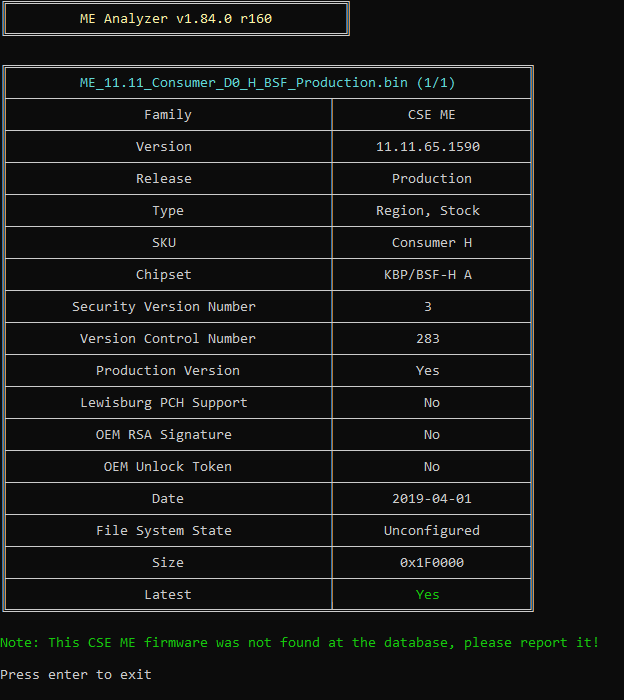
Sorry if you already have this one. Mine analyzer is old, I will update ASAP. This download file from HP website has multiple firmware inside.
Yes your MEA version & DB are really old. This is already found.
Hi there, the question is: can I update my Biostar’s Hi-Fi H170Z3 Ver. 5.x to latest 12.x ME fw ?
Here’s the ME Analyzer output:
Thanks in advice !
No, 11.8 only.