I have some problem, when i use Intel Flash Image Tool (with out any changes in settings) i get bus speed 99.76 mhz
BIOS: https://mega.nz/#!v3ID2IZI!KQwOfUdceAu5b…1nZJCAYZAEbcV3Y
How are you using FPT, please type out the command. So, same does not happen if you flash same BIOS normally with manufacturer tools?
This is controlled by Intel ME when it’s an Intel board, that is why I asked to see your command, to see if you are updating BIOS region only or ME region too. I can’t view your image link, blocked by malwarebytes
I not use any command. Flash rom in bios. I’m flashing fool bios file with Bios Region and ME region
So you are using built in BIOS flashing tool (From within BIOS), not Intel Flash Programming Tool (FPT)?
This is controlled by the Intel ME, when ME version changes sometimes the Bclk value might not be exactly the same as other previous versions. Usually you will never get 100.00 bclk, without manually adjusting and even then it’s hard (Except back in the FSB days)
You can change it in Intel ME settings, by using Intel Flash Image Tool, but if it’s set 100.00 now then adjustment might be very hard if that is top limit, you might be able to adjust swing or something else below the actual bclk setting to 1-2% spread change, tough to explain you’ll have to look at the BIOS/ME in the tool to see what I mean.
These settings are in the ME Region >> Integrated Clock Controller (ICC Profiles - DMI Clocks) area
thanks i’l try
If you can’t figure it out, link to BIOS and I will look for you and see/show you what is there.
reload file at first post
What was bclk on previous BIOS showing in CPU-z? I assume that’s what you’re seeing the 99.76 with now. What BIOS version were you using before (And please link it)?
BCLK on previous BIOS is 100, but if i put this bios in FIT and nothing change, only re-build - get 99.76 mhz.
I think FIT destroy my ME…
BIOS after FIT: https://mega.nz/#!7qZV1QqJ!FL_BY0i4k8aAr…3AiQc5OynOY5dTw
Rebuild? With what, a different ME version? If yes, then that may explain it, like I said all ME differ on this area. I see same ME in both version, so maybe you don’t mean this?
Do XML from FIT before and after match with the 100/99.76 BIOS, where are you seeing the 99.76 (In BIOS, or CPU-z, or what?)
Here is where you’re defaults are, these can be adjusted. (Edited in section image, sorry forgot to show location in first image!)
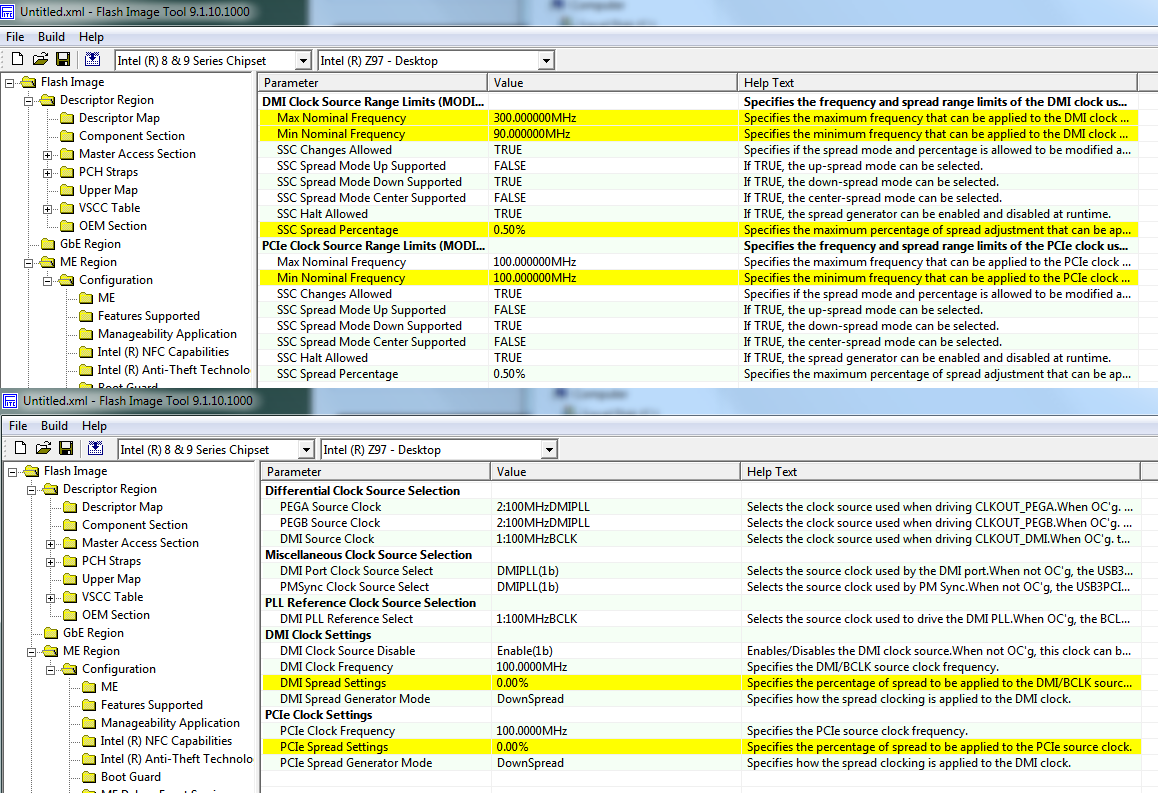
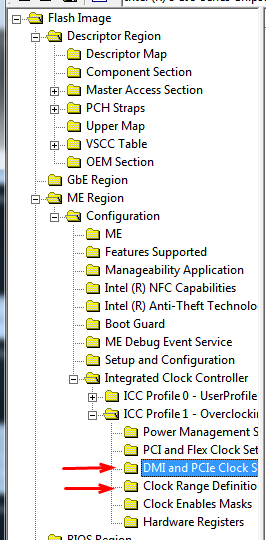
Do you want me to adjust for you? Both files you sent have exact same setting and ME is fine, but like I said these can be adjusted.
I’d change “Speed generator mode” downspread to centered or upspread and then test, if still same adjust spread values with upsread set and starting with lowest value first, so you can get close to 100.00
Since you update ME, did you issue this command yet? >> FPTw.exe -greset
Please do that now if you have not already, then load optimized settings in BIOS and then check bclk again.
I don’t update enything. I put my BIOS in FIT, click F5 to buld bios and then i have 99.76mhz (CPU-ID)
Spread is not working. FSB is lock on 100mhz in bios.
I Think that for tunning spread need to enable intel AMT…
updated bios with tunning spread: https://mega.nz/#!rigBTIbb!KQwOfUdceAu5b…1nZJCAYZAEbcV3Y
Spread works, but it may not be needed (Adjusting percent I mean). Maybe only up/down/enter, you have to change other settings in other section (clock range definition records) before you can edit down/center/upspread (SCC up/down allowed etc) AMT is not required.
If lock at 100 in BIOS, you need to edit that with AMIBCP 4.55 CPU Base Clock (MHz) default is 0-10000, change to 0-15000 then you can set up to 150.00, that way you can manually adjust 100.10, 100.12 etc little at a time until you get closest to 100 exact that you can get.
In the file you just sent, I see no changes at the correct locations vs the previous BIOS you sent at the ME settings we’re discussing.
See my previous edit above, where I posted image, I added second image earlier showing exact location. I think the AMIBCP edit is all you need though, nothing with ME settings for now (Maybe later, if AMIBCP change does not help)
i set up minimum freq to 101.5 in that bios.
AMIBCP 4.55 is destroy my FSB too, i already tried ))
same result get with me_cleaner -S
When i use FIT and AMIBCP - bclk is lock and 99.76mhz. I think that is some surprise module from msi. Now i try to delete randomly in MMTool.
maybe this is some protect of editing?
Intel Management Engine: Drivers, Firmware & System Tools > Warning for 8-series systems
but i have z97…
Warning for 8-series systems: The 8-series desktop systems initially come with v9.0 firmware
Is this your motherboard (MSI Z97 Mpower)? If yes, then you should be OK, at least for the latest published BIOS on their page, version 1.B (v.1.11) from 2016 comes with ME 9.1 already from MSI. So I assume the BIOS you are using now V1.12B1 comes with 9.1 originally to correct?
https://www.msi.com/Motherboard/support/Z97-MPOWER
Thanks for heads up plutomaniac, but I think it’s not this, I don’t even think he updated ME (But possibly), but stock BIOS older than this version has 9.1 so I don’t think it’s related to this unless MSI did the ME update wrong which as we know is VERY possible 
@meteora , what do you mean AMIBCP destroys BIOS, how? I made test edit, that I mentioned above, and it saves fine and opens correctly after edit as well.
If AMIBCP edit how I mentioned does not work, with non-destroyed BIOS by AMIBCP, then ME changes I mentioned (Upsread instead of downspread) will correct the issue.
But please explain what you mean about AMIBCP destroying BIOS, so I know for future reference. If you need a BIOS edited with AMIBCP by me that looks fine, let me know.
Bios version V1.12B1 send to me MSI support - ftp://ftp2.msi.com.tw/BIOS/BIOS0829/ (it is offical bios)
I do not never update ME 9.1 - is stock for this MB
“@meteora , what do you mean AMIBCP destroys BIOS, how? I made test edit, that I mentioned above, and it saves fine and opens correctly after edit as well.” - after build without any changes in AMIBCP 4.55 i have lock bclk and freeze 99.76mhz (if i set up blck to 150mhz and save in win i have 99.76)
SoniX at overclockers.ru say’s that it is broken ME https://forums.overclockers.ru/viewtopic…96274#p15796274
Errors in log FIT when import work bios:
2
3
4
5
6
7
8
9
10
11
12
13
14
15
16
17
18
19
20
21
22
23
24
25
26
27
28
29
30
31
32
33
34
35
36
37
38
39
40
41
42
43
44
45
46
47
48
49
50
51
52
53
54
55
56
57
58
59
60
61
62
63
64
65
66
67
68
69
70
71
72
73
74
75
76
77
78
79
80
81
82
83
84
85
86
87
88
89
90
91
92
93
94
95
96
97
98
99
100
101
102
103
104
105
106
107
108
109
110
111
112
113
114
115
116
117
118
119
120
Loading file "D:\t1\Intel ME System Tools v9.1 r7\Flash Image Tool\WIN32\1044_E7915IMS.1C1".
----------- Decomposing: 8:18:5 --- "D:\t1\Intel ME System Tools v9.1 r7\Flash Image Tool\WIN32\1044_E7915IMS.1C1" -----------
Loading ICC Settings from XML
Initializing Profile "WiMax" from "Standard"
Initializing Profile "3G" from "Standard"
Initializing Profile "Overclocking" from "Standard"
Initializing Profile "UserProfile" from "Standard"
Loaded default configuration.
Decomposing data...
KR partition found = 1
TD partition found = 1
OS partition found = 0
CL partition found = 1
CM partition found = 0
SH partition found = 1
SP partition found = 0
QS partition found = 0
PL partition found = 0
The configuration parameters related to missing partition(s) will not be updated!
USER ACTION: Changing Sku Type.
Descriptor Region
Descriptor Map
Component Section
Region Map
Master Access Section
CPU/BIOS
Manageability Engine (ME)
GbE LAN
PCH Straps
PCH Strap 0
PCH Strap 1
PCH Strap 2
PCH Strap 3
PCH Strap 4
PCH Strap 5
PCH Strap 6
PCH Strap 7
PCH Strap 8
PCH Strap 9
PCH Strap 10
PCH Strap 11
PCH Strap 12
PCH Strap 13
PCH Strap 14
PCH Strap 15
PCH Strap 16
PCH Strap 17
PCH Strap 18
PCH Strap 19
PCH Strap 20
PROC Strap 0
REGINIT Table
OEM Section
Writing file "D:\t1\Intel ME System Tools v9.1 r7\Flash Image Tool\WIN32\1044_E7915IMS\Decomp\OEM Section.bin"...
Upper Map
VSCC Table
Vscc Device 1
Vscc Device 2
Vscc Device 3
Vscc Device 4
Vscc Device 5
Vscc Device 6
Vscc Device 7
Vscc Device 8
GbE Region
ME Region
Configuration
KR partition found = 1
TD partition found = 1
OS partition found = 0
CL partition found = 1
CM partition found = 0
SH partition found = 1
SP partition found = 0
QS partition found = 0
PL partition found = 0
The configuration parameters related to missing partition(s) will not be updated!
amt.oem.secure.variables NVAR Not found.
Configuration
KR partition found = 1
TD partition found = 1
OS partition found = 0
CL partition found = 1
CM partition found = 0
SH partition found = 1
SP partition found = 0
QS partition found = 0
PL partition found = 0
The configuration parameters related to missing partition(s) will not be updated!
USER ACTION: Changing Sku Type.
amt.hwinv.asf.oem NVAR Not found.
Usbr.factory.defaults NVAR Not found.
PrivacyLevel NVAR Not found.
amt.oem.secure.variables NVAR Not found.
Adding NfcRadioType NVAR.
Extracting ICC NVAR Data
Initializing Profile "UserProfile" from "Standard"
Initializing Profile "Overclocking" from "Overclocking"
BIOS Region
Creating map file "D:\t1\Intel ME System Tools v9.1 r7\Flash Image Tool\WIN32\1044_E7915IMS\1044_E7915IMS.map".
-- done --
Configuration
KR partition found = 1
TD partition found = 1
OS partition found = 0
CL partition found = 1
CM partition found = 0
SH partition found = 1
SP partition found = 0
QS partition found = 0
PL partition found = 0
The configuration parameters related to missing partition(s) will not be updated!
amt.oem.secure.variables NVAR Not found.
when building - have this errors
amt.hwinv.asf.oem NVAR Not found.
amt.oem.secure.variables NVAR Not found.
@Lost_N_BIOS you can check this error in your
No need to bump thread, especially 25 minutes apart.
Obviously after you set 15000 in AMIBCP, you have to then make change to Bclk in BIOS, like 100.12 etc, and that may need to be used in combination with ME edits we discussed previously too.
If you already made AMIBCP edits, then flashed, you know AMIBCP is not breaking the BIOS.
Let them know, they are discussing editing ICC profile 0, default profile used in your BIOS is profile 1, so that is the one that needs edited. All errors mentioned are simply due to default files used by Manufacturer not there, same thing would be shown if you cleaned/updated ME.
You are not using AMT, so any changes there or missing files do not matter. Same error shown with stock BIOS download from them = this is normal for this BIOS and will happen any time you open this stock BIOS with FIT
To save your sanity, best thing to do right now would be flash back old BIOS version and then flash back old BIOS versions ME version too.
I don’t have this board so I cannot test myself, do you have flash programmer? if yes, then I can make you several BIOS to try, otherwise I would do as mentioned right above this line 
i tried to change ICC profile default and overclocking - no changes. I tried middle, down and up spread - not working. I tried to change minimal freq - no changed. After compile bios with AMIBCP i have lock blck and 99.76 mhz too.
at now not moded with AMIBCP and FIT bios and have unlock bclk and 99.76mhz, but i want to tweak it with FIT…
ok, if you say that i do some thing wrong, can you tweak bios and upload there?
i think that DMI settings not working without AMT (because its yellow - error)