Nothing.
The hex code differences within the second line are mainly caused by the checksum correction The checksum-8 of the entire FFS module has to be 0 and the correction is usually done within the second line.
what is checksum-8 ?
Nothing.
The hex code differences within the second line are mainly caused by the checksum correction The checksum-8 of the entire FFS module has to be 0 and the correction is usually done within the second line.
Open the FFS file with the tool HxD and hit "Analysis" > "Checksums". There you will find the "Checksum-8".
If you want to know, what "Checksum-8" (= Checksum 8 Bit) means, please look >here<.
Open the FFS file with the tool HxD and hit "Analalysis" > "Checksums". There you will find the "Checksum-8".
If you want to know, what "Checksum-8" (= Checksum 8 Bit) means, please look >here<.
What did you not understand?
The customization of a BIOS file needs a certain knowledge about the BIOS structure and the hex code rules, but not about the english language.
No, I will not do that for you, because I don’t want to be responsable for a bricked notebook.
both is F8
Both what?
Both what?
i have flashed and its worked.
Please let us know, which BIOS modules (name and version of the files) you have compared.
Congratulations, but I would rather like to know,
a) what "worked" (the flashing procedure or the expected boost of your notebook performance) and
b) which updated BIOS modules did you insert?
Please let us know, which BIOS modules (name and version of the files) you have compared.
Congratulations, but I would rather like to know,
a) what "worked" (the flashing procedure or the expected boost of your notebook performance) and
b) which updated BIOS modules did you insert?
Thanks for the requested infos.
Last question:
Which OS are you running and with which mode (LEGACY or UEFI) has it been installed?
Win 8.1 core single language x64 UEFİ
EDIT by Fernando: Unneeded quoted text deleted (to save space)
Win 8.1 core single language x64 UEFİ
Hi Fernando,
Was trying to replace satadriver in a Gigabyte Z87X UD5H with bios F9 and I get file size exceeds volume size error. I also updated the 8086-2822 to 13.6.0.2164. The satadriver was at index #24 and so I deleted it and then inserted ‘as compressed’. Does inserting as compressed make a difference? Also the index number is no longer #24 but one of the last ones. Does that also make a difference?
Thank you.
No.
No, a freshly inserted BIOS module (except Option ROM ones, which are within the CSMCORE) will always be added at the end of the related "Volume". This has no effect on its function.
There is a new orom module for intel sata, version 14.0.0.2198.
http://www.station-drivers.com/index.php…on-14.0.0.2198/
The EFI RaidDriver is working well for me on Maximus VII Ranger ![]()
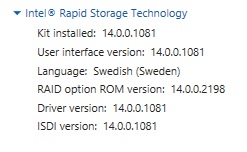
@ all:
Today I have totally refurbished the start post of this thread and added the new Intel RST(e) EFI “RaidDriver” modules v14.0.0.2198 (Source: Station-Drivers).
Update of the start post
Changelog:
Hi Fernando,
I tried to insert the 14.0.0.xxxx satadriver ffs and get an ‘invalid ffs’ error message in mmtool. I searched with google and you said you get these with invalid checksums?
how to fix?
thanks
Are you sure, that you tried to insert the FFS file with the GUID, which is suitable for your mainboard BIOS?
Which GUID does the AMI Aptio MMTool show for the "SataDriver" module, which is within your original BIOS?
The EFI RaidDriver (="SataDriver") source file has not been checksum corrected, but the GUID variants I am offering within the start post of this thread have been checksum corrected by me (checksum-8: F8).