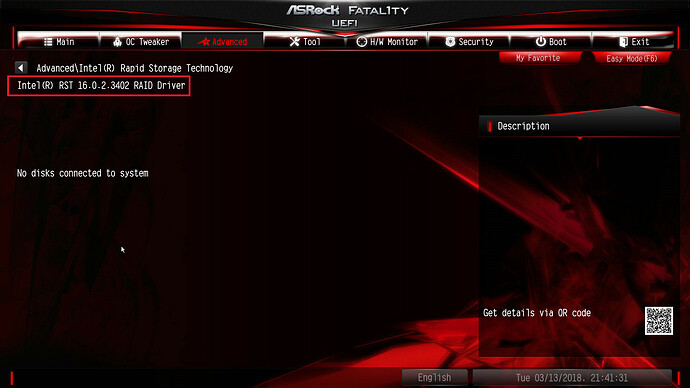@killkernel :
What have you done after having flashed the modded BIOS?
It is not enough to reboot. You may have to power off completely your computer for a minute, then to enter the BIOS , to re-do all your personal BIOS settings and to save these changes, before you are able to join the Intel RAID Utility.
Maybe your system is not supported by these latest Intel RAID BIOS modules. According to my own experiences ASRock mainboard BIOSes are very picky regarding any change of the natively present Intel RAID ROM/EFI modules.
I haven’t even tried these new modules myself with my ASRock Z170 system.
@100PIER :
Here is a short guide about how to update/downgrade the natively present Intel RAID ROM/EFI modules by specific modules of your choice:
1. Download the demanded Intel RAID ROM resp. the “pure” Intel EFI RaidDriver module (or both) and unzip them. Make sure, that the OROM module has the extension .BIN and the EFI module the extension .EFI.
2. Rename the Intel RAID ROM module to SataOrom.bin and the EFI RAID module to RaidDriver.efi and put these files into the Modules\IRST\User subfolder of the latest UBU tool.
3. Run the UBU tool. When you are asked, which ones of the offered Intel RAID modules you want to get into the BIOS, choose the option “U”.
4. The rest will be done automaticly by the UBU tool.
EDIT: killkernel obviously has been faster than me.
@Fernando
Thanks for your quick reply, after every BIOS flash i do a proper Clear CMOS removing motherboard battery for 5 minutes or use clear CMOS button (almost 60 seconds) or related jumper, after this i power on PC and manually reload UEFI setup defaults and after that i set options in BIOS as desired.
I didn’t think that these latest Intel RAID BIOS modules aren’t supported by my system because i’ve integrated and using at this moment the EFI/RAID V.16.0.1.3339 that are working well and with great results on a RAID 0 based on two HDD, so could you try to integrate the latest (V.16.0.2.3402) EFI/RAID OROMs in your Z170 Etreme4 and try to create a RAID to see if OROM are working correctly?!
Thank you in advance for your time and support.
Cheers,
KK
EDIT by Fernando: Unneeded fully quoted post removed (to save space)
Ok, I have just flashed the modded BIOS, where I had updated both Intel RAID ROM and EFI modules to v16.0.2.3402, into the BIOS chip of my ASRock Fatal1ty Z170 Prof. Gaming i7 mainboard.
As you can see here, the related Intel RST RAID Utility v16.0.3.3402 shows up properly within the BIOS after having flashed the modded BIOS and set the Intel SATA Controller to RAID mode (currently no RAID array capable disk drives connected):
Right, on my ASRock Extreme4 the version does not work…
Thank you Fernando for this test but as i said before i’ve the EFI/RAID OROMs correctly integrated by UBU and i can see the version as you’ve done, but when i select the RAID mode option into the storage section, at the next boot the RAID menu (CTRL+I to enter for RAID settings options) didn’t appear (black screen for few seconds) and BIOS is automatically re-entered because no-storage for boot is present.
Have you tried to set a RAID option from storage section?! I think that if you’ll do it, on next boot you’ll never see the RAID OROM menu.
That is the behaviour of my system based on an ASRock Z170 OC Formula but as i can understand even on RoadrunnerDB’s motherboard (ASRock Z170 Extreme4) didn’t work as expected. 
Thanks again for your time, patience and support. 
Cheers,
KK
@killkernel
May be a suggestion when you have set the RAID mode option into BIOS storage option, and then try at the next boot with CTRL+I:
do you have some overclocking somewhere ?
do you have disabled the "fast boot" option ?
I have no ASRock card, but on ASUS card the "fast boot" option must be disabled for this kind of manipulation. I ignore why, may be a bios limitation ?
During my recent test I had disabled CSM and the “Fast Boot” option.
@killkernel :
@100PIER :
@RoadrunnerDB :
Since our recent discussion about the usabilty of the new Intel RAID ROM/EFI modules v16.0.2.3402 resp. about how to get them working has nothing to do with the UBU tool and the UBU Discussion thread (which is already voluminous enough), I have moved our related posts into this thread.
I hope, that this is ok for you.
@Fernando
@100PIER
Thanks Fernando, good thought about this move because this thread is more relevant.
No OC, all settings in BIOS are Legacy but even when i switch in UEFI i’ve the same behaviour: no RAID setup menu showed and allowed to access by pressing CTRL+I.
Regards,
KK
@killkernel :
Is your system drive within the RAID0 array? If yes, which Intel RAID driver version is currently running?
My idea: The in-use Intel RAID ROM/EFI module version should not belong to a much higher platform (here: IRST v16) than the in-use Intel RAID driver.
Maybe this is the reason why the upcoming Win10 RS4 v1803 natively contains the brandnew in-box Intel RAID driver v15.44.0.1010.
Look here:
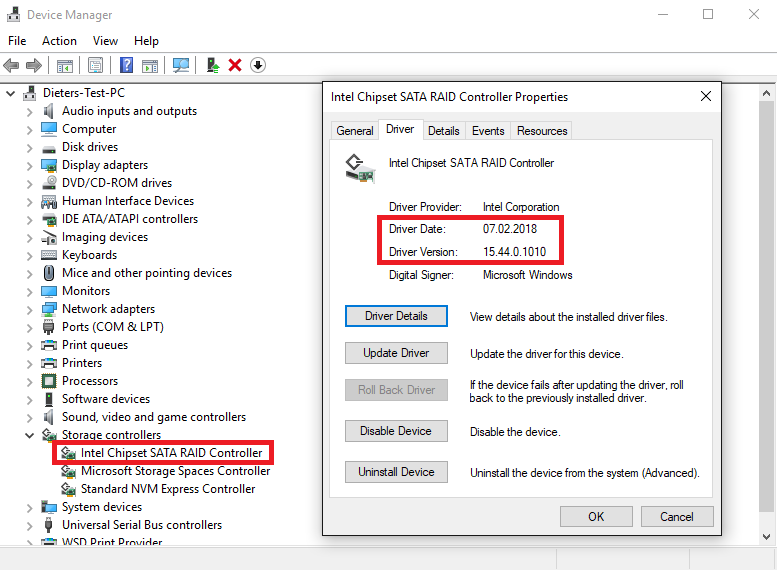
Meanwhile I have done some additional tests with my Z170 system, where I recently have flashed an updates BIOS, which contains the latest Intel RAID ROM/EFI modules v16.0.2.3402.
As first step I connected to my existing system (running Win10 x64 v1803 on a 250 GB Samsung 960 EVO in UEFI mode) 2x256 GB Samsung 840 Pro SSD with an already existing RAID0 array (the array had been created on my Z68 system a long time ago). BIOS settings: SATA Controller set to “RAID”, “CSM” and “Fast Boot” options set to DISABLED.
Result: Although the BIOS own Intel RST RAID Utility didn’t show any existing RAID array or any RAID compatible SATA disk drive), the RAID array has been detected by the OS Win10 v1803 by using the in-box Intel RST driver v15.44.0.1010. I got full access to its data from within the Windows Explorer.
As 2nd step I removed the Samsung 960 EVO SSD and connected the 2 RAID0 member SSDs to the Intel SATA ports 0 and 1. BIOS settings: as above.
Result: As before, the BIOS own Intel RST RAID Utility was present, but did neither show the existing RAID0 array nor any RAID compatible disk drives. Although the RAID0 array was bootable within my Z68 system and contained a Windows Boot Manager, I was not able to boot into the installed OS (Win10 x64 as well).
As 3rd step I tested the functionality of the Intel RAID ROM v16.0.2.3402. I changed the BIOS settings regarding CSM (now: ENABLED) and forced the support of LEGACY Option ROM modules. After having started the computer, I hit CTRL+I to get access to the LEGACY Intel RAID Utility.
Result: Failure! I was automaticly redirected to the BIOS.
As last step I deleted the existing RAID array by attaching both RAID members to my old Z68 system. After having done that, I reinserted both non-RAID SSDs into my Z170 system and attached them to the Intel SATA ports 0+1. After having powered on my computer, I entered the BIOS, which was running in UEFI mode (RAID: enabled, CSM and Fast Boot: disabled).
Result: As you can see here, both non-RAIDed SSDs were detected by the BIOS, but not by the Intel RST RAID Utility v16.0.2.3402:
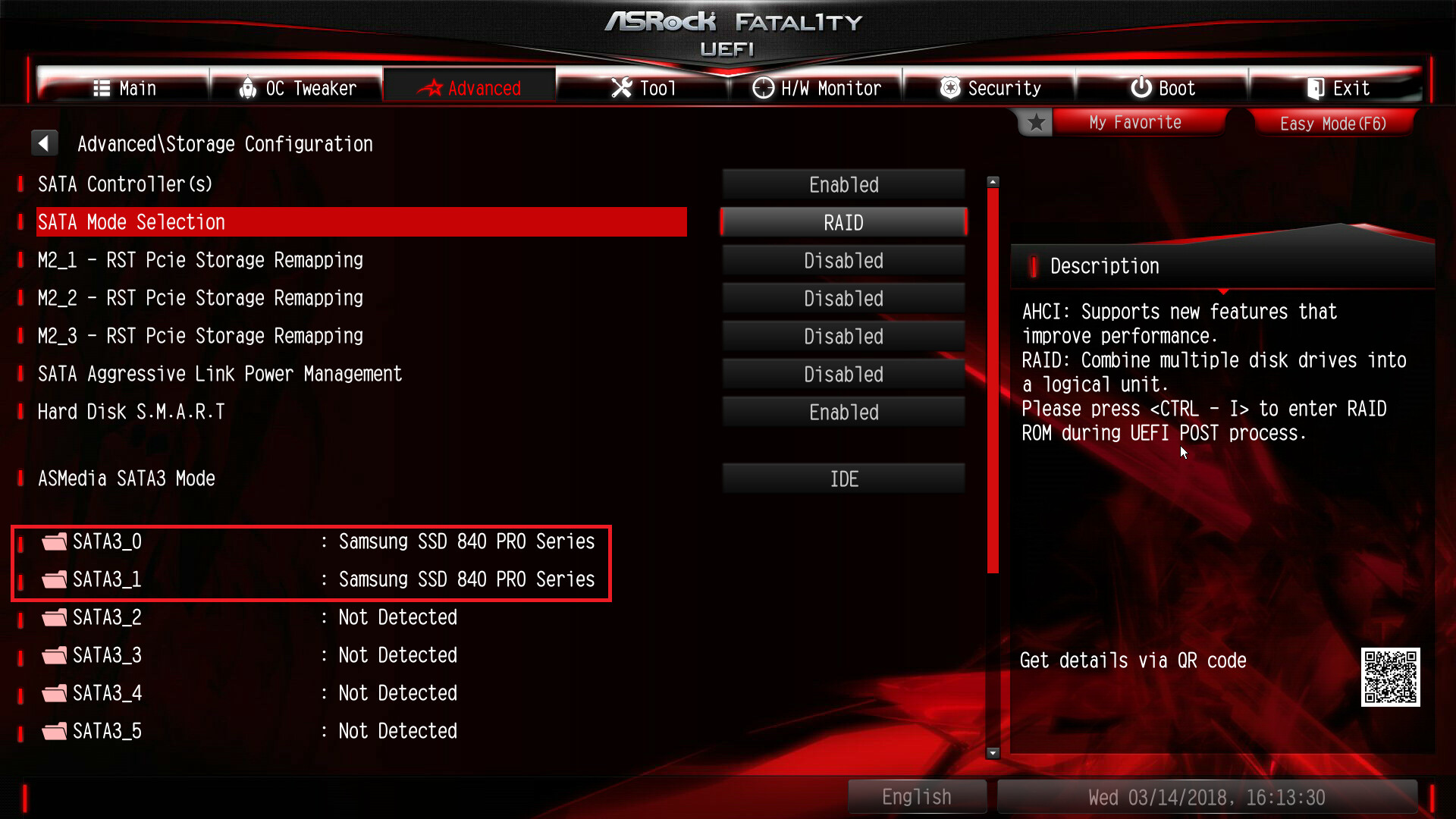
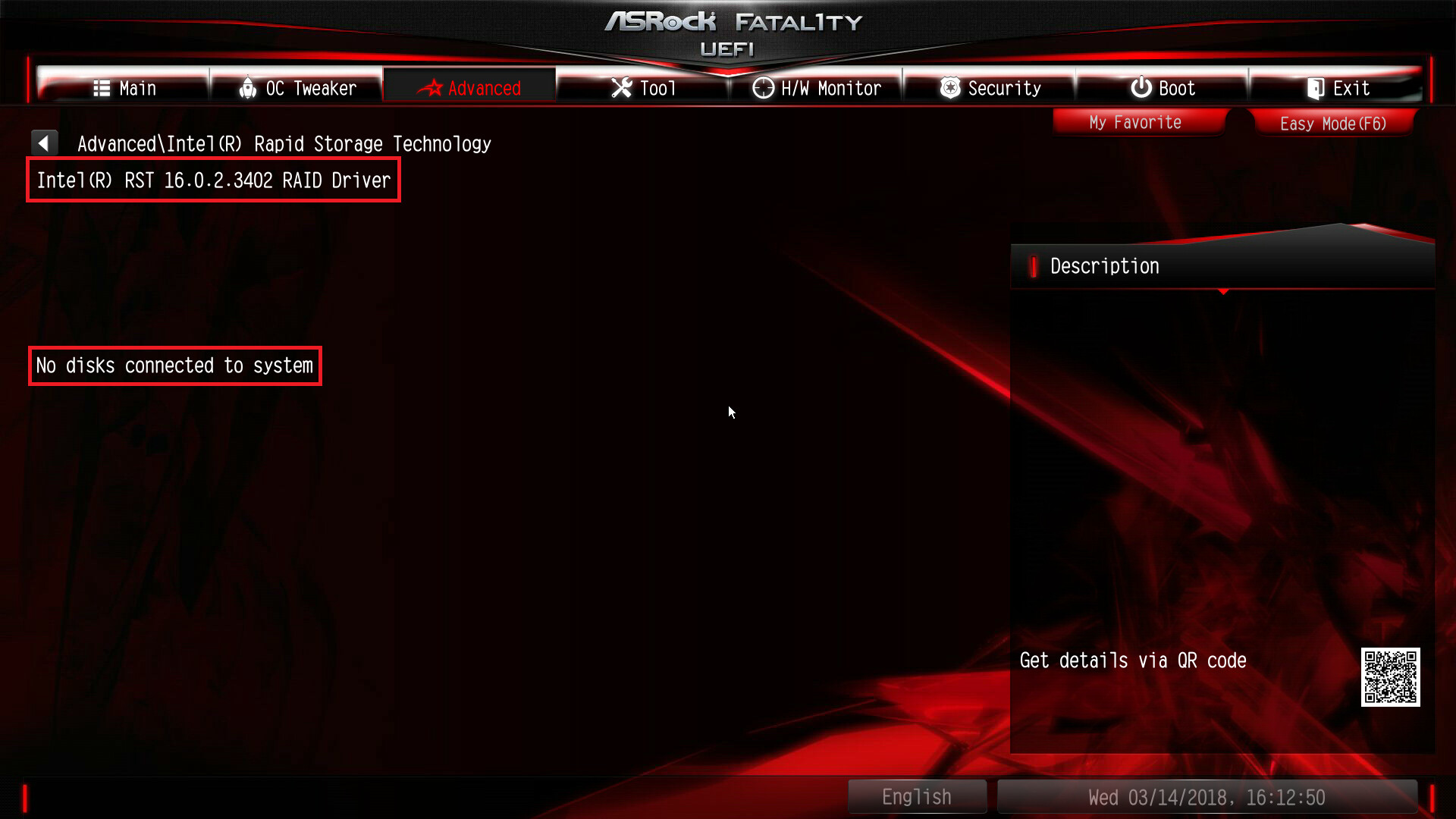
Additionally I tried to get access to the LEGACY Intel RAID Utility v16.0.2.3402 by hitting CTRL+I (after having restored the LEGACY mode RAID settings within the BIOS).
Result: Failure!
My conclusion: The Intel RAID ROM/EFI modules v16.0.2.3402 do not work at all with my 100-Series chipset system.
Another find: All Intel RAID EFI modules from the Intel RST v15 platform and the first ones of the v16 platform (v16.0.0.3267 and v16.0.1.3339) are named “RaidDriver”, but the original Intel RAID EFI module v16.0.2.3402 of the source BIOS is named “GbtCrbRAIDEFI”. This indicates, that Intel has something fundamentally changed.
A Google search for “GbtCrb” didn’t give me any usable information. Does anybody know, for what “Gbt” and “Crb” stands?
CRB = Customer Reference Board?
Did it come from a Gigabyte motherboard? GBT could be Gigabyte.
Yes, the source was the Gigabyte GA-Z370-Aorus Gaming7 BIOS F5.
@Fernando
Thanks a lot M8 for your tests that have reproduced the behaviour of my system, i can confirm that EFI/RAID OROMs up to V.16.0.1.3339 works as expected:
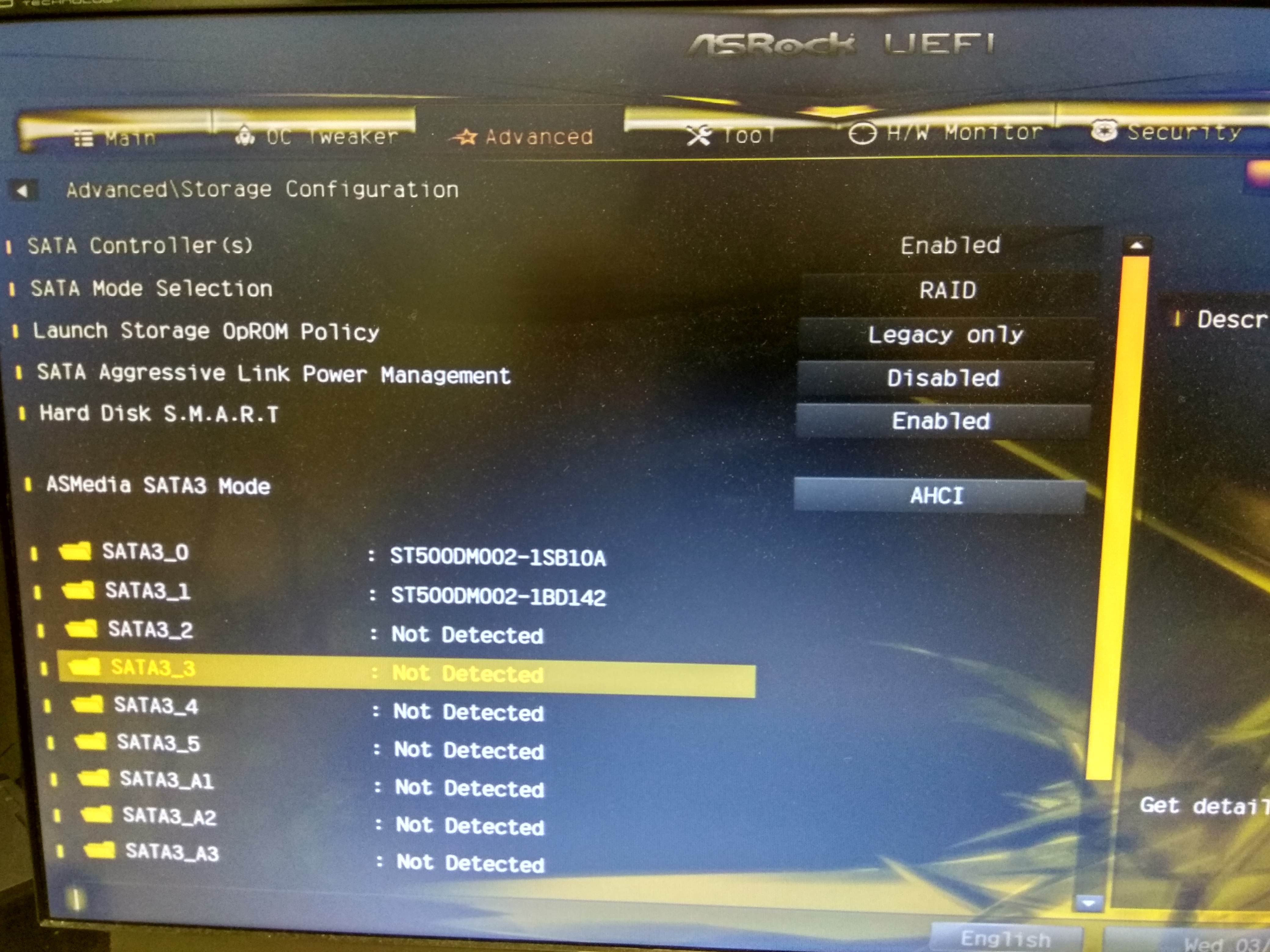
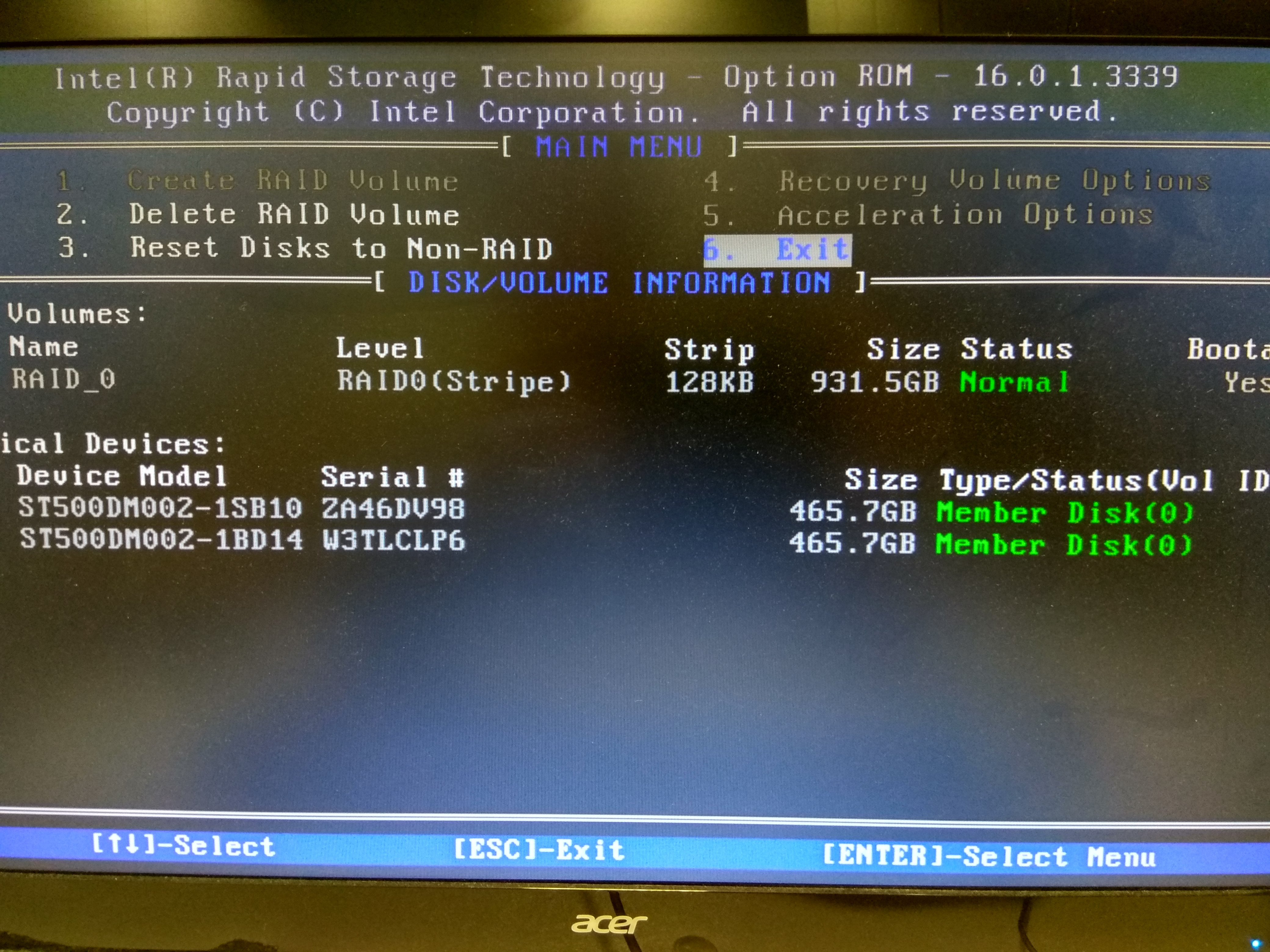
I think that these modules (V.16.0.2.3402) are “adapted” by Gigabyte and we have to wait for “pure” modules by another source. 
Best regards,
KK
EDIT by Fernando: Not required quoted post removed (to save space)
No, the Intel RAID ROM and the “pure” RaidDriver modules, which I am offering within the start post, are made by Intel and are untouched.
Gigabyte has only customized the header and the naming of the EFI RAID module.
OK, i agree with you that generally EFI/RAID OROMs are provided by Intel but in this case they are extracted from a Gigabyte BIOS and we didn’t know if GBT have “standard” or “customized” OROMs and this is the reason why i await and hope in another source for these OROMs.
Regards,
KK
Hello to this great forum! I am really thankfull this forum exists and is that great organized and competent. To have people like Fernando or SoniX beside others offering their help and knowledge over here is just brillant!
I have modded and destroyed Bioses already 20 years back and liked my c’t flasher. Later i did some modifying on the storage-raid-forum.de and still like the fact to alter these things. I lost contact to the recent developement but found everything i need over here.
Thanks for that!
I added SataOrom and RaidDriver v16.0.2.3402 into my z370 board and can access the RAID utility with ctrl+I. 16.0.2.x.x may be the end of support for older boards.
Cheers!
Edit: btw. the last MSI z370 betas carry the v16.0.1.3397 ROMs, correct typos
@pokuly :
Welcome to the Win-RAID Forum and thanks for your report!
Enjoy the Forum!
Regards
Dieter (alias Fernando)
Intel does not adapt under the conceret manufacturer, but can adapt to a particular chipset.
Both modules v16.0.1.3397 as attachement. Maybe the last ones working with below z370 chipsets.
v16.0.1.3397.zip (166 KB)