Fernando,
I think i missed something or did a lot of mess in my mind - what is different between files here and the AHCI/RAID ROM ?
I already modded some mobos with MMTool, and now with UBU - with the OROM for TRIM provided by you - looks like its working ( but i didn’t get what changed - or what should i combine with other files )
My mods that i’m sure it’s working fine are P8Z68 Deluxe Gen 3, Maximus IV, P8P67 Deluxe, Maximus IV Extreme Z … those are working fine with RAID 0 and TRIM with SSD
If i’m not wrong i can’t insert these SataDriver on my P8P67 Deluxe because the bios has no left space, but what about the others that is working fine with mod ( made by UBU ) !?
Can you explain more ( i feel noob now ) ![]()
@ ygor.almeida:
1. The Intel EFI RAID BIOS module named "SataDriver" will only be used by the on-board Intel RAID Controller, if the Os (Win7 or higher) has been installed in UEFI mode (using a GUID Partition Table = GPT) instead of the LEGACY mode MBR partition table.
2. Depending on the sort of the OS installation (LEGACY or UEFI mode) the Intel RAID Controller is either managed by the Intel RAID ROM (LEGACY mode) or by the EFI "SataDriver" module (UEFI mode).
3. Contrary to the Z68 chipset the P67 chipset BIOSes natively do not contain a "SataDriver" module, because the UEFI mode OS installation usually is not fully supported by P67 boards.
@Fernando
I think you should look into updating the TRIM modded SataDriver files. You did the header and checksums right, but you should also watch for the size of the sections.
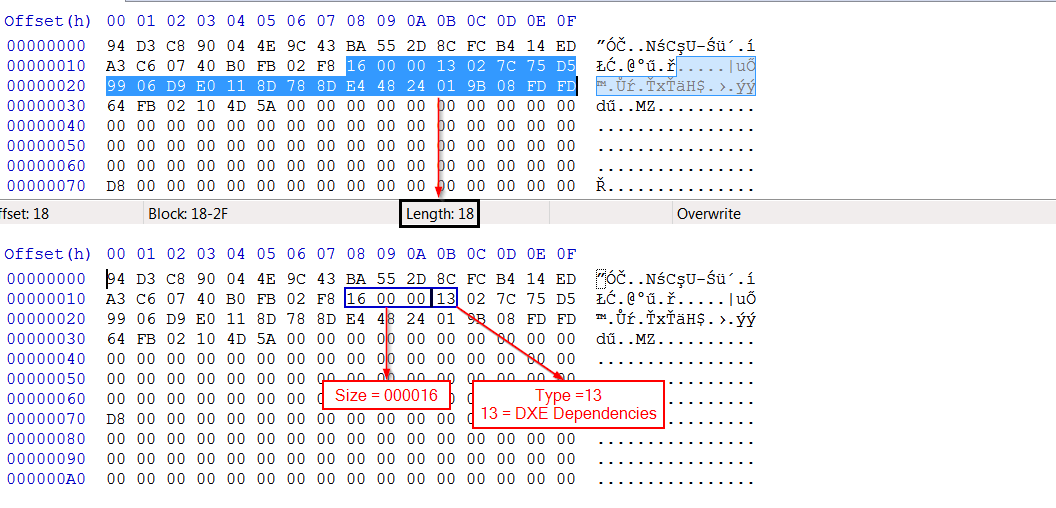
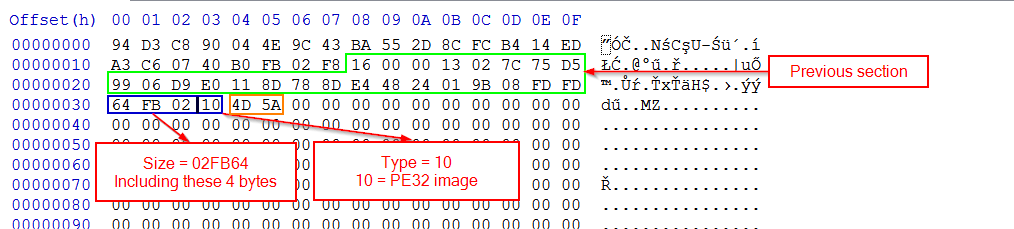
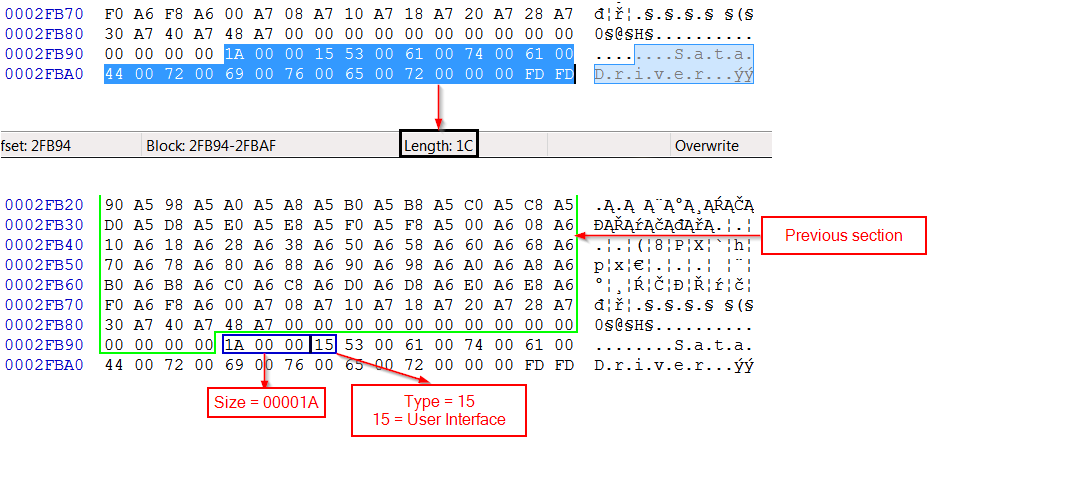
The sections come one after the other and they have those starting 4 bytes to know their size and type. You don’t have to add the filling FD FD yourself; it was probably done during an update, to avoid recalculating all the checksums. If the section doesn’t have it, you don’t have to add it - just watch that the size matches the section. If you want to update that section, you can do something smarter:
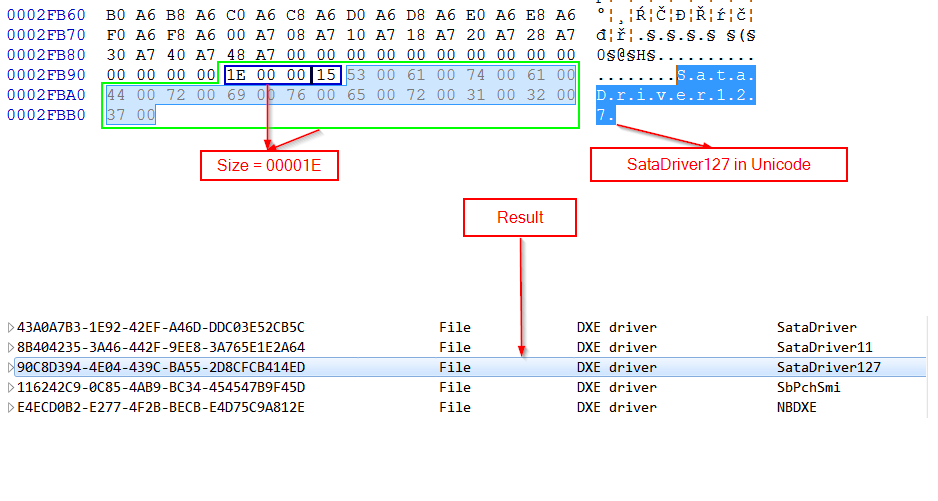
Don’t worry, the name is there for human use only, to inspect and update the BIOS without remembering the cryptic GUID or inspecting each ffs.
Finally, you can do the modding with a few clicks by using UEFITool - provided by CodeRush.
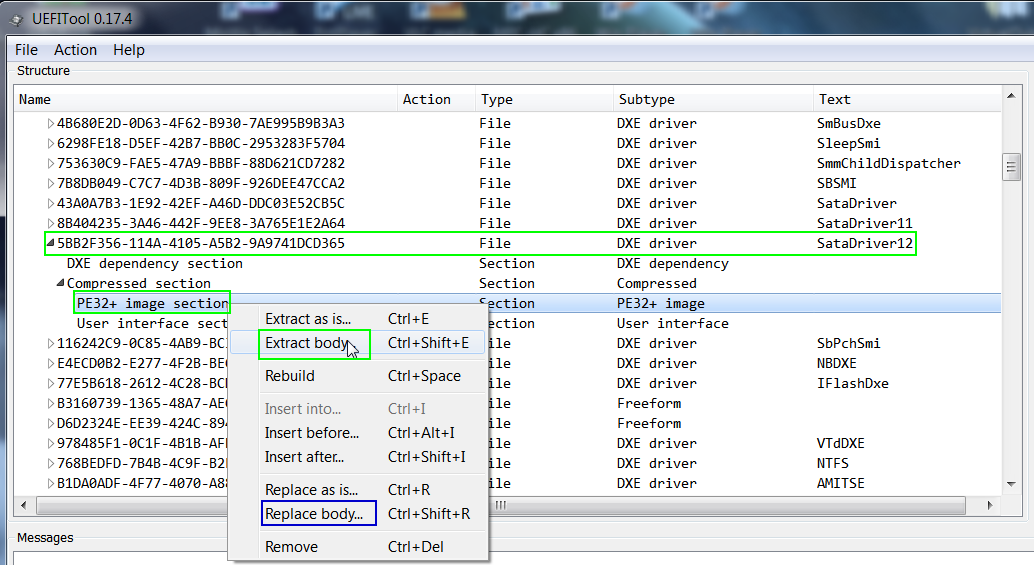
Just extract the body of PE32+, which is the executable part, update to your needs, replace the body with the new one. The checksums are done automatically, you can just check to be on the safe side.
This is exactly what I have done and nothing else.
After having extracted the PE32+ body I have just changed 1 single byte, which is the key for the TRIM in RAID0 support, and then reinserted the modded body with the UEFITool.
Since I have neither added nor removed any byte, I do not really understand what should be wrong.
The minimal size difference of the files are caused by the fact, that I didn’t have accees to the original SataDriver.ffs files of all versions and GUIDs. That is why I took some of the SataDriver.ffs files SoniX is using and offering. As you know, they have a slightly different size and checksum (07 vs F8).
Has this been a mistake?
Apparently I should have studied more and look closely. It exist in some original modules too and it is for alignment purposes, I think.
About the state value, 07 marks the file data as valid, but I have seen it used mostly in the process of updating the file. The final state should be F8, but CodeRush is the king when it comes to UEFI, so maybe 07 is as good as F8.
@ lordkag:
Thanks for your reply and your comment.
So everything seems to be fine regarding the structure of my modded SataDriver modules?
If yes, the most interesting question for me is, if this new sort of TRIM in RAID0 modification of the SataDriver modules is working the same way as it did with the LEGCY RAID ROM modules.
That is why I need the feedback from the users.
Yes, it looks good and it was done by UEFITool. I have some minor doubts about the state value, but I don’t dare to bother CodeRush which such unimportant questions, when I have the UEFI specs waiting in my hard drive.
I also trust CPL0 with his work, so I have no doubts that it will work.
Thanks for the revocation of your first statement and thanks for having given me the tip some days ago to use CodeRush’s phantastic UEFITool.
Furthermore I had - as always - tested myself the correctness of my files by inserting them into a test BIOS before I have uploaded and offered them for the public.
Hi fernando, what is the difference between gui 90 and gui 91 ?currently i’m using p67 chipset. should I go for guid 91?thank you
Add: I got the message file size exceed volumn size.
Both SataDriver modules have a different header. AFAIK the Intel P67 and Z68 chipsets will need the SataDriver90.
This is the way to verify it:
Open the original or last working modded BIOS with the Aptio UEFI MMTool, search for the module named "SataDriver" and look for the first 2 digits of the shown GUID.
If you see "90", take the "SataDriver90" file. If it starts with "91", insert the "SataDriver91" file.
Please explain, what you have tried to do. Has it been an update of an already existing SataDriver module or an insertion of such file into a BIOS, where no SataDriver module has been present?
Zitat von Fernando im Beitrag #110
Please explain, what you have tried to do. Has it been an update of an already existing SataDriver module or an insertion of such file into a BIOS, where no SataDriver module has been present?
Hi Fernando,
If he is using P67 like me ( P8P67 Deluxe 3602 Bios ) its not possible to insert that module. I think we talked about that in MDL forum before. Just tested with a Z68 Deluxe with 3603 bios, and it was possible to insert without problem "SataDriver" - and it does work as it was reported before on your post. But on P67 there is no space ( on Asus Bios ).
Yesterday I have realized the same problem with an ASRock Z77 BIOS ("not enough space"), when I tried to update the existing SataDriver module by using the uncompressed SataDriver.ffs file.
Interesting find: The update succeeded without any problem after I tried the same procedure using an already compressed SataDriver.ffs file as they are put by SoniX into his UBU OROM/IRST folder.
@ 9tailsfox and ygor.almeida:
Later today I will offer the latest "Universally TRIM modded" SataDriver version in compressed form.
Please test, if the use of these much smaller sized modules prevents the "not enough space" message while trying to insert them into your mainboard BIOS.
@ 9tailsfox and ygor.almeida:
Attached you can find the download links to the compressed "Universally TRIM modified" Intel SataDriver v12.7.0.1936 for the modules GUID 90C8D394 and GUID 91B4D9C1.
I was able to inserted them into a space limited BIOS without any SataDriver and to replace the related already present SataDriver module.
Please test it and report here, if it worked for you or not.
Thanks in advance!
Intel_SataDriver_v12.7.0.1936_GUID-90C8D394_TRIM-mod-acc-CPL0_compressed.rar (75.7 KB)
Intel_SataDriver_v12.7.0.1936_GUID-91B4D9C1_TRIM-mod-acc-CPL0_compressed.rar (75.7 KB)
@ Fernando,
I will try to flash this and see if it works or not. At last i was able to insert it.
One thing i didn’t get it is … do i need to match the versions of both “Intel RAID ROM” and “SataDriver” for best results ?
So if i use this 12.7.0.1936 SataDriver module, i should modify the bios do match the same Intel RAID ROM.
I asked because, on UBU 1.21 Fix - this OROM was changed to v12.9.0.2006 instead.
But its still available at your topic.
That will be fine.
No, the SataDriver and Intel RAID ROM don’t have to match, because only one of them can be used by the on-board Intel SATA RAID Controller: Either the SataDriver, if you have installed an UEFI supporting OS (from Win7 up) in UEFI mode, or the Intel RAID ROM, if you have done a standard (LEGACY mode) OS installation.
Nevertheless you can update the SataDriver and the Intel RAID ROM to the same version, if you want. The advantage is, that you can switch from a LEGACY mode OS installation to an UEFI mode installation without any change regarding the version of the Intel RAID Utility and without the need to flash a new (updated) BIOS.
That will be fine.
My Fault !!! I made a mistake and choose the wrong bios in Folder! - So sorry
The Asus P8P67 3602 or 2302 cannot be modded to add this module. It shows error because of the size limit ! doesn’t matter the GUID file i choose 90 or 91.
Also doesn’t matter the original one ( unmodified before or already modded ) MMTool does not allow me to do that.
EDIT:
I’ve tried also to insert this on different P67 / H61 bios from ASUS / Asrock / GigaByte / Biostart - but no way. The error is the same. On Z68 it does work and insert just fine !
I just tested it myself with the ASUS P8P67 BIOS 3602 and can confirm this statement: The 4MB sized BIOS obviously has not enough space for the insertion of a SataDriver module.
This can be confirmed by me as well.
Let me think on something. Can i free some space with MMTool ? Like remove something ( any suggestion ) ?
Here is the Report from MMTool for my Original Bios
I know the user interface have 6 different languages ( English and 5 others i’ve nerver used maybe Japanese, Chinese - but didn’t have a clue if it can be removed from bios to keep only English ) and free somespace.
Or this one - If i understand correctly ( from here About Intel MEI ) its related to MeFirmware area to downgrade while updating my bios, i think i don’t need ( did i ??? )
|109|MeFwDowngrade |5820EEB4-C135-4854-9D2A-AA9EFC4475E9|003103E0|000783|DRVR|
2
3
4
5
6
7
8
9
10
11
12
13
14
15
16
17
18
19
20
21
22
23
24
25
26
27
28
29
30
31
32
33
34
35
36
37
38
39
40
41
42
43
44
45
46
47
48
49
50
51
52
53
54
55
56
57
58
59
60
61
62
63
64
65
66
67
68
69
70
71
72
73
74
75
76
77
78
79
80
81
82
83
84
85
86
87
88
89
90
91
92
93
94
95
96
97
98
99
100
101
102
103
104
105
106
107
108
109
110
111
112
113
114
115
116
117
118
119
120
121
122
123
124
125
126
127
128
129
130
131
132
133
134
135
136
137
138
139
140
141
142
143
144
145
146
147
148
149
150
151
152
153
154
155
156
157
158
159
160
161
162
163
164
165
166
167
168
169
170
171
172
173
174
175
176
177
178
179
180
181
182
183
184
185
186
187
188
189
190
191
192
193
194
195
196
197
198
199
200
201
202
203
204
205
206
207
208
209
210
211
212
213
214
215
216
217
218
219
220
221
222
223
224
225
226
227
228
229
230
231
232
233
234
235
236
237
238
239
240
241
242
243
244
245
246
247
248
+-----------------------------------------------------------------------------+
| MMTOOL 4.50.0023 |
| Copyright (c)2010 American Megatrends, Inc. |
+-----------------------------------------------------------------------------+
| Firmware Image Information |
+-----------------------------------------------------------------------------+
| Image Size : 400000 |
+------+-------------------------------+--------------+-----------+-----------+
| FV | FV TYPE | Location | Length | FFSs |
+------+-------------------------------+--------------+-----------+-----------+
| 00 | Non-FFS FV | 00180000 | 010000 | 001 |
| 01 | Non-FFS FV | 001A0000 | 1F0000 | 150 |
| 02 | Boot Block FV | 00390000 | 070000 | 047 |
+------+-------------------------------+--------------+-----------+-----------+
| Nested Firmware Volume Information |
+-----------------------------------------------------------------------------+
| Image contains no nested firmware |
+------+-------------------------------+--------------+-----------+-----------+
| NCB Information |
+-----------------------------------------------------------------------------+
| NCB No : 0 Location : 00000000 Length : 180000 |
| NCB No : 1 Location : 00190000 Length : 010000 |
+-----------------------------------------------------------------------------+
| Driver Information |
+-----------------------------------------------------------------------------+
| Firmware Volume : 00 Location : 00180000 Length : 010000 |
+---+---------------+------------------------------------+--------+------+----+
|NO | FileName | GUID |Location| Size |Type|
+---+---------------+------------------------------------+--------+------+----+
|000| |CEF5B9A3-476D-497F-9FDC-E98143E0422C|00180048|00FFB8|RAW |
+---+---------------+------------------------------------+--------+------+----+
| Bytes Free : 000000 ( 0 KB) Bytes Used : 010000 ( 64 KB) |
+-----------------------------------------------------------------------------+
| Firmware Volume : 01 Location : 001A0000 Length : 1F0000 |
+---+---------------+------------------------------------+--------+------+----+
|NO | FileName | GUID |Location| Size |Type|
+---+---------------+------------------------------------+--------+------+----+
|000| |17088572-377F-44EF-8F4E-B09FFF46A070|001A0048|002018|RAW |
|001|CpuDxe |E03ABADF-E536-4E88-B3A0-B77F78EB34FE|001A2060|00187C|DRVR|
|002|ASUSPOSTMessage|1A931FB8-C466-454A-B684-73ADA2CB050B|001A38E0|0003CE|PEIM|
|003|FileSystem |93022F8C-1F09-47EF-BBB2-5814FF609DF5|001A3CB0|004650|DRVR|
|004| |DAC2B117-B5FB-4964-A312-0DCC77061B9B|001A8300|005FCD|FRFM|
|005| |9221315B-30BB-46B5-813E-1B1BF4712BD3|001AE2D0|0002D6|FRFM|
|006|CORE_DXE |5AE3F37E-4EAE-41AE-8240-35465B5E81EB|001AE5A8|0218A7|DXEC|
|007|Runtime |CBC59C4A-383A-41EB-A8EE-4498AEA567E4|001CFE50|006EED|DRVR|
|008|ReFlash |70E1A818-0BE1-4449-BFD4-9EF68C7F02A8|001D6D40|001D6F|DRVR|
|009|PciBus |3C1DE39F-D207-408A-AACC-731CFB7F1DD7|001D8AB0|007275|DRVR|
|010|AmiBoardInfo |9F3A0016-AE55-4288-829D-D22FD344C347|001DFD28|00516A|DRVR|
|011|EBC |13AC6DD0-73D0-11D4-B06B-00AA00BD6DE7|001E4E98|001B0A|DRVR|
|012|ECDXE |E79A7050-8109-40D1-B3C0-2A3C74090702|001E69A8|001057|DRVR|
|013|ECFWUpdate |585C6240-A0FD-46C3-9B25-1E30648F95C8|001E7A00|00194B|DRVR|
|014| |2CA21958-67A7-441A-A04A-7090992AAAB3|001E9350|005B23|FRFM|
|015|SIOBasicIODxe |D31EAA20-8436-4E34-9A06-C47C78E19F18|001EEE78|0006F0|DRVR|
|016|CpuInitDxe |62D171CB-78CD-4480-8678-C6A2A797A8DE|001EF568|0066FA|DRVR|
|017|SmmRelocDxe |7FED72EE-0170-4814-9878-A8FB1864DFAF|001F5C68|00072E|DRVR|
|018|SmmRelocPeim |ABB74F50-FD2D-4072-A321-CAFC72977EFA|001F6398|0005C5|PEIM|
|019|SmmBaseRuntime |5552575A-7E00-4D61-A3A4-F7547351B49E|001F6960|001AB6|DRVR|
|020|SmmDisp |9CC55D7D-FBFF-431C-BC14-334EAEA6052B|001F8418|002D7A|DRVR|
|021|SmmThunk |8D3BE215-D6F6-4264-BEA6-28073FB13AEA|001FB198|00073C|DRVR|
|022|CpuPolicyDxe |15B9B6DA-00A9-4DE7-B8E8-ED7AFB88F16E|001FB8D8|000D37|DRVR|
|023|MicrocodeUpdate|F3331DE6-4A55-44E4-B767-7453F7A1A021|001FC610|002ABC|DRVR|
|024|CpuSmmSaveRes |326E7ACE-2133-1BA2-800A-B9C00ACCB17D|001FF0D0|000D55|DRVR|
|025|CpuSpSMI |116E1ACF-2533-4CC2-820A-BBC10A2AB07C|001FFE28|000A2E|DRVR|
|026|SBDXE |B7D19491-E55A-470D-8508-85A5DFA41974|00200858|003E01|DRVR|
|027|SBRun |E23F86E1-056E-4888-B685-CFCD67C179D4|00204660|00141E|DRVR|
|028| |22046D50-F390-498C-92E5-5BA4F8E7F8B6|00205A80|000202|FRFM|
|029|SmmChildDispatc|753630C9-FAE5-47A9-BBBF-88D621CD7282|00205C88|00155A|DRVR|
|030|SmmChildDispatc|E53734A3-E594-4C25-B1A2-081445650F7F|002071E8|001CE0|DRVR|
|031|AcpiModeEnable |750890A6-7ACF-4F4F-81BD-B400C2BEA95A|00208EC8|001022|DRVR|
|032|SleepSmi |6298FE18-D5EF-42B7-BB0C-2953283F5704|00209EF0|0013D2|DRVR|
|033|SBSMI |7B8DB049-C7C7-4D3B-809F-926DEE47CCA2|0020B2C8|00180A|DRVR|
|034|PchSpiWrap |B716A6F8-F3A1-4B8E-8582-5A303F1CDD64|0020CAD8|0006D9|DRVR|
|035|WdtAppDxe |CE366D33-B057-4C03-8561-CAF17738B66F|0020D1B8|00078A|DRVR|
|036|ActiveBios |BFD59D42-FE0F-4251-B772-4B098A1AEC85|0020D948|00041F|DRVR|
|037|IoTrap |2374EDDF-F203-4FC0-A20E-61BAD73089D6|0020DD68|000E2E|DRVR|
|038|IntelLegacyInte|C1C418F9-591D-461C-82A2-B9CD96DFEA86|0020EB98|00022E|DRVR|
|039|PchInitDxe |DE23ACEE-CF55-4FB6-AA77-984AB53DE823|0020EDC8|0059CE|DRVR|
|040|PchSmiDispatcher|B0D6ED53-B844-43F5-BD2F-61095264E77E|00214798|0024B0|DRVR|
|041|PchPcieSmm |ACAEAA7A-C039-4424-88DA-F42212EA0E55|00216C48|001715|DRVR|
|042|PchReset |BB1FBD4F-2E30-4793-9BED-74F672BC8FFE|00218360|000790|DRVR|
|043|PchS3Peim |271DD6F2-54CB-45E6-8585-8C923C1AC706|00218AF0|0017DC|PEIM|
|044|PchS3Support |08F2C63B-08DE-4CCD-8670-ACFE644A1C48|0021A2D0|000798|DRVR|
|045|SataController |BB65942B-521F-4EC3-BAF9-A92540CF60D2|0021AA68|000E18|DRVR|
|046|PchSerialGpio |FC1B7640-3466-4C06-B1CC-1C935394B5C2|0021B880|000755|DRVR|
|047|SmartTimer |90CB75DB-71FC-489D-AACF-943477EC7212|0021BFD8|00044D|DRVR|
|048|PchSmbusDxe |E052D8A6-224A-4C32-8D37-2E0AE162364D|0021C428|000F27|DRVR|
|049|SmmControl |A0BAD9F7-AB78-491B-B583-C52B7F84B9E0|0021D350|000597|DRVR|
|050|PchSpiSmm |27F4917B-A707-4AAD-9676-26DF168CBF0D|0021D8E8|0015DA|DRVR|
|051|PchSpiRuntime |C194C6EA-B68C-4981-B64B-9BD271474B20|0021EEC8|0016A3|DRVR|
|052|PchSmbusSmm |59287178-59B2-49CA-BC63-532B12EA2C53|00220570|000C00|DRVR|
|053|WdtDxe |5AAB83E5-F027-4CA7-BFD0-16358CC9E453|00221170|00063F|DRVR|
|054|NBDXE |E4ECD0B2-E277-4F2B-BECB-E4D75C9A812E|002217B0|002577|DRVR|
|055|NBSMI |D933DEDE-0260-4E76-A7D9-2F9F2440E5A5|00223D28|0010A2|DRVR|
|056|MiscSubclassDxe|16271FCA-55D9-4A33-93FC-5A3EB128DE21|00224DD0|0007C7|DRVR|
|057|UpdateMemoryRec|24CCD374-3DF6-4181-86F6-E3C66920A145|00225598|00113E|DRVR|
|058|PciExpressDxe |A89EC8E0-0BA1-40AA-A03E-ABDDA5295CDE|002266D8|0014E8|DRVR|
|059|PciHostBridge |8D6756B9-E55E-4D6A-A3A5-5E4D72DDF772|00227BC0|0016C3|DRVR|
|060|SmBiosMemory |EDA39402-F375-4496-92D3-83B43CB8A76A|00229288|00178B|DRVR|
|061|SmmAccess |1323C7F8-DAD5-4126-A54B-7A05FBF41515|0022AA18|0006C7|DRVR|
|062| |27E569D5-0AFC-4D8F-8C90-783AC4A318AB|0022B0E0|00009F|FRFM|
|063|SaInitDxe |DE23ACEE-CF55-4FB6-AA77-984AB53DE811|0022B180|002EBB|DRVR|
|064|BdatAccessHandl|6DB9486F-6AF6-4090-984D-238482CE3EA4|0022E040|0004D2|DRVR|
|065|SaLateInitSmm |2D1E361C-7B3F-4D15-8B1F-66E551FABDC7|0022E518|001289|DRVR|
|066|ACPI |16D0A23E-C09C-407D-A14A-AD058FDD0CA1|0022F7A8|004705|DRVR|
|067| |26A2481E-4424-46A2-9943-CC4039EAD8F8|00233EB0|0017DE| |
|068|S3Restore |EFD652CC-0E99-40F0-96C0-E08C089070FC|00235690|0014FC|PEIM|
|069|EzFlash_Compati|F54D676F-ED6F-43CE-B4E5-A8CC580B0BC2|00236B90|0006CA|DRVR|
|070|ASUSBackup |98584C0B-49D6-4BAF-B542-ECEE2582409C|00237260|002B0E|DRVR|
|071|ASUSBackupSmm |174CF46D-B167-4E6A-B1CD-D41E24EFA0F9|00239D70|000AE0|DRVR|
|072|MSOA |A1902AB9-5394-45F2-857A-12824213EEFB|0023A850|0011D9|DRVR|
|073|AGI |E79A7050-8109-40D1-B3C0-2A3C74C40204|0023BA30|0035B3|DRVR|
|074|AHCI |8F5A2E02-538C-4D59-B920-C4786ACBC552|0023EFE8|0037C4|DRVR|
|075|AINT13 |67820532-7613-4DD3-9ED7-3D9BE3A7DA63|002427B0|000F73|DRVR|
|076|AhciSmm |BC3245BD-B982-4F55-9F79-056AD7E987C5|00243728|001667|DRVR|
|077|AMITSE |B1DA0ADF-4F77-4070-A88E-BFFE1C60529A|00244D90|028987|DRVR|
|078| |A59A0056-3341-44B5-9C9C-6D76F7673817|0026D718|0000A1|FRFM|
|079| |294B1CEF-9BEB-42D5-9971-0C8963CDAF02|0026D7C0|000AE6|FRFM|
|080|ASUSPOSTMessage|177B2C74-9674-45F4-AAEB-43F5506AE0FE|0026E2A8|002945|DRVR|
|081|ACPIRAM |37DA43A1-BB9A-4805-9B92-0BDE11191149|00270BF0|0012E0|DRVR|
|082|ASUSFTMDXE |3C35B99D-D4B7-4885-ABD9-2BEA4B9F3A01|00271ED0|000773|DRVR|
|083|ASUS_MEUpdate_D|68DB9E58-4B9C-4E60-8DA6-9A714DC3EDD3|00272648|0016DC|DRVR|
|084|AcpiPlatform |8B5FBABD-F51F-4942-BF16-16AAA38AE52B|00273D28|001B19|DRVR|
|085|AcpiPlatformSmi|DFD8D5CC-5AED-4820-A2B6-5C55E4E640EF|00275848|000904|DRVR|
|086|PlatformInfo |1314216C-CB8D-421C-B854-06231386E642|00276150|000645|DRVR|
|087|SMBIOSUpdateData|B98999A4-E96F-475A-99FC-762126F50F5A|00276798|000612|DRVR|
|088|CSMCORE |A062CF1F-8473-4AA3-8793-600BC4FFE9A8|00276DB0|036788|DRVR|
|089| |A08276EC-A0FE-4E06-8670-385336C7D093|002AD538|000409|FRFM|
|090|BIOSBLKIO |25ACF158-DD61-4E64-9A49-55851E9A26C7|002AD948|001949|DRVR|
|091|CsmVideo |29CF55F8-B675-4F5D-8F2F-B87A3ECFD063|002AF298|00242A|DRVR|
|092|CmosManagerSmm |6869C5B3-AC8D-4973-8B37-E354DBF34ADD|002B16C8|001AC7|DRVR|
|093|EzFlashDxe |FC63ED62-949D-4FB0-B754-D558A6367C56|002B3190|000A89|DRVR|
|094|EzFlash |3470CCF0-6054-11DD-AD8B-0800200C9A66|002B3C20|006FDE|APPN|
|095| |3DCE5A33-0152-4B67-99DC-B8E0A25DDF59|002BAC00|0057EA|FRFM|
|096| |0E0DB566-F7A9-4DBF-9A74-FA5B1371A12F|002C03F0|003118|FRFM|
|097|EzSetup |210DCB72-BC14-4A19-A29B-F696EB7DE12B|002C3508|007FE5|DRVR|
|098| |4B13CE01-3370-466E-A251-4D0AB6B5A9E8|002CB4F0|039AEA|FRFM|
|099|EzSetupPortingD|84DDA68C-CA5A-4C30-9261-DD6DE7E45A95|00304FE0|001ECB|DRVR|
|100|ScreenCap |9257B1B6-82DF-4B69-A83B-C16D671B9A9F|00306EB0|001AFB|DRVR|
|101|FsIso9660 |D5D52FED-F8A6-49AC-97AC-7291A60405A6|003089B0|001246|DRVR|
|102|HWM_SetupDXE |80023209-6386-4C1D-909B-63506A2146FF|00309BF8|000939|DRVR|
|103|QFanDXE |157C666C-7C74-4E4A-B639-7BBA21487CE1|0030A538|000CED|DRVR|
|104|IdeSMART |D57C852E-809F-45CF-A377-D77BC0CB78EE|0030B228|0017CE|DRVR|
|105|HeciDxe |55E76644-78A5-4A82-A900-7126A5798892|0030C9F8|001BF1|DRVR|
|106|HeciSmm |921CD783-3E22-4579-A71F-00D74197FCC8|0030E5F0|000E98|DRVR|
|107|PlatformReset |9A9A912B-5F53-4586-8820-704485A29D21|0030F488|000800|DRVR|
|108|MdesStatusCodeD|DF5CD25A-8E55-46BA-8CDA-BC7DB7BF9C64|0030FC88|000753|DRVR|
|109|MeFwDowngrade |5820EEB4-C135-4854-9D2A-AA9EFC4475E9|003103E0|000783|DRVR|
|110|MePlatformPolicy|BA67550C-3628-4137-A53E-42660E081604|00310B68|0009FE|DRVR|
|111|IccOverclocking|CA5D7EB0-1B67-4B0B-964A-F2A861F0D640|00311568|000AD3|DRVR|
|112|OCMR_DXE |472A583E-70CF-465A-BB77-53ADFCDB5883|00312040|002046|DRVR|
|113|MePciPlatform |459C70C3-9344-4484-9F93-7822530D0D11|00314088|00045B|DRVR|
|114|IccPlatform |14257B56-BDA2-4FAF-8E4F-C885DF75583C|003144E8|000B11|DRVR|
|115|IccOverClocking|5BBA83E5-F027-4CA7-BFD0-16358CC9E123|00315000|00250A|DRVR|
|116|Ntfs |BE33A7B9-13CB-464E-BF5B-B97A9F5730CA|00317510|00172F|DRVR|
|117|NvRamFailureRec|EAA45AAF-947A-44A2-AF38-5984C149D5E6|00318C40|000841|DRVR|
|118| |CEF5B9A3-476D-497F-9FDC-E98143E0422C|00319488|00036F|FRFM|
|119|OCMR_PEI |C7542254-A8F7-40BA-9BB9-390D31977775|003197F8|002B7A|PEIM|
|120| |77840A38-8AB1-4D7A-9181-03B2F5B34C0B|0031C378|001A18|RAW |
|121|PEfirmwareupdat|97AF1D95-203C-42DE-8D6B-D13EB7E5A55A|0031DD90|001939|DRVR|
|122| |4ED407CE-411E-4ADE-8A93-8A34D79F4B52|0031F6D0|005E18|RAW |
|123|PEbiosinterface|AEF82756-87F2-4CF6-BE80-E59055295AA1|003254E8|004D2E|DRVR|
|124|PowerManagement|8C783970-F02A-4A4D-AF09-8797A51EEC8D|0032A218|002EDC|DRVR|
|125| |299141BB-211A-48A5-92C0-6F9A0A3A006E|0032D0F8|000938|FRFM|
|126|AmiPpmPolicy |1CE12314-AFBC-11F0-8A3E-AB44B8EE3120|0032DA30|000EBC|DRVR|
|127|ResLoader |5C0FB3B9-F7BB-467B-A4DC-89D7D5A58432|0032E8F0|0008D9|DRVR|
|128|SMBiosBoard |CEF68C66-06AB-4FB3-A3ED-5FFA885B5725|0032F1D0|000C76|DRVR|
|129|SMBios64 |B13EDD38-684C-41ED-A305-D7B7E32497DF|0032FE48|00282C|DRVR|
|130|SmbiosGetFlashD|DED7956D-7E20-4F20-91A1-190439B04D5B|00332678|00075F|DRVR|
|131| |DAF4BF89-CE71-4917-B522-C89D32FBC59F|00332DD8|000512|FRFM|
|132|SmbiosDMIEdit |E2A74738-8934-48F5-8412-99E948C8DC1B|003332F0|0017A7|DRVR|
|133|SMIFlash |BC327DBD-B982-4F55-9F79-056AD7E987C5|00334A98|002CA7|DRVR|
|134| |3D9D911C-510E-4834-95A7-7E3E1DEE6778|00337740|015E74|FRFM|
|135|USBRT |04EAAAA1-29A1-11D7-8838-00500473D4EB|0034D5B8|008C1F|DRVR|
|136|UHCD |580DD900-385D-11D7-883A-00500473D4EB|003561D8|00602E|DRVR|
|137|USBINT13 |4C006CD9-19BA-4617-8483-609194A1ACFC|0035C208|000D03|DRVR|
|138|OEMDXE |BFE205C9-5B17-4F8F-9375-89614AF8E199|0035CF10|000829|DRVR|
|139|Setup |899407D7-99FE-43D8-9A21-79EC328CAC21|0035D740|01FFB3|DRVR|
|140| |7BB28B99-61BB-11D5-9A5D-0090273FC14D|0037D6F8|00689B|FRFM|
|141|CspLibDxe |CD84562C-6864-40A3-A081-C8D35E82B920|00383F98|0000C5|DRVR|
|142|AsusPostErrPei |52715B77-04A5-487A-B980-CDC371B5BEC8|00384060|0006FA|PEIM|
|143|AsusPostErrDxe |54AB7A17-AD08-4F86-83C2-4CF398EBC0AD|00384760|000EB8|DRVR|
|144|EpuHwModeDxe |21E34727-3881-4DEE-8020-D8908A980311|00385618|000BA1|DRVR|
|145|OnBrdDevDXE |1DACE8EE-CD97-491E-8A0C-305D6437323C|003861C0|001879|DRVR|
|146|MARVELL_ATAPEI |B87AAFF6-8E60-4D8E-8DAF-349962A4663C|00387A40|0007E6|PEIM|
|147|ASUS_EUPSxSMI |D36DDD2D-1C66-4210-B77A-2FD9F920E51F|00388228|000AA6|DRVR|
|148|ProjectSxSMI |3F78CB8D-72EE-414E-B023-DACA003BDDF5|00388CD0|00139E|DRVR|
|149|ProjectDXE |010216CD-9C09-4EB5-B7DA-D0A2865092D4|0038A070|000C24|DRVR|
+---+---------------+------------------------------------+--------+------+----+
| Bytes Free : 005368 ( 20 KB) Bytes Used : 1EAC98 (1963 KB) |
+-----------------------------------------------------------------------------+
| Firmware Volume : 02 Location : 00390000 Length : 070000 |
+---+---------------+------------------------------------+--------+------+----+
|NO | FileName | GUID |Location| Size |Type|
+---+---------------+------------------------------------+--------+------+----+
|000|MemoryInit |3B42EF57-16D3-44CB-8632-9FDB06B41451|00390048|02B162|PEIM|
|001| |17088572-377F-44EF-8F4E-B09FFF46A070|003BB1C8|005018|RAW |
|002|UsbBotPeim |8401A046-6F70-4505-8471-7015B40355E3|003C01E0|002C5C|PEIM|
|003|Recovery |E008B434-0E73-440C-8612-A143F6A07BCB|003C2E40|00280E|PEIM|
|004|CRBPEI |0D1ED2F7-E92B-4562-92DD-5C82EC917EAE|003C5650|0007DA|PEIM|
|005|ECPEI |1B2501AD-1116-4958-B8C3-2739C188710A|003C5E30|000954|PEIM|
|006|WdtPei |1D88C542-9DF7-424A-AA90-02B61F286938|003C6788|000796|PEIM|
|007|CORE_PEI |92685943-D810-47FF-A112-CC8490776A1F|003C6F20|00A092|PEIC|
|008|SIOBasicIOPei |0B4BDCFF-74B2-45AD-91E1-8F6634C8A1DC|003D0FB8|000824|PEIM|
|009|CpuInitPei |01359D99-9446-456D-ADA4-50A711C03ADA|003D17E0|001D2E|PEIM|
|010|CpuS3Peim |C866BD71-7C79-4BF1-A93B-066B830D8F9A|003D3510|001490|PEIM|
|011|SmmBasePeim |8B8214F9-4ADB-47DD-AC62-8313C537E9FA|003D49A0|000560|PEIM|
|012|CpuPolicyPei |0AC2D35D-1C77-1033-A6F8-7CA55DF7D0AA|003D4F00|000B22|PEIM|
|013|CpuPeiBeforeMem|1555ACF3-BD07-4685-B668-A86945A4124D|003D5A28|000240|PEIM|
|014|CpuPei |2BB5AFA9-FF33-417B-8497-CB773C2B93BF|003D5C68|00150E|PEIM|
|015|SBPEI |C1FBD624-27EA-40D1-AA48-94C3DC5C7E0D|003D7178|0036B8|PEIM|
|016|AcpiPlatformPei|333BB2A3-4F20-4C8B-AC38-0672D74315F8|003DA830|00039C|PEIM|
|017|SmBusPei |9EA28D33-0175-4788-BEA8-6950516030A5|003DABD0|000FAA|PEIM|
|018|WdtAppPei |0F69F6D7-0E4B-43A6-BFC2-6871694369B0|003DBB80|00042C|PEIM|
|019|PchInitPeim |FD236AE7-0791-48C4-B29E-29BDEEE1A838|003DBFB0|0032E0|PEIM|
|020|PchResetPeim |FF259F16-18D1-4298-8DD2-BD87FF2894A9|003DF290|000862|PEIM|
|021|PchSmbusArpDisa|643DF777-F312-42ED-81CC-1B1F57E18AD6|003DFAF8|000BA0|PEIM|
|022|PchSpiPeim |AA652CB9-2D52-4624-9FAE-D4E58B67CA46|003E0698|00159E|PEIM|
|023|PchUsb |6B4FDBD2-47E1-4A09-BA8E-8E041F208B95|003E1C38|000374|PEIM|
|024|NBPEI |79AA6086-035A-4AD9-A89A-A6D5AA27F0E2|003E1FB0|002878|PEIM|
|025|SmmAccessPeim |6ECFCE51-5724-450C-A38A-58553E954422|003E4828|000884|PEIM|
|026|SaInitPeim |FD236AE7-0791-48C4-B29E-29BDEEE1A811|003E50B0|0047E2|PEIM|
|027|BootPriority |5F6A843E-D188-41A3-BA3C-A83D8997DC7F|003E9898|00080C|DRVR|
|028| |9A1E0C57-9FA9-437B-84E6-8254FEF3ACE3|003EA0A8|000246|RAW |
|029|HeciPei |9CF30325-DC5C-4556-A8B0-74215C5F7FC4|003EA2F0|000BF8|PEIM|
|030|PchMeUma |8C376010-2400-4D7D-B47B-9D851DF3C9D1|003EAEE8|00092E|PEIM|
|031|MePeiPolicyInit|12C67BE1-AD2E-4F13-A95F-6EDC2C4392DE|003EB818|000538|PEIM|
|032|MouseDriver |2ADB8F5B-C7D4-4E7E-BE2A-23634DF668A1|003EBD50|0013FF|DRVR|
|033| |FD44820B-F1AB-41C0-AE4E-0C55556EB9BD|003ED150|000228|FRFM|
|034| |0DCA793A-EA96-42D8-BD7B-DC7F684E38C1|003ED378|0000BC|FRFM|
|035|CRBDXE |16271FCA-55D9-4A33-93FC-5A3EB128DEB6|003ED438|0004A5|DRVR|
|036|CRBSMI |221F1D4F-034C-4BEA-B2BB-B7A9672B06D7|003ED8E0|000936|DRVR|
|037| |3FD1D3A2-99F7-420B-BC69-8BB1D492A332|003EE218|0000A4|FRFM|
|038|ASUSHeaderPEI |4CC14F19-C626-4AB6-9DEA-CA6C01FD10CD|003EE2C0|00031C|PEIM|
|039|RemoveASFDXE |077AFE00-4404-47E7-A4C7-B673580F8D5D|003EE5E0|0005E6|DRVR|
|040|BBVideo |E1AF9F5B-7CDE-4F98-91ED-5E67868282B8|003EEBC8|003067|PEIM|
|041| |532CED8F-1BA8-46CB-A437-C6C2E9058A5A|003F1C30|00030D|RAW |
|042|EpuHwModePei |362C7275-4D8F-4607-8D8F-28893A8ACD60|003F1F40|00111A|PEIM|
|043|ASUS_EUPPEI |7DADBC98-6489-4D1C-907A-8EE243AF805B|003F3060|000520|PEIM|
|044|SynBootabletVar|BFD8ABE9-C091-6543-A94D-136E5BADD22D|003F3580|000F5E|DRVR|
|045|ProjectPEI |29BE380A-FBC0-462B-A6C2-5C5A076CAFDE|003F44E0|00043E|PEIM|
|046| |1BA0062E-C779-4582-8566-336AE8F78F09|003FF4A0|000B60|SECC|
+---+---------------+------------------------------------+--------+------+----+
| Bytes Free : 00AB98 ( 42 KB) Bytes Used : 065468 (405 KB) |
+-----------------------------------------------------------------------------+
| Total Bytes Free : 00FF00 ( 63 KB) Total Bytes Used : 3F0100 (4032 KB) |
+-----------------------------------------------------------------------------+
:( Too bad that i see a lot of GigaByte P67 that are quite the same as my ASUS can have the mod without problem. Some of them also comes with MEI updated and injected itself on bios as you can see >> here << - But asus no way !!!
It may be possible to get some free space by removing some unneeded modules, but I am not sure, that the option to install Win7/8 in UEFI mode is worth to take the risk of a bricked mainboard BIOS.
thanks fernando and ygor.almeida. Yup same Error file limit exceed. but thanks for the effort. :). Maybe We can find out which non use module rom and be delete without hurting the Bios. ![]()