Please tell us if u manage to free space by delete them. Cos I gonna try too. ![]()
@ygor.almeida
It may be possible to insert an EFI RST 12.9/13.1 into your board’s BIOS:
- check what Marvell ID your board has and keep only that from the 1B4B-9xxx group in CSMCORE. It should be either 1B4B-9120 or 1B4B-91A0.
- disable Lan PXE Rom and also disable Lan Boot. This way you can remove 10EC-8168 from CSMCORE. Your Lan card will still work, just the ability to boot from network won’t.
- this is where the dangerous part comes. You must increase the size of the Firmware Volume by taking space from padding. I can do this, but I will not try it without you having some methods to recover from a bricked mainboard, meaning you should have a programmer or a dual BIOS. If this is not your main working board and you agree to test as it is, no strings and complaints attached, then I could give it a try.
From my tests, you will only get 90+ KB of space, enough to insert a compressed 12.9/13.1 EFI RST.
hey thanks for sharing what about the splash screen possible to delete? I wonder where is it. Fernando If I would want to upgrade following GA-P67A-UD3 BIOS U1d mod (The last one) on this
http://forums.tweaktown.com/gigabyte/480…html#post462870 . Possible to extract and insert or replace in to my P8P67LE firmware? some of them seems newer than mine. But I’m not really sure which to extract and insert or replace. But I can see some of the name nearly identical. here is the mod text that include:
(Fernando possible help me in this to upgrade ![]() thanks)
thanks)
GA-P67A-UD3 BIOS U1d
Modified with :
Intel Legacy RAID ROM 11.1.0.1413 to 12.7.0.1936
Intel UEFI SataDriver 11.6.0.1702 to 12.7.0.1936
Realtek PCIe GBE Controller 2.50 to 2.58
Realtek EFI UNDI 2.015 to 2.024
Intel PCI Accelerated SVGA BIOS 2158 to 2170
Sandy GOPdriver 2.0.1023 to 2.0.1024
Ivy GOPdriver 3.0.1023 to 3.0.1027
CPU MicroCode Pack (with Sandy 6A728 and Ivy 6A919)
ME Firmware 8.0.0.1351 to 8.1.51.1471
Modified splash logo 2
@ 9tailsfox:
Tomorrow I will do a deeper look into both BIOSes (GA-P67A-UD3 and P8P67LE).
Yay… thanks Fernando. Thanks
The main difference between the GA-P67A-UD3 BIOS U1d and the actual ASUS P8P67-LE BIOS 3703 is, that the original Gigabyte BIOS U1d has already been prepared by the mainboard manufacturer for the support of a clean UEFI mode OS installation. The original BIOS contains already all UEFI modules, which are needed (SataDriver, GopDriver etc.). That is the reason why it was not a big problem to update the already present UEFI modules.
Your BIOS doesn’t contain any UEFI module, that means, that you will have to insert them all. This will be very difficult with a 4 MB BIOS.
Thanks Fernando. so the biggest problem is that asus bios rom lack of space. Now we need to clear some space by delete some module and insert. But If got some space how to insert? thanks.
You can find a short guide within the start post of >this< thread.
Thanks for the reply. So what ever insert module in Asus Bios will be under "CSMCORE"? Oh yeah Fernando possible delete the asus splash screen? if do which is the one? Thanks
What do you mean with "under"?
Within the CSMCORE file are just the Option ROM modules, but no SataDriver and no GopDriver. All freshly inserted non-ROM modules will be listed at the end of the list with the related "Volume" number, which should be the same as CSMCORE.
How to insert an Intel UEFI RAID “SataDriver” module:
(when such file is missing within the AMI UEFI BIOS)
Open the BIOS with the AMI Aptio UEFI MMTool and verify, that no module named “SataDriver” is listed.
Check the Volume number (leftmost column) of the file “CSMCORE”.
Hit the tab “Insert”.
Hit the button “Browse” and navigate to the file named SataDriver.ffs you want to insert.
Enter the Volume number of the file “CSMCORE” (will be 01 or 02) into the field “Vol. Index”.
Go to the “Insert FFS Options” section and check the option “Insert Compressed”.
Hit the button “Insert”.
Save the modified BIOS file.
Verification:
The inserted “SataDriver” should now be listed by the AMI Aptio MMTool at the end of the related Volume Index numbers.
====================================================================================
Sorry my bad. guess I misunderstand. thanks fernando. currently I try extract gigabyte GA-P67A-UD3 BIOS U1d. but i can’t 100% sure that is correct one to extract. I try to put each file name on right side. is Please Guide me Fernando.![]()
GA-P67A-UD3 BIOS U1d
Modified with :
Intel Legacy RAID ROM 11.1.0.1413 to 12.7.0.1936
Intel UEFI SataDriver 11.6.0.1702 to 12.7.0.1936 = SataDriver
Realtek PCIe GBE Controller 2.50 to 2.58
Realtek EFI UNDI 2.015 to 2.024 = RtkUndiLanX64_2_024
Intel PCI Accelerated SVGA BIOS 2158 to 2170
Sandy GOPdriver 2.0.1023 to 2.0.1024 = IntelSnbGop Driver
Ivy GOPdriver 3.0.1023 to 3.0.1027 = IvyBridgeGop Driver
CPU MicroCode Pack (with Sandy 6A728 and Ivy 6A919) = Microcode Update
ME Firmware 8.0.0.1351 to 8.1.51.1471
Modified splash logo 2
Since I haven’t yet gotten any feedback from an Intel 6-Series RAID0 user, who has tested the “Universal TRIM modified” Intel SataDriver modules, I have done it myself.
This is what I did:
- Reanimation of my good old Z68 RAID0 system (ASUS P8Z68-V with 2x128GB Crucial M4 SSDs as RAID0)
- Preparation and flashing of an appropriate up-to-date BIOS, where I had additionally inserted the “Universal TRIM modified” SataDriver v13.0.0.2075 (GUID 90C8D394) and the actual Sandy/IvyBridge GopDrivers
- Installation of Win8.1 x64 in UEFI mode onto a 100GB partition of the RAID0 array
- Installation of the complete Intel RST(e) driverpack v13.0.0.1098 WHQL
- Optimization of the RAID0 performance according >this< guide
- Execution of an ASSD benchmark test
Result:
[[File:ASSD-Z68+Crucial-M4-RAID0-128K+Win8.1x64+13.0.0.1098+13.0.0.2075-5ataDriver.png|none|fullsize]] - Execution of the TRIM test using Vladimir Panteleev’s TrimCheck Tool v0.5.
Result:
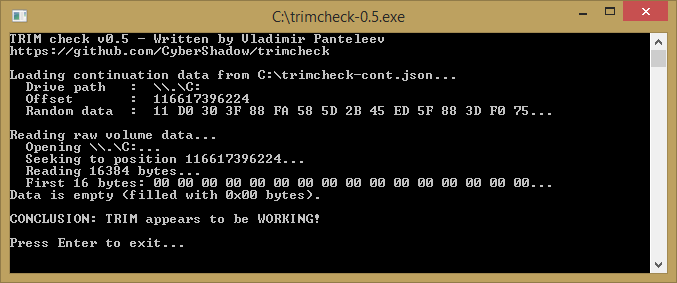
Conclusions:
- The additionally added "Universal TRIM modified" SataDriver module v13.0.0.2075 worked without any problem (although no SataDriver module was present in the original BIOS)!
- TRIM was active within the RAID0 array!
This may encourage other P67/Z68 RAID0 users to switch from the LEGACY mode to the UEFI mode OS installation without loosing TRIM in RAID0 support.
Good luck!
Fernando
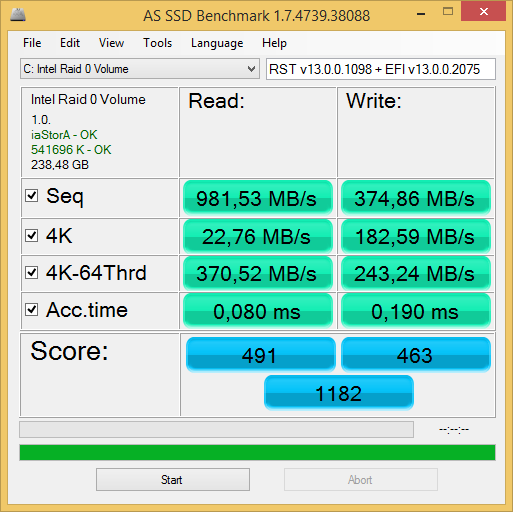
Greetings. I am working on a Gigabyte Z68 motherboard that DOES have the SataDriver UEFI inserted. But when trying to use UBU to update to a Universally TRIM enabled version I have found that there is not a TRIM enabled version for EFI RAID "SataDriver" v12.9.0.2006 GUID 91B4D9C1. There is only a version for GUID 90xxxxx. This motherboard uses the 91B4D9C1 module. How can I get a universal TRIM version of that specific GUID?
Here is it:
Intel_RSTe_EFI-RAID_SataDriver_v12.9.0.2006_GUID-91B4D9C1_TRIM-mod-acc-CPL0.rar (70.2 KB)
Curious I just tried updating with the supplied file (thanks by the way) and UBU just freezes with a blinking cursor when replacing the module you attached and says File Exceeds the Volume Size? This didnt occur with the unmodified v12.9 SataDriver. Could something be wrong with it?
You probably have forgotten to rename the file before you inserted it into the UBU\OROM\IRST}12_9 subfolder.
EDIT: Sorry, my bad: The UBU tool demands a compressed module and I had attached the uncompressed one.
Here is the same SataDriver module in compressed form:
Intel_SataDriver_v12.9.0.2006_GUID-91B4D9C1_TRIM-mod-acc-CPL0_comp.rar (75.7 KB)
Thank for the compressed v12.9 GUID 91xxxxxx SataDriver Fernando!! That version DID successfully integrate into my bios which is from a Gigabyte Z68 UDH-B3 motherboard. Maybe you can host more Universal TRIM modded GUID 91xxxxx SataDrivers going forward?
@ D2theZ:
Thanks for your feedback. It is fine, that you succeeded with the insertion of this compressed TRIM modded SataDriver module into your Gigabyte BIOS. Have you already done the TRIM test?
I will follow your suggestion and offer the latest "Universal TRIM modified" SataDriver versions for GUID 91B4D9C1 in compressed form (to make it easy by using the UBU tool).
Please modify the following module for gigabyte motherboards (GUID 91B4D9C1-141C-4824-8D02-3C298E36EB3F)
THX
@ k.bomb81:
Welcome at Win-RAID Forum!
When you give me a link to the original Intel “SataDriver” v12.6.0.1867 with the GUID starting with 91B4D9C1, I will modify it for you.
Why don’t you want to take one of the newer SataDriver versions, where the requested TRIM modified GUID 91B4D9C1 model is available?
Regards
Fernando