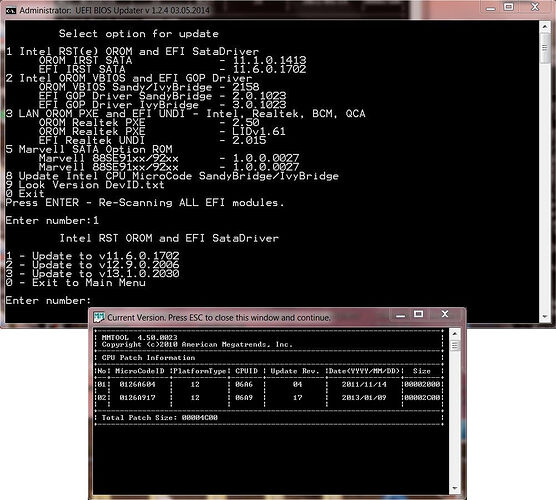Hi Fernando,
I’ve a Rampage IV Extreme BIOS 4804. I want to modify SataDriver 12.7 (originally) to 13.0.0.2075 but if i see the GUID with MMTool i don’t see 90 or 91, but I see GUID that start with 43AQA
What kind of GUID i can using?
Thanks
@ RaptorX:
Welcome at Win-RAID Forum!
I am sorry about my late reply, but I obviously have missed your post.
Since you have an ASUS X79 mainboard, you will need an Intel SataDriver.ffs file with a hex code starting with B3 A7 A0 43, which is shown by the MMTool as GUID 43A0A7B3.
Unfortunately I have no access to the Intel EFI SataDriver v13.0.0.2075 with such GUID, but I can give you the link to the Intel EFI SataDriver v13.1.0.2030 for GUID 43A0A7B3.
>Here< is the link.
Regards
Fernando
Hi,
My PC :
-mobo : Z77MX-D3H
-1 SSD running Windows server datacenter 2012 R2 on intel’s SATA 3 port
-4 x 4tb WD RED in RAID 0+1 on intel’s SATA 2 ports
- Intel’s orom 12.7.0.1936 and driver 12.8.10.1005
Q1 :
I did try to update RST drivers to 12.9.3.1000 I have had a BSOD each time I logon.
I can stay at logon screen without issue but if I enter the password and go to the desktop then bam : BSOD
So I guess there is a mismatch between orom 12.7.0.1936 and driver 12.9.3.1000 and that this is that combinaison that BSOD?
(BSOD is something like DRIVER_IRQL_NOT_LESS_OR_EQUAL 0x000000d1 iaStorA.sys…)
Q2 :
-As I said, my intel’s orom is 12.7.0.1936. From what I can see there are at least 2 newer orom versions.
Do you think I can safely upgrade my orom to a newer version (and also use newer drivers)? Or is it dangerous for my RAID data?
Thanks for your help
@ propergol:
Welcome at in-RAID Forum and thanks for your request!
To be able to anser to your first question, I need some additional informations:
- Did you install the OS in LEGACY (using the MBR) or in UEFI mode (using the GPT)?
- Which BIOS module is your Intel SATA RAID Controller using, the Intel RAID ROM or the Intel EFI SataDriver v12.7.0.1936?
- How did you install the Intel RST(e) RAID driver v12.9.3.1000 (manually from within the Device Manager or by running the installer of the complete package)?
- Did you uninstall the Intel Rapid Storage Software and reboot, before you updated the Intel RAID driver?
No, your RAID data will not be affected by an update of the Intel RAID ROM (or SataDriver) version.
Regards
Fernando
1. Did you install the OS in LEGACY (using the MBR) or in UEFI mode (using the GPT)?
I did install using UEFI but then I did a recovery image of the c: drive and Acronis B&R “converted” it to MBR.
I am not 100% sure but it looks like that now I can choose equally to boot in legacy or UEFI.
2. Which BIOS module is your Intel SATA RAID Controller using, the Intel RAID ROM or the Intel EFI SataDriver v12.7.0.1936?
Well, as I said it looks like I can use one or the other : if I set the bios to “CMS=never” then I can manage the RAID into the bios, if CSM=always then I see Intel’s dos RAID (ctrl+I), both were booting ok before.
Both RAID interfaces (BIOS or DOS) are from same version : 12.7.0.1936
3. How did you install the Intel RST(e) RAID driver v12.9.3.1000 (manually from within the Device Manager or by running the installer of the complete package)?
That’s a long storry  …
…
-I was first running Server 2012 with RST 12.8.10.1005
-I did uninstall RST then updated to Server 2012 R2 (uninstaller)
- then installed RST 12.9.3.100 (by running Intel’s package)
4. Did you uninstall the Intel Rapid Storage Software and reboot, before you updated the Intel RAID driver?
see #3
Now here is where I am : I did window repair (that went strangely fast) and was able then to go to the desktop without BSOD.
Then I did reinstall RST but this time 12.8.11.1000
And now I am scared of trying a restart 

EDIT : but you say that I can update my orom with a newer version without isue, so to solve my problem can’t I just update my orom and driver to a known matching version?
@ propergol:
Thanks for your additional informations.
You obviously have already solved your main problem, so there is no urgent help necessary anymore.
My comment:
It was not a good idea to change
a) a Server OS without doing a clean install,
b) the partition table (MBR/GPT) from within a running Server OS and
c) the Intel RST(e) RAID driver versions and the related RST(e) Software without paying attention to the Driver/ROM/SataDriver combination.
If I were you, I would do a clean OS installation in UEFI mode and use a matching RST(e) RAID driver/SatDriver version combination (both should be from the same development branch).
ok…
I just try to reboot : BSOD 
but but but…
I have found the problem!!!  : it has nothing to do with RST, it was SpeedFan that I did not setup back properly after upgrading to R2.
: it has nothing to do with RST, it was SpeedFan that I did not setup back properly after upgrading to R2.
When a single HD or SSD is plug to Intel’s ports AND NOT member of RAID array, then for some reason Speefan see it as SCSI device and that make Windows BSOD.
Thanks a lot for your help anyway!
You say I should use RSTe but what would be the benefit over desktop RST version?
This server is more a sophisticated NAS than a real server.
EDIT : and the solution regarding Speedfan is to use /noscsiscan parameter.
You misunderstood me.
I meant the Intel RST(e) drivers v12.x.x.xxxx or v13.0.0.xxxx and not the real "Enterprise Edition" RSTe drivers v3.x.x.xxxx resp. v4.x.x.xxxx, which Intel has designed for the C600 Chipset Family Series like X79.
Since all Intel RST drivers from v11.5 up do contain an additional SCSI filter driver named iaStorF.sys like the real RSTe drivers v3/v4, I name them RST(e) just to lift them out of the "classical" Intel RST drivers, which just need and use a single driver named iaStor.sys (latest version: v11.2.0.1006).
oh ok, I was begining to wonder what you were talking about 
Regarding my update from 2012 to 2012 R2, I know that this is not very clean to do so, but I have read that this update could be a litle bit cleaner than what Microsoft have done in the past.
So I did a backup and updated, and if something goes wrong I would restore or start over a fresh install.
Talking about RST(e)  , could you advise some particular combo? Since I don’t realy like my actual orom/driver mismatch…
, could you advise some particular combo? Since I don’t realy like my actual orom/driver mismatch…
Since you have a RAID system, you should use a RAID driver and a RAID OROM/SataDriver, which belong to the same development branch (example: RAID driver v12.9.3.1000/RAID BIOS module v12.9.0.2006).
Sorry for the delay…
I’m looking the latest driver for my motherboard with TRIM (Z68 system)
A newer SataDriver TRIM modified GUID 91B4D9C1 versions is compatibility with z68?
…which version do you recommend - v12 or v13?
Yes!
Since the v13 series has been designed for Intel’s newest chipsets, I recommend to insert the TRIM modded SataDriver v12.9.0.1006.
Hi, I’m planning to update my Asus P8Z68-V with the newest / newer raid rom to be able to use trim in raid 0. But I’ll skip the SataDriver since I’ll be keeping my old OS Installations.
Two pages back you did a test with your old asus z68 and the newest v13 drivers. was that only a proof of concept and you still recommend v12 for daily use ?
Also for future reference, when i decide to do a clean install in uefi mode with the SataDriver, will i be needing the GopDriver, if I use my Asus gtx670 which has a GOP bios available?
Or let me put it this way: what happens when I remove the dedicated card on a system installed in uefi mode and fall back to the internal gpu. will the system still boot if i skipped the gopdriver ?
@ jones23:
Welcome at Win-RAID Forum!
These benchmark comparison tests were just done and published to show the performance gain/loss while using different Intel RAID driver/OROM versions. I still recommend the RST v11.2 combo or the RST(e) v12.9 combo for Intel 6-Series systems.
Probably you will not really need it, because the BIOS of your mainboard doesn’t offer a "clean" UEFI mode, where the "Compatibility Support Module" (CSM) has been completely disabled.
Note: Anyway it will be a good idea to insert the appropriate TRIM in RAID modded SataDriver manually into the original ASUS P8Z68-V BIOS, because there is no such module.
I think it will, because you always will boot with enabled CSM. Nevertheless I recommend to manually insert the latest Ivy/Sandy Bridge GopDriver into your mainboard BIOS.
Regards
Fernando
@ Fernando
Thank you very much for your explanations.
I wasn’t aware of the difference between RST and RSTe. I read up on that.
If I use the 12.9 RSTe, I have to include the SataDriver in addition to the OROM to be able to use Trim on RAID 0, however not with 11.2 OROM ?
Do I have to use the compressed version of the Universally TRIM modified SataDriver on the Asus z68 ?
Current I have OROM Version 11.2 (with driver version 11.7 on win7 and 12.9 on win8.1u1 in dual boot). I looked at your Z68 benchmark comparison and the difference between 11.2 and 12.9 isn’t that big. But I’m looking more for stability than the last bit of speed.
Would you suggest to use the modified OROM Version 11.2 (and downgrade the drivers) or upgrading to 12.9 ?
I think i got confused regarding "UEFI OS installation" and "clean UEFI mode". Still, the GOPDriver doesn’t make much sense then anyway , if I can’t get a clean UEFI mode. Or am I missing something there ?
Thank you again for your support.
Best Regards
You cannot insert any v11.2 Intel RST SataDriver, becaus they are not available. Intel started the development of EFI SataDriver modules with the RST(e) series v11.5 and up.
So if you want to use the v11.2 Intel RAID combo, your Intel RAID Controller has to use the Intel RAID ROM module (no option to use the SataDriver instead). Nevertheless you will be able to install Win7 or Win8 in UEFI mode.
When I inserted the SataDriver module into my ASUS P8Z68-V BIOS, I took the uncompressed file, but you probably can take the compressed one as well (you have to choose the related MMTool option). Important: Don’t highlight the "For OPTION ROM only" option of the Aptio UEFI MMTool!
@SoniX
@Fernando
Hi
This BIOS contains Intel Haswell/Broadwell GopDriver 5.5.1024
The GUID is 7755CA7B-CA8F-43C5-889B-E1F59A93D575 though.
http://download.lenovo.com/consumer/mobiles/a6cn38ww.exe
It also contains IRST 13.5.0.2118 as already found by Lordkag.
Has anybody been able to get the 13.5 UEFI Driver to work?, i can’t seem to get it working on my Z97 MB, legacy works though.
It seems the problem was the DXE dependency section, i attach the file if anyone wants to test.
The bench score is not so bad, but not the best i have had.
Even though it seems to work on my Z97 board, of course i can’t guarantee it will work on yours.
EDIT: Also i only made this with GUID 91B4D9C1
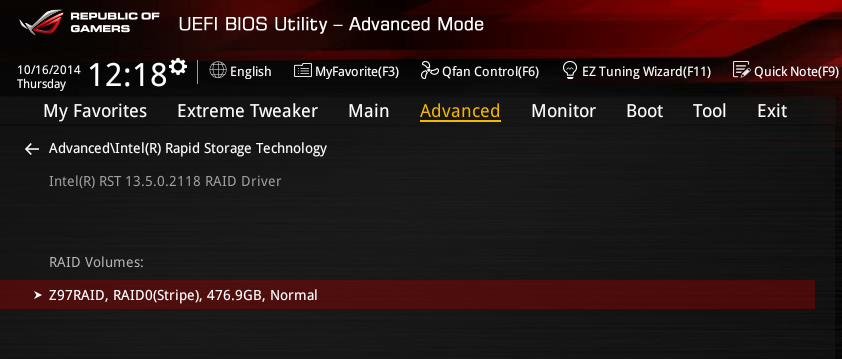
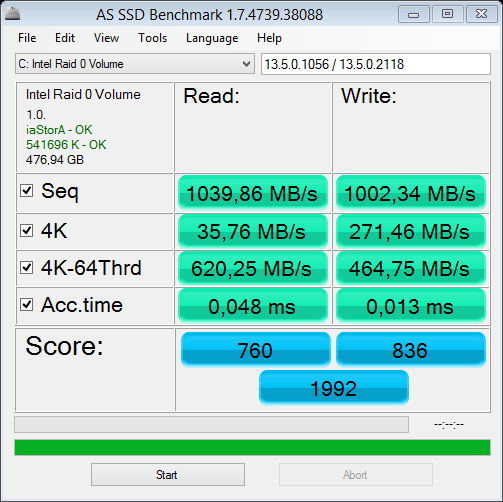
RaidDriver13_5.zip (84.2 KB)
@ Pacman:
Thanks for the link to the Intel EFI SataDriver v13.5.0.2118 with GUID 91B4D9C1.
@ all:
To make it easier for you to find this brandnew Intel EFI SataDriver v13.5.0.2118 for GUID 91B4D9C1, I have just uploaded the file to my usual hosters and updated the start post of this thread.
The GUID 90C8D394 module will be linked as soon as possible.
Good luck!
Fernando
IRST 13.5.0.2118 GUID 90.
RaidDriver13_5_GUID_90.rar (78.4 KB)