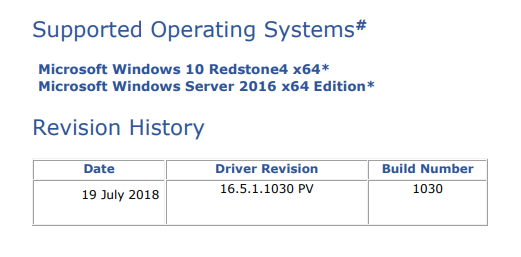* 4. COMMAND LINE UTILITY USAGE
***********************************************************
USAGE:
Create Options:
| Flag | Name |
| -C | --create |
| -E | --create-from-existing |
| -l | --level |
| -n | --name |
| -s | --stripe-size |
| -z | --size |
| | --rrt |
| | --rrtMaster |
| | --rrtUpdate |
Create Usage:
Creates a new volume and array or creates a new volume on an existing array.
–create --level x --name string
diskId {[diskId]}
Create Examples:
-C -l 1 -n Volume 0-1-0-0 0-2-0-0
–create -l 0 -z 5 --name RAID0Volume 0-3-0-0 0-4-0-0 0-5-0-0
-C -l 1 -E 0-1-0-0 -n VolumeWithData 0-2-0-0
-C --rrt -n RRTVolume 0-1-0-0 0-2-0-0 --rrtMaster 0-1-0-0
-C --rrt -n RRTVolume 0-1-0-0 0-2-0-0 --rrtUpdate Continuous
–create --help
Information Options:
| Flag | Name |
| -I | --information |
| -a | --array |
| -c | --controller |
| -d | --disk |
| -v | --volume |
| | --comma |
Information Usage:
Displays disk, volume, array, and controller information.
–information --controller|–array|–disk|–volume
{[device]}
Information Examples:
-I -v Volume
-I -d 0-5-0-0
-I --comma
-I -v --comma
-I -d 0-2-0-0 --comma
–information --array Array_0000
–information --help
Manage Options:
| Flag | Name |
| -M | --manage |
| -x | --cancel-verify |
| -D | --delete |
| -p | --verify-repair |
| -f | --normal-volume |
| -F | --normal |
| -i | --initialize |
| -L | --locate |
| -T | --delete-metadata |
| -N | --not-spare |
| -P | --volume-cache-policy |
| -R | --rebuild |
| -S | --spare |
| -t | --target |
| -U | --verify |
| -w | --write-cache |
Manage Usage:
Manages arrays, volumes and disks present in the storage system.
–manage --cancel-verify volumeName
–manage --delete volumeName
–manage --verify-repair volumeName
–manage --normal-volume volumeName
–manage --normal diskId
–manage --initialize volumeName
–manage --locate diskId
–manage --delete-metadata diskId
–manage --not-spare diskId
–manage --volume-cache-policy off|wb --volume volumeName
–manage --rebuild volumeName --target diskId
–manage --spare diskId
–manage --verify volumeName
–manage --write-cache true|false --array arrayName
Manage Examples:
–manage --spare 0-3-0-0
-M -D VolumeDelete
-M --normal 0-2-0-0
–manage -w true -array Array_0000
-M -U VolumeVerify
–manage --help
Modify Options:
| Flag | Name |
| -m | --modify |
| -A | --Add |
| -X | --expand |
| -l | --level |
| -n | --name |
| -s | --stripe-size|
| -v | --volume |
Modify Usage:
Modifies an existing volume or array.
–modify --volume VolumeName --add diskId {[diskId]}
–modify --volume VolumeName --expand
–modify --volume VolumeName --level L }
–modify --volume VolumeName --name n
Modify Examples:
-m -v Volume_0000 -A 0-3-0-0 0-4-0-0
-m --volume ModifyVolume --level 5
–modify -v Volume -n RenameVolume
–modify --help
Accelerate Options:
| Flag | Name |
| | --createCache |
| | --setAccelConfig |
| | --disassociate |
| | --reset-to-available |
| | --accel-info |
| | --cache-size |
| | --disk-to-accel |
| | --volume-to-accel |
| | --mode |
| | --cache-volume |
| | --loadCache |
| | --stats |
Accelerate Usage:
Accelerates a given disk or volume with the specified SSD disk.
–accelerate --createCache|–setAccelConfig|–disassociate|
–reset-to-available|–accel-info
–accelerate --createCache --SSD
–accelerate --setAccelConfig --disk-to-accel |
–volume-to-accel --mode enhanced | maximized | off
–accelerate --disassociate --cache-volume
–accelerate --reset-to-available --cache-volume
–accelerate --accel-info
–accelerate --loadCache --recurse
–accelerate --stats
Accelerate Examples:
–accelerate --createCache --SSD 0-3-0-0 --cache-size 30
–accelerate --setAccelConfig --disk-to-accel 0-5-0-0 --mode enhanced
–accelerate --setAccelConfig --volume-to-accel MyVolume --mode maximized
–accelerate --disassociate --cache-volume Cache_Volume
–accelerate --reset-to-available --cache-volume Cache_Volume
–accelerate --accel-info
–accelerate --loadCache “C:*” --recurse
–accelerate --loadCache “C:\Windows*” --recurse -q
–accelerate --stats
–accelerate --help
OPTIONS:
-A <<host>—>, --add <<host>—>
Adds new disks to an existing volume.
-a, --array
Lists information about the arrays in the storage system.
–accel-info
Lists information about Accelerate settings.
–accelerate
Accelerates a given disk or volume with the specified SSD disk.
-C, --create
Creates a new volume and array or creates a new volume on an existing
array.
-c, --controller
Lists information about the controllers in the storage system.
–cache-size
Sets a size in gigabytes for the cache memory. This is an optional
switch. If the size is not specified, the complete size of the SSD
will be used for acceleration.
–cache-volume
Specifies a name for the volume used as cache.
–createCache
Creates the cache.
-D , --delete
Deletes the specified volume.
-d, --disk
Lists information about the disks in the storage system.
–disassociate
Disassociates the Cache volume from acceleration
–disk-to-accel <<host>—>
Specifies a disk if accelerating a pass-through disk.
–dynamic-storage-accelerator
Enable/Disable Dynamic Storage Accelerator.
-E <<host>—>, --create-from-existing
<<host>—>
Identifies the disk if data is to be migrated from one of the disks.
Disk identifier is SCSI address.
-F <<host>—>, --normal
<<host>—>
Resets failed or SMART event disk to normal.
-f , --normal-volume
Resets failed RAID 0 volume to normal and recovers data.
-h, --help
Displays help documentation for command line utility modes, options,
usage, examples, and return codes. When used with a mode switch
(create, information, mange, modify, or accelerate), instructions for
that mode display. For example, --create --help displays Create option
help.
-I, --information
Displays disk, volume, array, and controller information.
-i , --initialize
Initializes the redundant data on a RAID 1, 5 or 10 volume.
-L <<host>—>, --locate
<<host>—>
Locates device and blinks the LED.
-l <0, 1, 5, 10>, --level <0, 1, 5, 10>
Changes the Raid type of an existing volume. Options are migrations
from RAID 1 to RAID 0 or 5, RAID 0 to RAID 5, and RAID 10 to RAID 5.
-loadCache
Loads content into the NV cache. Does support wildcards "".
-M, --manage
Manages arrays, volumes and disks present in the storage system.
-m, --modify
Modifies an existing volume or array.
–mode
Specifies Accelerate mode as Enhanced or Maximized.
-N <<host>—>, --not-spare
<<host>—>
Resets a spare disk to available.
-n , --name
Specifies a name for the volume created. Renames an existing volume in
Modify mode.
-P , --volume-cache-policy
Sets volume cache policy to either off or wb.
-p , --verify-repair
Verifies and repairs the volume.
-q, --quiet
Suppresses output for create, modify, and manage modes. Not valid on
info mode.
-R , --rebuild
Rebuilds the degraded volume.
-r, --rescan
Forces the system to rescan for hardware changes.
–recurse
To directory recurse When loading content into the NV cache.
–reset-to-available
Resets the cache volume to available.
–rrt
Creates a recovery volume using Intel(R) Rapid Recovery Technology
(RRT).
–rrtMaster <<host>—>
Optionally creates a recovery volume that allows you to select a
specific disk as the master disk. Default is the first disk in the
disk list.
–rrtUpdate
Specifies a data update setting when creating a recovery volume as
Continuous or OnRequest. Default is Continuous.
-S <<host>—>, --spare <<host>—>
Marks a disk as a spare.
–SSD <<host>—>
Specifies SSD disk that will be used as cache. If another SSD is being
used as cache, then that volume needs to be deleted to use a new SSD
disk.
-s , --stripe-size
Sets a stripe size in kilobytes (2^10 bytes) for a volume. Valid when
creating or changing the type of a volume and for RAID 0, RAID 5 and
RAID 10. Options are 4, 8, 16, 32, 64 and 128 KB.
–setAccelConfig
Sets the config for accelerating a volume or disk.
–stats
Provides statistical information about the NV cache.
-T <<host>—>, --delete-metadata
<<host>—>
Deletes the metadata from the specified disk.
-t <<host>—>, --target
<<host>—>
Indicates the pass-through disk to be used for rebuilding a degraded
volume.
-U , --verify
Verifies data on the volume.
-u , --unlock
Unlocks a disk.
-V, --version
Displays version information.
-v, --volume
Lists information about the volumes on the system. Stipulates the
volume to act on when used in Modify or Manage mode.
–volume-to-accel
Specifies a name of the volume to be accelerated.
-w , --write-cache
Enables or disables write cache for all disks that are part of an
array.
-X, --expand
Expands a volume to consume all available space in an array.
-x , --cancel-verify
Cancels a verify operation in progress.
-z , --size
Sets a size in gigabytes. This is an optional switch. If the size is
not specified or specified to 0, then the maximum size available will
be used.