Not really. To insert a faulty module, which is needed by the system, is much more risky.
What do you mean faulty module that is needed by the system?
I just tried to compare the risks, when someone inserts a module into the BIOS, which
a) will not be used by the system, because the related Controllers are disabled (like in your case) and
b) which is essential for the system (a severe modding mistake may even cause the brick of the mainboard).
So what I wanted to say is: Don’t worry regarding the insertion of an Intel "RaidDriver" (formerly named "SataDriver") or a GopDriver for the Intel iGPU.
Got it.
By the way, I’ve just posted a question here: Intel EFI “SataDriver”/“GopDriver” BIOS Modules (12) for you.
Thanks.
Got it and answered it.
Thanks.
Just to confirm, if I insert the EFI SataDriver I can run the system in RAID mode even though I only have one drive in the system, right? Are all the features of AHCI present in RAID?
Yes.
Some of them yes, all of them no.
Don’t enable RAID with only one drive when it should be running in AHCI mode. You won’t see any benefit and it’s not proper for your system configuration.
In that case, what do you think is best for one drive? AHCI or RAID mode? Do you know which features are not present in RAID mode that are present in AHCI?
AHCI is better.
It is already after midnight here and you have reached your daily quetion limit ![]() . Please do a Google search for the SATA standard features.
. Please do a Google search for the SATA standard features.
I’m just looking for my options since lordkag advised to try and insert the EFI drivers anyway. I’m just thinking that if I enable RAID mode (even with one drive) it will use the inserted EFI driver.
@Fernando
Lol, ok. I did post another question in the EFI driver thread, by the way.
@lordkag
I experience the same exact issue after flashing a BIOS with an inserted SataDriver and Intel GOP driver. Any more ideas?
NOTE: I thought of something and tried booting off of the embedded Intel GPU as it has now a GOP driver associated with it. I then tried using the “EFI Compatible” PCI Priority ROM setting and it did boot and I can access the BIOS without any problems! With this said, we can safely say that the problem would be in the GOP driver inside the Gigabyte GTX 670’s that I have as they seem to not be compatible with EFI booting on my board. What do you think?
@plutomaniac
Just to let you know, doing an EFI boot with the Intel GPU did significantly decrease the boot time on this old board. That means that even if it’s not a “clean boot”, it still does something aside from the nice looks.
No, this stands true for RAID. When having a RAID array booting from the EFI driver is actually a lot faster but that’s not the case with gpu to my knowledge. At my personal tests on a Z77 system (pure UEFI compatible system) there was no such difference. Maybe your dedicated graphics card is slow to boot for some reason.
I’m actually talking about all EFI compatible drivers in the system, not just the GPU. Forget about the dedicated graphics card first as my test concentrated on using the built-in Intel GPU. I did a test with Legacy OROM vs. EFI Compatible with the same Intel GPU and EFI compatible is definitely faster.
And by the way, this is also true if I’m using AHCI.
@lordkag
Can you help me out here?
I remember you wrote that one user solved the problem with a new GOP, but he had an AMD card. By joining your own report, that Intel GPU works just as well, we can conclude that this comes from Nvidia. Have you tried with one Nvidia card?
The last thing is to update your GOP to 0x1002D, with slim chances to work. Do you want me to add it?
Exactly but I don’t understand why the NVIDIA GOP wouldn’t work for any reason? Yes, I removed the secondary card from my system temporarily to simplify things but I still had no luck.
Yes please, kindly add the other GOP-modified BIOSes. Other than that, can you think of something else? Or is it time to concede on this endeavor?
Maybe Nvidia just tested on newer UEFI systems, maybe they tested only on bunch of cards and missed the bug on others. It is impossible to tell where the problem is and I wouldn’t blame them too much, given the number of variables. But it is also true that they haven’t made things easier either. Right now, going to Asus or Gigabyte would probably send you to Nvidia, while Nvidia will send you to Asus and Gigabyte.
Without a new fixed GOP, I don’t see how you could solve it, given that AMD and Intel works. Just flash only one card and test. I think I did everything right:
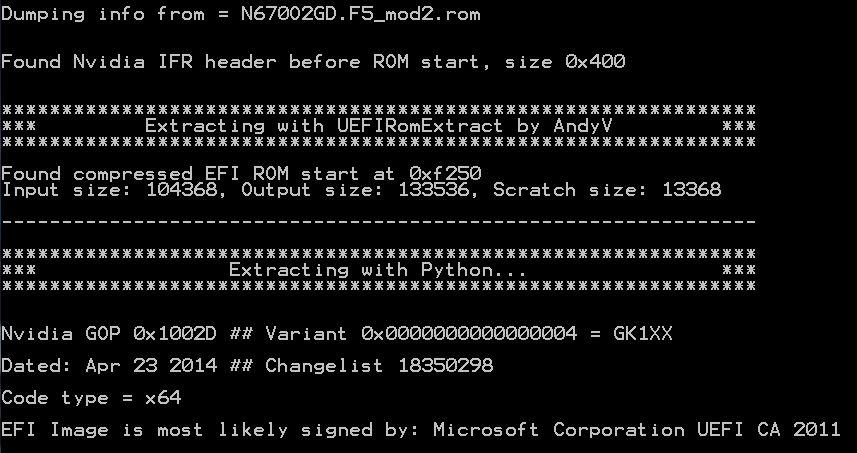
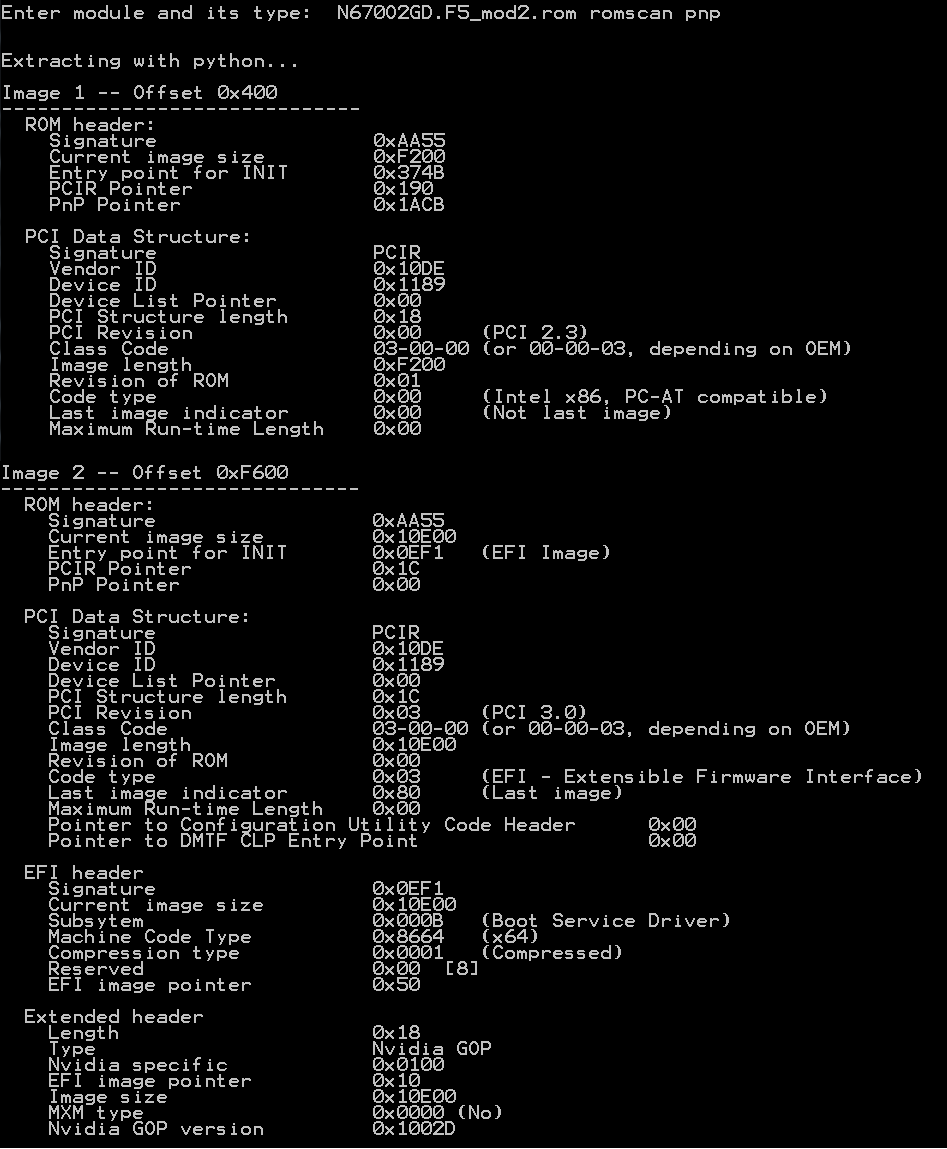
N670O2GD.F5-F13_mod2.rar (243 KB)
Makes sense. But for what it’s worth, the guy with the AMD card had also the same problem mentioned here: [Solved]Problems to get inserted SataDriver working in EFI mode and he eventually flashed a modded BIOS explained in this thread: http://www.overclock.net/t/1389206/do-yo…it-to-your-bios
The modification process was layed out in this post: http://www.overclock.net/t/1389206/do-yo…0#post_20172963 . I’m not sure if this process is applicable to Nvidia but I just wanted you to look at it and maybe you’ll get an idea or two?
Sure, a similar process I used myself, just with some knowledge behind. That 0x80 byte is actually a bit, the "last image indicator". If it is 0 or 0x00, more ROM images follow after this one. If it is 1 or 0x80, this is the last ROM image. That bit is the 0x16 byte in the PCI structure. It has nothing to do with GOP, Intel SCSI Lan ROM also uses it, any linked ROM uses it. GOP follows after first ROM, he is right, but there is more than adding a GOP. For AMD it is easy now, since it is universal, for Nvidia and Intel we have a GOP for each architecture, which is better from my point of view.
The GOP image must be patched with the right ID and size, if the original size if different. Then there is the checksum byte, which is byte 0x21 (or after IBM) for AMD and only for the first image. The GOP ROM has no checksum byte. For Nvidia, the last byte of the image is for checksum. Here is the header for any ROM file, but specifically for Legacy:
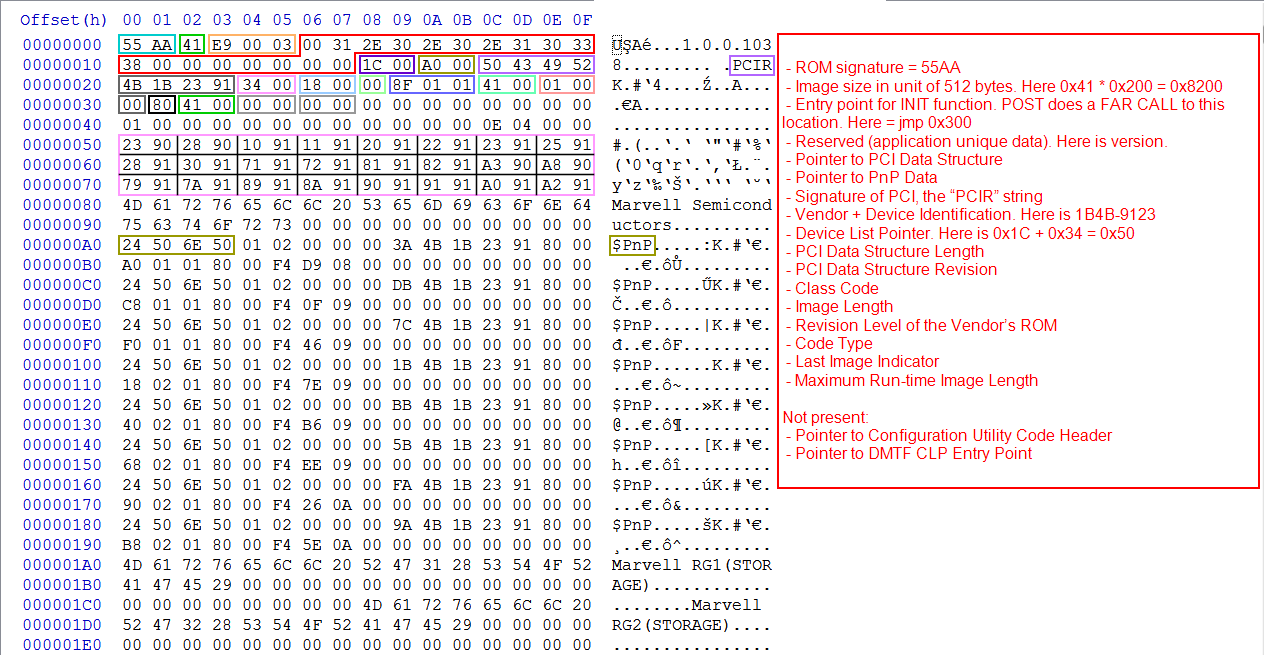
And this is for Nvidia GOP image:
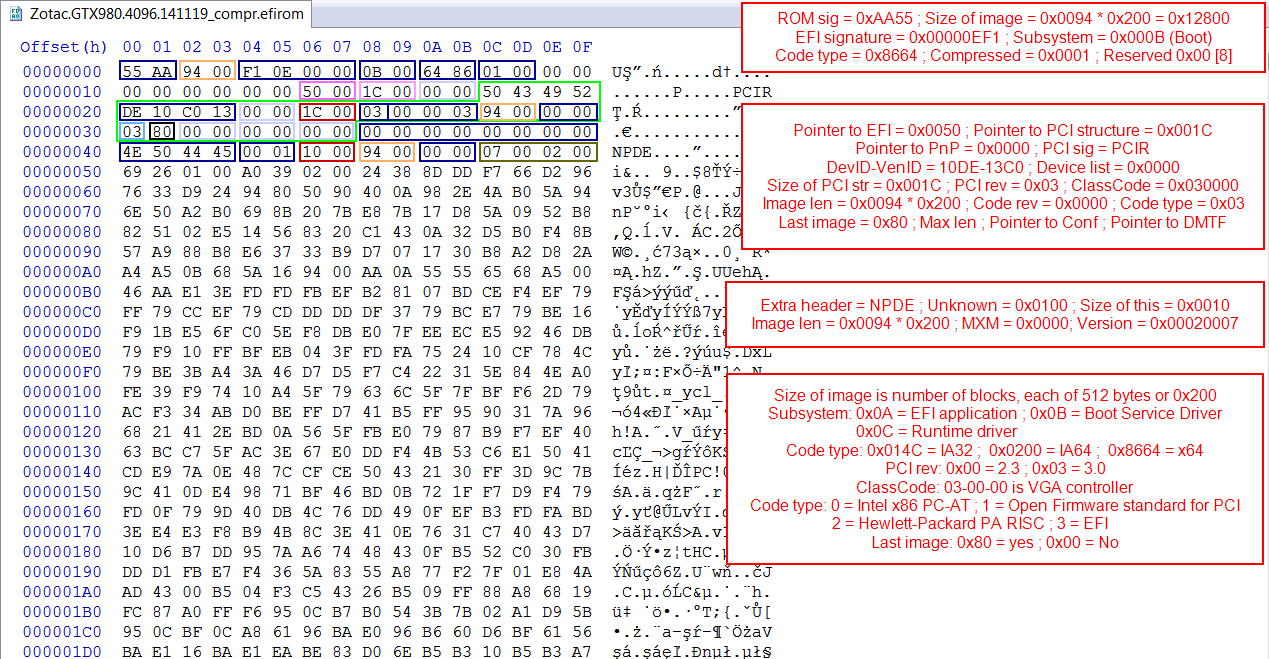
For AMD is the same, just that they seem to go only as far as PCI 2.3, and add an extra header made of revision, changelist, buildnumber. I don’t have an image, but here is a scan from a script:
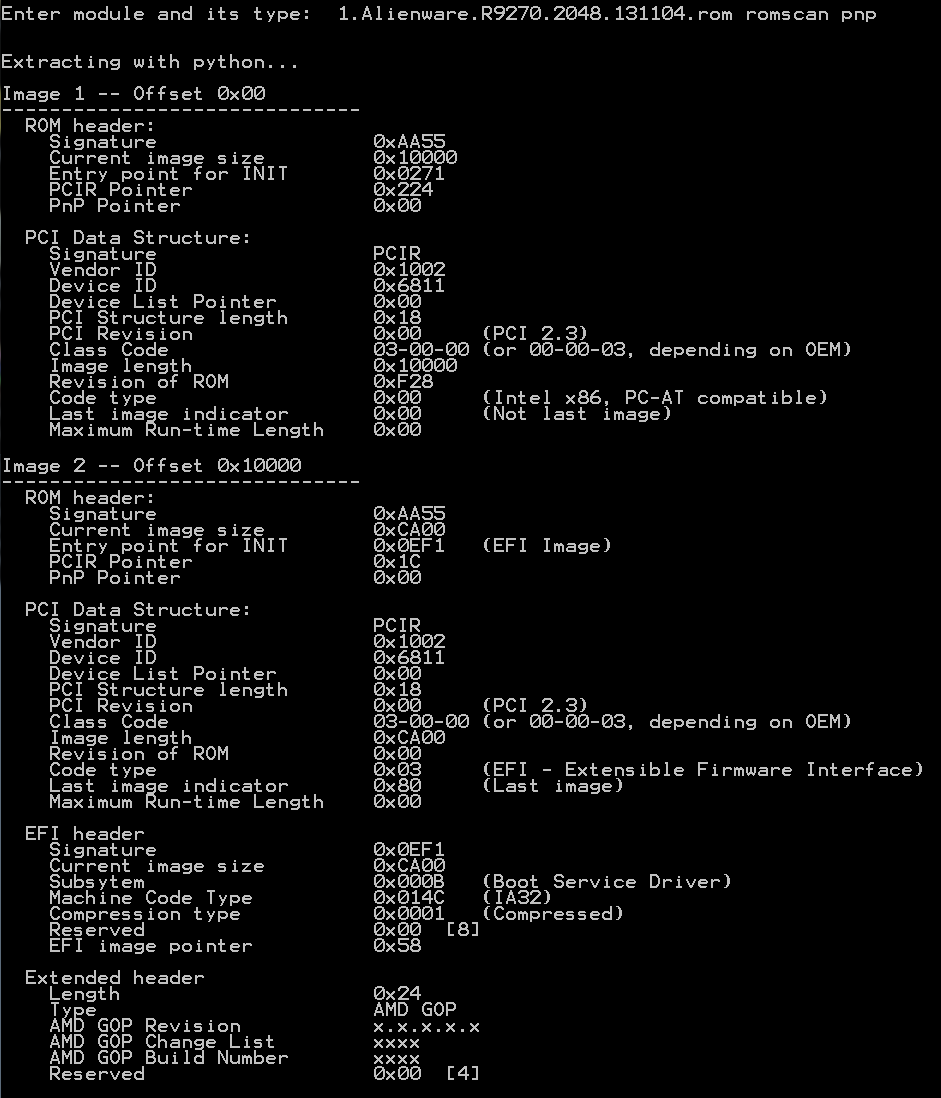
They just don’t add that info anymore in the header, the GOP itself has it.